Sony HXR-MC1 - Digital Hd Video Camera Recorder driver and firmware
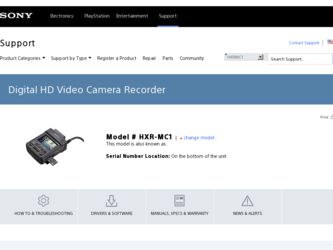
Related Sony HXR-MC1 Manual Pages
Download the free PDF manual for Sony HXR-MC1 and other Sony manuals at ManualOwl.com
Brochure and Specifications - Page 4


... driving a racing car. The HXR-MC1's tiny camera increases your choice of where to mount it on a car body. You can even shoot inside the cramped interior of a car by using an optional wide conversion lens.
Live Relay/ Recording
The control unit of the HXR-MC1 has connectors for both HDMI output and analog video output. By using a commercially available HDMI/HD...
Brochure and Specifications - Page 7


...codec setting, etc.
Memory Stick PRO Duo™
Card reader
USB2.0 etc.
AVCHD native editing or Editing after transcording to intermediate codec
Use of HDMI Output
> By using a commercially available video capture card that supports HDMI and non-linear editing software supporting the card, it is possible to capture the HD signals from the HDMI* output terminal of the HXR-MC1 onto the computer...
Brochure and Specifications - Page 8
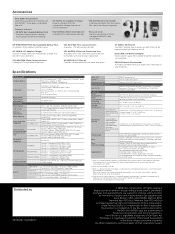
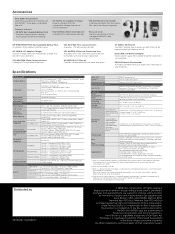
... 580g (1lb. 4oz.) (including supplied battery, controller hook and recording media)
AC Adaptor, Power cord, Component A/V cable, A/V connecting cable, USB cable, Rechargeable battery pack(NP-FH60), Controller hook, Cable clamper, CD-ROM(Video Camera Application Softwar), CD-ROM(Manuals for Digital HD Video Camera Recorder), Operating Guide
*1 Only this camera head conforms to IEC60529 IPX2. Never...
Operating Guide / Important Safety Instructions - Page 1
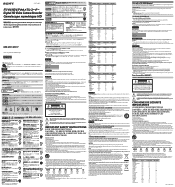
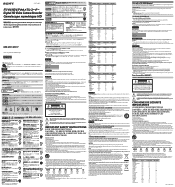
4-130-724-02 (1)
σδλϧHD Digital HD Video Camera Recorder Caméscope numérique HD
Operating Guide/Mode d'emploi du caméscope /Bedienungsanleitung/Manuale delle istruzioni/Manual de instrucciones /
HXR-MC1/MC1P
©2009 Sony Corporation Printed in Japan
70 VOC
·͢ɻ Printed on 70% or more recycled paper using VOC (...
Operating Guide / Read This First - Page 8
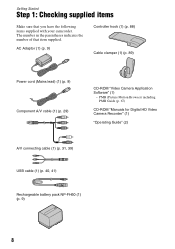
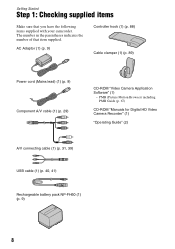
....
AC Adaptor (1) (p. 9)
Controller hook (1) (p. 88) Cable clamper (1) (p. 89)
Power cord (Mains lead) (1) (p. 9) Component A/V cable (1) (p. 29)
CD-ROM "Video Camera Application Software" (1)
- PMB (Picture Motion Browser) including PMB Guide (p. 67)
CD-ROM "Manuals for Digital HD Video Camera Recorder" (1)
"Operating Guide" (2)
A/V connecting cable (1) (p. 31, 39)
USB cable (1) (p. 40, 41...
Operating Guide / Read This First - Page 37


... a movie on the playback screen or the INDEX screen by touching (OPTION). • You can copy the Playlist to a disc as it is, by using the supplied software. • You can add a maximum of 999 movies with HD (high definition) image quality, or 99 movies with SD (standard definition) image quality to the...
Operating Guide / Read This First - Page 39
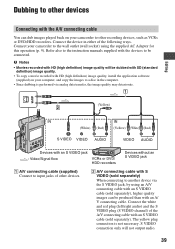
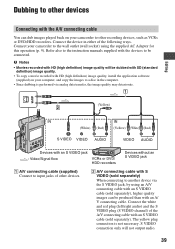
... operation (p. 9). Refer also to the instruction manuals supplied with the devices to be connected.
b Notes • Movies recorded with HD (high definition) image quality will be dubbed with SD (standard
definition) image quality. • To copy a movie recorded with HD (high definition) image quality, install the application software
(supplied) on your computer, and copy the images to a disc in...
Operating Guide / Read This First - Page 41
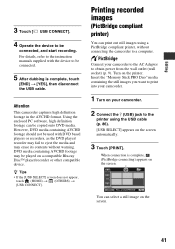
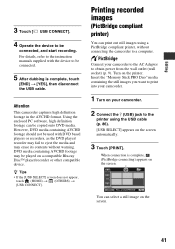
... [ USB CONNECT].
4 Operate the device to be
connected, and start recording. For details, refer to the instruction manuals supplied with the device to be connected.
5 After dubbing is complete, touch
[END] t [YES], then disconnect the USB cable.
Attention
This camcorder captures high definition footage in the AVCHD format. Using the enclosed PC software, high definition footage can be copied onto...
Operating Guide / Read This First - Page 58


... the pop-up window that appears when you right-click the mouse on a computer. Various available functions are displayed.
Using the OPTION MENU
1 While using your camcorder,
touch (OPTION) on the screen.
3 Change the setting, then touch
.
b Notes • The tabs and items that appear on the screen
depend on the recording/playback status of...
Operating Guide / Read This First - Page 62


.... This setting also prevents your camcorder from focusing on glass or metal mesh in windows that comes...for the following recording conditions: - Indoors - At party scenes or studios where the lighting
conditions change quickly - Under video lamps in a... [ ].
flashes quickly. When the white balance has been adjusted and stored in the memory, the indicator stops flashing.
b Notes
• Set [WHITE BAL...
Operating Guide / Read This First - Page 65


... imported images - Creating a disc
b Notes
• The supplied software "PMB" is not supported by Macintosh computers. To use a Macintosh computer connected to your camcorder, see the following website for details. http://guide.d-imaging.sony.co.jp/mac/ms/us/
Installing "PMB"
x System requirements OS: Microsoft Windows XP SP3*1/
Windows Vista SP1*2 *164-bit editions and Starter (Edition) are not...
Operating Guide / Read This First - Page 66


... to the computer with the USB cable: - The computer is not compatible with "Memory Stick PRO Duo" media. - "Memory Stick Duo" media adaptor is required. - "Memory Stick PRO Duo" media cannot be read in the "Memory Stick" media slot. - Reading data from the "Memory Stick" media slot is slow.
x Installation procedure You need to install the software to your Windows computer before connecting...
Operating Guide / Read This First - Page 67


.... Click [BD Add-on Software] on the installation screen and follow the on-screen instructions to install the update.
b Notes • You need to install "PMB" beforehand using the
supplied CD-ROM.
To disconnect the USB cable
1 Click the icon t [Safely remove USB Mass Storage Device] on the task tray on the bottom right of the desktop of your computer.
2 Touch [END] t [YES] on...
Operating Guide / Read This First - Page 72


... cannot dub correctly. • You cannot dub images using an HDMI cable. • The A/V connecting cable is not connected properly. Make sure to connect to the input jack of another device (p. 39).
PMB
You cannot install "PMB." • Check the computer environment required to install "PMB." • Install "PMB" in the proper order (p. 65).
"PMB" does not work...
Operating Guide / Read This First - Page 75


..." media failed, your camcorder tried to recover the data, but could not recover data. You may not be able to record or edit data on the "Memory Stick PRO Duo" media.
x PictBridge compliant printer
Not connected to PictBridge compatible printer.
• Turn off the printer and on again, then remove the USB cable (supplied) and reconnect it.
Cannot print...
Operating Guide / Read This First - Page 77
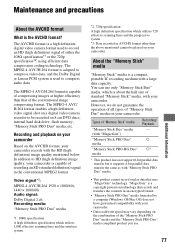
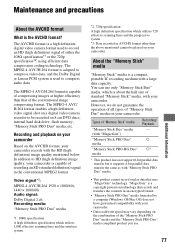
... format. The MPEG-4 AVC/ H.264 format enables a high definition video signal shot on a digital video camera recorder to be recorded on 8 cm DVD discs, internal hard disk drive, flash memory, "Memory Stick PRO Duo" media, etc.
Recording and playback on your camcorder
Based on the AVCHD format, your camcorder records with the HD (high definition) image quality mentioned below. In addition to...
Operating Guide / Read This First - Page 84
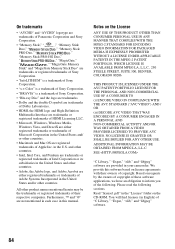
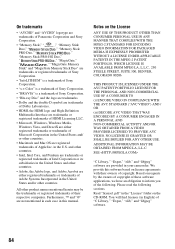
... and High-Definition
Multimedia Interface are trademarks or
registered trademarks of HDMI Licensing LLC.
• Microsoft, Windows, Windows Media,
Windows Vista, and DirectX are either
registered trademarks or trademarks of
Microsoft Corporation in the United States and/
or other countries.
• Macintosh and Mac OS are registered
trademarks of Apple Inc. in the U.S. and other...
Operating Guide / Read This First - Page 85


... of source code. Read "license2.pdf" in the "License" folder on the CD-ROM. You will find licenses (in English) of "GPL," and "LGPL" software. To view the PDF, Adobe Reader is needed. If it is not installed on your computer, you can download it from the Adobe Systems web page: http://www.adobe.com/
85
Operating Guide / Read This First - Page 93
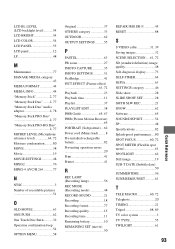
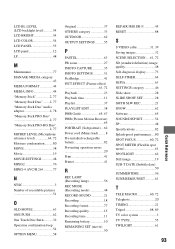
... portrait) ... 62 Power cord (Mains lead) ........ 8 Pre-installed rechargeable battery 82 Preventing operation errors 20 Print 41 Printer 41
R
REC LAMP (Recording lamp 56 REC MODE (Recording mode 48 RECORD SOUND 21 Recording 18 Recording format 77 Recording quality 15 Recording time 11 Remaining battery 10 REMAINING SET (movie 50
REPAIR IMG.DB F 45 RESET 88
S
S VIDEO cable 31, 39...
Regarding End-User License Agreement for attached software - Page 1
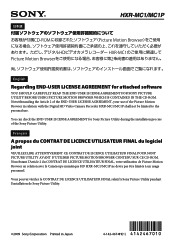
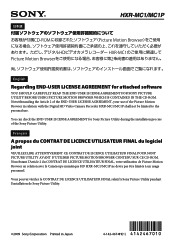
... LICENSE AGREEMENT for attached software
YOU SHOULD CAREFULLY READ THE END-USER LICENSE AGREEMENT FOR SONY PICTURE UTILITY BEFORE USING PICTURE MOTION BROWSER WHICH IS CONTAINED IN THE CD-ROM. Notwithstanding the Article 2 of the END-USER LICENSE AGREEMENT, your use of the Picture Motion Browser in relation with the Digital HD Video Camera Recorder HXR-MC1/MC1P shall not...

