Sony MHS-TS55 driver and firmware
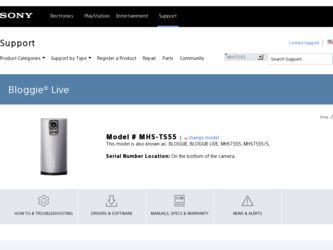
Related Sony MHS-TS55 Manual Pages
Download the free PDF manual for Sony MHS-TS55 and other Sony manuals at ManualOwl.com
Important Notice - Page 2


... accessories
USB connection support cable (1) (Sony Corporation 1-836-378-)
Wrist Strap (1) Instruction Manual (1) Important Notice (this manual)
Built-in supplies
Battery Bloggie Handbook
Specifications
Power: Rechargeable Battery Pack 3.7V USB Charging DC 5V Power Consumption 2.1W
On the memory capacity of this...
PlayMemories Online Notice: / Mac Compatibility Notice: - Page 1
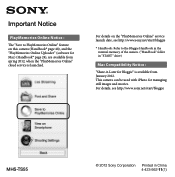
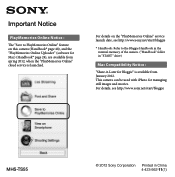
... Bloggie Handbook in the internal memory of the camera. ("Handbook" folder in "START" drive)
Mac Compatibility Notice :
"Share-it-Later for Bloggie" is available from January 2012. This camera can be used with iPhoto for managing still images and movies. For details, see http://www.sony.net/start/bloggie
MHS-TS55
© 2012 Sony Corporation Printed in China 4-423...
bloggie™ Handbook - Page 3


... of contents
Operation Search
Settings Search
Notes on using the camera
Language displayed on the LCD screen
This camera supports English language display only.
Internal memory back up
Be sure to make a backup copy to protect your data.
Notes on recording/playback and connection
• Before you start recording, make a trial recording to make sure that the camera is working correctly.
•...
bloggie™ Handbook - Page 7


... 11 Identifying parts 13 List of buttons/icons displayed on the screen ····· 14 How to hold the camera 16 How to use the touch panel 18
Getting started
Checking the accessories supplied 20 Charging the camera 21 Installing "Software" on a computer 24 Setting the clock 25
Shooting
Shooting (Still images 27 Shooting...
bloggie™ Handbook - Page 8


... control 42
Using Wireless LAN (Wi-Fi)
What you can do with Wi-Fi 43 Setting Wi-Fi 44 Live Streaming 46 Uploading images directly (Post and Share 47 Uploading images to "PlayMemories Online" (Save to PlayMemories Online 48 Copying images to a smartphone (View on Smartphone 49
Computer
Using the software 50 Recommended computer environment 51
Settings
Setting items 11
TV...
bloggie™ Handbook - Page 22


... the USB connection support cable. • Turning off the camera.
1 Double-click the disconnect icon on the tasktray.
2 Click (USB Mass Storage Device) t [Stop]. 3 Confirm the device on the confirmation
window, then click [OK].
Windows Vista Windows XP
Disconnect icon
Note
• Drag and drop the drive icon to the "Trash" icon beforehand when you use a Mac computer, and the camera is...
bloggie™ Handbook - Page 24


...
Settings Search
Index
Installing "Software" on a computer
1 Turn on the camera, then connect to a computer via USB. 2 Access the website: http://www.sony.net/start/bloggie.
Double-click [Computer] (in Windows XP, [My Computer]) t [START] t [Start_Bloggie].
3 Follow the instructions and install the software from the website.
Windows version: "PlayMemories Home" Mac version: Upload software...
bloggie™ Handbook - Page 49


...)
You can copy recorded images to a smartphone or tablet computer. Installing a suitable application ("PlayMemories Mobile") for this purpose to the smartphone or tablet computer is required in advance.
1 Tap [MENU] t [View on Smartphone]. 2 Tap [View password] and perform Wi-Fi setting on the smartphone, using
the [SSID] and the [Password] shown. 3 Select and transfer the camera contents using...
bloggie™ Handbook - Page 50


... available when the software has been installed; - Search for images you stopped uploading from the camera, and upload them via computer. - Edit the share list on the camera. Note • Set [LUN Settings(USB)] to [Multi].
Notes on computer software
In order to use "PlayMemories Home" to enjoy the benefits of the image uploading service or other services (the "services") provided by these...
bloggie™ Handbook - Page 51


... Online Uploader".
OS (pre-installed)
USB Connection: Mac OS X (v10.5 to v10.7)
Settings Search
Index
Note on playback of movie files (MPEG-4 AVC/ H.264)
To play back and edit movie files (MPEG-4 AVC/H.264) recorded by the camera on your computer, you need to install the software compatible with MPEG-4 AVC/H.264 or the "PlayMemories Home" (Windows). • Even in...
bloggie™ Handbook - Page 63


...). • Disconnect the USB connection support cable from both the computer and the camera, and connect it again firmly. • Disconnect all equipment other than the camera, the keyboard and the mouse from the USB connectors of your computer. • Connect the camera directly to your computer without passing through a USB hub or other device. • Set [LUN Settings(USB)] to [Multi] (page...
bloggie™ Handbook - Page 70


... for the moisture to evaporate.
Note on disposal/transfer
• When using the software pre-loaded on the internal memory, personal information such as IDs and mail addresses may be saved on the internal memory of the camera. Before changing ownership of the camera, or before disposal, delete any personal information.
• Even if you delete data...
bloggie™ Handbook - Page 71


...
Settings Search
Index
The software (including, updated software) that installed into this product ("SONY SOFTWARE") has, among others, certain functionality defined below ("Network Linkage Function"). Your use of Network Linkage Function shall constitute your agreement to the following terms and conditions.
"Network Linkage Function": Certain function of connecting, linking, working your audio...
bloggie™ Handbook - Page 73


... following URL to download it. When downloading the source code, select MHS-TS55 as the model for your camera. http://www.sony.net/Products/Linux/ We would prefer you do not contact us about the contents of source code. Read "license.txt" in the "LICENSE" folder on the internal memory (Double-click [Computer] (in Windows XP, [My Computer]) t [START]). You...
bloggie™ Handbook - Page 74


... jack 59 HDMI Output 55
I
Identifying parts 13 Initialize 54 Install 24
K
Keyboard 45
L
Light 32 Live Streaming 46 LUN Settings(USB 56
M
Mac computer 51 Movie Size 35
N
Number of still images 68
O
OS 51
P
Photo Size 33 Pixel 34 Playback zoom 40 "PlayMemories Home 24 Post and Share 47
R
Recordable time of movies 68
S
Save...
bloggie™ Handbook - Page 75


Table of contents
Operation Search
Settings Search
Index
W
Warning messages 66 Wi-Fi 43 Windows computer 51
Z
Zoom 31
75US
Marketing Specifications - Page 1


MHS-TS55/S
Share your life as it happens with Sony's Bloggie Live™ 1920x1080p Full HD pocket camera with built-in Wi-Fi and 12.8MP stills. Shoot and share events online as they unfold in real time and store hours of video in its 8GB1 memory. Upload wirelessly to social networking sites with ease.
Bullets
• 1080p...
Marketing Specifications - Page 2
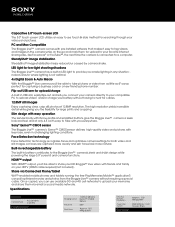
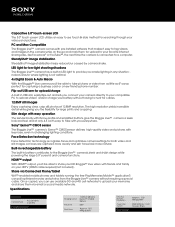
... your HDTV (HDMI cable required/not included).
Share via Connected Phone/Tablet
Wi-Fi®-enabled mobile phones and tablets running the free PlayMemories Mobile™ application3 can pull optimized movies and photos from the Bloggie Live™ camera without requiring a special cable. Once copied, you can use available 3G and 4G cell networks to upload your memories and share them...
Marketing Specifications - Page 3
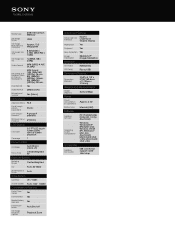
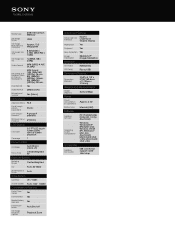
...
Power Consumption (in Operation)
Approx. 2.1W
Battery Type
Internal (4.2V)
Software
Supplied Software
PC: PlayMemories Home Ver. 1.0 (by download)
Operating System Compatibility
Windows: Windows® XP SP3 (32bit only), Windows Vista® SP1, Windows 7
Mac (via download): Macintosh® OS X v10.5, Macintosh® OS X v10.6
Accessories
Supplied Accessories
USB connection support...
Marketing Specifications - Page 4


... which is used for data management functions. Records in 29 minute segments. 2. Requires active 802.11 Wi-Fi network (802.11n recommended). Live streaming also requires a free QikTM account. 3. PlayMemories Mobile™ Application can be installed from Android Market™ or the iTunes® App Store. © 2012 Sony Electronics Inc. All rights reserved. Reproduction in...

