Sony PCWA-A220 - Wireless Lan Access Point driver and firmware
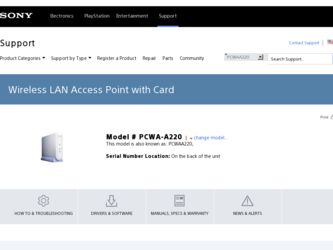
Related Sony PCWA-A220 Manual Pages
Download the free PDF manual for Sony PCWA-A220 and other Sony manuals at ManualOwl.com
Access Point Help File - Page 3


... detailed settings for Internet connections. Access Point Firm w are Upgrade Utility This is the softw are for updateing Access Point firmw are. If the Access Point Setup Utility and Access Point firmw are versions is incompatible, update the Wireless LAN Utilities, or update the Access Point firmw are. Refer here for details on checking and updating versions.
Note If you are using Window s 2000...
Access Point Help File - Page 4


... the version. Flow of settings If the Access Point has not been used:
Connect the Access Point to a pow er source. Refer to the Wireless LAN Access Point Operating Instructions for details. If the Wireless LAN PC Card has not been used:
1. Insert the Wireless LAN PC Card into your com puter. 2. Install the Wireless LAN PC Card driver.
Note If you are using a computer that has multiple Ethernet...
Access Point Help File - Page 6


.... 2. Se le ct the Ve rs ion from the m e nu that is dis playe d.
If the combination of the Access Point Setup Utility and Access Point firmw are versions is incompatible, update the Wireless LAN Utilities, or update the Access Point firmw are. From the Start menu, select VAIO, Wireless LAN, Access Point Firmw are Upgrade, then Manual. Refer to the Upgrade Utility Help file for details.
Page 6
Access Point Help File - Page 8


... ith restrictions *1
Users (Restricted users) Installation of driver: No Installation of Wireless LAN Utilities: No Execution of Wireless LAN Utilities: Yes w ith restrictions *2
*1
Registration of the Access Point is not possible with the Wireless Palette.
Even if the Encryption Key is changed with the Access Point Setup Utility, that setting is not reflected at the client...
Access Point Help File - Page 9


... Access Point Note
Before configuring the Access Point, do the follow ing: 1. Connect the Access Point to a pow er source. Refer to the Wireless LAN Access Point Operating Instructions for details. 2. Insert the Wireless LAN PC Card, and install the driver and other softw are supplied w ith the Wireless LAN PC Card to your com puter. Refer to the Wireless LAN PC Card Operating Instructions manual...
Access Point Help File - Page 10


...)). o The Wireless Palette displays the communication status to the Access Point.
Forgot your password? You can check your passw ord using the follow ing steps if it w as changed after you uploaded the settings. o Us e the Explore r to ope n the folde r to w hich the Acces s Point Setup Utility w as installed (norm ally it is: C:\Program
File s \Sony\Wire le s s LAN) on...
Access Point Help File - Page 29


... ISDN Router (DHCP server), computers installed w ith the Wireless LAN PC Card try to read the IP address again w hen the IP address lease time has ended. This is because the ISDN Router (DHCP server) cannot be found and it falls into a state in w hich it cannot acquire the IP address. Either reset using the Custom Access Point Setup Utility or return the Access Point...
Access Point Help File - Page 38


...one of the Access Point Setup Utilities on a computer containing the Wireless LAN PC Card to change the Encryption Key. Communications betw een the Access Point and the above computer are maintained because the change in the Encryption Key is simultaneously reflected on the computer. On any other computers connected to the same Access Point, how ever, you must use the installed Wireless Palette to...
Access Point Help File - Page 40


... cases w ith this kind of trouble, w e have found that there are many other netw ork drivers installed. In many cases, this problem can be solved by deleting unused or infrequently used netw ork drivers. We strongly recommend that you confirm the location in the driver installation disk w hen deleting the driver and set it so that they can be...
Access Point Help File - Page 47


... Point. Wireless LAN PC Card does not correspond to PCI expansion board adapters. The PCWA-C100 Wireless LAN PC Card does not correspond to USB connection PC card readers.
Whe n doe s the Ethe rne t LED flas h in orange ? It w ill flash w hen transmission is not normal such as w hen a collision (convergence) has occurred due to packet saturation or w hen the 10BASE-T connector on this device...
Access Point Help File - Page 58


... physical or electrical damage. Ex-factory Settings:
Connection mode: Cable Modem connection mode Ethernet (10Base-T) side IP address: Automatic acquisition setting (DHCP client) Encryption Key: Last five digits of Access Point ID Passw ord of the Access point Setup Utility: public
Carefully consider the composition of the LAN netw ork to w hich you w ant...
Access Point Help File - Page 61


...CONNECTION WITH THE USE OR PERFORMANCE OF THIS SOFTWARE. Documentation Copyright 2000 Sony Corporation
is a trademark of Sony Corporation. Microsoft and Window s are registered trademarks of Microsoft Corporation ...describes Window s 2000 Professional as Window s 2000 and Window s Millennium Edition as Window s Me. All other trademarks are trademarks of their respective ow ners.
Copying all...
Quick Start Guide - Page 1


...; Use an Ethernet cable to connect the Access Point to the communication device. You cannot use a USB connection to connect the Access Point to a communication device.
• To set up the Access Point, there must be two or more available IP addresses in the network where the Access Point is connected.
Connection sample 1:
Internet
DSL modem or
Hub
cable modem
PCWA-A220
Sony Corporation ©...
Quick Start Guide - Page 2


... settings so the browser does not use a proxy sever for the Access Point IP address.
• If your computer has multiple network adapters, it is recommended to disable them.
z Hint
The Access Point Setup Page is saved in the Access Point internal memory.
1 Click the "Start" button, point to "Programs" (when using Windows XP,
select "All Programs"), "Wireless LAN," "PCWA-A220," and click "Scan...
Read This First Guide - Page 1


... Guide supplied with the Access Point.
3 MAC address label Displays the MAC address of your Access Point.
4 Reset switch Returns the Access Point to its default settings. For details, see Online Help.
5 NETWORK connector Connects the Access Point to a DSL modem, cable modem, ISDN router, broadband router, or Ethernet hub using an Ethernet cable.
6 DC IN 5V jack Connects to the AC power adapter...
Troubleshooting Guide - Page 1


... more about Access Point functions and perform advanced settings
Click the "Start" button, point to "Programs" ("All Programs" when using Windows XP), "Wireless LAN," "PCWA-A220," and click "Online Help."
Online Help appears.
z Hint
For updates and connection information, refer to product information and Q&A search at the Sony Online Support (http://ita.sel.sony.com/support/wirelesslan/).
•...
Troubleshooting Guide - Page 2


...," and follow the procedure to reset the Access Point to its default settings.)
3 Have you correctly specified the Network Name (SSID) and WEP key (Network key)?
With Windows 98 SE, Windows Me or Windows 2000, refer to the instruction manual for your wireless LAN card, and confirm the Access Point's network name (SSID) and WEP key (Network key). With Windows XP, follow the procedure below to check...
Wireless Palette Help File - Page 1


... window. This Help file is verified trouble-free with Microsoft Internet Explorer 5.0. With the older versions, some parts including step numbers may not be properly displayed. Roles of the Wireless Palette and the Access Point Setup Utilities
(1) Use the Wireless Palette to make settings required for communications between the computer and the Access Point. (2) Use the Basic Access Point Setup...
Wireless Palette Help File - Page 2


... computers connected to the Access Point. The computer name displayed here is the name assigned to the computer in Windows.
Note o When the Wireless Palette is displayed in a window, it periodically updates the client names. It may display names of the
clients that are not connected depending on the update timing.
o The correct client names may not be displayed if a third-party wireless LAN card...
Wireless Palette Help File - Page 13


...Wireless LAN Access Point fails if the modification is not performed.
I cannot control the dial-up connection from a computer on the Ethernet network. Not supported.
I use the Access Point in the Phone Connection mode. When I launch my browser or e-mail application, the Dial-up Connection dialog box appears and I cannot connect to the Internet.
You need to change the Internet connection settings...

