Sony PCWA-C800S - Wireless Lan Router driver and firmware
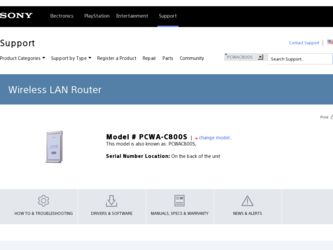
Related Sony PCWA-C800S Manual Pages
Download the free PDF manual for Sony PCWA-C800S and other Sony manuals at ManualOwl.com
Quick Start Guide - Page 1
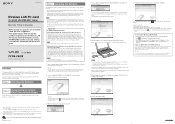
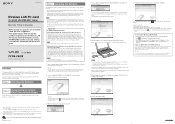
... point.
PCWA-C800S
© 2004 Sony Corporation Printed in Japan
Overview
The Wireless LAN PC Card (2.4 GHz/5 GHz IEEE 802.11a/b/g) PCWA-C800S is a wireless network PC card that allows your computer to connect to a wireless network and the Internet. With this card, you can build a wireless LAN. This guide explains how to use the supplied CD-ROM to install the Wireless LAN PC Card device driver and...
Quick Start Guide - Page 2
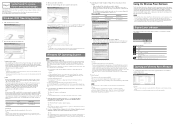
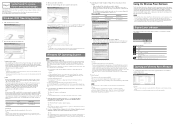
... change the connection settings and network connection mode from the Wireless Panel software. For details about how to use the Wireless Panel software, refer to the Wireless Panel Help.
Windows XP Operating System
Notes Before configuring the Wireless LAN PC Card • If Windows XP Service Pack 1 is not already installed on your computer, Sony recommends downloading and
installing it. To verify...
Read This First Operating Instructions - Page 1
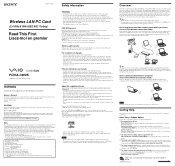
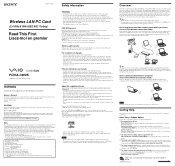
... LAN PC Card.
Quick Start Guide explains how to install the Wireless LAN PC Card PCWA-C800S. Troubleshooting Guide provides solutions to the most common problems users encounter with their
Wireless LAN PC Card.
Wireless Panel Help is the Help supplied with the Wireless Panel software. Refer to it for instructions
about how to use the software.
❒ The Sony Wireless LAN products support...
Read This First Operating Instructions - Page 2
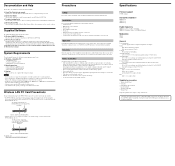
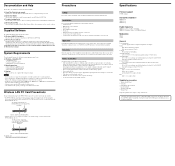
... how to install the Wireless LAN PC Card driver and the Wireless Panel software.
System Requirements
To use the supplied software, the following system requirements must be met:
❑ Windows-compatible PC:
- 128 MB RAM or more - Card Bus compliant PC card slot - CD-ROM drive (for software installation)
❑ Operating system:
- Microsoft Windows 2000 Professional - Microsoft Windows XP Home...
Troubleshooting Guide - Page 1


... the Wireless Panel window does not open the Access Point Setup page.
Does the access point support the "AP Setting" function? Currently, the Sony Wireless LAN Access Points PCWA-A320/A500/ A820 support the "AP Setting" function (as of January, 2004).
Has the browser been restarted? If you are using a Web browser other than Internet Explorer, you must disable all proxy settings manually.
Is...
Troubleshooting Guide - Page 2
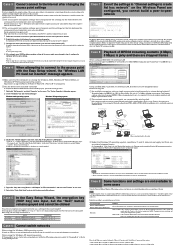
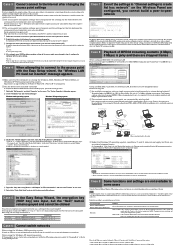
... Wireless LAN Adapter", double-click "Other devices" and verify whether you can find "Ethernet
controller". If you do, proceed to step 4. In situations other than those described above, the driver was correctly installed.
PCWA-AR800 or PCWA-AR300
Server
When connected to the backbone network
Client modem or DSL modem
Ethernet cable
Client computer
Server When connected directly to the router...
Wireless Panel Guide - Page 2
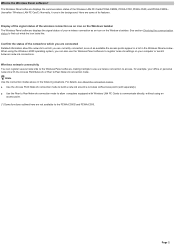
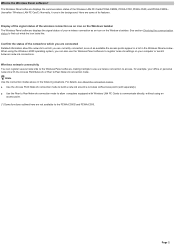
What is the Wireless Panel software? The Wireless Panel softw are displays the communication status of the Wireless LAN PC Cards PCWA-C800S, PCWA-C700, PCWA-C500, and PCWA-C300S(*) (hereafter "Wireless LAN PC Card"). Normally, it runs in the background. Here are some of its features. Display of the signal status of the wireless connection as an icon on the Windows taskbar The Wireless Panel softw ...
Wireless Panel Guide - Page 5
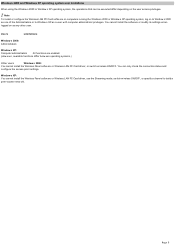
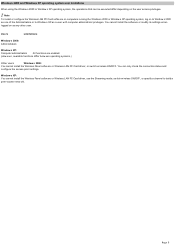
... softw are or modify its settings w hen logged on as any other user.
Us e rs
Lim itations
Window s 2000: Administrators
Window s XP: Computer administrators All functions are enabled. (How ever, available functions differ betw een operating systems.)
Other users
Window s 2000:
You cannot install the Wireless Panel softw are or Wireless LAN PC Card driver, or sw itch w ireless ON/OFF...
Wireless Panel Guide - Page 7


Displaying the Wireless Panel window Display the Wireless Panel w indow as follow s. Display the Wireless Panel window Double-click the Wireless Panel icon ( , , , or ) on the taskbar. The Wireless Panel w indow appears.
(The screenshot above show s an example w hen using a Wireless LAN PC Card PCWA-C800S w ith a computer running the Window s XP operating system.) Quit the Wireless Panel software ...
Wireless Panel Guide - Page 16
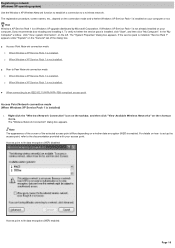
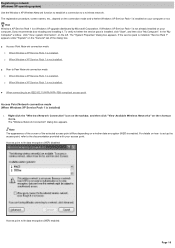
... a network (Windows XP operating system) Use the Window s XP Wireless Netw ork function to establish a connection to a w ireless netw ork. The registration procedure, screen names, etc., depend on the connection mode and w hether Window s XP Service Pack 1 is installed on your computer or not.
Hint Window s XP Service Pack 1 is a Window s XP upgrade distributed by Microsoft Corporation. If Window...
Wireless Panel Guide - Page 17
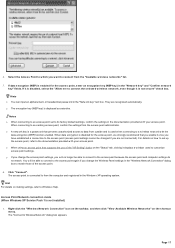
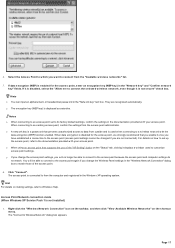
... the Wireless Panel settings in the "Wireless Netw ork Connection" dialog box to match those of the access point.
4. Click "Connect". The access point is connected to from the computer and registered in the Window s XP operating system.
Hint For details on making settings, refer to Window s Help.
Access Point Network connection mode (When Windows XP Service Pack 1 is not installed...
Wireless Panel Guide - Page 18
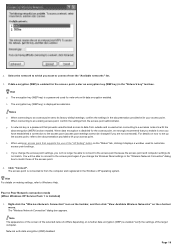
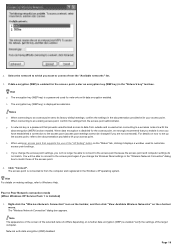
... the Wireless Panel settings in the "Wireless Netw ork Connection" dialog box to match those of the access point.
4. Click "Connect". The access point is connected to from the computer and registered in the Window s XP operating system.
Hint For details on making settings, refer to Window s Help.
Peer to Peer Network connection mode (When Windows XP Service Pack 1 is installed...
Wireless Panel Guide - Page 22
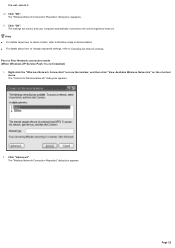
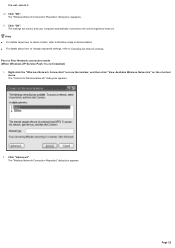
... Changing the netw ork settings. Peer to Peer Network connection mode (When Windows XP Service Pack 1 is not installed)
1. Right-click the "Wire le s s Ne tw ork Conne ction" icon on the tas k bar, and the n click "Vie w Available Wire le s s Ne tw ork s " on the s hortcut m enu. The "Connect to Wireless Netw ork" dialog box...
Wireless Panel Guide - Page 26
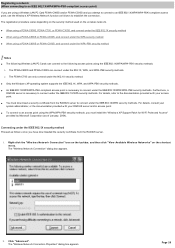
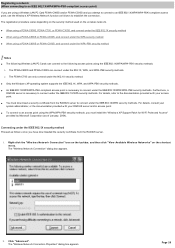
...network (When connecting to an IEEE 802.1X/WPA/WPA-PSK-compliant access point) If you are using a Wireless LAN PC Card PCWA-C800S and/or PCWA-C300S and you attempt to connect to an IEEE 802.1X/WPA/WPA-PSK-compliant access point, use the Window s XP Wireless... using the WPA/WPA-PSK security methods, you must install the "Window s XP Support Patch for Wi-Fi Protected Access"
provided by Microsoft ...
Wireless Panel Guide - Page 35
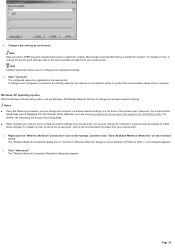
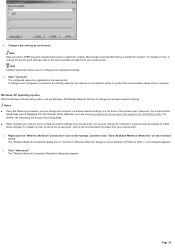
... procedure, you can change the computer's w ireless netw ork settings, but not those of the access point. How ever, the Access Points
Setup Page can be displayed from the Wireless Panel softw are if you are using a w ireless LAN access point that supports the "AP Setting" button. For details, see Displaying the Access Point Setup Page.
When changing the...
Wireless Panel Guide - Page 36
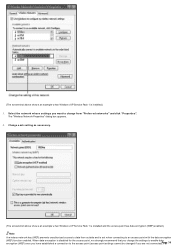
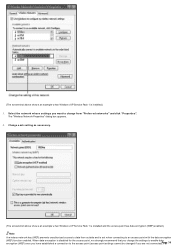
... you w ant to change from "Pre fe rre d ne tw ork s " and click "Propertie s ".
The "Wireless Netw ork Properties" dialog box appears. 4. Change each setting as necessary.
(The screenshot above show s an example w hen Window s XP Service Pack 1 is installed and the access point has data encryption (WEP) enabled.) Note
A w ireless netw ork key (WEP...
Wireless Panel Guide - Page 39
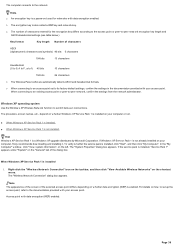
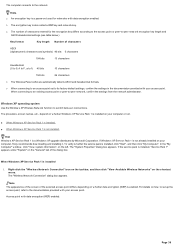
... depend on w hether Window s XP Service Pack 1 is installed on your computer or not.
When Window s XP Service Pack 1 is installed.
When Window s XP Service Pack 1 is not installed.
Hint Window s XP Service Pack 1 is a Window s XP upgrade distributed by Microsoft Corporation. If Window s XP Service Pack 1 is not already installed on your computer, Sony recommends dow nloading and...
Wireless Panel Guide - Page 43
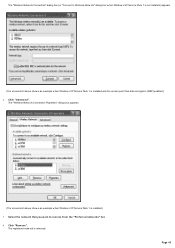
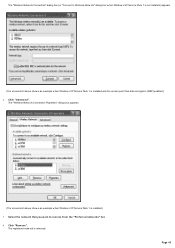
... ork Connection" dialog box (or "Connect to Wireless Netw ork" dialog box w hen Window s XP Service Pack 1 is not installed) appears.
(The screenshot above show s an example w hen Window s XP Service Pack 1 is installed and the access point has data encryption (WEP) enabled.) 2. Click "Advanced".
The "Wireless Netw ork Connection Properties" dialog box appears.
(The screenshot above show...
Wireless Panel Guide - Page 69
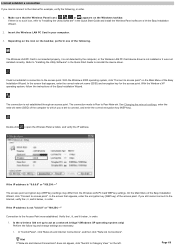
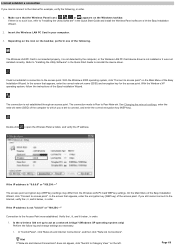
... follow ing.
The Wireless LAN PC Card is not inserted properly, it is not detected by the computer, or the Wireless LAN PC Card device driver is not installed or it w as not installed correctly. Refer to "Installing the Utility Softw are" in the Quick Start Guide to reinstall the device driver.
Could not establish a connection to the access point. With the Window s 2000 operating system...
Wireless Panel Guide - Page 75
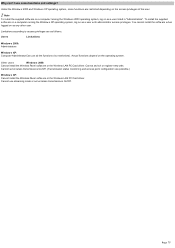
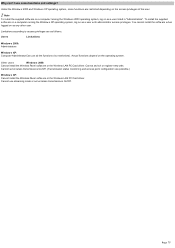
... follow s.
Us e rs
Lim itations
Window s 2000: Administrators
Window s XP: Computer AdministratorCan use all the functions (no restrictions). Actual functions depend on the operating system.
Other users
Window s 2000:
Cannot install the Wireless Panel softw are or the Wireless LAN PC Card driver. Cannot sw itch or register netw orks.
Cannot set w ireless transmissions On/Off. (Transmission...

