Sony PCWA-A200 - Wireless Lan Access Point driver and firmware
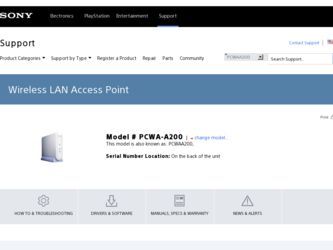
Related Sony PCWA-A200 Manual Pages
Download the free PDF manual for Sony PCWA-A200 and other Sony manuals at ManualOwl.com
Access Point Help File - Page 3


... detailed settings for Internet connections. Access Point Firm w are Upgrade Utility This is the softw are for updateing Access Point firmw are. If the Access Point Setup Utility and Access Point firmw are versions is incompatible, update the Wireless LAN Utilities, or update the Access Point firmw are. Refer here for details on checking and updating versions.
Note If you are using Window s 2000...
Access Point Help File - Page 4


... the version. Flow of settings If the Access Point has not been used:
Connect the Access Point to a pow er source. Refer to the Wireless LAN Access Point Operating Instructions for details. If the Wireless LAN PC Card has not been used:
1. Insert the Wireless LAN PC Card into your com puter. 2. Install the Wireless LAN PC Card driver.
Note If you are using a computer that has multiple Ethernet...
Access Point Help File - Page 6


.... 2. Se le ct the Ve rs ion from the m e nu that is dis playe d.
If the combination of the Access Point Setup Utility and Access Point firmw are versions is incompatible, update the Wireless LAN Utilities, or update the Access Point firmw are. From the Start menu, select VAIO, Wireless LAN, Access Point Firmw are Upgrade, then Manual. Refer to the Upgrade Utility Help file for details.
Page 6
Access Point Help File - Page 8


... ith restrictions *1
Users (Restricted users) Installation of driver: No Installation of Wireless LAN Utilities: No Execution of Wireless LAN Utilities: Yes w ith restrictions *2
*1
Registration of the Access Point is not possible with the Wireless Palette.
Even if the Encryption Key is changed with the Access Point Setup Utility, that setting is not reflected at the client...
Access Point Help File - Page 9


... Access Point Note
Before configuring the Access Point, do the follow ing: 1. Connect the Access Point to a pow er source. Refer to the Wireless LAN Access Point Operating Instructions for details. 2. Insert the Wireless LAN PC Card, and install the driver and other softw are supplied w ith the Wireless LAN PC Card to your com puter. Refer to the Wireless LAN PC Card Operating Instructions manual...
Access Point Help File - Page 10


...)). o The Wireless Palette displays the communication status to the Access Point.
Forgot your password? You can check your passw ord using the follow ing steps if it w as changed after you uploaded the settings. o Us e the Explore r to ope n the folde r to w hich the Acces s Point Setup Utility w as installed (norm ally it is: C:\Program
File s \Sony\Wire le s s LAN) on...
Access Point Help File - Page 29


... ISDN Router (DHCP server), computers installed w ith the Wireless LAN PC Card try to read the IP address again w hen the IP address lease time has ended. This is because the ISDN Router (DHCP server) cannot be found and it falls into a state in w hich it cannot acquire the IP address. Either reset using the Custom Access Point Setup Utility or return the Access Point...
Access Point Help File - Page 38


...one of the Access Point Setup Utilities on a computer containing the Wireless LAN PC Card to change the Encryption Key. Communications betw een the Access Point and the above computer are maintained because the change in the Encryption Key is simultaneously reflected on the computer. On any other computers connected to the same Access Point, how ever, you must use the installed Wireless Palette to...
Access Point Help File - Page 40


... cases w ith this kind of trouble, w e have found that there are many other netw ork drivers installed. In many cases, this problem can be solved by deleting unused or infrequently used netw ork drivers. We strongly recommend that you confirm the location in the driver installation disk w hen deleting the driver and set it so that they can be...
Access Point Help File - Page 47


... Point. Wireless LAN PC Card does not correspond to PCI expansion board adapters. The PCWA-C100 Wireless LAN PC Card does not correspond to USB connection PC card readers.
Whe n doe s the Ethe rne t LED flas h in orange ? It w ill flash w hen transmission is not normal such as w hen a collision (convergence) has occurred due to packet saturation or w hen the 10BASE-T connector on this device...
Access Point Help File - Page 58


... physical or electrical damage. Ex-factory Settings:
Connection mode: Cable Modem connection mode Ethernet (10Base-T) side IP address: Automatic acquisition setting (DHCP client) Encryption Key: Last five digits of Access Point ID Passw ord of the Access point Setup Utility: public
Carefully consider the composition of the LAN netw ork to w hich you w ant...
Access Point Help File - Page 61


...CONNECTION WITH THE USE OR PERFORMANCE OF THIS SOFTWARE. Documentation Copyright 2000 Sony Corporation
is a trademark of Sony Corporation. Microsoft and Window s are registered trademarks of Microsoft Corporation ...describes Window s 2000 Professional as Window s 2000 and Window s Millennium Edition as Window s Me. All other trademarks are trademarks of their respective ow ners.
Copying all...
Primary User Manual - Page 3


... supplied AC adapter with your Sony Wireless LAN Access Point. To disconnect your Wireless LAN Access Point from the power supply, unplug the AC adapter.
• Make sure the power outlet is easily accessible.
FCC Part 68 (PCWA-A100 only)
This equipment complies with Part 68 of the FCC rules. The Ringer Equivalence Number (REN) and the FCC registration number are printed on the modem board. If...
Primary User Manual - Page 9
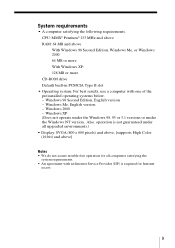
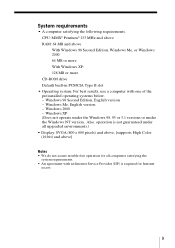
... or under the Windows NT version. Also, operation is not guaranteed under all upgraded environments.)
• Display: SVGA (800 x 600 pixels) and above, [supports High Color (16 bit) and above]
Notes • We do not assure trouble-free operation for all computers satisfying the
system requirements. • An agreement with an Internet Service Provider (ISP) is required for Internet
access.
9
Primary User Manual - Page 10


... read this manual first.
2 Wireless LAN PC Card Operating Instructions (supplied with
PCWA-C100) This describes the following topics. - Procedure for installing the Wireless LAN PC Card - Procedure for installing the supplied software, and making settings - Procedure for Access Point settings, using the Basic Access Point Setup Utility.
3 Help for each software (included on supplied CD-ROM)
To...
Primary User Manual - Page 21
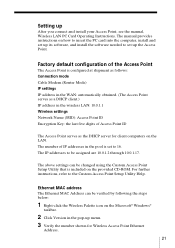
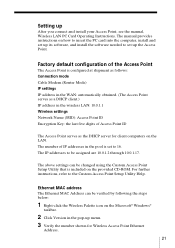
...the manual, Wireless LAN PC Card Operating Instructions. The manual provides instructions on how to insert the PC card into the computer, install and set up its software, and install the software needed to set up the Access Point.
Factory default configuration of the Access Point
The Access Point is configured at shipment as follows: Connection mode Cable Modem (Router Mode) IP settings IP address...
Primary User Manual - Page 22
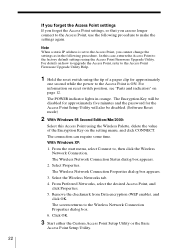
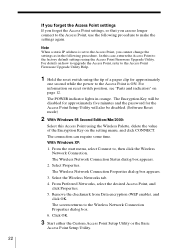
... page 12.
The POWER indicator lights in orange. The Encryption Key will be disabled for approximately five minutes and the password for the Access Point Setup Utility will also be disabled. (Software Reset mode)
2 With Windows 98 Second Edition/Me/2000:
Select this Access Point using the Wireless Palette, delete the value of the Encryption Key on the setting menu, and...
Primary User Manual - Page 23
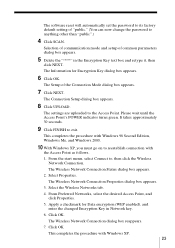
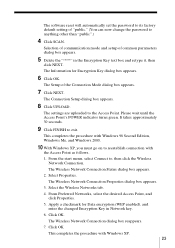
... appears.
7 Click NEXT.
The Connection Setup dialog box appears.
8 Click UPLOAD.
The settings are uploaded to the Access Point. Please wait until the Access Point's POWER indicator turns green. It takes approximately 30 seconds.
9 Click FINISH to exit.
This completes the procedure with Windows 98 Second Edition, Windows Me, and Windows 2000.
10 With Windows XP, you must go on to...
Primary User Manual - Page 26


...; The Sony Access Point support Web site
http://www.sony.com/wirelesslansupport/ provides the latest information on your Access Point. On this Web site, you will find: • Answers to Frequently Asked Questions (FAQs) • An electronic version of the Operating Instructions • Help files • Installation information • Software upgrades ❒ The Sony e-mail support service...
Wireless Palette Help File - Page 13
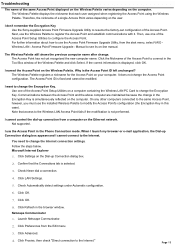
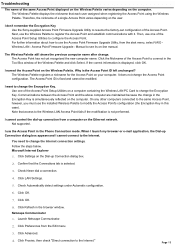
...Wireless LAN Access Point fails if the modification is not performed.
I cannot control the dial-up connection from a computer on the Ethernet network. Not supported.
I use the Access Point in the Phone Connection mode. When I launch my browser or e-mail application, the Dial-up Connection dialog box appears and I cannot connect to the Internet.
You need to change the Internet connection settings...

