Sony PCWA-C500 - Wireless Lan Pc Card driver and firmware
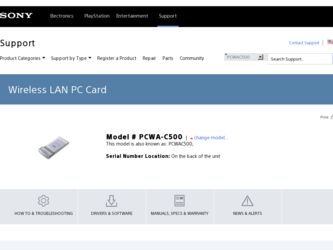
Related Sony PCWA-C500 Manual Pages
Download the free PDF manual for Sony PCWA-C500 and other Sony manuals at ManualOwl.com
Operating Instructions - Page 3
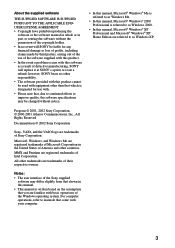
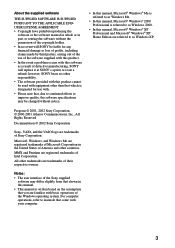
... trademarks are trademarks of their respective owners.
Notes:
• The user interface of the Sony supplied software may differ slightly from that shown in this manual.
• This manual is written based on the assumption that you are familiar with basic operations of the Windows operating system. For computer operations, refer to manuals that come with your...
Operating Instructions - Page 4


... 14
Software setup About the software provided 15
Verifying driver installation ........ 15 Uninstalling the Wireless LAN PC
Card driver 23 Removing the Wireless Panel ..... 26
Wireless LAN connection Initial settings for constructing
a wireless LAN 29 Windows Me or Windows 2000 29 Windows XP 37
Viewing communication status 45 Viewing the signal reception level 45 Viewing detailed network...
Operating Instructions - Page 9
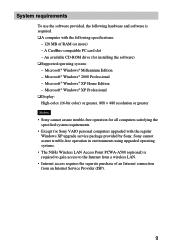
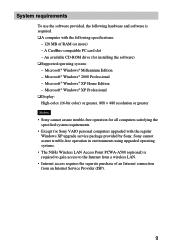
....
• Except for Sony VAIO personal computers upgraded with the regular Windows XP upgrade service package provided by Sony, Sony cannot assure trouble-free operation in environments using upgraded operating systems.
• The 5GHz Wireless LAN Access Point PCWA-A500 (optional) is required to gain access to the Internet from a wireless LAN.
• Internet access requires the separate...
Operating Instructions - Page 10
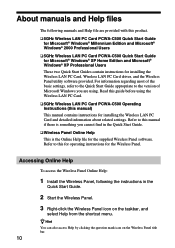
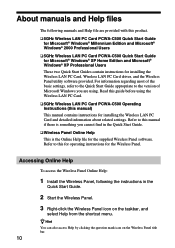
... installing the Wireless LAN PC Card, Wireless LAN PC Card driver, and the Wireless Panel utility software provided. For information regarding most of the basic settings, refer to the Quick Start Guide appropriate to the version of Microsoft Windows you are using. Read this guide before using the Wireless LAN PC Card.
❑ 5GHz Wireless LAN PC Card PCWA-C500 Operating Instructions (this manual...
Operating Instructions - Page 11
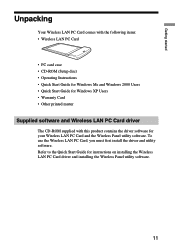
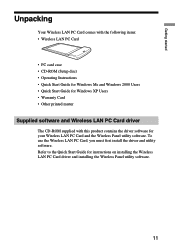
...LAN PC Card
• PC card case • CD-ROM (Setup disc) • Operating Instructions • Quick Start Guide for Windows Me and Windows 2000 Users • Quick Start Guide for Windows XP Users • Warranty Card • Other printed matter
Supplied software and Wireless LAN PC Card driver
The CD-ROM supplied with this product contains the driver software for your Wireless LAN PC Card...
Operating Instructions - Page 14
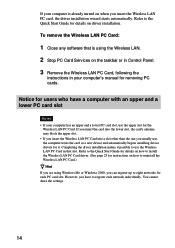
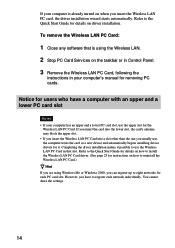
...Wireless LAN PC card, the driver installation wizard starts automatically. Refer to the Quick Start Guide for details on driver installation.
To remove the Wireless LAN PC Card:
1 Close any software that is using the Wireless LAN.
2 Stop PC Card Services on the taskbar or in Control Panel.
3 Remove the Wireless LAN PC Card, following the
instructions in your computer's manual for removing PC cards...
Operating Instructions - Page 15
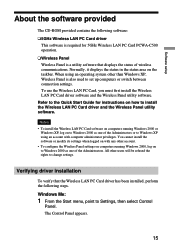
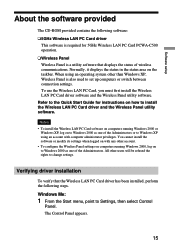
... settings. To use the Wireless LAN PC Card, you must first install the Wireless LAN PC Card driver software and the Wireless Panel utility software. Refer to the Quick Start Guide for instructions on how to install the Wireless LAN PC Card driver and the Wireless Panel utility software.
Notes • To install the Wireless LAN PC Card software on computers running Windows 2000 or
Windows...
Operating Instructions - Page 17
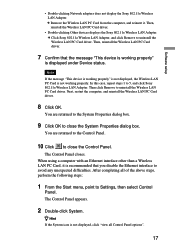
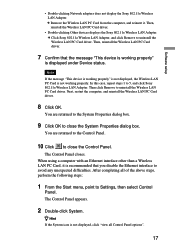
... setup
• Double-clicking Network adapters does not display the Sony 802.11a Wireless LAN Adapter. c Remove the Wireless LAN PC Card from the computer, and reinsert it. Then, reinstall the Wireless LAN PC Card driver.
• Double-clicking Other devices displays the Sony 802.11a Wireless LAN Adapter. c Click Sony 802.11a Wireless LAN Adapter, and click Remove to uninstall the Wireless LAN...
Operating Instructions - Page 19
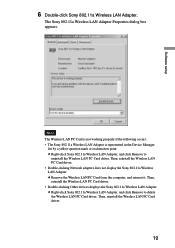
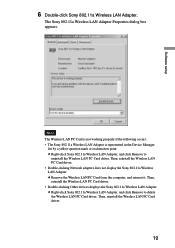
... in the Device Manager
list by a yellow question mark or exclamation point. c Right-click Sony 802.11a Wireless LAN Adapter, and click Remove to
uninstall the Wireless LAN PC Card driver. Then, reinstall the Wireless LAN PC Card driver. • Double-clicking Network adapters does not display the Sony 802.11a Wireless LAN Adapter. c Remove the Wireless LAN PC Card from the computer, and reinsert...
Operating Instructions - Page 20
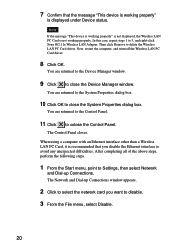
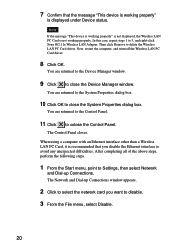
...is not displayed, the Wireless LAN PC Card is not working properly. In this case, repeat steps 1 to 5, and right-click Sony 802.11a Wireless LAN Adapter. Then click Remove to delete the Wireless LAN PC Card driver. Next, restart the computer, and reinstall the Wireless LAN PC Card driver.
8 Click OK.
You are returned to the Device Manager window.
9 Click to close the Device Manager window.
You are...
Operating Instructions - Page 21
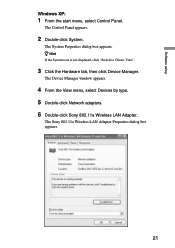
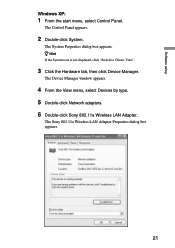
....
The Control Panel appears.
2 Double-click System.
The System Properties dialog box appears. z Hint
If the System icon is not displayed, click "Switch to Classic View".
3 Click the Hardware tab, then click Device Manager.
The Device Manager window appears.
4 From the View menu, select Devices by type. 5 Double-click Network adapters. 6 Double-click Sony 802.11a Wireless LAN Adapter.
The Sony 802...
Operating Instructions - Page 22
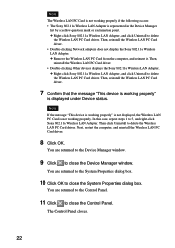
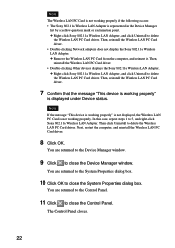
... is not displayed, the Wireless LAN PC Card is not working properly. In this case, repeat steps 1 to 5, and right-click Sony 802.11a Wireless LAN Adapter. Then click Uninstall to delete the Wireless LAN PC Card driver. Next, restart the computer, and reinstall the Wireless LAN PC Card driver.
8 Click OK.
You are returned to the Device Manager window.
9 Click to close the Device Manager window.
You...
Operating Instructions - Page 23
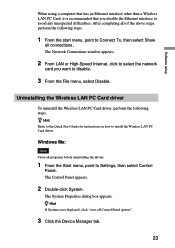
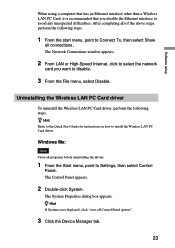
... Guide for instructions on how to install the Wireless LAN PC Card driver.
Windows Me:
Note Close all programs before uninstalling the dirvier.
1 From the Start menu, point to Settings, then select Control
Panel. The Control Panel appears.
2 Double-click System.
The System Properties dialog box appears. z Hint
If System is not displayed, click "view all Control Panel options".
3 Click the Device...
Operating Instructions - Page 25
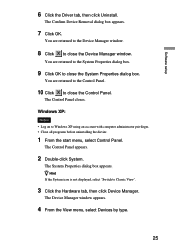
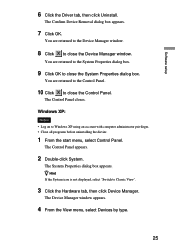
Software setup
6 Click the Driver tab, then click Uninstall.
The Confirm Device Removal dialog box appears.
7 Click OK.
You are returned to the Device Manager window.
8 Click to close the Device Manager window.
You are returned to the System Properties dialog box.
9 Click OK to close the System Properties dialog box.
You are returned to the Control Panel.
10 Click...
Operating Instructions - Page 26
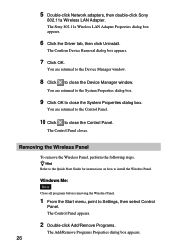
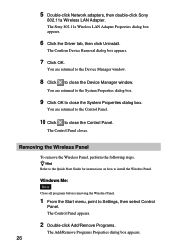
5 Double-click Network adapters, then double-click Sony
802.11a Wireless LAN Adapter. The Sony 802.11a Wireless LAN Adapter Properties dialog box appears.
6 Click the Driver tab, then click Uninstall.
The Confirm Device Removal dialog box appears.
7 Click OK.
You are returned to the Device Manager window.
8 Click to close the Device Manager window.
You are returned to the System Properties dialog ...
Operating Instructions - Page 56
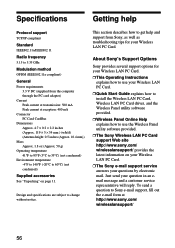
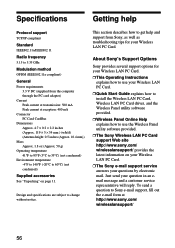
... for your Wireless LAN PC Card.
About Sony's Support Options
Sony provides several support options for your Wireless LAN PC Card.
❒ This Operating Instructions explains how to use your Wireless LAN PC Card.
❒ Quick Start Guide explains how to install the Wireless LAN PC Card, Wireless LAN PC Card driver, and the Wireless Panel utility software provided.
❒ Wireless Panel Online...
Quick Start Guide, Windows Me, 2000 - Page 1
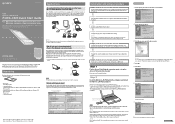
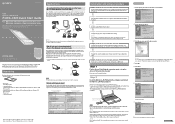
...DSL modem, cable modem, or ISDN router.
Step 1
For the Access Point Network connection mode, set up the Access Point and connect power
Refer to the Access Point Quick Start Guide.
Step 2
Insert the Wireless LAN PC Card in the computer, and install the Wireless LAN PC Card driver Before inserting the Wireless LAN PC Card...
Copy the contents of the 5GHzWirelessLAN folder from the supplied CD-ROM to...
Quick Start Guide, Windows Me, 2000 - Page 2
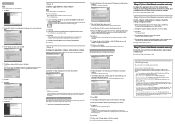
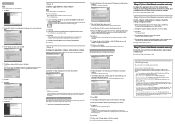
... supplied Wireless Panel software
Note Log on to Windows 2000 as one of the Administrators.
Before Installing ...
• Finish installing the Wireless LAN PC Card driver (refer to Step 2). • Close any running programs.
1 Double-click Setup.exe that was copied from the 5GHzWirelessLAN folder
on the supplied CD-ROM.
Depending on computer settings, Setup.exe may be displayed as just Setup. If...
Quick Start Guide, Windows XP - Page 1
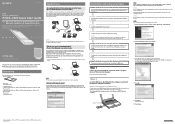
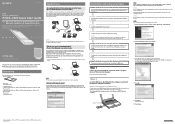
...DSL modem, cable modem, or ISDN router.
Step 1
For the Access Point Network connection mode, set up the Access Point and connect power
Refer to the Access Point Quick Start Guide.
Step 2
Insert the Wireless LAN PC Card in the computer, and install the Wireless LAN PC Card driver Before inserting the Wireless LAN PC Card...
Copy the contents of the 5GHzWirelessLAN folder from the supplied CD-ROM to...
Quick Start Guide, Windows XP - Page 2
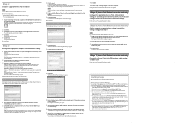
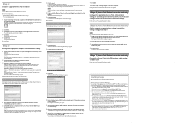
... Wireless Panel software
Note Log on to Windows with the computer administrator user account.
Before Installing ...
• Finish installing the Wireless LAN PC Card driver (refer to Step 2). • Close any running programs.
1 Double click Setup.exe that was copied from the 5GHzWirelessLAN folder on
the supplied CD-ROM.
Depending on computer settings, Setup.exe may be displayed as just Setup...

