Sony PCWA-C300S - Wireless Lan Pc Card driver and firmware
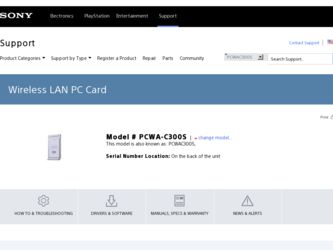
Related Sony PCWA-C300S Manual Pages
Download the free PDF manual for Sony PCWA-C300S and other Sony manuals at ManualOwl.com
Operating Instructions - Page 3
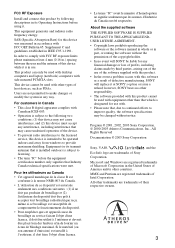
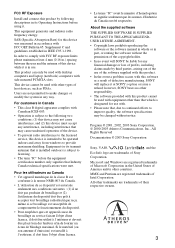
... can only be used with desktop computers and laptop (notebook) computers with side mounted PCMCIA slots.
This device cannot be used with other types of host devices, such as PDAs.
Users are not permitted to make changes or modify the system in any way.
For customers in Canada
• This class B digital apparatus complies with Canadian ICES...
Operating Instructions - Page 4


... strength 29
Checking network information .... 29 Using the Wireless Panel 30
Opening the Wireless Panel ......... 30
Additional information
Manually installing, verifying, and removing the supplied software ....... 31 Installing the Wireless LAN PC Card driver manually 31 Installing the Wireless Panel manually 39 Connecting to the Access Point with Wireless Panel (Windows Me/ 2000 operating...
Operating Instructions - Page 8
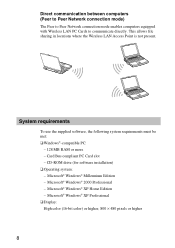
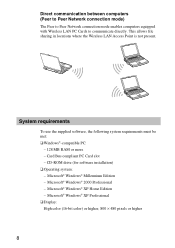
...enables computers equipped with Wireless LAN PC Cards to communicate directly. This allows file sharing in locations where the Wireless LAN Access Point is not present.
System requirements
To use the supplied software, the following system requirements must be met: ❑ Windows®-compatible PC:
- 128 MB RAM or more - Card Bus compliant PC Card slot - CD-ROM drive (for software installation...
Operating Instructions - Page 11
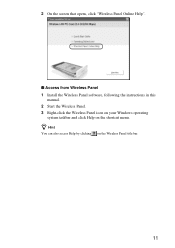
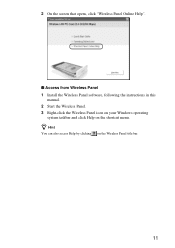
... screen that opens, click "Wireless Panel Online Help".
s Access from Wireless Panel
1 Install the Wireless Panel software, following the instructions in this manual.
2 Start the Wireless Panel. 3 Right-click the Wireless Panel icon on your Windows operating
system taskbar and click Help on the shortcut menu.
z Hint
You can also access Help by clicking
on the Wireless Panel title bar.
11
Operating Instructions - Page 12


... Wireless LAN PC Card comes with the following items:
• Wireless LAN PC Card
• CD-ROM (Setup disc)
• Quick Start Guide
• Operating Instructions
• Warranty card
Supplied software
The supplied CD-ROM contains the following software.
❑Wireless LAN PC Card driver This device driver is necessary to the operation of the Wireless LAN PC Card.
❑Wireless...
Operating Instructions - Page 13
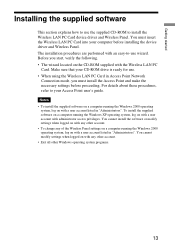
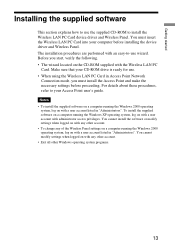
...Wireless LAN PC
Card. Make sure that your CD-ROM drive is ready for use. • When using the Wireless LAN PC Card in Access Point Network
Connection mode, you must install the Access Point and make the necessary settings before proceeding. For details about these procedures, refer to your Access Point user's guide.
Notes • To install the supplied software on a computer running the Windows...
Operating Instructions - Page 19
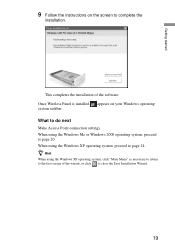
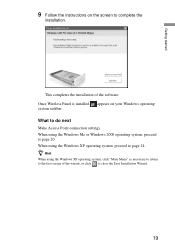
Getting started
9 Follow the instructions on the screen to complete the
installation.
This completes the installation of the software. Once Wireless Panel is installed, appears on your Windows operating system taskbar. What to do next Make Access Point connection settings. When using the Windows Me or Windows 2000 operating system, proceed to page 20. When using the Windows XP operating system, ...
Operating Instructions - Page 20
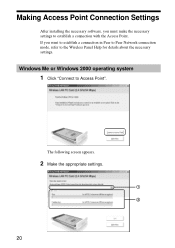
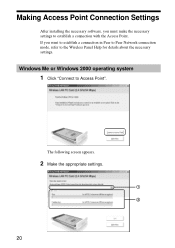
Making Access Point Connection Settings
After installing the necessary software, you must make the necessary settings to establish a connection with the Access Point. If you want to establish a connection in Peer to Peer Network connection mode, refer to the Wireless Panel Help for details about the necessary settings.
Windows Me or Windows 2000 operating system
1 Click "Connect to Access Point...
Operating Instructions - Page 24
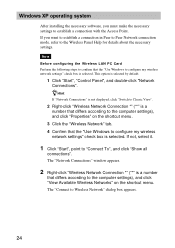
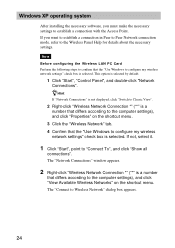
Windows XP operating system
After installing the necessary software, you must make the necessary settings to establish a connection with the Access Point. If you want to establish a connection in Peer to Peer Network connection mode, refer to the Wireless Panel Help for details about the necessary settings.
Note Before configuring the Wireless LAN PC Card Perform the following steps to confirm ...
Operating Instructions - Page 28
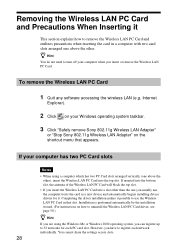
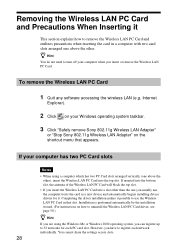
..., the computer treats the card as a new device and automatically begins installing device drivers for it. Completing the driver installation makes it possible to use the Wireless LAN PC Card in that slot. Installation is performed automatically by the installation wizard. (For instructions on how to uninstall the Wireless LAN PC Card driver, see page 50.)
z Hint
If you are using the Windows Me or...
Operating Instructions - Page 31
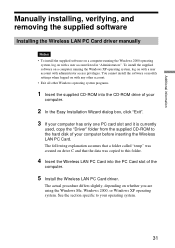
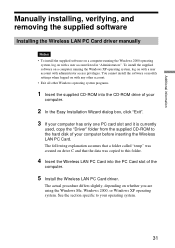
... Wireless LAN PC Card driver manually
Notes • To install the supplied software on a computer running the Windows 2000 operating
system, log on with a user account listed in "Administrators". To install the supplied software on a computer running the Windows XP operating system, log on with a user account with administrator access privileges. You cannot install the software or modify settings...
Operating Instructions - Page 34


6 Click "Next".
The driver is installed. 7 Click "Finish".
Restart the computer. Windows 2000 operating system: 1 Click "Next".
34
Operating Instructions - Page 39
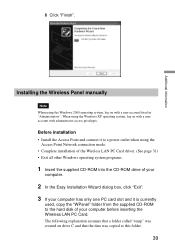
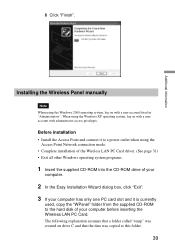
... installation of the Wireless LAN PC Card driver. (See page 31) • Exit all other Windows operating system programs.
1 Insert the supplied CD-ROM into the CD-ROM drive of your
computer.
2 In the Easy Installation Wizard dialog box, click "Exit". 3 If your computer has only one PC card slot and it is currently
used, copy the "WPanel" folder from the supplied CD-ROM to the hard disk...
Operating Instructions - Page 40
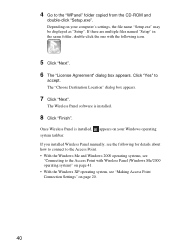
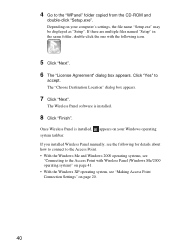
... your computer's settings, the file name "Setup.exe" may be displayed as "Setup". If there are multiple files named "Setup" in the same folder, double-click the one with the following icon.
5 Click "Next".
6 The "License Agreement" dialog box appears. Click "Yes" to
accept.
The "Choose Destination Location" dialog box appears.
7 Click "Next".
The Wireless Panel software is installed...
Operating Instructions - Page 42
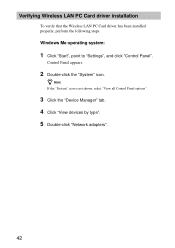
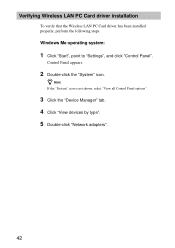
... Wireless LAN PC Card driver installation
To verify that the Wireless LAN PC Card driver has been installed properly, perform the following steps. Windows Me operating system:
1 Click "Start", point to "Settings", and click "Control Panel".
Control Panel appears.
2 Double-click the "System" icon.
z Hint
If the "System" icon is not shown, select "View all Control Panel options".
3 Click the "Device...
Operating Instructions - Page 46
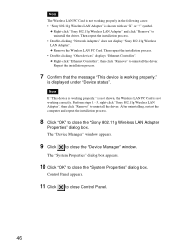
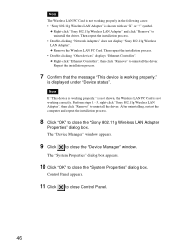
...click "Sony 802.11g Wireless LAN Adapter" and click "Remove" to uninstall the driver. Then repeat the installation process.
• Double-clicking "Network Adapters" does not display "Sony 802.11g Wireless LAN Adapter". c Remove the Wireless LAN PC Card. Then repeat the installation process.
• Double-clicking "Other devices" displays "Ethernet Controller". c Right-click "Ethernet Controller...
Operating Instructions - Page 50


...
For information on how to install the Wireless LAN PC Card driver, see page 31.
Windows Me operating system:
1 Click "Start", point to "Settings", and click "Control Panel".
Control Panel appears.
2 Double-click the "System" icon.
The "System Properties" dialog box appears.
z Hint
If the "System" icon is not shown, select "View all Control Panel options".
3 Click the "Device Manager" tab. 4 Click...
Operating Instructions - Page 53


... system taskbar before proceeding.
z Hint
For information on how to install the Wireless Panel, see page 39.
Windows Me operating system:
Note Exit all programs before running the uninstall process.
1 Click "Start", point to "Settings", and click "Control Panel".
Control Panel appears.
2 Double-click the "Add/Remove Programs" icon.
The "Add/Remove Programs Properties" dialog box...
Quick Start Guide - Page 1
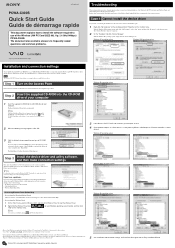
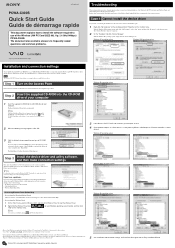
...
Windows 2000 operating system
Sony Corporation © 2003 Printed in Japan
Installation and connection settings
To use the Wireless LAN PC Card (IEEE 802.11g: 2.4 GHz/54 Mbps) PCWA-C300S, you must first install the Wireless LAN PC Card device driver and the Wireless Panel utility software. After installing these, you must perform wireless network connection settings.
Note The Wireless LAN PC...
Quick Start Guide - Page 2
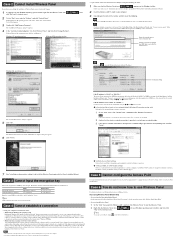
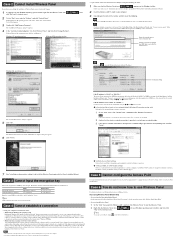
... on the Windows taskbar.
If there is no such icon, see "Installation and connection settings" and install the Wireless Panel with the Easy Installation Wizard.
2 Insert the Wireless LAN PC Card in your computer. 3 Depending on the icon on the taskbar, perform one of the following.
The Wireless LAN PC Card device driver was not correctly installed. See Case 1 to reinstall the device driver.
Could...

