TP-Link T1600G-52PS TL-SG2452P driver and firmware
Drivers and firmware downloads for this TP-Link item

Related TP-Link T1600G-52PS TL-SG2452P Manual Pages
Download the free PDF manual for TP-Link T1600G-52PS TL-SG2452P and other TP-Link manuals at ManualOwl.com
802.1X Client Software User Guide - Page 4


... common user terminal computer. Authenticator System: The authenticator system is usually an 802.1X-supported network device, such as this TP-LINK switch. It provides the physical or logical port for the supplicant system to access the LAN and authenticates the supplicant system. Authentication Server System: The authentication server system is an entity that provides authentication service to the...
802.1X Client Software User Guide - Page 5
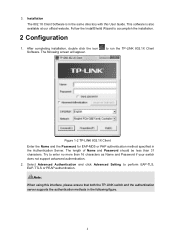
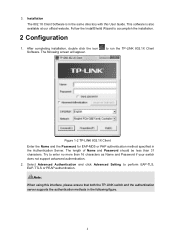
... directory with this User Guide. This software is also available at our official website. Follow the InstallSheild Wizard to accomplish the installation.
2 Configuration
1. After completing installation, double click the icon Software. The following screen will appear.
to run the TP-LINK 802.1X Client
Figure 1-2 TP-LINK 802.1X Client Enter the Name and the Password for EAP-MD5 or...
802.1X Client Software User Guide - Page 9
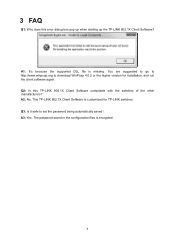
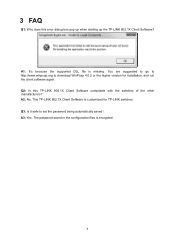
... http://www.winpcap.org to download WinPcap 4.0.2 or the higher version for installation, and run the client software again. Q2: Is this TP-LINK 802.1X Client Software compliable with the switches of the other manufacturers? A2: No. This TP-LINK 802.1X Client Software is customized for TP-LINK switches. Q3: Is it safe to set the password being automatically saved? A3...
T1600G-28PSTL-SG2424P V1 User Guide - Page 5
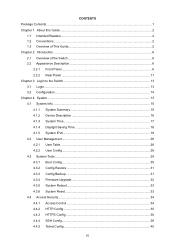
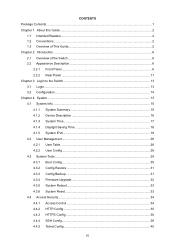
... 4.1.2 Device Description 16 4.1.3 System Time...17 4.1.4 Daylight Saving Time 18 4.1.5 System IPv6 ...19 4.2 User Management...28 4.2.1 User Table ...28 4.2.2 User Config ...28 4.3 System Tools ...29 4.3.1 Boot Config...30 4.3.2 Config Restore 31 4.3.3 Config Backup 31 4.3.4 Firmware Upgrade 32 4.3.5 System Reboot 33 4.3.6 System Reset ...33 4.4 Access Security...34 4.4.1 Access Control 34...
T1600G-28PSTL-SG2424P V1 User Guide - Page 11
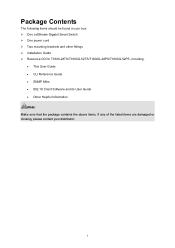
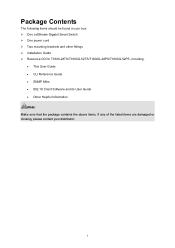
...; One JetStream Gigabit Smart Switch One power cord Two mounting brackets and other fittings Installation Guide Resource CD for T1600-28TS/T1600G-52TS/T1600G-28PS/T1600G-52PS, including:
• This User Guide • CLI Reference Guide • SNMP Mibs • 802.1X Client Software and its User Guide • Other Helpful Information Note: Make sure that...
T1600G-28PSTL-SG2424P V1 User Guide - Page 16
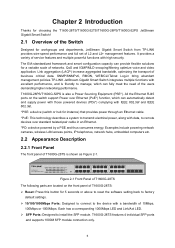
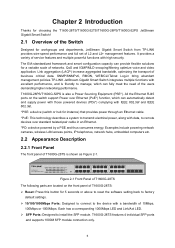
... a system to transmit electrical power, along with data, to remote devices over standard twisted-pair cable in an Ethernet. *PD: a device powered by a PSE and thus consumes energy. Examples include powering network cameras, wireless LAN access points, IP telephones, network hubs, embedded computers etc.
2.2 Appearance Description
2.2.1 Front Panel
The front panel of T1600G-28TS is shown as Figure...
T1600G-28PSTL-SG2424P V1 User Guide - Page 17
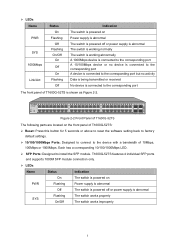
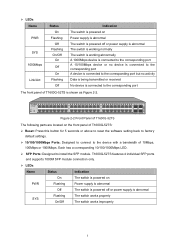
... 5 seconds or above to reset the software setting back to factory default settings.
10/100/1000Mbps Ports: Designed to connect to the device with a bandwidth of 10Mbps, 100Mbps or 1000Mbps. Each has a corresponding 10/100/1000Mbps LED.
SFP Ports: Designed to install the SFP module. T1600G-52TS features 4 individual SFP ports and supports 1000M SFP module connection only...
T1600G-28PSTL-SG2424P V1 User Guide - Page 18
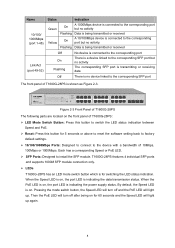
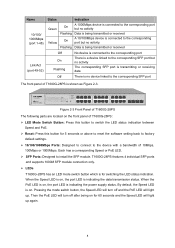
... 5 seconds or above to reset the software setting back to factory
default settings. 10/100/1000Mbps Ports: Designed to connect to the device with a bandwidth of 10Mbps,
100Mbps or 1000Mbps. Each has a corresponding Speed or PoE LED. SFP Ports: Designed to install the SFP module. T1600G-28PS features 4 individual SFP ports
and supports 1000M SFP module connection only...
T1600G-28PSTL-SG2424P V1 User Guide - Page 20
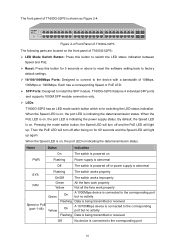
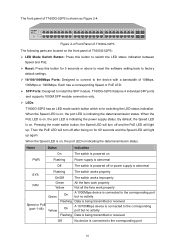
... 5 seconds or above to reset the software setting back to factory default settings.
10/100/1000Mbps Ports: Designed to connect to the device with a bandwidth of 10Mbps, 100Mbps or 1000Mbps. Each has a corresponding Speed or PoE LED.
SFP Ports: Designed to install the SFP module. T1600G-52PS features 4 individual SFP ports and supports 1000M SFP module connection only.
...
T1600G-28PSTL-SG2424P V1 User Guide - Page 39
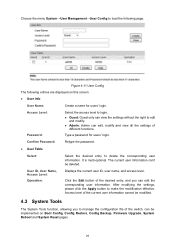
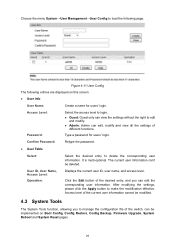
...;User Management→User Config to load the following page.
Figure 4-11 User Config
The following entries are displayed on this screen: User Info
User Name:
Create a name for users' login.
Access Level: Password:
Select the access level to login.
Guest: Guest only can view the settings without the right to edit...
T1600G-28PSTL-SG2424P V1 User Guide - Page 42
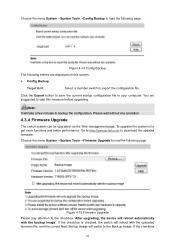
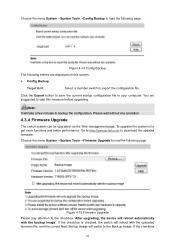
... system is to get more functions and better performance. Go to http://www.tp-link.com to download the updated firmware.
Choose the menu System→System Tools→Firmware Upgrade to load the following page.
Figure 4-15 Firmware Upgrade Please pay attention to the checkbox "After upgrading, the device will reboot automatically with the backup image". If the checkbox is checked...
T1600G-28PSTL-SG2424P V1 User Guide - Page 43


... Image in Boot Config and reboot the switch.
Note: 1. Upgrading the firmware will only upgrade the backup image. 2. You are suggested to backup the configuration before upgrading. 3. Please select the proper software version matching with your hardware to upgrade. 4. To avoid damage, please don't turn off the device while upgrading.
4.3.5 System Reboot
On this page you can reboot the...
T1600G-28PSTL-SG2424P V1 User Guide - Page 49
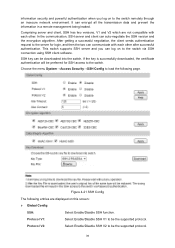
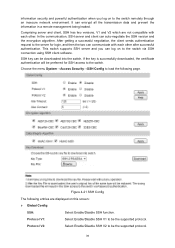
...remote management being leaked.
Comprising server and client, SSH has two versions, V1 and V2 which are not compatible with each other. In the communication, SSH server and client can auto-negotiate the SSH version... supports SSH server and you can log on to the switch via SSH connection using SSH client software.
SSH key can be downloaded into the switch. If the key is successfully downloaded,...
T1600G-28PSTL-SG2424P V1 User Guide - Page 50
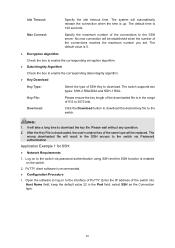
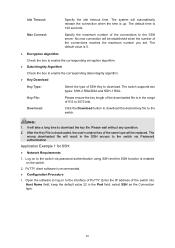
... type will be replaced. The
wrong downloaded file will result in the SSH access to the switch via Password authentication.
Application Example 1 for SSH:
Network Requirements
1. Log on to the switch via password authentication using SSH and the SSH function is enabled on the switch.
2. PuTTY client software is recommended.
Configuration Procedure
1. Open...
T1600G-28PSTL-SG2424P V1 User Guide - Page 54
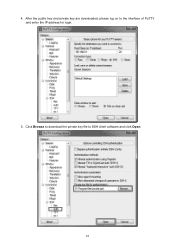
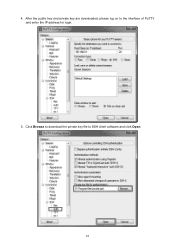
4. After the public key and private key are downloaded, please log on to the interface of PuTTY and enter the IP address for login.
5. Click Browse to download the private key file to SSH client software and click Open.
44
T1600G-28PSTL-SG2424P V1 User Guide - Page 219


... VLAN function enabled, users can access the Guest VLAN to install 802.1X client program or upgrade their 802.1x clients without being authenticated. If there is no supplicant past the authentication on the port in a certain time, the switch will add the port to the Guest VLAN. With 802.1X function enabled and...
T1600G-28PSTL-SG2424P V1 User Guide - Page 223
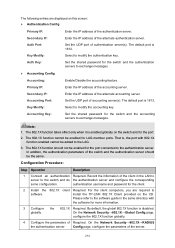
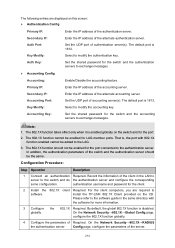
...
1 Connect an authentication Required. Record the information of the client in the LAN to
server to the switch and do the authentication server and configure the corresponding
some configuration.
authentication username and password for the client.
2 Install the 802.1X client Required. For the client computers, you are required to
software.
install the TP-LINK 802.1X Client provided...
T1600G-28PSTL-SG2424P V1 User Guide - Page 252
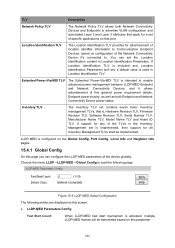
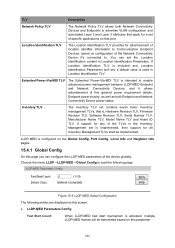
... of fine grained power requirement details, Endpoint power priority, as well as both Endpoint and Network Connectivity Device power status.
Inventory TLV
The Inventory TLV set contains seven basic Inventory management TLVs, that is, Hardware Revision TLV, Firmware Revision TLV, Software Revision TLV, Serial Number TLV, Manufacturer Name TLV, Model Name TLV and Asset ID TLV. If support for any...
T1600G-28PSTL-SG2424P V1 User Guide - Page 261
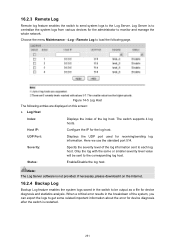
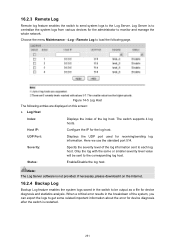
... the log host.
Note: The Log Server software is not provided. If necessary, please download it on the Internet.
16.2.4 Backup Log
Backup Log feature enables the system logs saved in the switch to be output as a file for device diagnosis and statistics analysis. When a critical error results in the breakdown of the system, you...
T1600G-28PSTL-SG2424P V1 User Guide - Page 269
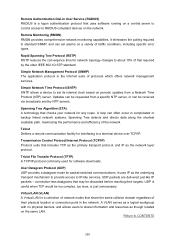
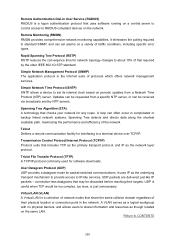
... User Service (RADIUS) RADIUS is a logon authentication protocol that uses software running on a central server to control access to RADIUS-compliant devices on the network.
Remote Monitoring (RMON) RMON provides comprehensive network monitoring capabilities. It eliminates the polling required in standard SNMP, and can set alarms on a variety of traffic conditions, including specific error types...
