TP-Link T2500-28TCTL-SL5428E driver and firmware
Drivers and firmware downloads for this TP-Link item

Related TP-Link T2500-28TCTL-SL5428E Manual Pages
Download the free PDF manual for TP-Link T2500-28TCTL-SL5428E and other TP-Link manuals at ManualOwl.com
T2500-28TCUN V1 CLI Reference Guide - Page 32


... Managed Switch CLI Guide 5. Click Browse to download the private key file to SSH client software and click Open.
Figure 1-19 Download the Private Key 6. After successful authentication, please enter the login user name. If you log on to the switch
without entering password, it indicates that the key has been successfully downloaded.
Figure 1-20 Log...
T2500-28TCUN V1 CLI Reference Guide - Page 156


... the IP fe80::1234 T2500-28TC# copy tftp startup-config ip-address fe80::1234 filename config
firmware upgrade
Description
The firmware upgrade command is used to upgrade the switch system file via the TFTP server.
Syntax
firmware upgrade ip-address ip-addr filename name
Parameter
ip-addr -- IP address of the TFTP server. Both IPv4 and IPv6 addresses are supported, for example 192.168...
T2500-28TCUN V1 CLI Reference Guide - Page 157
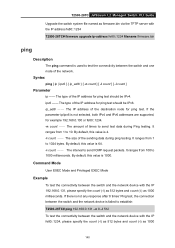
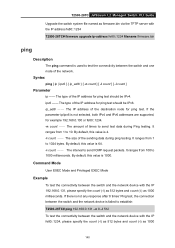
...Guide
Upgrade the switch system file named as firmware.bin via the TFTP server with the IP address fe80::1234 T2500-28TC# firmware upgrade ip-address fe80::1234 filename firmware.bin
ping
Description
The ping command is used to test the connectivity between the switch and one node of the network... is not selected, both IPv4 and IPv6 addresses are supported, for example 192.168.0.100 or fe80::1234...
T2500-28TCUN V1 CLI Reference Guide - Page 301
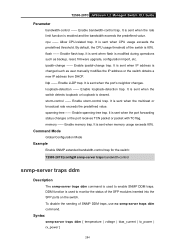
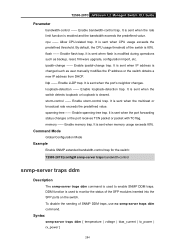
.... By default, the CPU usage threshold of the switch is 80%. flash -- Enable flash trap. It is sent when flash is modified during operations such as backup, reset, firmware upgrade, configuration import, etc. ipaddr-change -- Enable ipaddr-change trap. It is sent when IP address is changed such as user manually modifies the IP address or the switch obtains...
T2500-28TCUN V1 User Guide - Page 4


... 14 4.1.5 System IP ...16 4.1.6 System IPv6 ...17 4.2 User Management...25 4.2.1 User Table ...25 4.2.2 User Config ...25 4.3 System Tools ...26 4.3.1 Config Restore 27 4.3.2 Config Backup 27 4.3.3 Firmware Upgrade 28 4.3.4 System Reboot 28 4.3.5 System Reset ...29 4.4 Access Security...29 4.4.1 Access Control 29 4.4.2 SSL Config ...31 4.4.3 SSH Config...32 Chapter 5 Switching ...39...
T2500-28TCUN V1 User Guide - Page 11
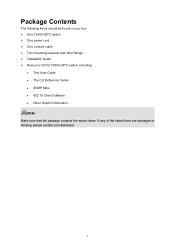
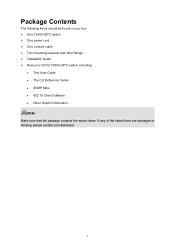
... be found in your box: One T2500-28TC switch One power cord One console cable Two mounting brackets and other fittings Installation Guide Resource CD for T2500-28TC switch, including:
• This User Guide • The CLI Reference Guide • SNMP Mibs • 802.1X Client Software • Other Helpful Information Note: Make...
T2500-28TCUN V1 User Guide - Page 12


... indicates important information that helps you make better use of your device.
More Info: The latest software, management app and utility can be found at Download Center at
http://www.tp-link.com/support. The Installation Guide (IG) can be found where you find this guide or inside the package of
the switch. Specifications can be...
T2500-28TCUN V1 User Guide - Page 16
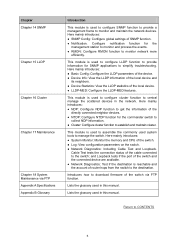
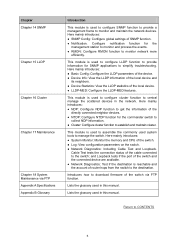
... Loopback tests if the port of the switch and the connected device are available. Network Diagnostics: Test if the destination is reachable and the account of router hops from the switch to the destination.
Introduces how to download firmware of the switch via FTP function.
Lists the glossary used in this manual.
Lists the glossary used...
T2500-28TCUN V1 User Guide - Page 36
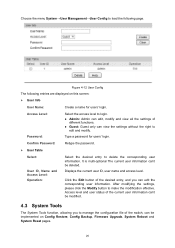
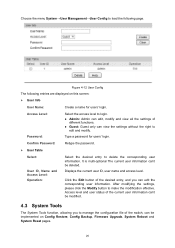
...→User Config to load the following page.
Figure 4-12 User Config The following entries are displayed on this screen:
User Info
User Name:
Create a name for users' login.
Access Level: Password:
Select the access level to login.
Admin: Admin can edit, modify and view all the settings of different functions.
...
T2500-28TCUN V1 User Guide - Page 38
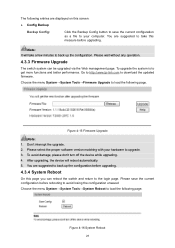
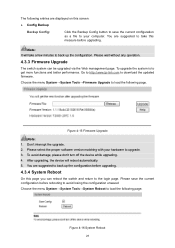
...to get more functions and better performance. Go to http://www.tp-link.com to download the updated firmware.
Choose the menu System→System Tools→Firmware Upgrade to load the following page.
Figure 4-15 Firmware Upgrade Note: 1. Don't interrupt the upgrade. 2. Please select the proper software version matching with your hardware to upgrade. 3. To avoid damage, please don't turn off the...
T2500-28TCUN V1 User Guide - Page 43
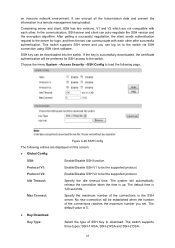
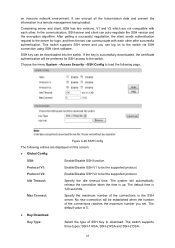
...remote management being leaked.
Comprising server and client, SSH has two versions, V1 and V2 which are not compatible with each other. In the communication, SSH server and client can auto-negotiate the SSH version... reaches the maximum number you set. The default value is 5.
Key Download
Key Type:
Select the type of SSH Key to download. The switch supports three types: SSH-1 RSA,...
T2500-28TCUN V1 User Guide - Page 44


....
Application Example 1 for SSH:
Network Requirements
1. Log on to the switch via password authentication using SSH and the SSH function is enabled on the switch.
2. PuTTY client software is recommended.
Configuration Procedure
1. Open the software to log on to the interface of PuTTY. Enter the IP address of the switch into Host Name...
T2500-28TCUN V1 User Guide - Page 47
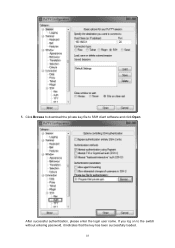
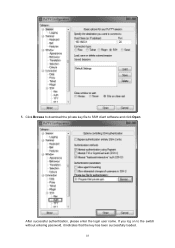
5. Click Browse to download the private key file to SSH client software and click Open.
After successful authentication, please enter the login user name. If you log on to the switch without entering password, it indicates that the key has been successfully loaded.
37
T2500-28TCUN V1 User Guide - Page 236


... This timer sets the quiet-period...network resource. By default, all the ports...install 802.1X client program or upgrade their 802.1x clients without being authenticated. If there is no supplicant past the authentication on the port in a certain time, the switch will add the port...Port Config pages.
13.6.1 Global Config
On this page, you can enable the 802.1X authentication function globally and control...
T2500-28TCUN V1 User Guide - Page 239
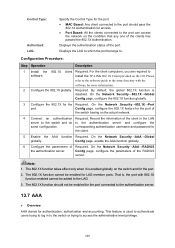
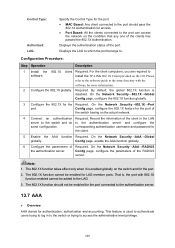
... the port can access the network on the condition that any one of the clients has passed the 802.1X Authentication.
Displays the authentication status of the port.
Displays the LAG to which the port belongs to.
Configuration Procedure:
Step Operation
Description
1 Install the 802.1X client Required. For the client computers, you are required to
software.
install the TP-LINK 802...
T2500-28TCUN V1 User Guide - Page 262


... Create/Delete IP Change: Storm Control:
Bandwidth Control: LLDP: MAC Address Table: Loopback Detection: Spanning Tree: Port Access:
IP-MAC Binding:
IP Duplicate: DHCP Filter: DDM Temperature: DDM Voltage: DDM Bias Current: DDM Tx Power:
If selected, the switch will send a Flash Operation trap when a flash operation occurs. The flash operations include firmware upgrading, system resetting, config...
T2500-28TCUN V1 User Guide - Page 310


... a common protocol used in the IP network for files transfer. If there is something wrong with the firmware of the switch and the switch cannot be launched, the firmware can be downloaded to the switch again via FTP function.
1. Hardware Installation
Figure 18-1 Hardware Installation 1) Connect FTP server to port 1 of the switch. 2) Connect the...
T2500-28TCUN V1 User Guide - Page 312


... [TP-LINK] command will display. Are you sure to upgrade the firmware[Y/N]: y TP-LINK]:
7) Please enter start command to start the switch shown as the following figure. Then you can login to the CLI command window and manage the switch via CLI command. [TP-LINK]: start Start
User Access Login User: When you forget the login user name and password...
T2500-28TCUN V1 User Guide - Page 316
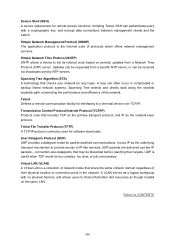
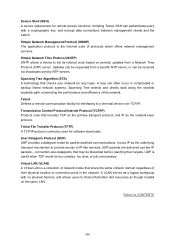
... between management clients and the switch. Simple Network Management Protocol (SNMP) The application protocol in the Internet suite of protocols which offers network management services. Simple Network Time Protocol (SNTP) SNTP allows a device to set its internal clock based on periodic updates from a Network Time Protocol (NTP) server. Updates can be requested from a specific NTP server...
T2500-28TCUN V1 Installation Guide - Page 27


... 0℃~40℃
Storage Temperature -40℃~70℃
Operating Humidity
10%~90%RH Non-condensing
Storage Humidity
5%~90%RH Non-condensing
■■ For more help, please go to: http://www.tp-link.com/en/support/faq ■■ To download the latest Firmware, Driver, Utility and User Guide, go to:
http://www.tp-link.com/en/support/download
Hardware Specifications 22
