TP-Link TL-WA855RE driver and firmware
Related TP-Link TL-WA855RE Manual Pages
Download the free PDF manual for TP-Link TL-WA855RE and other TP-Link manuals at ManualOwl.com
TL-WA855RE V1 User Guide - Page 3
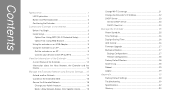
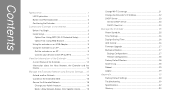
... Admin Account 18 Block / Allow Network Access from Specific Clients .......... 19
Change Wi-Fi Coverage 21 Change the Extender's IP Address 22 DHCP Server 23
Set the DHCP Server 23 DHCP Client List 23
Manage the Extender 25
Power Schedule 25 Time Settings 26 Daylight Saving Time 26 LED Control 26 Firmware Upgrade 27 Backup & Restore 27
Backup...
TL-WA855RE V1 User Guide - Page 23
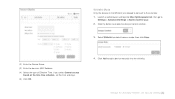
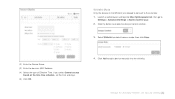
... Control function.
3. Select Whitelist as default access mode, then click Save.
(2) Enter the Device Name. (3) Enter the device's MAC Address. (4) Select the type of Effective Time. If you select Cannot access
based on the time time schedule, set the time and days. (5) Click OK.
4. Click Add to add a device manually into the whitelist.
Manage the Extended Network and Security Settings
TL-WA855RE V1 User Guide - Page 24
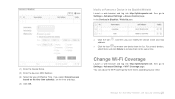
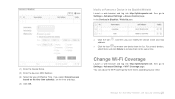
... browser and log into http://tplinkrepeater.net, then go to Settings > Advanced Settings > Access Control page. In the Devices in Blacklist / Whitelist part:
(1) Enter the Device Name. (2) Enter the device's MAC Address. (3) Select the type of Effective Time. If you select Cannot access
based on the time time schedule, set the time and days. (4) Click OK.
● Click the...
TL-WA855RE V1 User Guide - Page 26
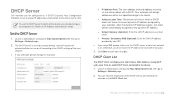
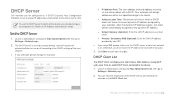
..., you have to set the IP address for each client manually.
3. Click Save to save your changes.
DHCP Client List
The DHCP Client List displays the Client Name, MAC Address, Assigned IP and Lease Time for each DHCP Client connected to the device.
1. Launch a web browser and log into http://tplinkrepeater.net, then go to
Settings > Network page.
2. You...
TL-WA855RE V1 User Guide - Page 27


Client Name: The name of the DHCP client. MAC Address: The MAC address of the DHCP client. Assigned IP Address: The IP address that is assigned to the client
by the DHCP server. Lease Time: The time duration that the IP address is leased to the
DHCP client. Click Refresh to refresh the DHCP Client List.
Manage the Extended Network and Security Settings
TL-WA855RE V1 User Guide - Page 28
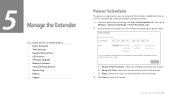
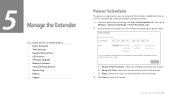
...following topics: Power Schedule Time Settings Daylight Saving Time LED Control Firmware Upgrade Backup & Restore Factory Default Restore System Log Reboot Logout
For power-saving purpose, you can power off the extender according to the preset time schedule by enabling this power schedule function.
1. Launch...
TL-WA855RE V1 User Guide - Page 30
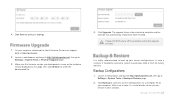
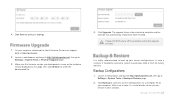
4. Click Save to save your settings.
1. On your computer, download the latest firmware file from our support
page at http://tp-link.com.
2. Launch a web browser and log into http://tplinkrepeater.net, then go to
Settings > System Tools > Firmware Upgrade page.
3. Make sure the firmware version you downloaded is same as the hardware
version displayed on this page, then click Browse to select the ...
TL-WA855RE V1 User Guide - Page 34
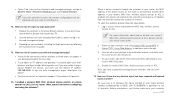
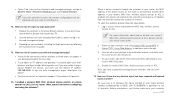
...router's user guide.
2. Power on your extender, and using Option ONE: Using WPS or Option TWO: Using Web Browser to configure your extender.
3. Connect all of your devices to the extended network, and make sure the router's Link LED remains lit.
4. On your router, add all the Online Devices' MAC addresses to your router's MAC filter table.
5. Enable the router's MAC filter, wireless access control...
TL-WA855RE V1 User Guide - Page 38
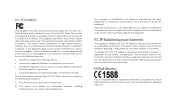
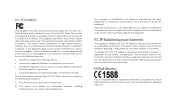
... with the limits for a Class B digital device, pursuant to part 15 of the FCC Rules. These limits are designed to provide reasonable protection against harmful interference in a residential installation. This equipment generates, uses and can radiate radio frequency energy and, if not installed and used in accordance with the instructions, may cause harmful interference to...
TL-WA855RE V1 User Guide - Page 39
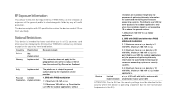
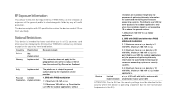
... by the respective service provider.
1. SRD with FHSS modulation
1.1. Maximum 2.5 mW e.i.r.p.
1.2. Maximum 100 mW e.i.r.p. Permitted for use SRD for outdoor applications without
restriction on installation height only for ... 6 dBi
ATTENTION: Due to EU law, the country settings must be identical to the country where the device is operating (important due to non-harmonised frequencies in the EU).
TL-WA855REEU V1 Quick Install Guide - Page 1
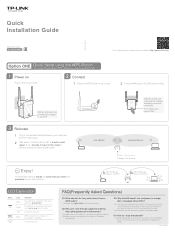
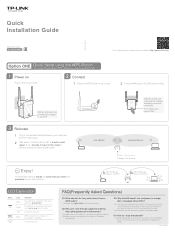
Quick Installation Guide
7106505757 REV1.0.1
Applicable Model:
TL-WA855RE
For more information, please visit our website: http://www.tp-link.com
Option ONE
Quick Setup using the WPS Button
Your router should support WPS. Otherwise, please use Option TWO.
Power on
Plug in next to your router.
Connect 1 Press the WPS button on your router.
2 Press the button, the LED starts blinking.
Wait...
TL-WA855REEU V1 Quick Install Guide - Page 2


... cable.
Ethernet Connection
Smart TV
Game Console
Desktop
Router
TP-LINK Tether App
Tether app provides a simple, intuitive way to access, manage your extender using your iOS or Android devices.
Note: AP mode of the extender is not supported by the Tether.
Tether
Do initial configuration of your extender
Turn off the LED at the specific time
Change the basic extended network settings...

