TP-Link EAP Controller driver and firmware
Drivers and firmware downloads for this TP-Link item

Related TP-Link EAP Controller Manual Pages
Download the free PDF manual for TP-Link EAP Controller and other TP-Link manuals at ManualOwl.com
EAP Controller V2.4.7 User Guide - Page 2


CONTENTS
1 Quick Start...1
1.1 Determine the Network Topology...2 Manage EAPs in the LAN...2 Manage EAPs in Different Network Segment...2
1.2 Install the EAP Controller...3 System Requirements...3 Install the EAP Controller...3
1.3 Inform the EAPs of the Controller Host's Address 4 1.4 Basic Configurations and Login...5
Launch the EAP Controller...5 Do the Basic Configurations...5 Log into the ...
EAP Controller V2.4.7 User Guide - Page 4


... Setting...50 Device Account...52 LED...52 SSH...53 Management VLAN...53 Backup&Restore...53 Batch Upgrade...54
4 Configure the EAPs Separately 55
4.1 View the Information of the EAP...56 Overview...56 LAN...56 Radio...57
4.2 View Clients Connecting to the EAP...57 User...57 Guest...58
4.3 Configure the EAP...58 Basic Config...58 IP Setting...59 Radio...59 Load...
EAP Controller V2.4.7 User Guide - Page 5


5 Manage the EAP Controller 64
5.1 Information About the Software...65 5.2 User Account...65 5.3 Controller Settings...66
Configure Controller Hostname/IP...66 Configure Mail Server...67
6 Application Example 68
6.1 Basic Configuration...69 6.2 Advanced Settings...69
Monitor the EAPs with Map...69 Configure Portal Authentication...70 Create a SSID for the Employees...72 Configure Scheduler...73
EAP Controller V2.4.7 User Guide - Page 6


... for the TP-LINK EAP devices. It allows you to centrally manage your EAP devices using a web browser. You can configure EAPs in batches and conduct real-time monitoring of each EAP in the network. Follow the steps below to complete the basic settings of the EAP Controller. 1. Determine the Network Topology 2. Install the EAP Controller Software 3. Inform the EAPs of the Controller Host's Address...
EAP Controller V2.4.7 User Guide - Page 7
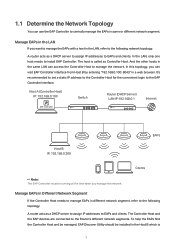
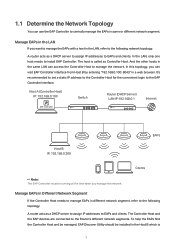
... to set a static IP address to the Controller Host for the convenient login to the EAP Controller interface.
Host A (Controller Host) IP: 192.168.0.100
Switch
Router (DHCP Server) LAN IP:192.168.0.1
Internet
EAP Controller
Host B IP: 192.168.0.200
EAPs
Clients
// Not: The EAP Controller must be running all the time when you manage the network.
Manage EAPs in Different Network Segment...
EAP Controller V2.4.7 User Guide - Page 8
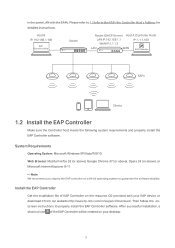
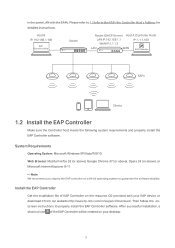
... or Microsoft Internet Explorer 8-11. // Not We recommend you deploy the EAP controller on a 64-bit operating system to guarantee the software stability.
Install the EAP Controller
Get the installation file of EAP Controller on the resource CD provided with your EAP device or download it from our website http://www.tp-link.com/en/support/download/. Then follow the onscreen instructions to properly...
EAP Controller V2.4.7 User Guide - Page 9
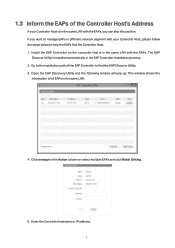
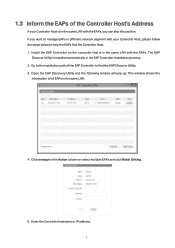
... the EAP Controller installation process. 2. Go to the installation path of the EAP Controller to find the EAP Discover Utility. 3. Open the EAP Discovery Utility and the following window will pop up. This window shows the
information of all EAPs in the same LAN.
4. Click manage in the Action column or select multiple EAPs and click Batch Setting.
5. Enter the Controller hostname or IP address. 4
EAP Controller V2.4.7 User Guide - Page 10
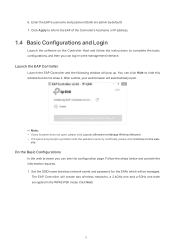
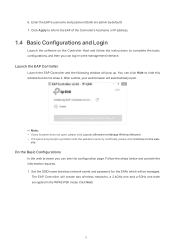
... and password (both are admin by default). 7. Click Apply to inform the EAP of the Controller's hostname or IP address.
1.4 Basic Configurations and Login
Launch the software on the Controller Host and follow the instructions to complete the basic configurations, and then you can log in to the management interface.
Launch the EAP Controller
Launch the EAP Controller and the following window...
EAP Controller V2.4.7 User Guide - Page 12
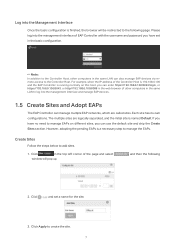
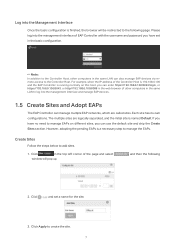
... the management interface of EAP Controller with the username and password you have set in the basic configuration.
// Not:
In addition to the Controller Host, other computers in the same LAN can also manage EAP devices via remote access to the Controller Host. For example, when the IP address of the Controller Host is 192.168.0.100 and the EAP Controller is running normally on...
EAP Controller V2.4.7 User Guide - Page 22
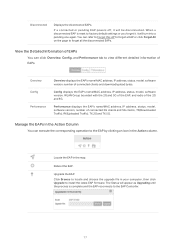
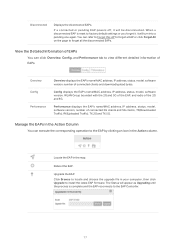
... displays the EAP's name/MAC address, IP address, status, model, software version, number of connected clients and download/upload bytes.
Config displays the EAP's name/MAC address, IP address, status, model, software version, WLAN Group bounded with the 2G and 5G of the EAP, and radio of the 2G and 5G.
Performance displays the EAP's name/MAC address, IP address, status, model, software version...
EAP Controller V2.4.7 User Guide - Page 23
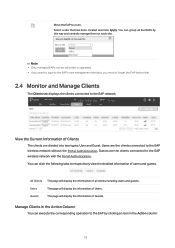
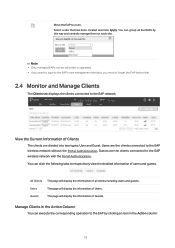
...EAPs can be rebooted or upgraded. ··If you want to login to the EAP's own management interface, you need to forget the EAP before that.
2.4 Monitor and Manage Clients
The Clients tab displays the clients connected to the EAP network... connected to the EAP wireless network without the Portal Authentication. Guests are the clients connected to the EAP wireless network with the Portal ...
EAP Controller V2.4.7 User Guide - Page 25
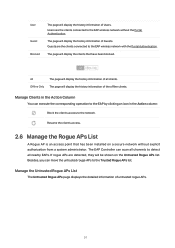
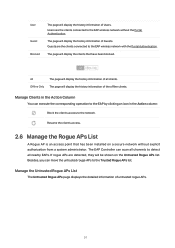
... the client's access.
2.6 Manage the Rogue APs List
A Rogue AP is an access point that has been installed on a secure network without explicit authorization from a system administrator. The EAP Controller can scan all channels to detect all nearby EAPs. If rogue APs are detected, they will be shown on the Untrusted Rogue APs list. Besides, you...
EAP Controller V2.4.7 User Guide - Page 26
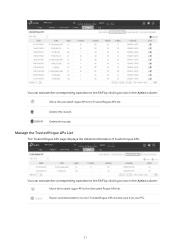
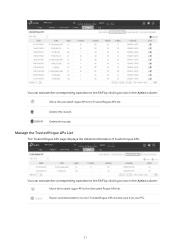
... all records.
Manage the Trusted Rogue APs List
The Trusted Rogue APs page displays the detailed information of trusted rogue APs.
You can execute the corresponding operation to the EAP by clicking an icon in the Action column: Move the trusted rogue AP to the Untrusted Rogue APs list. Export and download the current...
EAP Controller V2.4.7 User Guide - Page 30
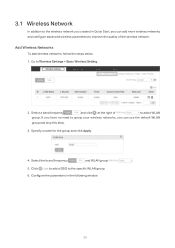
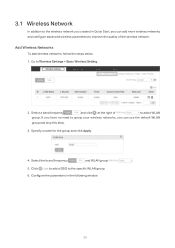
..., you can add more wireless networks and configure advanced wireless parameters to improve the quality of the wireless network.
Add Wireless Networks
To add wireless networks, follow the steps below. 1. Go to Wireless Settings > Basic Wireless Setting.
2. Select a band frequency
and click at the right of
to add a WLAN
group. If you have no need to group your wireless networks, you can use the...
EAP Controller V2.4.7 User Guide - Page 33
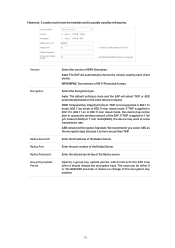
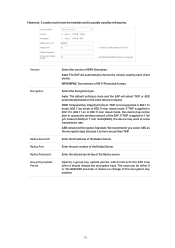
... used by enterprise.
Version
Encryption
Radius Server IP Radius Port Radius Password Group Key Update Period
Select the version of WPA-Enterprise. Auto: The EAP will automatically choose the version used by each client device. WPA/WPA2: Two versions of Wi-Fi Protected Access.
Select the Encryption type. Auto: The default setting is Auto and the EAP will select TKIP or...
EAP Controller V2.4.7 User Guide - Page 34
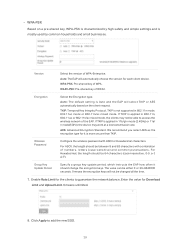
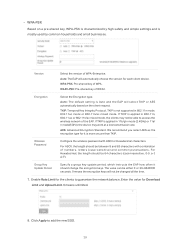
... the version for each client device. WPA-PSK: Pre-shared key of WPA. WAP2-PSK: Pre-shared key of WPA2.
Encryption
Select the Encryption type.
Auto: The default setting is Auto and the EAP will select TKIP or AES automatically based on the client request.
TKIP: Temporal Key Integrity Protocol. TKIP is not supported in...
EAP Controller V2.4.7 User Guide - Page 42
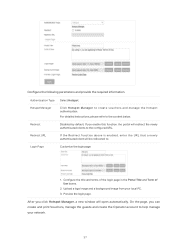
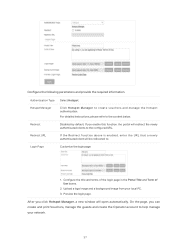
...
Hotspot Manager
Click Hotspot Manager to create vouchers and manage the hotspot authentication.
For detailed instructions, please refer to the content below.
Redirect
Disabled by default. If you enable this ... your local PC. 3. Preview the login page. After you click Hotspot Manager, a new window will open automatically. On the page, you can create and print Vouchers, manage the guests and create...
EAP Controller V2.4.7 User Guide - Page 52
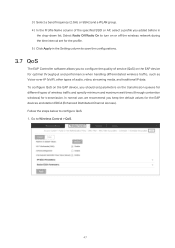
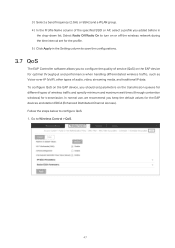
... off the wireless network during the time interval set for the profile. 5 ) Click Apply in the Setting column to save the configurations.
3.7 QoS
The EAP Controller software allows you to configure the quality of service (QoS) on the EAP device for optimal throughput and performance when handling differentiated wireless traffic, such as Voice-over-IP (VoIP), other types of audio, video, streaming...
EAP Controller V2.4.7 User Guide - Page 59
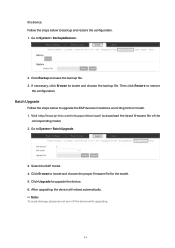
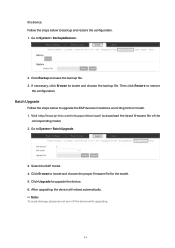
...according to their model. 1. Visit http://www.tp-link.com/en/support/download/ to download the latest firmware file of the
corresponding model. 2. Go to System > Batch Upgrade.
3. Select the EAP model. 4. Click Browse to locate and choose the proper firmware file for the model. 5. Click Upgrade to upgrade the device. 6. After upgrading, the device will reboot automatically. // Not: To avoid damage...
EAP Controller V2.4.7 User Guide - Page 74
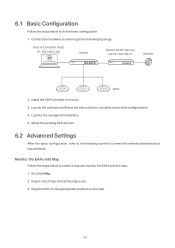
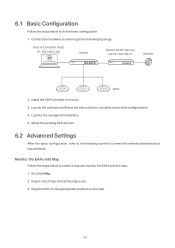
... Host) IP: 192.168.0.100
Switch
Router (DHCP Server) LAN IP:192.168.0.1
EAP Controller
Internet
EAPs
2. Install the EAP Controller on Host A. 3. Launch the software and follow the instructions to complete some initial configurations. 4. Log into the management interface. 5. Adopt the pending EAP devices.
6.2 Advanced Settings
After the basic configuration, refer to the following content...
