ViewSonic PJ656 - XGA Projector 6.2 Lbs driver and firmware
Drivers and firmware downloads for this ViewSonic item

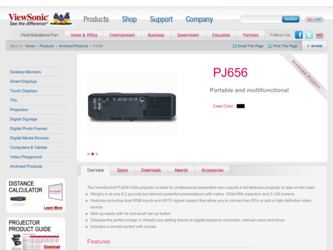
Related ViewSonic PJ656 Manual Pages
Download the free PDF manual for ViewSonic PJ656 and other ViewSonic manuals at ManualOwl.com
Projector Product Comparison Guide 12/20/2010 - Page 1
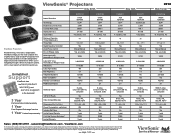
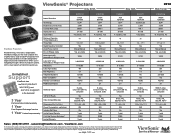
... through a forest of projector options, let the visual experts at ViewSonic guide you.
Unmatched
Support
ViewSonic has
the best product warranty and
service support
in the business!
3 Year
Parts and labor limited warranty
1 Year
Free Express Exchange® service
1 Year Limited lamp warranty
Native Resolution
Technology Brightness Lumens (max) Contrast Ratio (max) Display Size (in.) Aspect...
Projector Product Comparison Guide 12/20/2010 - Page 2
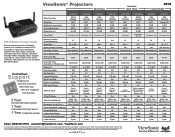
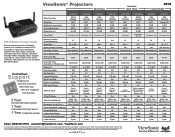
...Throw
2010
Ultra Portable
WPG-360 Wireless Presentation Gateway
Set your presentations free. Wirelessly connect your notebook or desktop PC to any projector. Take your presentations anywhere with 802.11b/g/n connectivity and easily experience dynamic, interactive meetings without swapping cables. Supports any projector, LCD or LCD TV with a VGA connector. Visit ViewSonic.com for full details and...
Projector Product Comparison Guide 12/20/2010 - Page 3


ViewSonic® Projectors
Business & Education
Installation / Large Venue
Native Resolution
Technology Brightness Lumens (max) Contrast Ratio (max) Display Size (in.)
PJD6221 XGA
1024x768 DLP® 2,700 2800:1
30 - 300
PJD6241 XGA
1024x768 DLP® 3,200 3200:1
27 - 300
PJD6251 XGA
1024x768 DLP® 3,700 2800:1 27-300
PJL9371 XGA
1024x768 3-panel LCD
4,000 2000:1 30-300
PJ1173 XGA
...
PJ656 Specification Sheet - Page 2
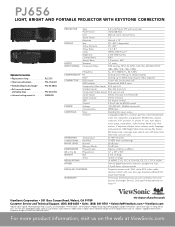
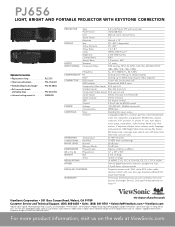
... CB, CE, C-TICK, NOM
OTHER
Vertical digital keystone correction, progressive scan,
3:2 pull down, whisper mode
PACKAGE CONTENTS
Projector, power cords, VGA cable, RCA video cable,
remote control, soft case, lens cap, ViewSonic Wizard CD,
Quick Start Guide
WARRANTY
Three-year limited warranty on parts and labor, first-year
Express Exchange® Service. One-year limited warranty on
lamp...
PJ656 User Guide - Page 2
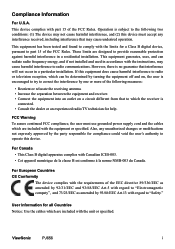
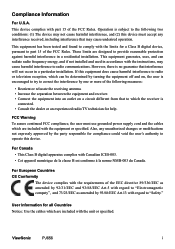
... must use grounded power supply cord and the cables which are included with the equipment or specified. Also, any unauthorized changes or modifications not expressly approved by the party responsible for compliance could void the user's authority to operate this device.
For Canada • This Class B digital apparatus complies with...
PJ656 User Guide - Page 3
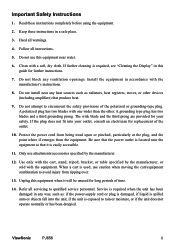
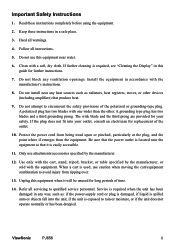
..., dry cloth. If further cleaning is required, see "Cleaning the Display" in this guide for further instructions.
7. Do not block any ventilation openings. Install the equipment in accordance with the manufacturer's instructions.
8. Do not install near any heat sources such as radiators, heat registers, stoves, or other devices (including amplifiers) that produce heat.
9. Do not...
PJ656 User Guide - Page 4
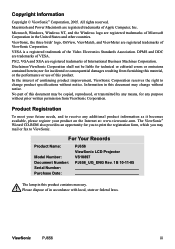
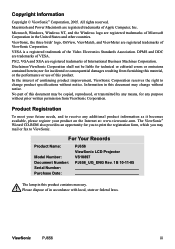
... available, please register your product on the Internet at: www.viewsonic.com. The ViewSonic® Wizard CD-ROM also provides an opportunity for you to print the registration form, which you may mail or fax to ViewSonic.
For Your Records
Product Name:
Model Number: Document Number: Serial Number: Purchase Date:
PJ656 ViewSonic LCD Projector VS10897 PJ656_UG_ENG Rev. 1B 10-11-05...
PJ656 User Guide - Page 5
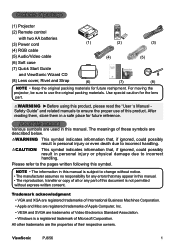
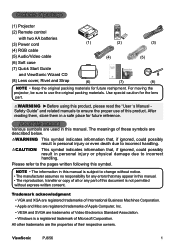
Contents of package
(1) Projector (2) Remote control
with two AA batteries (3) Power cord (4) RGB cable (5) Audio/Video cable (6) Soft case (7) Quick Start Guide
and ViewSonic Wizard CD (8) Lens cover, Rivet and Strap
(1)
VIDEO RGB SEARCH
ASPECT
AUTO BLANK
MAGNIFY ON
HOME
PAGE UP VOLUME
OFF
END PAGE DOWN MUTE
FREEZE
...
PJ656 User Guide - Page 7
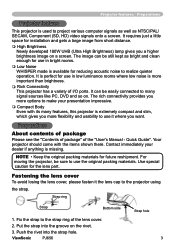
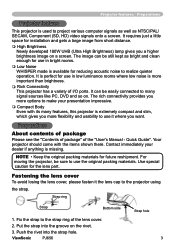
...of package
Please see the "Contents of package" of the "User's Manual - Quick Guide". Your projector should come with the items shown there. Contact immediately your dealer if ...projector using
the strap.
Strap ring
Strap
Bottom side
1. Fix the strap to the strap ring of the lens cover.
2. Put the strap into the groove on the rivet.
3. Push the rivet into the strap hole.
ViewSonic
PJ656...
PJ656 User Guide - Page 15
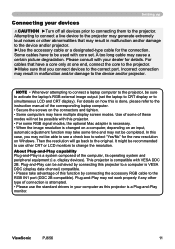
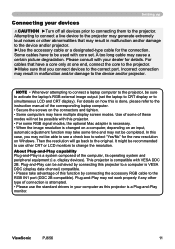
... port. Incorrect connection may result in malfunction and/or damage to the device and/or projector.
NOTE • Whenever attempting to connect a laptop computer to the projector, be sure to activate the laptop's RGB external image output (set the laptop to CRT display or to simultaneous LCD and CRT display). For details on how this is done, please refer to the instruction manual...
PJ656 User Guide - Page 24
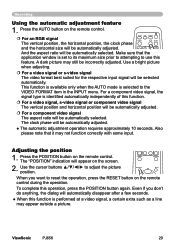
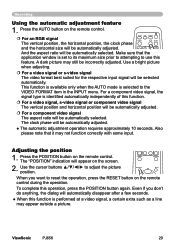
... PAGEDOWN MUTE
application window is set to its maximum ...remote
control during the operation.
ESC
RESET
To complete this operation, press the POSITION button again. Even if you don't do anything, the dialog will automatically disappear after a few seconds.
● When this function is performed at a video signal, a certain extra such as a line may appear outside a picture.
ViewSonic
PJ656...
PJ656 User Guide - Page 27
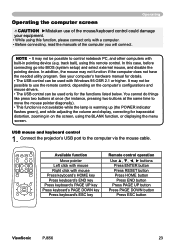
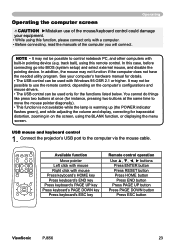
... ball), using this remote control. In this case, before connecting go into BIOS (system setup) and select external mouse, and disable the pointing device. In addition, the mouse may not function if the computer does not have the needed utility program. See your computer's hardware manual for details. • The USB control can be used with Windows 95 OSR 2.1 or higher...
PJ656 User Guide - Page 35
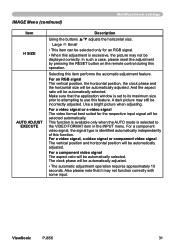
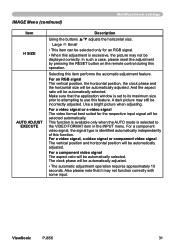
...remote control during this operation.
Selecting this item performs the automatic adjustment feature.
For an RGB signal The vertical position, the horizontal position, the clock phase and the horizontal size will be automatically adjusted. And the aspect ratio will be automatically selected. Make sure that the application window is set... not function correctly with some input.
ViewSonic
PJ656
31
PJ656 User Guide - Page 58
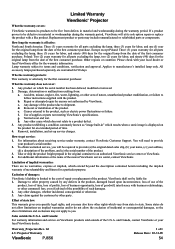
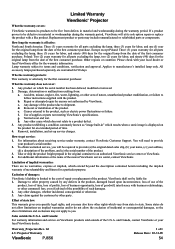
... built-in" which results when a static image is displayed on the product for an extended period of time. 4. Removal, installation, and set-up service charges.
How to get service:
1. For information about receiving service under warranty, contact ViewSonic Customer Support. You will need to provide your product's serial number.
2. To obtain warranted service, you will be required to provide (a) the...
