ViewSonic PA502X driver and firmware
Related ViewSonic PA502X Manual Pages
Download the free PDF manual for ViewSonic PA502X and other ViewSonic manuals at ManualOwl.com
vController User Guide English - Page 3
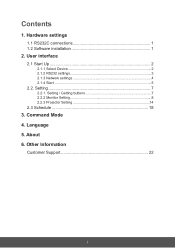
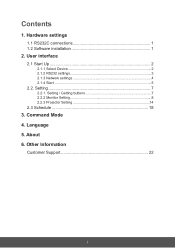
...1. Hardware settings
1.1 RS232C connections 1 1.2 Software installation 1
2. User interface
2.1 Start Up 2
2.1.1 Select Device 2 2.1.2 RS232 settings 3 2.1.3 Network settings 4 2.1.4 Start 5
2.2. Setting 7
2.2.1. Setting / Getting buttons 7 2.2.2 Monitor Setting 8 2.2.3 Projector Setting 14
2.3 Schedule 18
3. Command Mode 4. Language 5. About 6. Other Information
Customer Support 22
i
vController User Guide English - Page 4
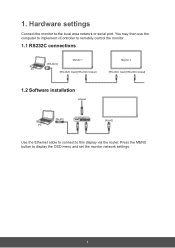
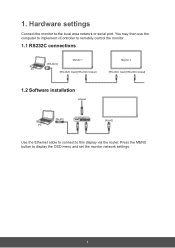
1. Hardware settings
Connect the monitor to the local area network or serial port. You may then use the computer to implement vController to remotely control the monitor.
1.1 RS232C connections
[RS-232C]
Monitor 1
Monitor 2
PC
[RS-232C Input] [RS-232C Output]
[RS-232C Input] [RS-232C Output]
1.2 Software installation
Internet
[RJ-45] PC
ROUTER
[RJ-45]
Use the Ethernet cable to connect ...
vController User Guide English - Page 9


... then press the switch the input signal. IP Group
Press button to set the IP group.
button to
Enter the IP address of the monitor or projector in the IP address field. - Press button to add IP address into group. - Press button to remove IP address from group.
- Press button to move up the focus IP...
vController User Guide English - Page 21


... software must be kept running.
- Group: Group On or Off schedule. You can select Group A to H or No group. - Name: Type a schedule name.
- Protocol: Press for RS232 or for LAN. - On: Set the... time to switch on the monitor (hours , minutes) - Off: Set the time to switch off the monitor (hours , minutes)
- A week:...
vController User Guide English - Page 24


5. About
Press the button to monitor the software version and copyright notice.
21
PA502S User Guide English - Page 1


PA501S/PA502S/PA502X/PX702HD DLP Projector
User Guide
IMPORTANT: Please read this User Guide to obtain important information on installing and using your product in a safe manner, as well as registering your product for future service. Warranty information contained in this User Guide will describe your limited coverage from ViewSonic Corporation, which is also found on our web site...
PA502S User Guide English - Page 2
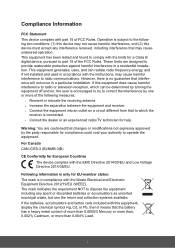
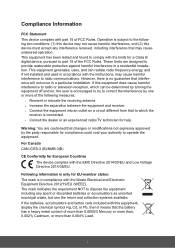
... undesired operation. This equipment has been tested and found to comply with the limits for a Class B digital device, pursuant to part 15 of the FCC Rules. These limits are designed to provide reasonable protection against harmful interference in a residential installation. This equipment generates, uses, and can radiate radio frequency energy, and if not...
PA502S User Guide English - Page 3
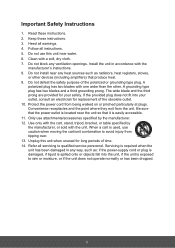
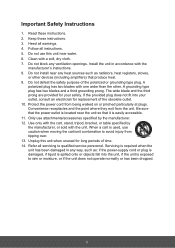
... block any ventilation openings. Install the unit in accordance with the
manufacturer's instructions. 8. Do not install near any heat sources such as radiators, heat registers, stoves,
or other devices (including amplifiers) that produce... 14. Refer all servicing to qualified service personnel. Servicing is required when the unit has been damaged in any way, such as: if the power-supply cord or plug...
PA502S User Guide English - Page 5
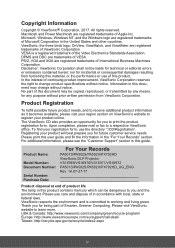
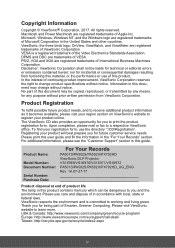
... prepare you for future customer service needs. Please print this user guide and fill the information in the "For Your Records" section. For additional information, please see the "Customer Support" section in this guide.
Product Name:
Model Number: Document Number:
Serial Number: Purchase Date:
For Your Records
PA501S/PA502S/PA502X/PX702HD ViewSonic DLP Projector VS16969/VS16970/VS16971/VS16972...
PA502S User Guide English - Page 7


Projector specifications 48 Dimensions 49 Ceiling mount installation 49 Timing chart 50
Copyright information..... 54
Copyright 54 Disclaimer 54
Appendix 55
IR control table 55 Address Code 56 RS232 command table 57
vi
PA502S User Guide English - Page 8
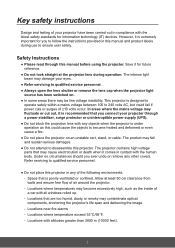
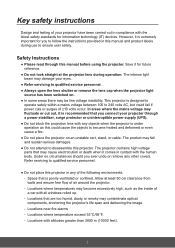
...devices. However, it is extremely important for you to follow the instructions provided in this manual and product labels during use to ensure user safety.
Safety Instructions
●●Please read through this manual before using the projector... with all windows rolled up. -- Locations that are too humid, dusty, or smoky may contaminate optical components, shortening the projector's life span...
PA502S User Guide English - Page 9
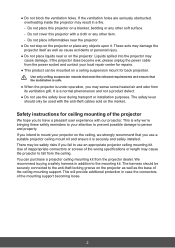
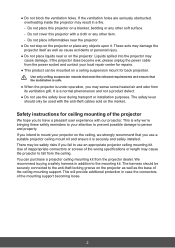
...or on the projector. Liquids spilled into the projector may cause damage. If the projector does become wet, please unplug the power cable from the power socket and ...installation purposes. The safety lever should only be used with the anti-theft cables sold on the market.
Safety instructions for ceiling mounting of the projector
We hope you to have a pleasant user experience with our projector...
PA502S User Guide English - Page 14
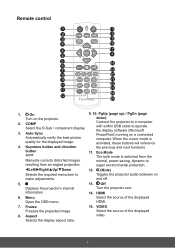
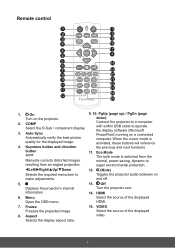
...
VIDEO
HDMI
Auto Sync
Source
Aspect Freeze Pattern Blank
PgUp
PgDn
Color Mode
13 14 15 16
17 4
18
19 20 21 22 23 24 25
1. On
9. 10. PgUp (page up) / PgDn (page
Turn on the projector.
down)
2. COMP Select the D-Sub / component display.
Connect the projector to a computer with a Mini USB cable to operate the display software (Microsoft...
PA502S User Guide English - Page 17
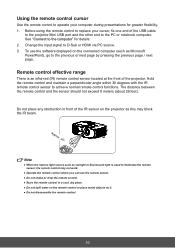
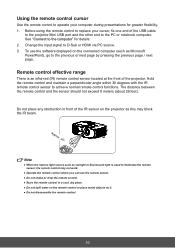
.... 1. Before using the remote control to replace your cursor, fix one end of the USB cable
to the projector Mini USB port and the other end to the PC or notebook computer. See "Connect to the computer" for details. 2. Change the input signal to D-Sub or HDMI via PC source. 3. To use the software displayed on the connected computer (such as Microsoft PowerPoint...
PA502S User Guide English - Page 18
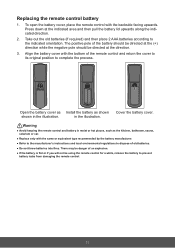
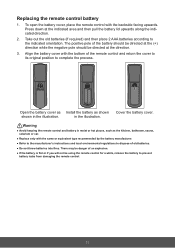
...of the remote control and return the cover to its original position to complete the process.
Open the battery cover as Install the battery...remote control and battery in moist or hot places, such as the kitchen, bathroom, sauna, solarium or car.
●●Replace only with the same or equivalent type recommended by the battery manufacturer.
●●Refer to the manufacturer's instructions...
PA502S User Guide English - Page 19
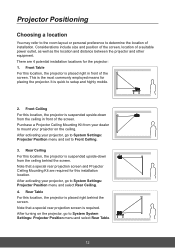
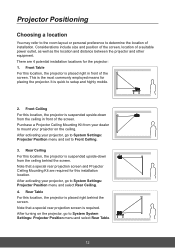
... a suitable power outlet, as well as the location and distance between the projector and other equipment. There are 4 potential installation locations for the projector: 1. Front Table For this location, the projector is placed right in front of the screen. This is the most commonly employed means for placing the projector. It is quick to setup and highly mobile...
PA502S User Guide English - Page 26
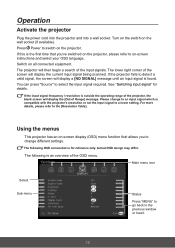
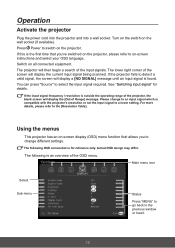
...of the screen will display the current input signal being scanned. If the projector fails to detect a valid signal, the screen will display a [NO SIGNAL] ...projector's resolution or set the input signal to a lower setting. For more details, please refer to the [Resolution Table].
Using the menus
This projector has an on-screen display (OSD) menu function that allows you to change different settings...
PA502S User Guide English - Page 39


... in permanent installations with controlled lighting levels such as boardrooms, lecture theaters, or home theaters, should color management be considered. Color management provides fine color control adjusent to allow..., TVs, and projectors, any image from the disc can be projected on screen and adjusted using the Color Management menu.
To adjust the settings:
1. Open the OSD menu, go to Display >...
PA502S User Guide English - Page 43
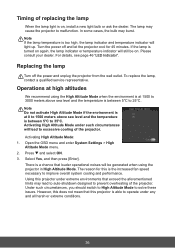
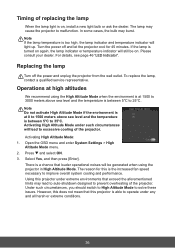
...Indicator".
Replacing the lamp
Turn off the power and unplug the projector from the wall outlet. To replace the lamp, contact a qualified service representative.
Operations at high altitudes
We ...Mode under such circumstances will lead to excessive cooling of the projector.
Activating High Altitude Mode: 1. Open the OSD menu and enter System Settings > High
Altitude Mode menu. 2. Press and ...
PA502S User Guide English - Page 47
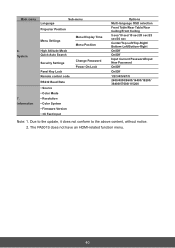
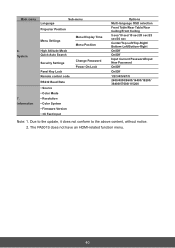
Main menu
Language
Sub-menu
Projector Position
6. System
7. Information
Menu Settings
High Altitude Mode Quick Auto Search
Security Settings
Panel Key Lock Remote control code RS232 Baud Rate • Source • Color Mode • Resolution • Color System • Firmware Version • 3X Fast Input
Menu Display Time Menu Position
Change Password Power On Lock
Options Multi-...

