ZyXEL GS1510-16 driver and firmware
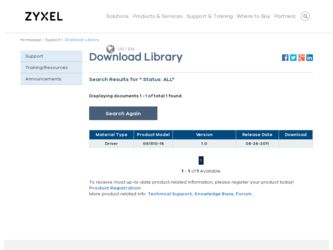
Related ZyXEL GS1510-16 Manual Pages
Download the free PDF manual for ZyXEL GS1510-16 and other ZyXEL manuals at ManualOwl.com
User Guide - Page 4
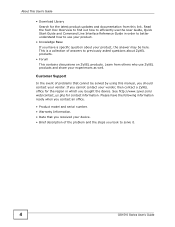
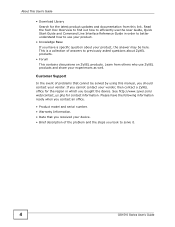
... and share your experiences as well.
Customer Support
In the event of problems that cannot be solved by using this manual, you should contact your vendor. If you cannot contact your vendor, then contact a ZyXEL office for the region in which you bought the device. See http://www.zyxel.com/ web/contact_us.php for contact...
User Guide - Page 7


... sure to connect the cables to the correct ports. • Place connecting cables carefully so that no one will step on them or stumble over them. • Always disconnect all cables from this device before servicing or disassembling. • Use ONLY an appropriate power adaptor or cord for your device. • Connect the power adaptor or cord to the...
User Guide - Page 9


...to Know Your Switch ...19 Hardware Installation and Connection 23 Hardware Overview ...27
Basic Settings ...33
The Web Configurator ...35 System ...45 General Settings ...47 MAC Management ...51 Port Mirroring ...55 Port Settings ...57
Advanced Settings ...61
VLAN ...63 EEE ...71 IGMP Snooping ...73 Link Aggregation ...77 Loop Guard ...81 QoS ...85 Storm Control ...93 Spanning Tree Protocol ...95...
User Guide - Page 11


...Switch on a Rack 24
2.2.1 Rack-mounted Installation Requirements 24 2.2.2 Attaching the Mounting Brackets to the Switch 24 2.2.3 Mounting the Switch on a Rack 25
Chapter 3 Hardware Overview...27
3.1 Front Panel ...27 3.1.1 Ethernet Ports ...28 3.1.2 Mini-GBIC Slots ...28 3.1.3 The RESET Button ...30
3.2 LEDs ...30 3.3 Rear Panel ...31
3.3.1 Power Connector ...31
GS1510 Series User's Guide
11
User Guide - Page 15


...Port Settings ...108 18.6 ARP Inspection ...110
18.6.1 Filter Table ...111 18.7 Binding Table ...112
18.7.1 Static Entry Settings...Local User Accounts 118 19.4 Global Settings ...118 19.5 Port Settings ...120
Chapter 20 Web Authentication ...123... ...130
21.3.1 Backup Settings ...130 21.3.2 Upgrade Configuration 131 21.3.3 Restore Factory Default Settings 131 21.4 Firmware ...132 21.5 Reboot ...
User Guide - Page 16
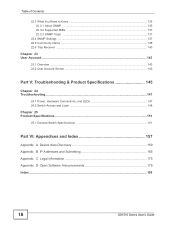
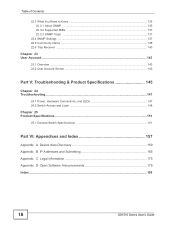
....1 Power, Hardware Connections, and LEDs 147 24.2 Switch Access and Login 148
Chapter 25 Product Specifications ...151
25.1 General Switch Specifications 151
Part VI: Appendices and Index 157
Appendix A Device Auto Discovery 159 Appendix B IP Addresses and Subnetting 165 Appendix C Legal Information 175 Appendix D Open Software Announcements 179 Index...199
16
GS1510 Series User's Guide
User Guide - Page 35
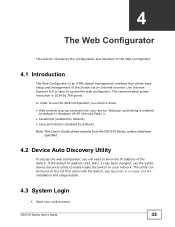
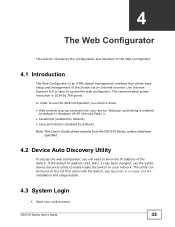
... the default IP address (192.168.1.1) has been changed, use the ZyXEL device discovery utility to easily locate the Switch on your network. The utility can be found on the CD that came with the Switch, see Appendix A on page 159 for installation and usage details.
4.3 System Login
1 Start your web browser.
GS1510 Series User's Guide
35
User Guide - Page 42
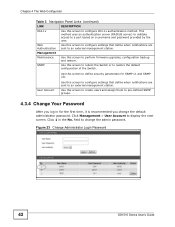
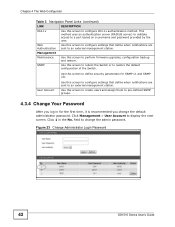
... authentication server (RADIUS server) to validate access to a port based on a username and password provided by the user.
Web
Use this screen to configure settings that define when notifications are
Authentication sent to an external management station.
Management
Maintenance
Use this screen to perform firmware upgrades, configuration backup and restore.
SNMP
Use this screen to...
User Guide - Page 46


... go to the firmware upgrade screen. See Section 21.3.2 on page 131.
Built Date
This field displays the date of the currently installed firmware.
DHCP Client This field displays whether the DHCP client feature is enabled or disabled.
IP Address
This field indicates the IP address of the Switch.
Subnet Mask
Default Gateway
MAC Address Management VLAN CPU Loading
Memory Information
Current Time...
User Guide - Page 117


... the Port Setting screen (Section 19.5 on page 120) to configure IEEE 802.1x port authentication settings.
1. At the time of writing, IEEE 802.1x is not supported by all operating systems. See your operating system documentation. If your operating system does not support 802.1x, then you may need to install 802.1x client software.
GS1510 Series User's Guide...
User Guide - Page 129
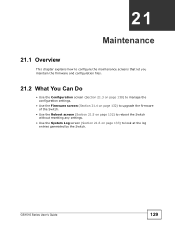
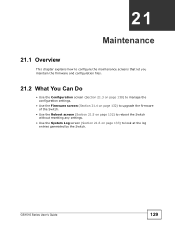
... 21.4 on page 132) to upgrade the firmware of the Switch.
• Use the Reboot screen (Section 21.5 on page 132) to reboot the Switch without resetting any settings.
• Use the System Log screen (Section 21.6 on page 133) to look at the log entries generated by the Switch.
GS1510 Series User's Guide
129
User Guide - Page 132
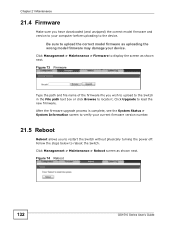
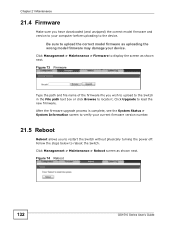
Chapter 21 Maintenance
21.4 Firmware
Make sure you have downloaded (and unzipped) the correct model firmware and version to your computer before uploading to the device.
Be sure to upload the correct model firmware as uploading the wrong model firmware may damage your device.
Click Management > Maintenance > Firmware to display the screen as shown next.
Figure 73 Firmware
Type the path and file...
User Guide - Page 153
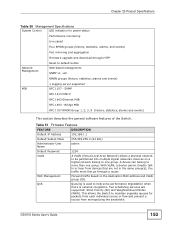
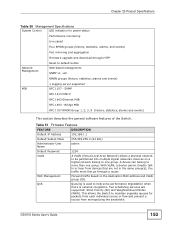
Chapter 25 Product Specifications
Table 50 Management Specifications
System Control
LED indication for power status
Performance monitoring
Line speed
Four RMON groups (history, statistics, alarms, and events)
Port mirroring and aggregation
Firmware upgrade and download through HTTP
Network Management
Reset to default button Web-based management SNMP v1, v2c
RMON groups (history, ...
User Guide - Page 154
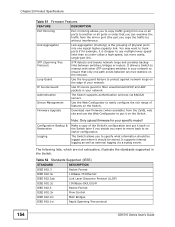
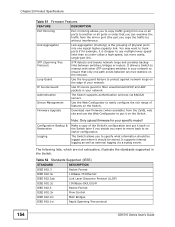
... source guard to filter unauthorized DHCP and ARP packets in your network.
Authentication
The Switch supports authentication services via RADIUS servers.
Device Management
Use the Web Configurator to easily configure the rich range of features on the Switch.
Firmware Upgrade
Download new firmware (when available) from the ZyXEL web site and use the Web Configurator to put it on...
User Guide - Page 159
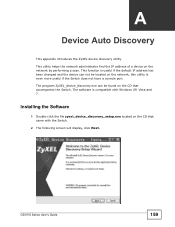
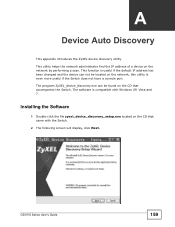
... default IP address has been changed and the device can not be located on the network, this utility is even more useful if the Switch does not have a console port. The program ZyXEL_device_discovery.exe can be found on the CD that accompanies the Switch. The software is compatible with Windows XP, Vista and 7.
Installing the Software
1 Double-click...
User Guide - Page 162


Appendix A Device Auto Discovery
8 A progress bar will display as the software is being installed.
9 After the installation has finished, select whether to launch the utility now or later and click Finish to complete the setup process.
162
GS1510 Series User's Guide
User Guide - Page 177


...the services of this warranty, contact ZyXEL's Service ...address, Postage Paid. This warranty gives you specific legal rights, and you may also have other rights that vary from country to country.
Registration
Register your product online to receive e-mail notices of firmware upgrades and information at www.zyxel.com for global products, or at www.us.zyxel.com for North American products.
GS1510...
User Guide - Page 179
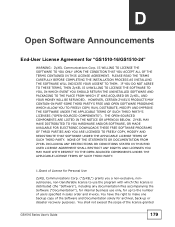
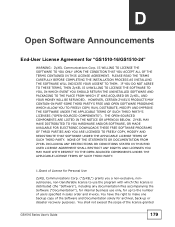
...
End-User License Agreement for "GS1510-16/GS1510-24"
WARNING: ZyXEL Communications Corp. IS WILLING TO LICENSE THE SOFTWARE TO YOU ONLY UPON THE CONDITION THAT YOU ACCEPT ALL OF THE TERMS CONTAINED IN THIS LICENSE AGREEMENT. PLEASE READ THE TERMS CAREFULLY BEFORE COMPLETING THE INSTALLATION PROCESS AS INSTALLING THE SOFTWARE WILL INDICATE YOUR ASSENT TO THEM. IF...
User Guide - Page 186


... for software interchange;...control compilation and installation...copy, modify, sublicense, or distribute the Program except as expressly provided under this License. Any attempt otherwise to copy, modify, sublicense or distribute the Program is void, and will automatically terminate your rights under this License. However, parties who have received copies, or rights,
186
GS1510 Series User's Guide
User Guide - Page 200


Index
firmware 46 upgrade 132
firmware version 45 front panel 27
G
general features 152 general setup 48, 49 GMT (Greenwich Mean Time) 50
H
hardware installation 23 mounting 24
hardware overview 27
I
IANA 174 IEEE 802.1x
activate 120 IEEE 802.1x, port authentication 117 IGMP filtering
profiles 74 installation
freestanding 23 precautions 24 rack-mounting 24 Internet Assigned Numbers Authority...

