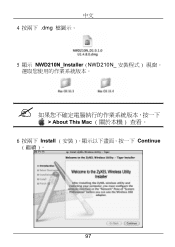ZyXEL NWD210N driver and firmware
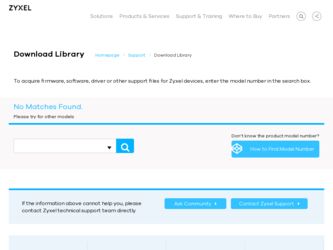
Related ZyXEL NWD210N Manual Pages
Download the free PDF manual for ZyXEL NWD210N and other ZyXEL manuals at ManualOwl.com
User Guide - Page 2
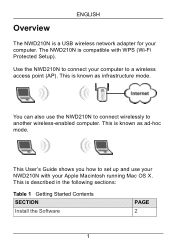
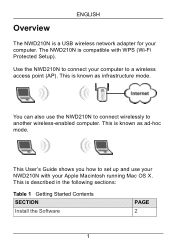
...
The NWD210N is a USB wireless network adapter for your computer. The NWD210N is compatible with WPS (Wi-Fi Protected Setup).
Use the NWD210N to connect your computer to a wireless access point (AP). This is known as infrastructure mode.
You can also use the NWD210N to connect wirelessly to another wireless-enabled computer. This is known as ad-hoc mode.
This User's Guide shows you how to set...
User Guide - Page 3
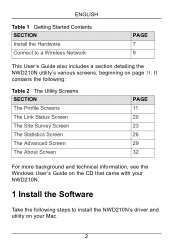
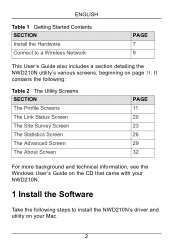
...
Table 1 Getting Started Contents SECTION Install the Hardware Connect to a Wireless Network
PAGE 7 9
This User's Guide also includes a section detailing the NWD210N utility's various screens, beginning on ... information, see the Windows User's Guide on the CD that came with your NWD210N.
1 Install the Software
Take the following steps to install the NWD210N's driver and utility on your Mac.
2
User Guide - Page 4


ENGLISH
" Install the software from the CD before you insert the NWD210N. Do not insert the NWD210N yet. 1 Remove the NWD210N if you already inserted it.
Insert the included CD into the CD-ROM drive on your computer. 2 Double-click the NWD210N CD icon that appears.
3 Select Tool > Driver > Mac OS.
4 Double-click the .dmg file icon.
3
User Guide - Page 5
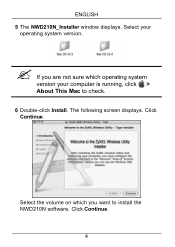
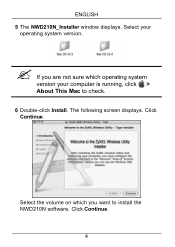
ENGLISH 5 The NWD210N_Installer window displays. Select your
operating system version.
" If you are not sure which operating system version your computer is running, click > About This Mac to check. 6 Double-click Install. The following screen displays. Click
Continue.
Select the volume on which you want to install the NWD210N software. Click Continue.
4
User Guide - Page 6
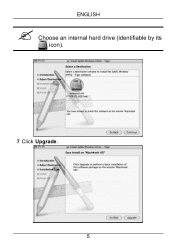
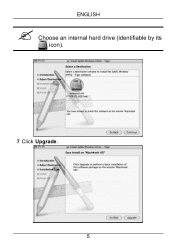
ENGLISH
" Choose an internal hard drive (identifiable by its icon).
7 Click Upgrade.
5
User Guide - Page 7
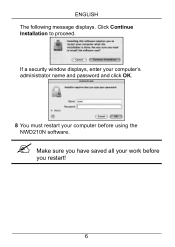
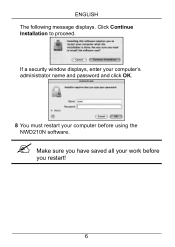
ENGLISH The following message displays. Click Continue Installation to proceed.
If a security window displays, enter your computer's administrator name and password and click OK.
8 You must restart your computer before using the NWD210N software.
" Make sure you have saved all your work before you restart!
6
User Guide - Page 8
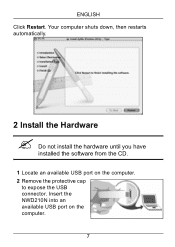
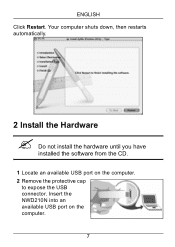
ENGLISH Click Restart. Your computer shuts down, then restarts automatically.
2 Install the Hardware
" Do not install the hardware until you have installed the software from the CD. 1 Locate an available USB port on the computer. 2 Remove the protective cap
to expose the USB connector. Insert the NWD210N into an available USB port on the computer.
7
User Guide - Page 9
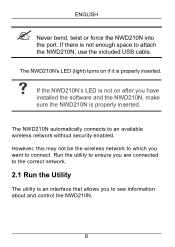
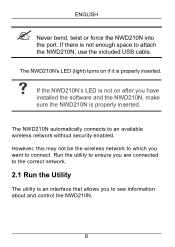
... the NWD210N into the port. If there is not enough space to attach the NWD210N, use the included USB cable.
The NWD210N's LED (light) turns on if it is properly inserted.
V
If the NWD210N's LED is not on after you have installed the software and the NWD210N, make sure the NWD210N is properly inserted.
The NWD210N automatically connects to an available wireless network without...
User Guide - Page 12
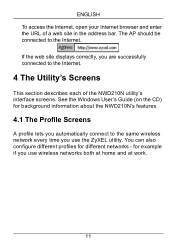
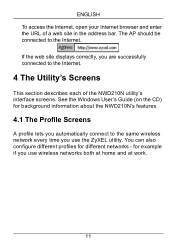
... site displays correctly, you are successfully connected to the Internet.
4 The Utility's Screens
This section describes each of the NWD210N utility's interface screens. See the Windows User's Guide (on the CD) for background information about the NWD210N's features.
4.1 The Profile Screens
A profile lets you automatically connect to the same wireless network every time you use the ZyXEL utility...
User Guide - Page 22
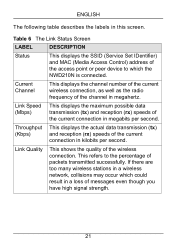
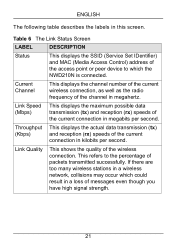
... in this screen.
Table 6 The Link Status Screen
LABEL
DESCRIPTION
Status
This displays the SSID (Service Set IDentifier) and MAC (Media Access Control) address of the access point or peer device to which the NWD210N is connected.
Current Channel
This displays the channel number of the current wireless connection, as well as the radio frequency of the channel in megahertz...
User Guide - Page 25
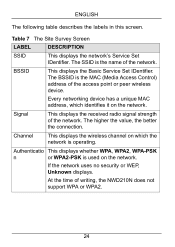
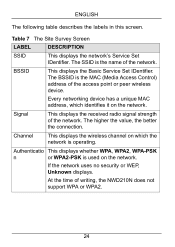
...
LABEL
DESCRIPTION
SSID
This displays the network's Service Set IDentifier. The SSID is the name of the network.
BSSID
This displays the Basic Service Set IDentifier. The BSSID is the MAC (Media Access Control) address of the access point or peer wireless device.
Every networking device has a unique MAC address, which identifies it on the network.
Signal
This displays the received radio...
User Guide - Page 26
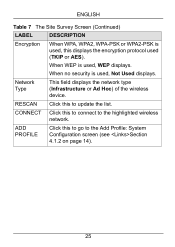
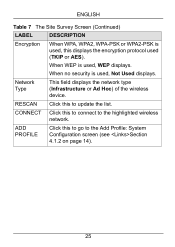
... used (TKIP or AES).
When WEP is used, WEP displays.
When no security is used, Not Used displays.
Network Type
This field displays the network type (Infrastructure or Ad Hoc) of the wireless device.
RESCAN Click this to update the list.
CONNECT Click this to connect to the highlighted wireless network.
ADD PROFILE
Click this to go to the Add...
User Guide - Page 33
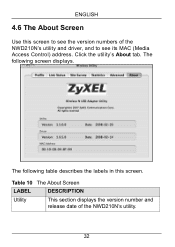
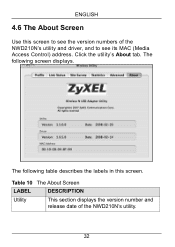
...
Use this screen to see the version numbers of the NWD210N's utility and driver, and to see its MAC (Media Access Control) address. Click the utility's About tab. The following screen displays.
The following table describes the labels in this screen.
Table 10 The About Screen
LABEL
DESCRIPTION
Utility
This section displays the version number and release date of...
User Guide - Page 34
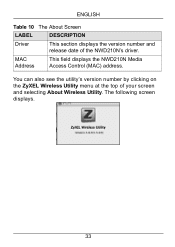
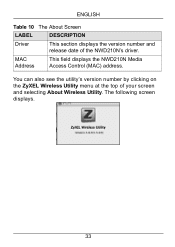
...
Table 10 The About Screen
LABEL
DESCRIPTION
Driver
This section displays the version number and release date of the NWD210N's driver.
MAC Address
This field displays the NWD210N Media Access Control (MAC) address.
You can also see the utility's version number by clicking on the ZyXEL Wireless Utility menu at the top of your screen and selecting About Wireless Utility. The following screen...