ZyXEL GS2200-24 driver and firmware
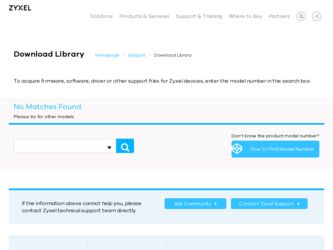
Related ZyXEL GS2200-24 Manual Pages
Download the free PDF manual for ZyXEL GS2200-24 and other ZyXEL manuals at ManualOwl.com
User Guide - Page 4
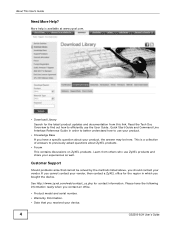
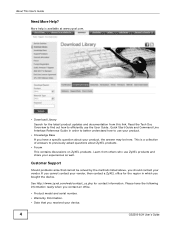
... contact your vendor, then contact a ZyXEL office for the region in which you bought the device.
See http://www.zyxel.com/web/contact_us.php for contact information. Please have the following information ready when you contact an office.
• Product model and serial number. • Warranty Information. • Date that you received your device.
4
GS2200-8/24 User's Guide
User Guide - Page 8
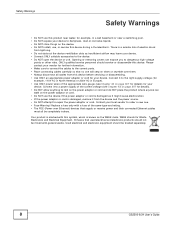
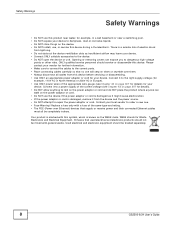
... cables to the correct ports. • Place connecting cables carefully so that no one will step on them or stumble over them. • Always disconnect all cables from this device before servicing or disassembling. • Use ONLY an appropriate power adaptor or cord for your device... general waste. Used electrical and electronic equipment should be treated separately.
8
GS2200-8/24 User's Guide
User Guide - Page 9


...137 Port Authentication ...145 Port Security ...151 Classifier ...154 Policy Rule ...160 Queuing Method ...165 Multicast ...168 AAA ...182 IP Source Guard ...193 Loop Guard ...215 Layer 2 Protocol Tunneling ...219 PPPoE ...223 Error Disable ...231 Static Route ...237 Differentiated Services ...240 DHCP ...244 ARP Learning ...250 Maintenance ...255 Access Control ...261
GS2200-8/24 User's Guide
9
User Guide - Page 11


... Switch on a Rack ...27
2.3.1 Rack-mounted Installation Requirements 27 2.3.2 Attaching the Mounting Brackets to the Switch 28 2.3.3 Mounting the Switch on a Rack 29 2.4 Wall Mounting (for GS2200-8 only 29
Chapter 3 Hardware Panels...31
3.1 Overview ...31 3.2 Front Panels ...31
3.2.1 Console Port ...33 3.2.2 Gigabit Ethernet Ports ...33 3.2.3 Mini-GBIC Slots ...34
GS2200-8/24 User's Guide
11
User Guide - Page 19


... Screen 261 35.3 Configuring SNMP ...262
35.3.1 Configuring SNMP Trap Group 264 35.3.2 Configuring SNMP User 265 35.4 Setting Up Login Accounts ...266 35.5 Service Port Access Control 268 35.6 Remote Management ...268 35.7 Technical Reference ...270 35.7.1 About SNMP ...270 35.7.2 SSH Overview ...277 35.7.3 Introduction to HTTPS ...278
Chapter 36 Diagnostic ...285
36...
User Guide - Page 23
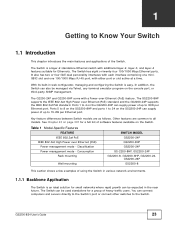
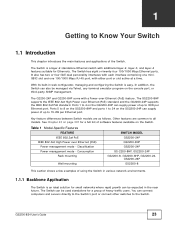
... a Power-over-Ethernet (PoE) feature. The GS2200-8HP supports the IEEE 802.3at High Power over Ethernet (PoE) standard and the GS2200-24P supports the IEEE 802.3af PoE standard. Ports 1 to 4 on the GS2200-8HP can supply power of up to 30W per Ethernet port. Ports 5 to 8 on the GS2200-8HP and ports 1 to 24 on the GS2200-24P can supply power of up to 15.4W per Ethernet port...
User Guide - Page 26
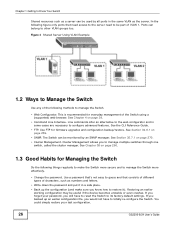
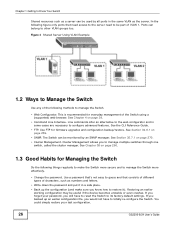
... useful if the device becomes unstable or even crashes. If you forget your password, you will have to reset the Switch to its factory default settings. If you backed up an earlier configuration file, you would not have to totally re-configure the Switch. You could simply restore your last configuration.
26
GS2200-8/24 User's Guide
User Guide - Page 27
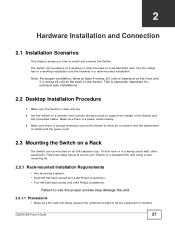
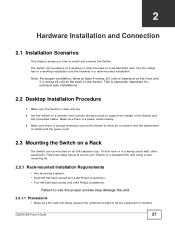
...rack installations.
2.2 Desktop Installation Procedure
1 Make sure the Switch is clean and dry.
2 Set the Switch on a smooth, level surface strong enough to support the weight of the Switch and the connected cables. Make sure there is a power outlet...2.3.1.1 Precautions
• Make sure the rack will safely support the combined weight of all the equipment it contains.
GS2200-8/24 User's Guide
27
User Guide - Page 28
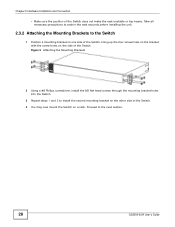
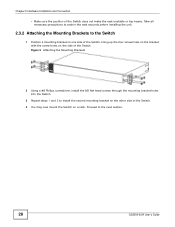
... necessary precautions to anchor the rack securely before installing the unit.
2.3.2 Attaching the Mounting Brackets to...install the M3 flat head screws through the mounting bracket holes into the Switch.
3 Repeat steps 1 and 2 to install the second mounting bracket on the other side of the Switch. 4 You may now mount the Switch on a rack. Proceed to the next section.
28
GS2200-8/24 User's Guide
User Guide - Page 67
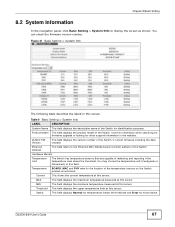
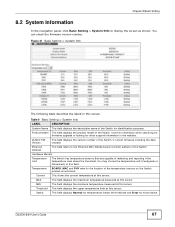
...of the Switch. Use this information when searching for firmware upgrade or looking for other support information in the website.
ZyNOS F/W Version
This field displays the version number of the Switch 's current firmware including the date created.
Ethernet Address
This field refers to the Ethernet MAC (Media Access Control) address of the Switch.
Hardware Monitor
Temperature Unit
The Switch...
User Guide - Page 145
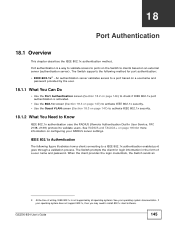
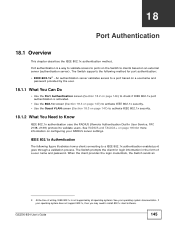
... name and password. When the client provides the login credentials, the Switch sends an
2. At the time of writing, IEEE 802.1x is not supported by all operating systems. See your operating system documentation. If your operating system does not support 802.1x, then you may need to install 802.1x client software.
GS2200-8/24 User's Guide
145
User Guide - Page 255
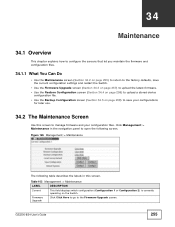
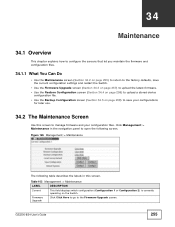
... following screen. Figure 165 Management > Maintenance
The following table describes the labels in this screen.
Table 102 Management > Maintenance
LABEL
DESCRIPTION
Current
This field displays which configuration (Configuration 1 or Configuration 2) is currently operating on the Switch.
Firmware Upgrade
Click Click Here to go to the Firmware Upgrade screen.
GS2200-8/24 User's Guide
255
User Guide - Page 257


... text box or click Browse to locate it. Select the Rebooting checkbox if you want to reboot the Switch and apply the new firmware immediately. (Firmware upgrades are only applied after a reboot). Click Upgrade to load the new firmware.
After the firmware upgrade process is complete, see the System Info screen to verify your current firmware version number.
GS2200-8/24 User's Guide
257
User Guide - Page 259
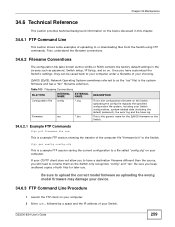
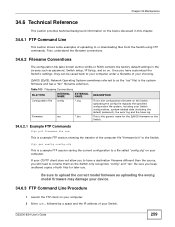
...". Be sure you keep unaltered copies of both files for later use.
Be sure to upload the correct model firmware as uploading the wrong model firmware may damage your device.
34.6.3 FTP Command Line Procedure
1 Launch the FTP client on your computer. 2 Enter open, followed by a space and the IP address of your Switch.
GS2200-8/24 User's Guide
259
User Guide - Page 278
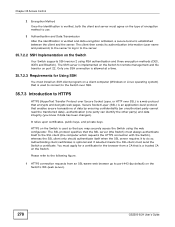
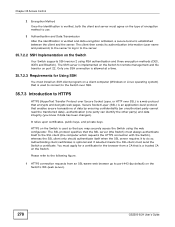
... Switch supports SSH version 2 using RSA authentication and three encryption methods (DES, 3DES and Blowfish). The SSH server is implemented on the Switch for remote management and file transfer on port 22. Only one SSH connection is allowed at a time.
35.7.2.3 Requirements for Using SSH
You must install an SSH client program on a client computer (Windows or...
User Guide - Page 310
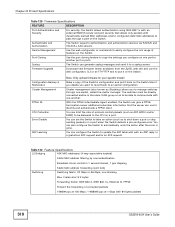
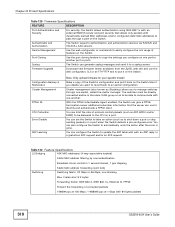
... configured static MAC addresses to pass through a port on the Switch.
Authenticatio and Authorization
The Switch supports authentication and authorization services via RADIUS and TACACS+ AAA servers.
Device Management
Use the web configurator or commands to easily configure the rich range of features on the Switch.
Port Cloning
Use the port cloning feature to copy the settings you configure...
User Guide - Page 321
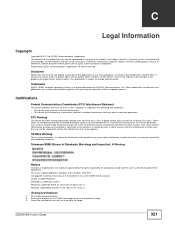
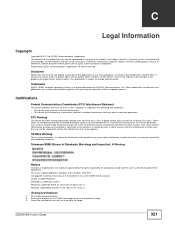
... the limits for a Class A digital switch, pursuant to Part 15 of the FCC Rules. These limits are designed to provide reasonable protection against harmful interference in a commercial environment. This device generates, uses, and can radiate radio frequency energy and, if not installed and used in accordance with the instruction manual, may cause harmful interference to...
User Guide - Page 322


.../or the authorized ZyXEL local distributor for details...services of this warranty, contact your vendor. You may also refer to the warranty policy for the region in which you bought the device at http://www.zyxel.com/web/support_warranty_info.php.
Registration
Register your product online to receive e-mail notices of firmware upgrades and information at www.zyxel.com.
322
GS2200-8/24 User's Guide
User Guide - Page 324


... DSCP service level 240 what it does 241 DSCP (DiffServ Code Point) 240 Dynamic Host Configuration Protocol, see DHCP dynamic link aggregation 137
E
egress port 99 egress rate, and bandwidth control 130 error disable detect 233 error disable recovery
configuration 234 overview 231 Ethernet broadcast address 250, 299 Ethernet port test 286 external authentication server 183
GS2200-8/24 User's Guide
User Guide - Page 325


... (Internet Group Management Protocol) 168 IGMP filtering profile 175 profiles 172 IGMP leave timeout fast 172 mormal 172 IGMP snooping 168 and VLANs 169 MVR 169 setup 174 IGMP throttling 173 ingress port 99 ingress rate, and bandwidth control 130 install fuse 315 installation desktop 27 precautions 27 rack-mounting 27 transceivers 34 installation scenarios 27
GS2200-8/24 User's Guide
325

