ZyXEL N4100 driver and firmware
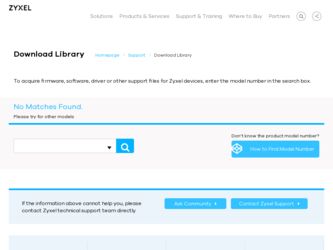
Related ZyXEL N4100 Manual Pages
Download the free PDF manual for ZyXEL N4100 and other ZyXEL manuals at ManualOwl.com
User Guide - Page 3


...
• Quick Start Guide The Quick Start Guide is designed to help you get your N4100 up and running right away. It contains information on setting up your network and configuring for Internet access.
• Support Disc Refer to the included CD for support documents.
Documentation Feedback
Send your comments, questions or suggestions to: techwriters@zyxel.com.tw Thank you...
User Guide - Page 17


... 233 29.3.2 Manual Firmware Upgrade via TFTP Server 234 29.3.3 Manual Boot Code Upgrade Using the Web Configurator 235 29.3.4 Scheduled Firmware Upgrade 236
Chapter 30 System Account...239
30.1 Overview ...239 30.1.1 What You Can Do in this Chapter 239
30.2 The System Account Screen 240
Chapter 31 SSL Certificate ...243
31.1 Overview ...243
N4100 User's Guide
17
User Guide - Page 18


...and Login 250 34.4 Internet Access ...251 34.5 Wireless LAN Troubleshooting 252
Chapter 35 Product Specifications ...255
Appendix A Setting Up Your Computer's IP Address 261
Appendix B Pop-up Windows, JavaScripts and Java Permissions 291
Appendix C IP Addresses and Subnetting 301
Appendix D Wireless LANs 313
Appendix E Common Services 329
Appendix F Open Software Announcements 333
Appendix...
User Guide - Page 31
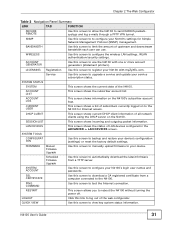
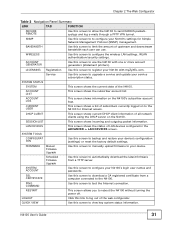
... this screen to configure the wireless LAN settings, WLAN authentication/security settings.
ACCOUNT GENERATOR
Use this screen to use the N4100 with one or more account generators (statement printers).
LICENSING Registration Use this screen to register your N4100 with myZyXEL.com.
Service
Use this screen to upgrade a service and update your service subscription status.
SYSTEM STATUS
SYSTEM...
User Guide - Page 32
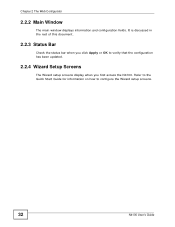
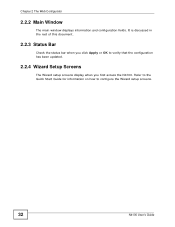
... Window
The main window displays information and configuration fields. It is discussed in the rest of this document.
2.2.3 Status Bar
Check the status bar when you click Apply or OK to verify that the configuration has been updated.
2.2.4 Wizard Setup Screens
The Wizard setup screens display when you first access the N4100. Refer to the Quick Start Guide for...
User Guide - Page 53
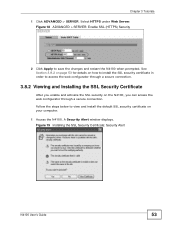
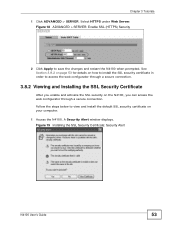
... SSL Security Certificate
After you enable and activate the SSL security on the N4100, you can access the web configurator through a secure connection. Follow the steps below to view and install the default SSL security certificate on your computer. 1 Access the N4100. A Security Alert window displays.
Figure 19 Installing the SSL Security Certificate: Security Alert
N4100 User's Guide
53
User Guide - Page 54
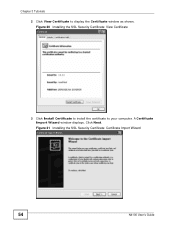
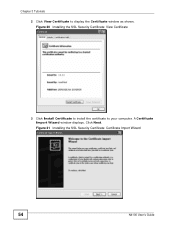
Chapter 3 Tutorials
2 Click View Certificate to display the Certificate window as shown.
Figure 20 Installing the SSL Security Certificate: View Certificate
3 Click Install Certificate to install the certificate to your computer. A Certificate Import Wizard window displays. Click Next.
Figure 21 Installing the SSL Security Certificate: Certificate Import Wizard
54
N4100 User's Guide
User Guide - Page 69
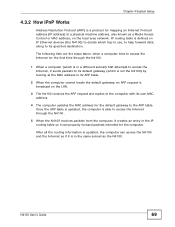
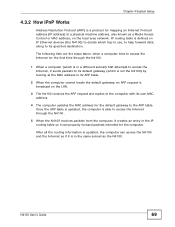
Chapter 4 System Setup
4.3.2 How iPnP Works
Address Resolution Protocol (ARP) is a protocol for mapping an Internet Protocol address (IP address) to a physical machine address, also known as a Media Access Control or MAC address, on the local area network. IP routing table is defined on IP Ethernet devices (the N4100) to decide which hop to use, to help forward data along to its specified ...
User Guide - Page 78
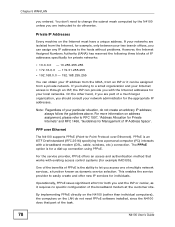
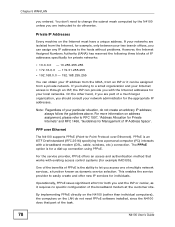
... Internets" and RFC 1466, "Guidelines for Management of IP Address Space".
PPP over Ethernet
The N4100 supports PPPoE (Point-to-Point Protocol over Ethernet). PPPoE is an IETF Draft standard (RFC 2516) specifying how a personal computer (PC) interacts with a broadband modem (DSL, cable, wireless, etc.) connection. The PPPoE option is for a dial-up connection using PPPoE.
For the service provider...
User Guide - Page 111


... use Authorize.net to authorize credit card payments.
Version
This is the (read-only) software version of the Authorize.net payment Gateway.
Merchant ID Enter the IDentification number that you received from Authorize.net.
Merchant Password Need
Select this if you have to provide a password to Authorize.net.
Password Enter the password you have to provide to Authorize...
User Guide - Page 161


... or disable the DDNS record.
Update Status Click the Update Status Now button to have the N4100 update the
Now
DDNS server with the N4100's WAN IP address.
Settings
Enter the DDNS server account information in the fields below.
Status
This field displays N/A when the DDNS client service is not installed.
This field displays the time of the latest update (in YY/MM...
User Guide - Page 227
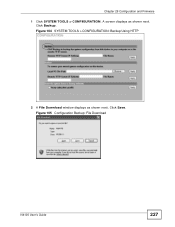
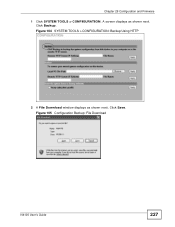
Chapter 29 Configuration and Firmware 1 Click SYSTEM TOOLS > CONFIGURATION. A screen displays as shown next.
Click Backup.
Figure 104 SYSTEM TOOLS > CONFIGURATION: Backup Using HTTP
2 A File Download window displays as shown next. Click Save.
Figure 105 Configuration Backup: File Download
N4100 User's Guide
227
User Guide - Page 232
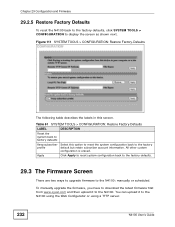
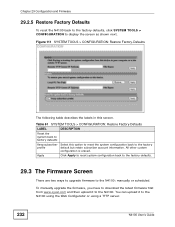
... and Firmware
29.2.5 Restore Factory Defaults
To reset the N4100 back to the factory defaults, click SYSTEM TOOLS > CONFIGURATION to display the ...Firmware Screen
There are two ways to upgrade firmware to the N4100: manually or scheduled.
To manually upgrade the firmware, you have to download the latest firmware first from www.zyxel.com and then upload it to the N4100. You can upload it to the N4100...
User Guide - Page 233
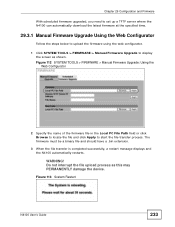
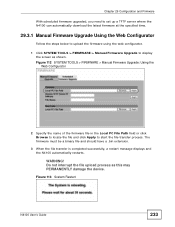
... to set up a TFTP server where the N4100 can automatically download the latest firmware at the specified time.
29.3.1 Manual Firmware Upgrade Using the Web Configurator
Follow the steps below to upload the firmware using the web configurator.
1 Click SYSTEM TOOLS > FIRMWARE > Manual Firmware Upgrade to display the screen as shown.
Figure 112 SYSTEM TOOLS > FIRMWARE > Manual Firmware Upgrade: Using...
User Guide - Page 234
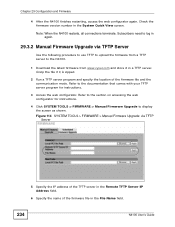
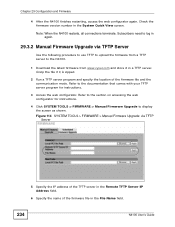
... on accessing the web configurator for instructions.
4 Click SYSTEM TOOLS > FIRMWARE > Manual Firmware Upgrade to display the screen as shown.
Figure 114 SYSTEM TOOLS > FIRMWARE > Manual Firmware Upgrade: via TFTP Server
5 Specify the IP address of the TFTP server in the Remote TFTP Server IP Address field.
6 Specify the name of the firmware file in the File Name field.
234
N4100 User's Guide
User Guide - Page 236
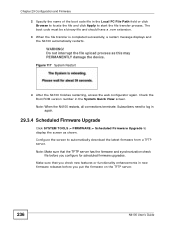
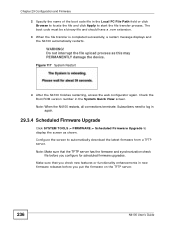
... web configurator again. Check the Boot ROM version number in the System Quick View screen.
Note: When the N4100 restarts, all connections terminate. Subscribers need to log in again.
29.3.4 Scheduled Firmware Upgrade
Click SYSTEM TOOLS > FIRMWARE > Scheduled Firmware Upgrade to display the screen as shown. Configure the screen to automatically download the latest firmware from a TFTP server.
Note...
User Guide - Page 237
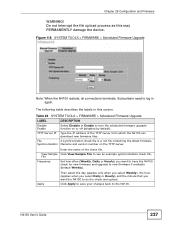
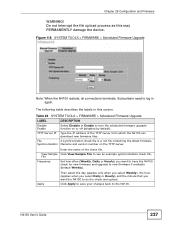
... Disable or Enable to turn the scheduled firmware upgrade function on or off (disabled by default).
TFTP Server IP Type the IP address of the TFTP server from which the N4100 can download new firmware files.
File
A synchronization check file is a .txt file containing the latest firmware
Synchronization filename and version number on the TFTP server.
Enter the...
User Guide - Page 261
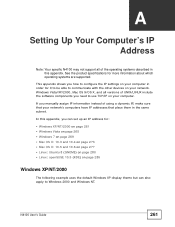
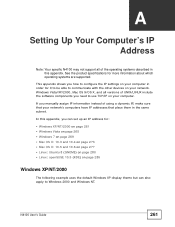
... are supported.
This appendix shows you how to configure the IP settings on your computer in order for it to be able to communicate with the other devices on your network. Windows Vista/XP/2000, Mac OS 9/OS X, and all versions of UNIX/LINUX include the software components you need to use TCP/IP on your computer.
If you manually assign...
User Guide - Page 324
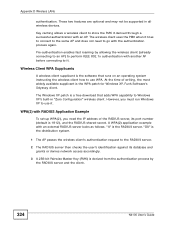
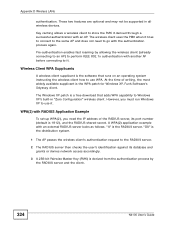
... WPA patch for Windows XP, Funk Software's Odyssey client.
The Windows XP patch is a free download that adds WPA capability to Windows XP's built-in "Zero Configuration" wireless client. However, you must run Windows XP to use it.
WPA(2) with RADIUS Application Example
To set up WPA(2), you need the IP address of the RADIUS server, its port number (default...
User Guide - Page 345


... 34 logged-in users 172 login name 161 login page preview 122 logo 122, 131
Index
M
MAC address 34 of LAN device 165
Management Information Base (MIB) 183 managing subscription services 207 managing the device
good habits 22 manual entry 196 manual firmware upgrade
using TFTP 234 Message Integrity Check (MIC) 322 MIB
and SNMP 183 MIB (Management Information Base...

