ZyXEL NBG6616 driver and firmware
Related ZyXEL NBG6616 Manual Pages
Download the free PDF manual for ZyXEL NBG6616 and other ZyXEL manuals at ManualOwl.com
User Guide - Page 10


... Internet Access ...184 26.5 Resetting the NBG6616 to Its Factory Defaults 186 26.6 Wireless Connections ...186 26.7 USB Device Problems ...188
Appendix A Pop-up Windows, JavaScript and Java Permissions 189 Appendix B Setting Up Your Computer's IP Address 198 Appendix C Common Services...224 Appendix D Legal Information ...227 Appendix E Customer Support ...232 Index ...238
NBG6616 User's Guide...
User Guide - Page 24
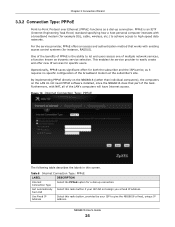
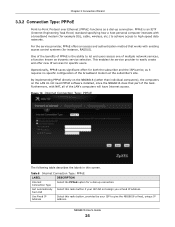
...over Ethernet (PPPoE) functions as a dial-up connection. PPPoE is an IETF (Internet Engineering Task Force) standard specifying how a host personal computer interacts with a broadband modem (for example DSL, cable, wireless, etc.) to achieve access to high-speed data networks.
For the service provider, PPPoE offers an access and authentication method that works with existing access control systems...
User Guide - Page 33
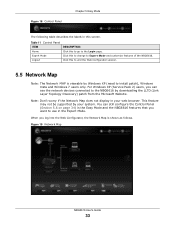
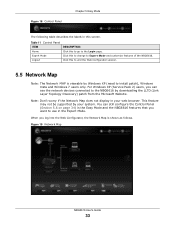
... by Windows XP (need to install patch), Windows Vista and Windows 7 users only. For Windows XP (Service Pack 2) users, you can see the network devices connected to the NBG6616 by downloading the LLTD (Link Layer Topology Discovery) patch from the Microsoft Website.
Note: Don't worry if the Network Map does not display in your web browser. This feature may not be supported by...
User Guide - Page 48


... play video, audio, and photo content files stored on the connected USB storage device.
SAMBA
Use this screen to enable file sharing through the NBG6616.
FTP
Use this screen to have the NBG6616 act as a FTP server.
Maintenance
General
General
Use this screen to view and change administrative settings such as system and domain names.
Password
Password Setup
Use this...
User Guide - Page 56
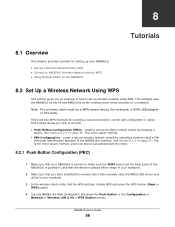
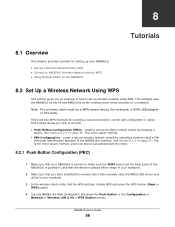
... Wireless Network without WPS • Using Multiple SSIDs on the NBG6616
8.2 Set Up a Wireless Network Using WPS
This section gives you an example of how to set up wireless network using WPS. This example uses the NBG6616 as the AP and NWD210N as the wireless client which connects to a notebook. Note: The wireless client must be a WPS-aware device (for example, a WPS USB adapter
or PCI card...
User Guide - Page 60
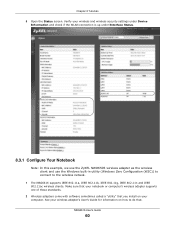
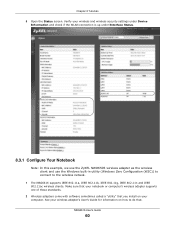
.... Verify your wireless and wireless security settings under Device
Information and check if the WLAN connection is up under Interface Status.
8.3.1 Configure Your Notebook
Note: In this example, we use the ZyXEL NWD6505 wireless adapter as the wireless client and use the Windows built-in utility (Windows Zero Configuration (WZC)) to connect to the wireless netwok.
1 The NBG6616 supports IEEE 802...
User Guide - Page 61
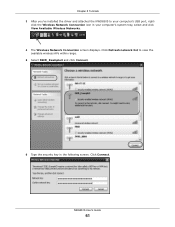
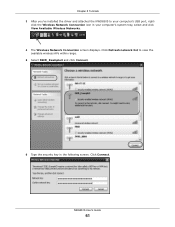
Chapter 8 Tutorials 3 After you've installed the driver and attached the NWD6505 to your computer's USB port, right-
click the Wireless Network Connection icon in your computer's system tray, select and click View Available Wireless Networks. 4 The Wireless Network Connection screen displays. Click Refresh network list to view the available wireless APs within range. 5 Select SSID_Example3 and ...
User Guide - Page 79
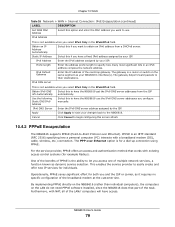
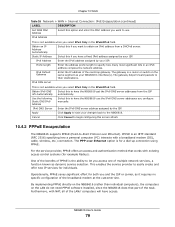
... NBG6616 supports PPPoE (Point-to-Point Protocol over Ethernet). PPPoE is an IETF standard (RFC 2516) specifying how a personal computer (PC) interacts with a broadband modem (DSL, cable, wireless, etc.) connection. The PPP over Ethernet option is for a dial-up connection using PPPoE.
For the service provider, PPPoE offers an access and authentication method that works with existing access control...
User Guide - Page 151


... trading, that is, the client downloads the file in small pieces and share the pieces with other peers to get other half of the file.
Online gaming services lets you play multiplayer games on the Internet via broadband technology. As of this writing, your NBG6616 supports Xbox, Playstation, Battlenet and MSN Game Zone.
NBG6616 User's Guide
151
User Guide - Page 156
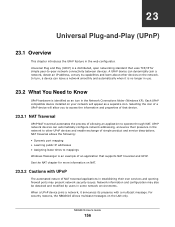
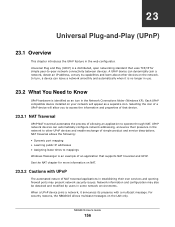
... network devices can automatically configure network addressing, announce their presence in the network to other UPnP devices and enable exchange of simple product and service descriptions. NAT traversal allows the following: • Dynamic port mapping • Learning public IP addresses • Assigning lease times to mappings Windows Messenger is an example of an application that supports...
User Guide - Page 157
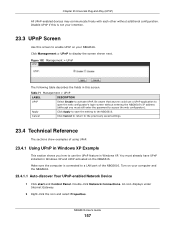
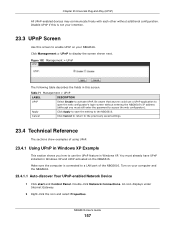
...UPnP installed in Windows XP and UPnP activated on the NBG6616. Make sure the computer is connected to a LAN port of the NBG6616. Turn on your computer and the NBG6616.
23.4.1.1 Auto-discover Your UPnP-enabled Network Device
1 Click start and Control Panel. Double-click Network Connections. An icon displays under Internet Gateway.
2 Right-click the icon and select Properties.
NBG6616 User's Guide...
User Guide - Page 172
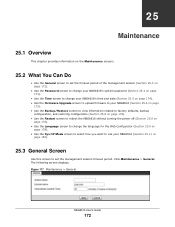
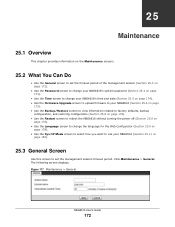
... to set the timeout period of the management session (Section 25.3 on page 172).
• Use the Password screen to change your NBG6616's system password (Section 25.4 on page 173).
• Use the Time screen to change your NBG6616's time and date (Section 25.5 on page 174). • Use the Firmware Upgrade screen to upload firmware to your NBG6616...
User Guide - Page 175
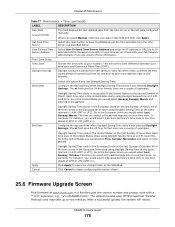
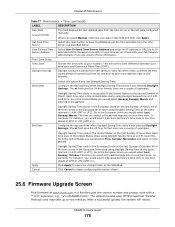
... configuring this screen afresh.
25.6 Firmware Upgrade Screen
Find firmware at www.zyxel.com in a file that uses the version number and project code with a "*.bin" extension, e.g., "V1.00(AARO.0).bin". The upload process uses HTTP (Hypertext Transfer Protocol) and may take up to two minutes. After a successful upload, the system will reboot.
NBG6616 User's Guide
175
User Guide - Page 176
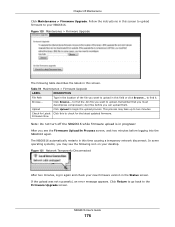
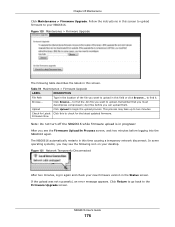
... network disconnect. In some operating systems, you may see the following icon on your desktop.
Figure 121 Network Temporarily Disconnected
After two minutes, log in again and check your new firmware version in the Status screen.
If the upload was not successful, an error message appears. Click Return to go back to the Firmware Upgrade screen.
NBG6616 User's Guide
176
User Guide - Page 188
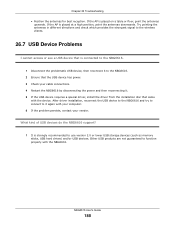
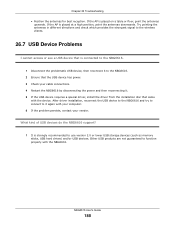
... came
with the device. After driver installation, reconnect the USB device to the NBG6616 and try to connect to it again with your computer. 6 If the problem persists, contact your vendor. What kind of USB devices do the NBG6616 support?
1 It is strongly recommended to use version 2.0 or lower USB storage devices (such as memory sticks, USB hard drives) and/or USB devices. Other USB products are...
User Guide - Page 198
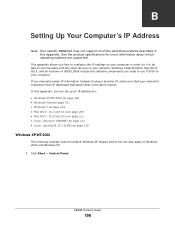
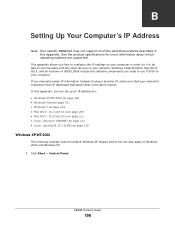
... are supported.
This appendix shows you how to configure the IP settings on your computer in order for it to be able to communicate with the other devices on your network. Windows Vista/XP/2000, Mac OS 9/ OS X, and all versions of UNIX/LINUX include the software components you need to use TCP/IP on your computer. If you manually assign...
User Guide - Page 214


... root administrator. Follow the steps below to configure your computer IP address in GNOME: 1 Click System > Administration > Network.
2 When the Network Settings window opens, click Unlock to open the Authenticate window. (By default, the Unlock button is greyed out until clicked.) You cannot make changes to your configuration unless you first enter your admin password. NBG6616 User's Guide
214
User Guide - Page 227
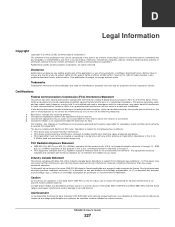
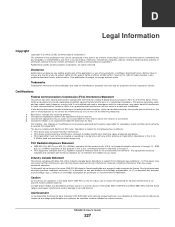
...by any means, electronic, mechanical, magnetic, optical, chemical, photocopying, manual, or otherwise, without the prior written permission of ZyXEL Communications Corporation. Published by ZyXEL Communications Corporation. All rights reserved.
Disclaimer
ZyXEL does not assume any liability arising out of the application or use of any products, or software described herein. Neither does it convey...
User Guide - Page 228


.... Open source licenses are provided with the firmware package. You can download the latest firmware at www.zyxel.com. To obtain the source code covered under those Licenses, please contact support@zyxel.com.tw to get it.
Regulatory Information
European Union
The following information applies if you use the product within the European Union.
NBG6616 User's Guide
228
User Guide - Page 239
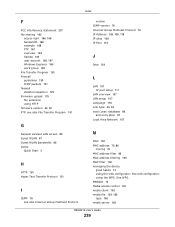
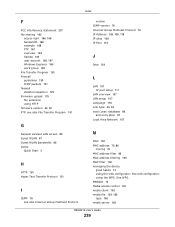
... file extension using HTTP firmware version 44, 52 FTP. see also File Transfer Program 151
G
General wireless LAN screen 89 Guest WLAN 87 Guest WLAN Bandwidth 88 Guide
Quick Start 2
H
HTTP 151 Hyper Text Transfer Protocol 151
I
IGMP 76 see also Internet Group Multicast Protocol
version IGMP version 76 Internet Group Multicast Protocol 76 IP Address 108, 109, 118 IP...

