ZyXEL P-870H-53A v2 driver and firmware
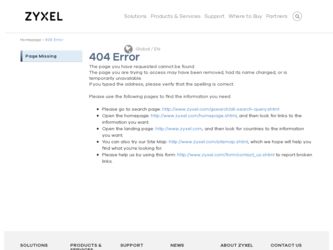
Related ZyXEL P-870H-53A v2 Manual Pages
Download the free PDF manual for ZyXEL P-870H-53A v2 and other ZyXEL manuals at ManualOwl.com
User Guide - Page 4
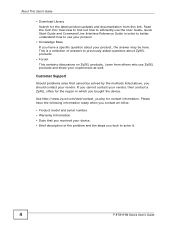
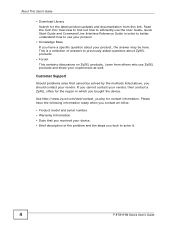
...://www.zyxel.com/web/contact_us.php for contact information. Please have the following information ready when you contact an office.
• Product model and serial number. • Warranty Information. • Date that you received your device. • Brief description of the problem and the steps you took to solve it.
4
P-870H/HW Series User's Guide
User Guide - Page 15


....4 The Service Control Screen 182 17.5 The IP Address Screen 183
17.5.1 Adding an IP Address 184
Chapter 18 Universal Plug-and-Play (UPnP 185
18.1 Overview ...185 18.1.1 What You Can Do in this Chapter 185
18.2 What You Need to Know 185 18.3 The UPnP Screen ...186 18.4 Installing UPnP in Windows Example 187...
User Guide - Page 17


....3 Wireless Features (for P-870HW Series only 238
Appendix A Setting Up Your Computer's IP Address 241 Appendix B Pop-up Windows, JavaScript and Java Permissions 271 Appendix C IP Addresses and Subnetting 281 Appendix D Wireless LANs 293 Appendix E Common Services 309 Appendix F Open Software Announcements 313 Appendix G Legal Information 325 Index...329
P-870H/HW Series User's Guide
17
User Guide - Page 41
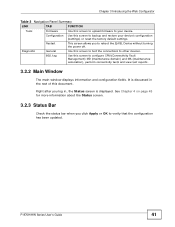
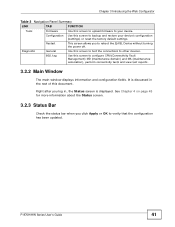
...
Table 2 Navigation Panel Summary
LINK
TAB
FUNCTION
Tools
Firmware
Use this screen to upload firmware to your device.
Configuration Use this screen to backup and restore your device's configuration (settings) or reset the factory default settings.
Restart
This screen allows you to reboot the ZyXEL Device without turning the power off.
Diagnostic
General
Use this screen to test the...
User Guide - Page 44
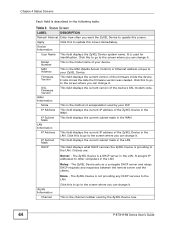
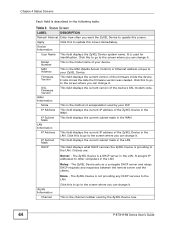
....
MAC Address
This is the MAC (Media Access Control) or Ethernet address unique to your ZyXEL Device.
Firmware Version
This field displays the current version of the firmware inside the device. It also shows the date the firmware version was created. Click this to go to the screen where you can change it.
DSL Firmware Version
This field displays the current version of the device's DSL modem...
User Guide - Page 71
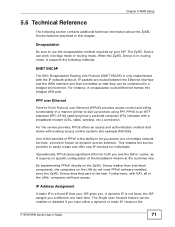
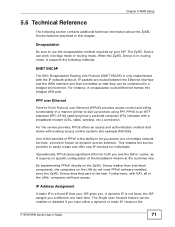
... no specific configuration of the broadband modem at the customer site.
By implementing PPPoE directly on the ZyXEL Device (rather than individual computers), the computers on the LAN do not need PPPoE software installed, since the ZyXEL Device does that part of the task. Furthermore, with NAT, all of the LANs' computers will have access.
IP Address Assignment
A static IP is a fixed IP...
User Guide - Page 179
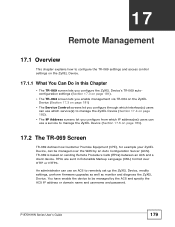
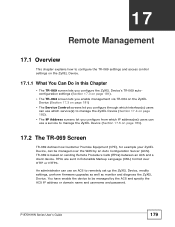
... Language (XML) format over HTTP or HTTPS. An administrator can use an ACS to remotely set up the ZyXEL Device, modify settings, perform firmware upgrades as well as monitor and diagnose the ZyXEL Device. You have enable the device to be managed by the ACS and specify the ACS IP address or domain name and username and password.
P-870H/HW Series User's Guide
179
User Guide - Page 185
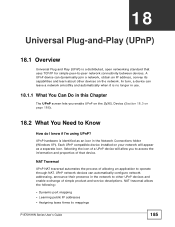
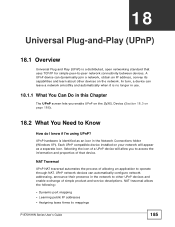
... to operate through NAT. UPnP network devices can automatically configure network addressing, announce their presence in the network to other UPnP devices and enable exchange of simple product and service descriptions. NAT traversal allows the following:
• Dynamic port mapping • Learning public IP addresses • Assigning lease times to mappings
P-870H/HW Series User's Guide
185
User Guide - Page 186
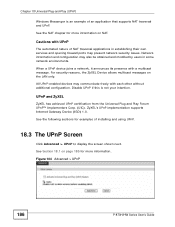
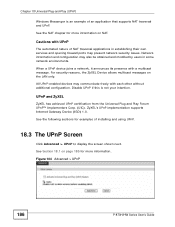
... UPnP certification from the Universal Plug and Play Forum UPnP™ Implementers Corp. (UIC). ZyXEL's UPnP implementation supports Internet Gateway Device (IGD) 1.0. See the following sections for examples of installing and using UPnP.
18.3 The UPnP Screen
Click Advanced > UPnP to display the screen shown next. See Section 18.1 on page 185 for more information.
Figure...
User Guide - Page 187


... the setting to the ZyXEL Device.
Cancel
Click this to return to the previously saved settings.
18.4 Installing UPnP in Windows Example
This section shows how to install UPnP in Windows Me and Windows XP.
Installing UPnP in Windows Me
Follow the steps below to install the UPnP in Windows Me. 1 Click Start and Control Panel. Double-click Add/Remove Programs.
P-870H/HW Series User's Guide...
User Guide - Page 189
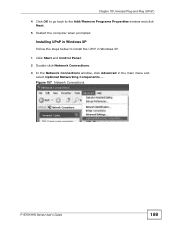
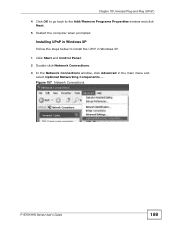
... window and click Next.
5 Restart the computer when prompted.
Installing UPnP in Windows XP
Follow the steps below to install the UPnP in Windows XP.
1 Click Start and Control Panel. 2 Double-click Network Connections. 3 In the Network Connections window, click Advanced in the main menu and
select Optional Networking Components ....
Figure 107 Network Connections
P-870H/HW Series User's Guide...
User Guide - Page 191
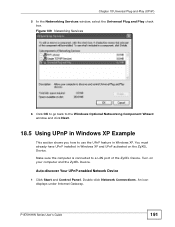
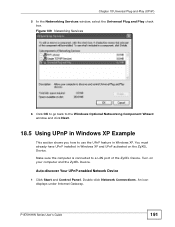
...XP. You must already have UPnP installed in Windows XP and UPnP activated on the ZyXEL Device. Make sure the computer is connected to a LAN port of the ZyXEL Device. Turn on your computer and the ZyXEL Device.
Auto-discover Your UPnP-enabled Network Device
1 Click Start and Control Panel. Double-click Network Connections. An icon displays under Internet Gateway.
P-870H/HW Series User's Guide
191
User Guide - Page 217
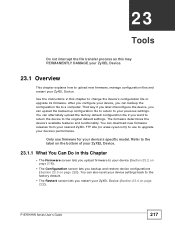
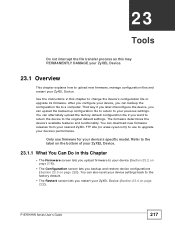
... files and restart your ZyXEL Device.
Use the instructions in this chapter to change the device's configuration file or upgrade its firmware. After you configure your device, you can backup the configuration file to a computer. That way if you later misconfigure the device, you can upload the backed up configuration file to return to your previous settings. You can alternately...
User Guide - Page 236


... the ZyXEL Device wirelessly. Enable wireless security (WEP, WPA(2), WPA(2)-PSK) and/or MAC filtering to protect your
wireless network.
Firmware Upgrade
Download new firmware (when available) from the ZyXEL web site and use the Web Configurator to put it on the ZyXEL Device.
Note: Only upload firmware for your specific model!
Configuration Backup Make a copy of the ZyXEL Device's configuration...
User Guide - Page 237
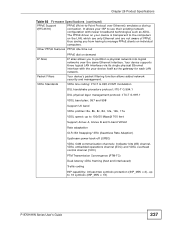
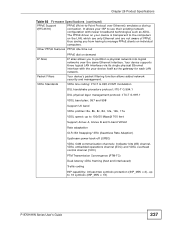
... Product Specifications
Table 92 Firmware Specifications (continued)
PPPoE Support
PPPoE (Point-to-Point Protocol over Ethernet) emulates a dial-up
(RFC2516)
connection. It allows your ISP to use their existing network
configuration with newer broadband technologies such as ADSL.
The PPPoE driver on your device is transparent to the computers
on the LAN, which see only Ethernet and are not...
User Guide - Page 238
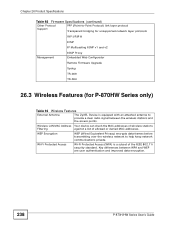
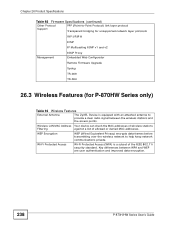
... IGMP v1 and v2
Management
IGMP Proxy Embedded Web Configurator
Remote Firmware Upgrade
Syslog
TR-069
TR-064
26.3 Wireless Features (for P-870HW Series only)
Table 93 Wireless Features
External Antenna
The ZyXEL Device is equipped with an attached antenna to provide a clear radio signal between the wireless stations and the access points.
Wireless LAN MAC Address Your device can check...
User Guide - Page 241
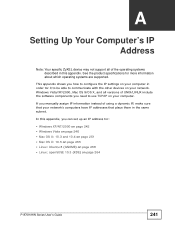
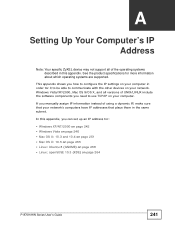
... your network. Windows Vista/XP/2000, Mac OS 9/OS X, and all versions of UNIX/LINUX include the software components you need to use TCP/IP on your computer.
If you manually assign IP information instead of using a dynamic IP, make sure that your network's computers have IP addresses that place them in the same subnet.
In this appendix, you can set...
User Guide - Page 304
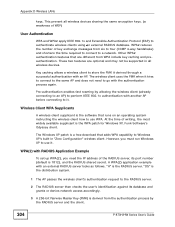
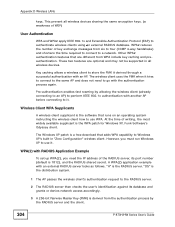
... WPA patch for Windows XP, Funk Software's Odyssey client.
The Windows XP patch is a free download that adds WPA capability to Windows XP's built-in "Zero Configuration" wireless client. However, you must run Windows XP to use it.
WPA(2) with RADIUS Application Example
To set up WPA(2), you need the IP address of the RADIUS server, its port number (default...
User Guide - Page 313
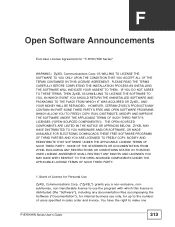
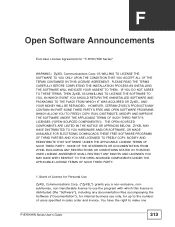
... OPEN-SOURCED COMPONENTS ARE LISTED IN THE NOTICE OR APPENDIX BELOW. ZYXEL MAY HAVE DISTRIBUTED TO YOU HARDWARE AND/OR SOFTWARE, OR MADE AVAILABLE FOR ELECTRONIC DOWNLOADS THESE FREE SOFTWARE PROGRAMS OF THRID PARTIES AND YOU ARE LICENSED TO FREELY COPY, MODIFY AND REDISTIBUTE THAT SOFTWARE UNDER THE APPLICABLE LICENSE TERMS OF SUCH THIRD PARTY. NONE...
User Guide - Page 320
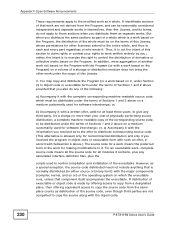
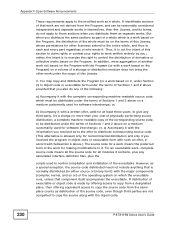
...Software...control...storage or distribution medium does not bring the other work under the scope of this License.
3. You may copy...used for software interchange; ...copy of the corresponding source code, to be distributed under the terms of Sections 1 and 2 above on a medium customarily used for software...control compilation and installation...copy from a designated place, then offering equivalent access to copy...

