ZyXEL P-201 driver and firmware
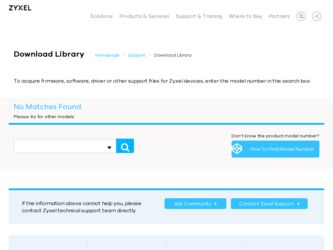
Related ZyXEL P-201 Manual Pages
Download the free PDF manual for ZyXEL P-201 and other ZyXEL manuals at ManualOwl.com
User Guide - Page 4
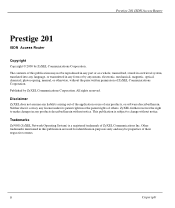
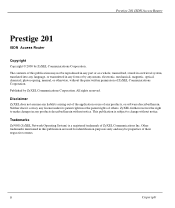
... 201 ISDN Access Router
Prestige 201
ISDN Access Router
Copyright Copyright © 2000 by ZyXEL Communications Corporation. The contents of this publication may not be reproduced in any part or as a whole, transcribed, stored in a retrieval system, translated into any language, or transmitted in any form or by any means, electronic, mechanical, magnetic, optical, chemical, photocopying, manual...
User Guide - Page 6
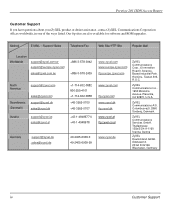
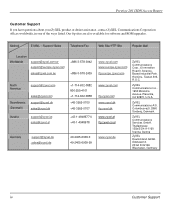
... 201 ISDN Access Router
Customer Support
If you have questions about your ZyXEL product or desire assistance, contact ZyXEL Communications Corporation offices worldwide, in one of the ways listed. Our ftp sites are also available for software and ROM upgrades.
Method
E-MAIL - Support/ Sales
Telephone/Fax
Web Site/ FTP Site
Regular Mail
Location Worldwide
support@zyxel.com.tw support...
User Guide - Page 10
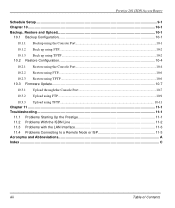
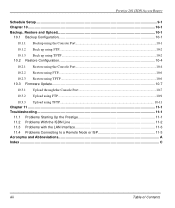
Prestige 201 ISDN Access Router
Schedule Setup ...9-1 Chapter 10 ...10-1 Backup, Restore and Upload 10-1
10.1 Backup Configuration 10-1 10.1.1 Backup using the Console Port...10-1 10.1.2 Back up using FTP...10-2 10.1.3 Back up using TFTP...10-2
10.2 Restore Configuration 10-4 10.2.1 Restore using the Console Port...10-4 10.2.2 Restore using FTP...10-6 10.2.3 Restore...
User Guide - Page 16
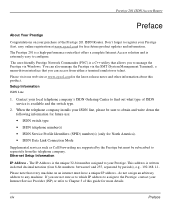
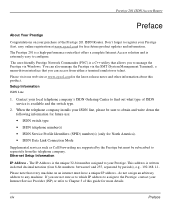
..., easy online registration at www.zyxel.com) for free future product updates and information. The Prestige 201 is a high-performance router that offers a complete Internet Access solution and is extremely easy to configure.
The user-friendly Prestige Network Commander (PNC) is a C++ utility that allows you to manage the Prestige via Windows. You can also manage the Prestige...
User Guide - Page 23
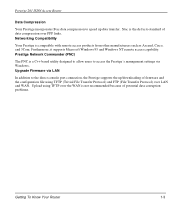
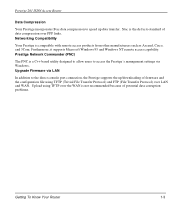
..., and 3Com. Furthermore, it supports Microsoft Windows 95 and Windows NT remote access capability. Prestige Network Commander (PNC)
The PNC is a C++ based utility designed to allow users to access the Prestige's management settings via Windows. Upgrade Firmware via LAN
In addition to the direct console port connection, the Prestige supports the up/downloading of firmware and the configuration file...
User Guide - Page 26
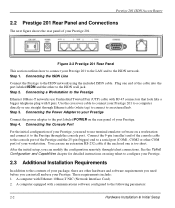
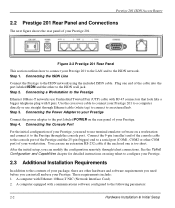
... Prestige
Ethernet 10Base-T networks use Unshielded Twisted Pair (UTP) cable with RJ-45 connectors that look like a bigger telephone plug with 8 pins. Use the crossover cable to connect your Prestige 201 to a computer directly or use straight through Ethernet cable (white tag) to connect to an external hub. Step 3. Connecting the Power Adapter to your Prestige
Connect the power adapter to the port...
User Guide - Page 30
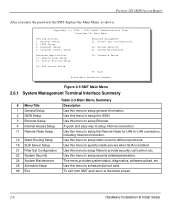
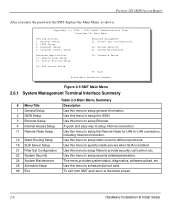
...ISDN Access Router
After you enter the password, the SMT displays the Main Menu, as shown.
Copyright (c) 1994 - 2000 ZyXEL Communications Corp. Prestige 201 Main Menu
Getting Started 1. General Setup 2. ISDN Setup 3. Ethernet Setup 4. Internet Access Setup
Advanced Management 21. Filter Set Configuration
23. System Security 24. System Maintenance
Advanced Applications 11. Remote Node Setup 12...
User Guide - Page 31
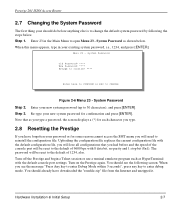
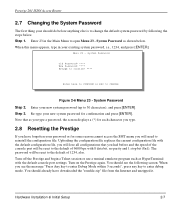
... the default console port settings. Turn on the Prestige again. You should see the following screen. When you see the message "Press Any key to enter Debug Mode within 3 seconds", press any key to enter debug mode. You should already have downloaded the "romfile.zip" file from the Internet and unzipped it.
Hardware Installation & Initial Setup
2-7
User Guide - Page 32
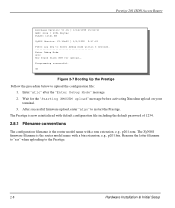
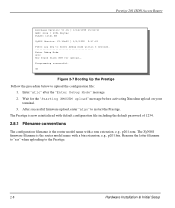
Prestige 201 ISDN Access Router
Bootbase Version: V1.03 | 3/18/1999 15:04:51 RAM: Size = 4096 Kbytes FLASH: intel 8M ZyNOS Version: V2.30a00 | 5/5/1999 9:37:32 Press any key to enter debug mode within 3 seconds Enter Debug Mode atlc Now erase flash ROM for upload ...... Programming successful... OK
Figure 2-7 Booting Up the Prestige Follow the procedure below...
User Guide - Page 37
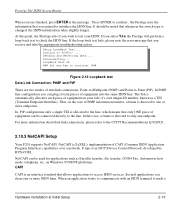
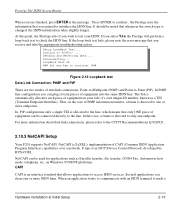
.../921.
2.10.3 NetCAPI Setup
Your P201 supports NetCAPI. NetCAPI is ZyXEL's implementation of CAPI (Common ISDN Application Program Interface) capabilities over a network. It runs over DCP (Device Control Protocol) developed by RVS-COM.
NetCAPI can be used for applications such as Eurofile transfer, file transfer, G3/G4 Fax, Autoanswer host mode, telephony, etc. on Windows 95/98/NT...
User Guide - Page 38
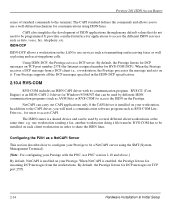
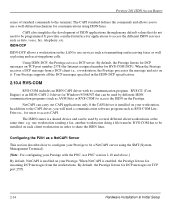
...-DCP
ISDN-DCP allows a workstation on the LAN to use services such as transmitting and receiving faxes as well as placing and receiving phone calls.
Using ISDN-DCP, the Prestige acts as a DCP server. By default, the Prestige listens for DCP messages on TCP port number 2578 (the Internet-assigned number for RVS-COM DCP). When...
User Guide - Page 39
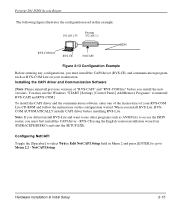
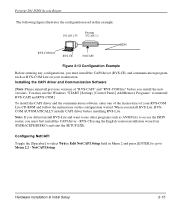
... new versions. You may use the Windows "START | Settings | Control Panel | Add/Remove Programs" to uninstall RVS-CAPI and RVS-COM.]
To install the CAPI driver and the communication software, enter one of the license keys of your RVS-COM Lite CD-ROM and follow the instructions on the configuration wizard. When you install RVS-Lite, RVSCOM AUTOMATICALLY installs CAPI driver before installing...
User Guide - Page 85


Prestige 201 ISDN Access Router
Chapter 8 System Maintenance
This chapter covers the diagnostic tools that help you to maintain your Prestige. These tools include updates on system status, port status, log and trace capabilities and upgrades for the system software. This chapter describes how to use these tools in detail. Select menu 24 in the main menu...
User Guide - Page 97
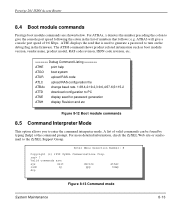
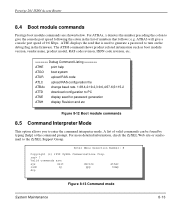
...port speed of 9.6 Kbps. ATSE displays the seed that is used to generate a password to turn on the debug flag in the firmware. The ATSH command shows product related information such as boot module version... the ZyXEL Web site or send email to the ZyXEL Support Group.
Enter Menu Selection Number: 8
Copyright (c) 1999 ZyXEL Communications Corp.
ras> ?
Valid commands are:
sys
exit
device
isdn
...
User Guide - Page 102
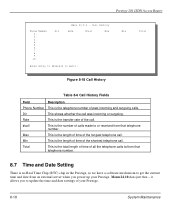
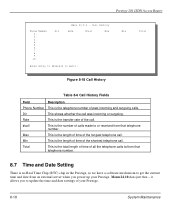
... is no Real Time Chip (RTC) chip in the Prestige, so we have a software mechanism to get the current time and date from an external server when you power up your Prestige. Menu 24.10 does just that - it allows you to update the time and date settings of your Prestige.
8-18
System Maintenance
User Guide - Page 115
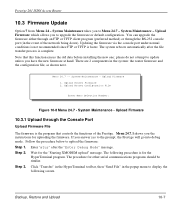
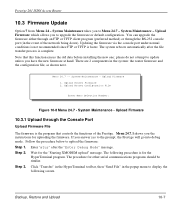
Prestige 201 ISDN Access Router
10.3 Firmware Update
Option 7 from Menu 24 - System Maintenance takes you to Menu 24.7 - System Maintenance - Upload Firmware which allows you to upgrade the firmware or default configuration. You can upgrade the firmware either through an FTP or TFTP client program (preferred method) or through the RS-232 console port (in the event of the network being...
User Guide - Page 117


... DEFAULT configuration file, the console port speed will be reset to 9600 bps and the password to "1234".
Do You Which To Proceed:(Y/N)
Figure 10-10 Menu 24.7.2 - System Maintenance - Upload Router Configuration File
10.3.2 Upload using FTP
In addition to uploading the firmware and configuration via the console port and TFTP client, you can...
User Guide - Page 118


... 1. Step 2. Step 3.
Rename the local firmware and configuration files to 'ras' and 'rom-0', because we can not specify the remote file name in the FTP client software.
Use FTP client from your workstation to the Prestige 480 and log in by entering the IP address of the Prestige.
Set the transfer type to 'Auto-Detect' or...
User Guide - Page 119


... overwrite the remote 'rom-0' file.
Figure 10-14 Files Transfer
The system reboots after a successful upload.
10.3.3 Upload using TFTP
In addition to the direct console port connection, the Prestige supports the up/downloading of the firmware and the configuration file using TFTP (Trivial File Transfer Protocol) over LAN. Even though TFTP should work over WAN as...
User Guide - Page 128
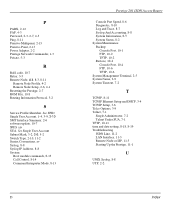
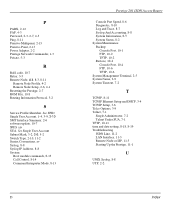
...-to-Point, 2-13 Power Adapter, 2-2 Prestige Network Commander, 1-3 Private, 5-3
R
RAS code, 10-7 Relay, 3-5 Remote Node, 4-1, 8-3, 8-11
Remote Node Profile, 4-2 Remote Node Setup, 2-6, 4-1 Resetting the Prestige, 2-7 ROM File, 10-8 Routing Information Protocol, 3-2
S
Service Profile Identifier. See SPID Single User Account, 1-4, 3-9, 3-10 SMT Interface Summary, 2-6 software update, 10-7 SPID, xiv...

