Asus K8V-X driver and firmware
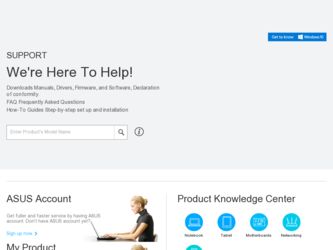
Related Asus K8V-X Manual Pages
Download the free PDF manual for Asus K8V-X and other Asus manuals at ManualOwl.com
K8V-X user's manual - Page 4
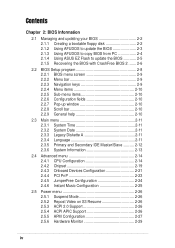
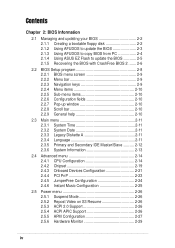
Safeguards
Contents
Chapter 2: BIOS Information
2.1 Managing and updating your BIOS 2-2 2.1.1 Creating a bootable floppy disk 2-2 2.1.2 Using AFUDOS to update the BIOS 2-3 2.1.3 Using AFUDOS to copy BIOS from PC 2-4 2.1.4 Using ASUS EZ Flash to update the BIOS 2-5 2.1.5 Recovering the BIOS with CrashFree BIOS 2 ....... 2-6
2.2 BIOS Setup program 2-8 2.2.1 BIOS menu screen 2-9 2.2.2 Menu ...
K8V-X user's manual - Page 5
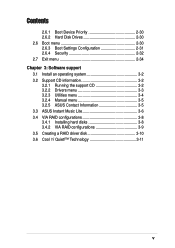
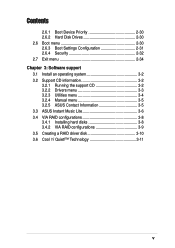
... 3: Software support
3.1 Install an operating system 3-2 3.2 Support CD information 3-2
3.2.1 Running the support CD 3-2 3.2.2 Drivers menu 3-3 3.2.3 Utilities menu 3-4 3.2.4 Manual menu 3-5 3.2.5 ASUS Contact Information 3-5 3.3 ASUS Instant Music Lite 3-6 3.4 VIA RAID configurations 3-8 3.4.1 Installing hard disks 3-8 3.4.2 VIA RAID configurations 3-9 3.5 Creating a RAID driver disk...
K8V-X user's manual - Page 6
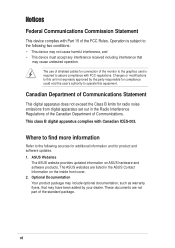
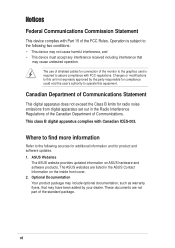
... emissions from digital apparatus set out in the Radio Interference Regulations of the Canadian Department of Communications. This class B digital apparatus complies with Canadian ICES-003.
Where to find more information
Refer to the following sources for additional information and for product and software updates. 1. ASUS Websites
The ASUS website provides updated information on ASUS hardware and...
K8V-X user's manual - Page 15
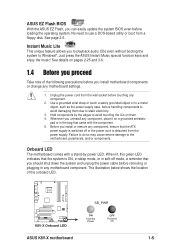
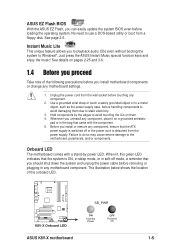
ASUS EZ Flash BIOS
With the ASUS EZ Flash, you can easily update the system BIOS even before loading the operating system. No need to use a DOS-based utility or boot from a floppy disk. See page 2-5.
Instant Music Lite
This unique feature allows you to playback audio CDs even without booting the system to Windows®. Just press the ASUS Instant Music special...
K8V-X user's manual - Page 23
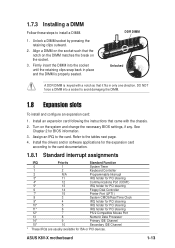
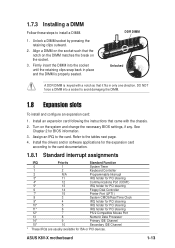
...
14
Floppy Disk Controller
7*
15
Printer Port (LPT1)
8
3
System CMOS/Real Time Clock
9*
4
IRQ holder for PCI steering
10*
5
IRQ holder for PCI steering
11*
6
IRQ holder for PCI steering
12*
7
PS/2 Compatible Mouse Port
13
8
Numeric Data Processor
14*
9
Primary IDE Channel
15*
10
Secondary IDE Channel
* These IRQs are usually available for ISA or PCI devices.
ASUS K8V...
K8V-X user's manual - Page 32
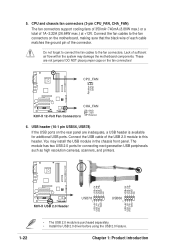
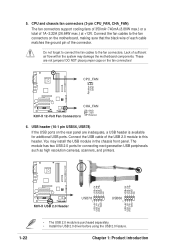
... has two USB 2.0 ports for connecting next generation USB peripherals such as high resolution cameras, scanners, and printers.
USB+5V USB_P6USB_P6+ GND NC
USB+5V USB_P8USB_P8+ GND NC
K8V-X
®
K8V-X USB 2.0 Header
USB78
1
USB56
1
USB+5V USB_P5USB_P5+
GND
USB+5V USB_P7USB_P7+
GND
1-22
• The USB 2.0 module is purchased separately. • Install the USB 2.0 driver before using...
K8V-X user's manual - Page 38
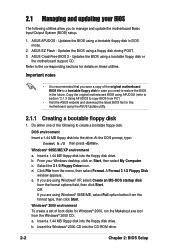
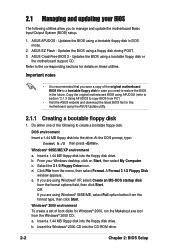
... (BIOS) setup.
1. ASUS AFUDOS - Updates the BIOS using a bootable floppy disk in DOS mode.
2. ASUS EZ Flash - Updates the BIOS using a floppy disk during POST. 3. ASUS CrashFree BIOS 2 - Updates the BIOS using a bootable floppy disk or
the motherboard support CD. Refer to the corresponding sections for details on these utilities.
Important notes
• It is recommended that you save a copy of...
K8V-X user's manual - Page 39


...see on your screen may not be exactly the same as shown.
A:\>afudos /iK8VX.ROM AMI Firmware Update Utility - Version 1.10 Copyright (C) 2002 American Megatrends, Inc. All rights reserved.
Reading file ..... done Erasing flash .... done Writing flash .... 0x0008CC00 (9%)
DO NOT shutdown or reset the system while updating the BIOS! Doing so may cause system boot failure!
ASUS K8V-X motherboard
2-3
K8V-X user's manual - Page 40
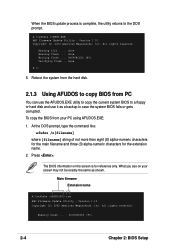
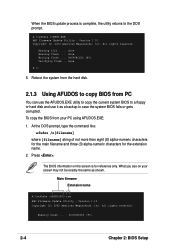
...the utility returns to the DOS prompt.
A:\>afudos /iK8VX.ROM AMI Firmware Update Utility - Version 1.10 Copyright (C) 2002 American Megatrends, Inc. All rights reserved.
Reading file ..... done Erasing flash .... done Writing flash .... 0x0008CC00 (9%) Verifying flash .. done
A:\>
5. Reboot the system from the hard disk.
2.1.3 Using AFUDOS to copy BIOS from PC
You can use the AFUDOS.EXE utility to...
K8V-X user's manual - Page 41


... the correct BIOS file is not in the floppy disk, the error message "Floppy not found!" is displayed. Make sure to rename the downloaded BIOS file as "K8VX.ROM".
4. Insert the floppy disk that contains the BIOS file. If all the necessary files are found in the floppy disk, EZ Flash performs the BIOS update process and automatically reboots the system when done.
ASUS K8V-X motherboard
2-5
K8V-X user's manual - Page 43


...-ROM found. Reading file "K8VX.ROM". Completed. Start flashing...
DO NOT shut down or reset the system while updating the BIOS! Doing so may cause system boot failure!
2. When the BIOS update process is complete, reboot the system.
The recovered BIOS may not be the latest BIOS version for this motherboard. Visit ASUS website (www.asus.com) to download the latest BIOS file.
ASUS K8V-X motherboard...
K8V-X user's manual - Page 44
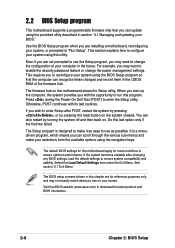
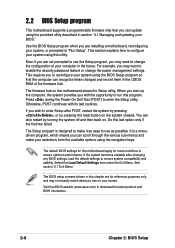
... to enable the security password feature or change the power management settings. This requires you to reconfigure your system using the BIOS Setup program so that the computer can recognize these changes and record them in the CMOS RAM of the firmware hub.
The firmware hub on the motherboard stores the Setup utility. When you start up the computer, the system provides you...
K8V-X user's manual - Page 72
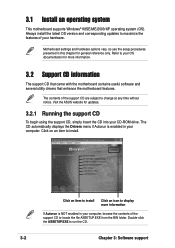
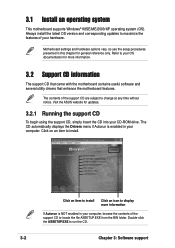
... motherboard features.
The contents of the support CD are subject to change at any time without notice. Visit the ASUS website for updates.
3.2.1 Running the support CD
To begin using the support CD, simply insert the CD into your CD-ROM drive. The CD automatically displays the Drivers menu if Autorun is enabled in your computer. Click on an item to install...
K8V-X user's manual - Page 73


... transfer rates.
USB 2.0 Driver
Installs the USB 2.0 driver to upgrade your USB 1.1 ports to USB 2.0.
Cool 'n' Quiet readme
Launches the AMD Cool 'n' Quiet!™ Technology readme file.
Cool 'n' Quiet driver
Installs the AMD Cool 'n' Quiet!™ Technology driver.
For Windows® XP users, make sure to install Windows® XP Service Pack 1 to support USB 2.0.
ASUS K8V-X motherboard
3-3
K8V-X user's manual - Page 74
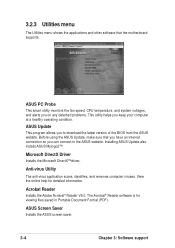
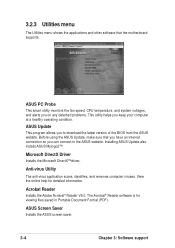
... and other software that the motherboard supports.
ASUS PC Probe
This smart utility monitors the fan speed, CPU temperature, and system voltages, and alerts you on any detected problems. This utility helps you keep your computer at a healthy operating condition.
ASUS Update
This program allows you to download the latest version of the BIOS from the ASUS website. Before using the ASUS Update, make...
K8V-X user's manual - Page 78


.... 3. Connect the HDD signal cable. 4. Connect the power cable to the power connector on each drive.
Installing Serial ATA (SATA) hard disks
To install the SATA hard disks for RAID configuration: 1. Install the Serial ATA hard disks into the drive bays. 2. Connect the Serial ATA signal cables. 3. Connect the SATA power cable to the power connector on each drive.
3-8
Chapter 3: Software support
K8V-X user's manual - Page 80
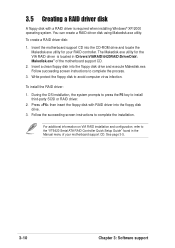
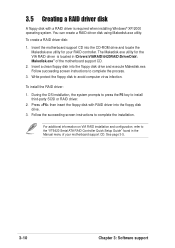
... key to install third-party SCSI or RAID driver.
2. Press then insert the floppy disk with RAID driver into the floppy disk drive.
3. Follow the succeeding screen instructions to complete the installation.
For additional information on VIA RAID installation and configuration, refer to the "VT6420 Serial ATA RAID Controller Quick Setup Guide" found in the Manual menu of your motherboard support CD...
K8V-X user's manual - Page 81
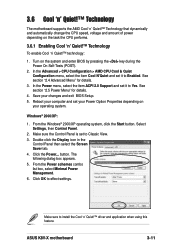
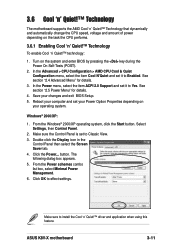
...set to Classic View. 3. Double-click the Display icon in the
Control Panel then select the Screen Saver tab. 4. Click the Power... button. The following dialog box appears. 5. From the Power schemes combo list box, select Minimal Power Management. 6. Click OK to effect settings.
Make sure to install the Cool 'n' Quiet!™ driver and application when using this feature.
ASUS K8V-X motherboard...
K8V-X user's manual - Page 82


.../ME:
1. From the Windows® 98SE/ME operating system, click the Start button. Select Settings, then Control Panel.
2. Double-click the Display icon in the Control Panel then select the Screen Saver tab.
3. From the Energy saving features of monitor group, click the Settings... button.
4. From the Power Options Properties dialog box, select the AMD's Cool 'n' Quiet...
K8V-X user's manual - Page 83


... view your system's real-time CPU frequency and voltage.
Make sure to install the Cool 'n' Quiet!™ software from the motherboard support CD. Refer to section "3.2.3 Utilities" for details.
To launch the Cool 'n' Quiet!™ program: 1. If you are using Windows® 98SE/ME/2000, click the Start button. Select
Programs > ASUS > Cool & Quiet > Cool & Quiet. 2. If...

