Asus P4S8X driver and firmware
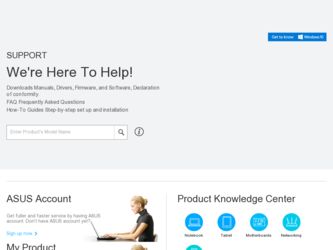
Related Asus P4S8X Manual Pages
Download the free PDF manual for Asus P4S8X and other Asus manuals at ManualOwl.com
P4S8X User Manual - Page 2


... are released for each product design represented by the digit before and after the period of the manual revision number. Manual updates are represented by the third digit in the manual revision number. For previous or updated manuals, BIOS, drivers, or product release information, contact ASUS at: http://www.asus.com or through any of the means indicated on the following page...
P4S8X User Manual - Page 3
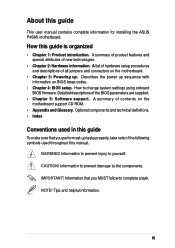
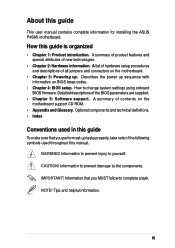
... user manual contains complete information for installing the ASUS P4S8X motherboard.
How this guide is organized
• Chapter 1: Product introduction. A summary of product features and special attributes of new technologies.
• Chapter 2: Hardware information. A list of hardware setup procedures and descriptions of all jumpers and connectors on the motherboard.
• Chapter 3: Powering...
P4S8X User Manual - Page 5


... Menu 71 4.5.1 Power Up Control 73 4.5.2 Hardware Monitor 75 4.6 Boot Menu 76 4.7 Exit Menu 78
Chapter 5: Software support 81
5.1 Install an operating system 81 5.2 Support CD information 81 5.3 P4S8X Motherboard Support CD 82 5.4 Using the Promise Chip for RAID 0 or 1 84 5.5 Manual Installation of IDE/RAID Drivers 92 5.6 ASUS PC Probe 94 5.7 ASUS Live Update 99 5.8 ASUS MyLogo 100...
P4S8X User Manual - Page 34


... the necessary BIOS settings, if any. See Chapter 4 for information on BIOS setup.
2. Assign an IRQ to the card. Refer to the tables on the bottom of this page.
3. Install the software drivers for the expansion card.
Standard Interrupt Assignments
IRQ
Priority
Standard Function
0
1
System Timer
1
2
Keyboard Controller
2
N/A
Programmable Interrupt
3*
11
Communications Port (COM2...
P4S8X User Manual - Page 61


... the above screen is for reference only. What you see on your screen may not be exactly the same as shown.
4. Insert the disk that contains the new BIOS file into the floppy drive. You will receive the error message, "WARNING! Device not ready." if you proceed to step 5 without the disk in the drive.
ASUS P4S8X motherboard user guide
45
P4S8X User Manual - Page 63


... does not function in the DOS prompt within Windows, and does not function with certain memory drivers that may be loaded when you boot from the hard drive. It is recommended that you reboot using a floppy disk. Use only a DOS 6.2, WIN95 / WIN98 boot disk.
4. Reboot the computer from the floppy disk.
NOTE! BIOS setup must specify "Floppy" as the first item...
P4S8X User Manual - Page 66


... may want to enable the security password Feature or make changes to the power management settings. This requires you to reconfigure your system using the BIOS Setup program so that the computer can recognize these changes and record them in the CMOS RAM of the EEPROM.
The EEPROM on the motherboard stores the Setup utility. When you start up the...
P4S8X User Manual - Page 87


...time updated even when the computer enters suspend mode. In Windows 3.x and Windows 95, you need to install Windows with the APM feature. In Windows 98 or later, APM is automatically installed as indicated by a battery and power cord icon labeled "Power Management" in the Control Panel. Select the item "Advanced" in the Power Management Properties dialog box.
ASUS P4S8X motherboard user guide
71
P4S8X User Manual - Page 99


...! The contents of the support CD are subject to change at any time without notice. Visit the ASUS website for updates.
5.2.1 Running the support CD
To begin using the support CD, simply insert the CD into your CD-ROM drive. The CD automatically displays the welcome screen and the installation menus if Autorun is enabled in your computer.
ASUS P4S8X motherboard user guide
81
P4S8X User Manual - Page 100


... Promise ATA/RAID IDE controller. • SiS® AGP Driver: Installs the AGP driver for the SiS chipset. • C-Media® Audio Driver and Application: Installs the multi-channel audio driver and program application. • SiS® PCI LAN Driver: Installs the PCI LAN driver for making fast ethernet connections. • USB 2.0 Driver: Installs the latest USB 2.0 system driver.
The USB...
P4S8X User Manual - Page 101


... to install any software contained on the support CD which does not appear on the setup menus. The Winbond Smart Manager application will only appear if you have adjusted the I/O Device Configuration sub-menu in the Advanced BIOS; go to the UART2 field and select Smart Card Read.
Contact: • A list of addresses, phone
numbers and ASUS website locations.
ASUS P4S8X motherboard user guide...
P4S8X User Manual - Page 102


.../100/66/33, IDE, FastATA-2, or Serial ATA hard disks. After connecting two hard disks to the motherboard, activating either RAID 0 or 1 function is easily configured through the FastTrak376™ "Lite" firmware BIOS during boot up. In addition, the support CD permits installation of system drivers according to the Operating System (OS) on your computer. Read through this section in its entirety...
P4S8X User Manual - Page 110
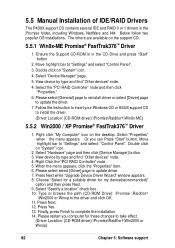
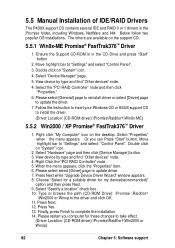
...the "PCI RAID Controller" node and then click "Properties."
6. Please select [General] page to reinstall driver or select [Driver] page to update the driver.
7. Follow the instruction to insert your Windows CD or ASUS support CD to install the driver.
(Driver Location: {CD-ROM driver}:\Promise\Raid0or1\Win9x-ME)
5.5.2 Win2000 / XP Promise® FastTrak376™ Driver
1. Right click "My Computer...
P4S8X User Manual - Page 111


... when you see "Press F6 if you want to install a third party SCSI or RAID driver." 13. Press S to set up RAID controller. 14. Insert the floppy diskette with the files you copied earlier. 15. Choose WinXP Promise FastTrak376™ Controller. 16. The RAID system is now setup to work with the XP or 2000 platform. Complete the Windows OS installation process.
ASUS P4S8X motherboard user guide
93
P4S8X User Manual - Page 117


..., select the BIOS version that you wish to download. Click Next.
5. Follow the instructions on the succeeding screens to complete the update process. If you selected the option to update the BIOS from a file, a window pops up prompting you to locate the file. Select the file, click Save, then follow the screen instructions to complete the update process.
ASUS P4S8X motherboard user guide
99
P4S8X User Manual - Page 118


... MyLogo™
The ASUS MyLogo™ is automatically installed when you install the ASUS Update utility from the software menu. See section "5.3.1 Installation menu".
Before using ASUS MyLogo™ feature, use the AFLASH utility to make a copy of your original BIOS file, or obtain the latest BIOS version from the ASUS website.
Make sure that the BIOS item Full Screen Logo is set to [Enabled...
P4S8X User Manual - Page 127


.... Restart. Windows should auto-detect the smart card reader and install its system drivers.
NOTE: Do not install system components or Winbond applications unless you install a smart card reader, (see page 8). Smart card system software components support various types of smart card applications; all system components are compatible with 2000 and WinXP.
ASUS P4S8X motherboard user guide
109
P4S8X User Manual - Page 130


5.12 Multi-Channel Audio Feature Setup
The C-Media PCI Audio Driver and Applications are located on the Support CD. Installing the programs enables the multi-channel audio feature. Note: You must use 4 or 6 channel speakers for this setup.
5.12.1 The C-Media Audio Mixer
1. The C-Media Mixer Icon appears on the bottom right of the screen, or the Mixer may be turned...
P4S8X User Manual - Page 136
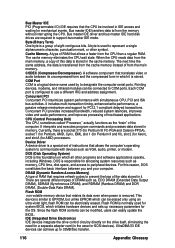
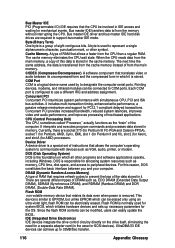
... processors.
Device Driver A device driver is a special set of instructions that allows the computer's operating system to communicate with devices such as VGA, audio, printer, or modem.
DOS (Disk Operating System) DOS is the foundation on which all other programs and software applications operate, including Windows. DOS is responsible for allocating system resources such as memory, CPU time, disk...
P4S8X User Manual - Page 137


... of the Bus Masters. PCI 2.1 supports concurrent PCI operation to allow the local CPU and bus master to work simultaneously.
POST (Power On Self Test) Powering on the computer initiates the POST, a series of software-controlled diagnostic tests. The POST checks system memory, the motherboard circuitry, the display, the keyboard, the diskette drive, and other I/O devices.
PS/2 Port PS/2 ports are...

