Asus ROG STRIX B250F GAMING driver and firmware
Drivers and firmware downloads for this Asus item

Related Asus ROG STRIX B250F GAMING Manual Pages
Download the free PDF manual for Asus ROG STRIX B250F GAMING and other Asus manuals at ManualOwl.com
STRIX B250F GAMING BIOS ManualEnglish - Page 1


... Setup. • You have installed a new system component that requires further BIOS settings or
update.
Inappropriate BIOS settings may result to instability or boot failure. We strongly recommend that you change the BIOS settings only with the help of a trained service personnel.
When downloading or updating the BIOS file, rename it as B250FG.CAP for this motherboard.
ASUS STRIX B250F GAMING...
STRIX B250F GAMING BIOS ManualEnglish - Page 18


...
The items in this menu show the CPU-related information that the BIOS automatically detects.
The items shown in submenu may be different due to the CPU you installed.
Hyper-threading [Enabled]
The Intel Hyper-Threading Technology allows a hyper-threading processor to appear as two logical processors to the operating system, allowing the operating system to...
STRIX B250F GAMING BIOS ManualEnglish - Page 21
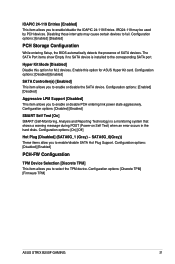
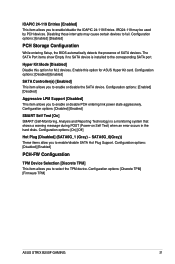
...] [Disabled]
PCH Storage Configuration
While entering Setup, the BIOS automatically detects the presence of SATA devices. The SATA Port items show Empty if no SATA device is installed to the corresponding SATA port.
Hyper Kit Mode [Disabled] Disable this option for M.2 devices. Enable this option for ASUS Hyper Kit card. Configuration options: [Disabled] [Enabled]
SATA Controller(s) [Enabled] This...
STRIX B250F GAMING BIOS ManualEnglish - Page 31
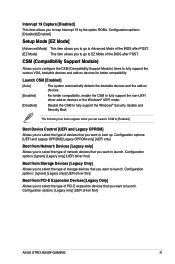
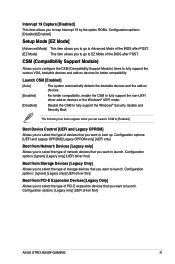
...]
Boot from Storage Devices [Legacy Only] Allows you to select the type of storage devices that you want to launch. Configuration options: [Ignore] [Legacy only] [UEFI driver first]
Boot from PCI-E Expansion Devices [Legacy Only] Allows you to select the type of PCI-E expansion devices that you want to launch. Configuration options: [Legacy only] [UEFI driver first]
ASUS STRIX B250F GAMING
31
STRIX B250F GAMING BIOS ManualEnglish - Page 32


...to select your installed operating system. [Windows UEFI mode] This item allows you to select your installed operating system.
Execute the Microsoft® Secure Boot check. Only select this option when booting on Windows® UEFI... to File Allows you to save the downloaded KEK to a USB storage device. Set New Key Allows you to load the downloaded KEK from a USB storage device.
32
BIOS Setup
STRIX B250F GAMING BIOS ManualEnglish - Page 33


..., operating system loaders, and UEFI drivers that you can load on the single computer.
Save to File Allows you to save the downloaded db to a USB storage device. Set New Key Allows you to load the downloaded db from a USB storage device. Append Key Allows you to load the additional KEK from a storage device for an additional db and dbx loaded management.
The db file must be...
STRIX B250F GAMING BIOS ManualEnglish - Page 35


... you update the BIOS file only coming from the same memory/ CPU configuration and BIOS version.
Profile Name This item allows you to key in a profile name.
Save to Profile This item allows you to save the current BIOS settings to the BIOS Flash, and create a profile. Key in a profile number from one to eight, press , and then select Yes.
ASUS STRIX B250F GAMING...
STRIX B250F GAMING BIOS ManualEnglish - Page 36


... Profile from/to USB Drive This item allows you to load or save profile from your USB drive, load and save profile to your USB drive.
1.9.5 ASUS SPD Information
This item allows you to view the DRAM SPD information.
1.9.6 Graphics Card Information
This item displays the information about the graphics card installed in your system.
GPU Post This item displays the information and recommended...
STRIX B250F GAMING BIOS ManualEnglish - Page 37


... the BIOS file fails or gets corrupted.
1.11.1 EZ Update
The EZ Update is a utility that allows you to update the motherboard BIOS in Windows® environment.
• EZ Update requires an Internet connection either through a network or an ISP (Internet Service Provider).
• This utility is available in the support DVD that comes with the motherboard package.
ASUS STRIX B250F GAMING
37
STRIX B250F GAMING BIOS ManualEnglish - Page 38


... region and Internet conditions. Check your local Internet connection before updating through the Internet.
To update the BIOS by USB: 1. Enter the Advanced Mode of the BIOS setup program. Go to the Tool menu to select
ASUS EZ Flash Utility and press . 2. Insert the USB flash disk that contains the latest BIOS file to the USB port. 3. Select by USB.
4. Press to switch to the Drive field. 5. Press...
STRIX B250F GAMING BIOS ManualEnglish - Page 40
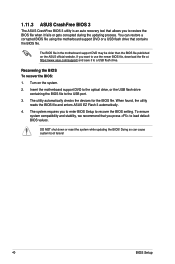
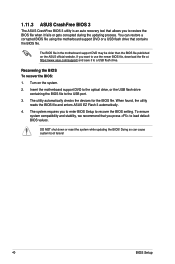
...To recover the BIOS:
1. Turn on the system.
2. Insert the motherboard support DVD to the optical drive, or the USB flash drive containing the BIOS file to the USB port.
3. The utility automatically checks the devices for the BIOS file. When found, the utility reads the BIOS file and enters ASUS EZ Flash 3 automatically.
4. The system requires you to enter BIOS Setup to recover the BIOS setting. To...
STRIX B250F GAMING Users ManualEnglish - Page 2


... the express written permission of ASUSTeK COMPUTER INC. ("ASUS"). Product warranty or service will not be extended if: (1) the product is repaired, modified or altered, unless such repair, modification of alteration is authorized in writing by ASUS; or (2) the serial number of the product is defaced or missing. ASUS PROVIDES THIS MANUAL "AS IS" WITHOUT WARRANTY OF...
STRIX B250F GAMING Users ManualEnglish - Page 6


... to perform when installing system components. 3. Chapter 3: BIOS Setup This chapter tells how to change system settings through the BIOS Setup menus. Detailed descriptions of the BIOS parameters are also provided.
Where to find more information
Refer to the following sources for additional information and for product and software updates. 1. ASUS website
The ASUS website (www.asus.com) provides...
STRIX B250F GAMING Users ManualEnglish - Page 9


... B250F GAMING specifications summary
Rear Panel I/O Ports
Storage
Audio
2 x USB3.1 ports (1 x typeA [red] and 1 x Type C) 4 x USB2.0 ports 1 x DVI port 1 x HDMI port 1 x DP port 1 x PS/2 keyboard/mouse combo port 2 x USB 3.0 ports [blue] 1 x Anti-surge LAN (RJ45) port 5 x Audio jacks 1 x Optical S/PDIF out
Intel® B250 Chipset with Intel® Rapid Storage Technology 15 support - 6 x SATA...
STRIX B250F GAMING Users ManualEnglish - Page 11


STRIX B250F GAMING specifications summary
Internal I/O connectors
BIOS Features
1 x 8-pin EATX 12V power connector 1 x M.2_2 Socket 3 for M Key, type 2242/2260/2280/22110 storage devices
support (Supports PCIE mode only) 1 x M.2_1 Socket 3 for M Key, type 2242/2260/2280 storage devices support
(Supports SATA mode only) 1 x Front panel audio connector (AAFP) 1 x COM connector 1 x RGB Header 1 x ...
STRIX B250F GAMING Users ManualEnglish - Page 20


..., we recommend that you install memory modules of the same version or data code (D/C) from the same vendor. Check with the vendor to get the correct memory modules.
• ASUS exclusively provides hyper DIMM support function.
• Hyper DIMM support is subject to the physical characteristics of individual CPUs. Load the X.M.P. or D.O.C.P. settings in the BIOS for the hyper DIMM...
STRIX B250F GAMING Users ManualEnglish - Page 57
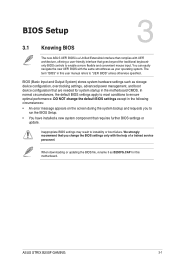
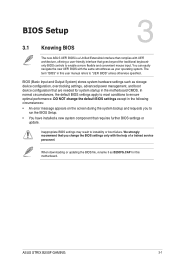
... You have installed a new system component that requires further BIOS settings or update.
Inappropriate BIOS settings may result to instability or boot failure. We strongly recommend that you change the BIOS settings only with the help of a trained service
personnel.
When downloading or updating the BIOS file, rename it as B250FG.CAP for this motherboard.
Chapter 3
ASUS STRIX B250F GAMING
3-1
STRIX B250F GAMING Users ManualEnglish - Page 71


... to fully support the Windows® Security Update and Security Boot.
The following four items appear when you set Launch CSM to [Enabled].
Boot Device Control [UEFI and Legacy OPROM]
Allows you to select the type of devices that you want to boot up. Configuration options: [UEFI and Legacy OPROM] [Legacy OPROM only] [UEFI only]
Chapter 3
ASUS STRIX B250F GAMING
3-15
STRIX B250F GAMING Users ManualEnglish - Page 72


... type of storage devices that you want to launch. Configuration options: [Ignore] [Legacy only] [UEFI driver first]
Boot from PCI-E Expansion Devices [Legacy Only] Allows you to select the type of PCI-E expansion devices that you want to launch. Configuration options: [Legacy only] [UEFI driver first]
Secure Boot
Allows you to configure the Windows® Secure Boot settings and manage...
STRIX B250F GAMING Users ManualEnglish - Page 75


... BIOS file fails or gets corrupted.
3.11.1 EZ Update
The EZ Update is a utility that allows you to update the motherboard BIOS in Windows® environment.
• EZ Update requires an Internet connection either through a network or an ISP (Internet Service Provider).
• This utility is available in the support DVD that comes with the motherboard package.
Chapter 3
ASUS STRIX B250F GAMING...
