Belkin F5D6020_ver2 driver and firmware
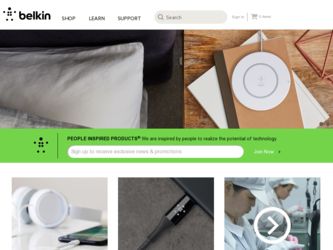
Related Belkin F5D6020_ver2 Manual Pages
Download the free PDF manual for Belkin F5D6020_ver2 and other Belkin manuals at ManualOwl.com
F5D6020 Version 2 Manual - Page 2
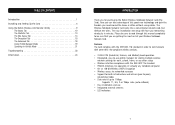
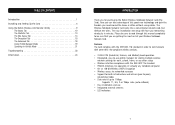
... 1
Installing and Setting Up the Card 4
Using the Belkin Wireless LAN Monitor Utility 9 The Status Tab 10 The Statistics Tab 13 The Site Survey Tab 14 The Encryption Tab 15 The Advanced Tab 18 Using Profile Manager Mode 19 Operating in Ad-Hoc Mode 21
Troubleshooting 23
Information 24
INTRODUCTION
Thank you for purchasing the Belkin Wireless Notebook Network Card...
F5D6020 Version 2 Manual - Page 3
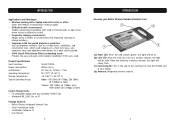
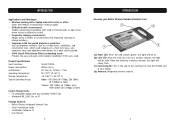
...
• PC-compatible laptop with one available PCMCIA slot
• Windows® 98, 2000, Me, or XP
Package Contents • Belkin Wireless Notebook Network Card • Quick Installation Guide • Installation Software CD • User Manual
2
INTRODUCTION
Knowing your Belkin Wireless Notebook Network Card
a
d
b c
(a) Power LED: When the Card receives power, this light will be...
F5D6020 Version 2 Manual - Page 4
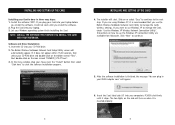
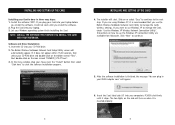
... it will not work until you install the software. 2. Plug the Card into your laptop. 3. Let your Windows operating system finish installing the Card.
NOTE: INSTALL THE SOFTWARE FIRST BEFORE YOU INSTALL THE CARD INTO YOUR NOTEBOOK.
Software and Driver Installation 1. Insert the CD into your CD-ROM drive. 2. The Belkin Wireless Notebook Network Card Setup Utility screen will
automatically appear. If...
F5D6020 Version 2 Manual - Page 5
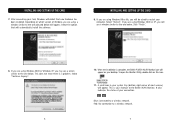
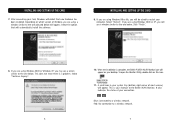
... connecting your Card, Windows will detect that new hardware has been installed. Depending on which version of Windows you are using, a window similar to the one pictured below will appear. Select the option that will automatically install the software.
INSTALLING AND SETTING UP THE CARD
9. If you are using Windows 98 or Me, you will be asked to restart your computer. Select "Restart...
F5D6020 Version 2 Manual - Page 6
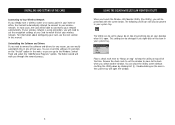
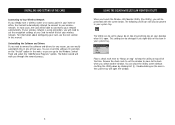
... ways. You can insert the software CD and click on the "Install" option in the menu, or you can go to the Windows Control Panel and select the "Add/Remove Programs" option. The Belkin wizard will walk you through the removal process.
USING THE BELKIN WIRELESS LAN MONITOR UTILITY
When you launch the Wireless LAN Monitor Utility (the Utility), you...
F5D6020 Version 2 Manual - Page 7
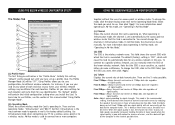
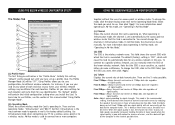
... operate in and is the factory default setting. Use Infrastructure mode when connecting your PC to a wireless access point or to a wireless router. Ad-Hoc mode is used to connect two or more computers
10
USING THE BELKIN WIRELESS LAN MONITOR UTILITY
together without the use of an access point or wireless router. To change the mode, click the down...
F5D6020 Version 2 Manual - Page 8
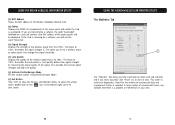
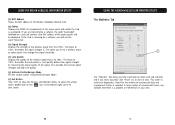
... BELKIN WIRELESS LAN MONITOR UTILITY
(f) MAC Address Shows the MAC address of the Wireless Notebook Network Card.
(g) Status Displays the BSSID (in hexadecimal) of the access point with which the Card is associated. If you are connected to a network, the word "Associated" followed by a series of numbers (the MAC address of the access point) will be displayed. If the Card is scanning for a network...
F5D6020 Version 2 Manual - Page 9
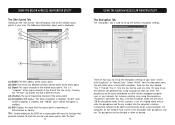
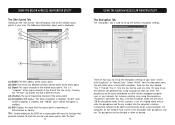
... points in your area. The following information about each is displayed:
c
d
b
e
a
f
USING THE BELKIN WIRELESS LAN MONITOR UTILITY
The Encryption Tab
The "Encryption" tab is used to set up the wireless encryption settings.
g
(a) BSSID-The MAC address of the access point. (b) SSID-The Service Set Identifier (wireless network name) of the access point. (c) Signal-The signal strength of...
F5D6020 Version 2 Manual - Page 11
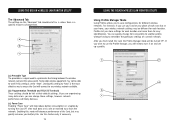
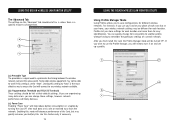
... wireless network available.
(b) Fragmentation Threshold and RTS/CTS Threshold
b
These settings should be left at their default settings. If you are experiencing
many data errors, you can change these settings, however, network
c
performance will likely decrease.
(c) Power Save Enabling "Power Save" will help reduce battery consumption on a laptop by turning the Card OFF after each data set...
F5D6020 Version 2 Manual - Page 14
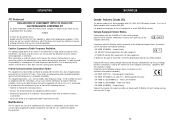
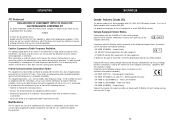
... a Class B digital device, pursuant to Part 15 of the FCC Rules. These limits are designed to provide reasonable protection against harmful interference in a residential installation. This equipment generates, uses, and can radiate radio frequency energy. If not installed and used in accordance with the instructions, it may cause harmful interference to radio or television reception, which...

