Brother International DCP 1200 - B/W Laser Printer driver and firmware
Drivers and firmware downloads for this Brother International item


Related Brother International DCP 1200 Manual Pages
Download the free PDF manual for Brother International DCP 1200 and other Brother International manuals at ManualOwl.com
Users Manual - English - Page 10


... ... 4-12
Helpful Hints for Windows® 3.1x or Windows® 95/98 4-14
For Apple® New Power Macintosh® G3 or iMac™ Using a
USB Cable with Mac OS 8.5/8.6 4-15
Before You Install the Brother Drivers 4-15
Installing Brother Printer and Scanner Drivers 4-15
To Access the On-Line Documentation 4-16
To Look For Software Updates at www.brother.com 4-16
viii
TABLE OF...
Users Manual - English - Page 11


... 5-5
Loading More than One Sheet of Paper at a Time 5-5
Printing on Thicker Paper and Card Stock 5-6
Simultaneous Printing While Copying or Scanning 5-7
Using the Brother Printer Driver with Your Apple® New Power
Macintosh® G3 or iMac 5-7
Printing Documents 5-7
Print Operations from the Control Panel 5-9
Job Cancel 5-9
Using the Menu Key 5-9
Printing the Internal Font...
Users Manual - English - Page 43
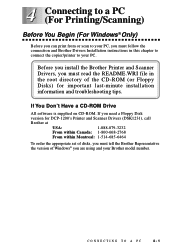
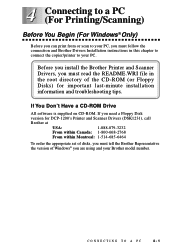
... the README.WRI file in the root directory of the CD-ROM (or Floppy Disks) for important last-minute installation information and troubleshooting tips.
If You Don't Have a CD-ROM Drive
All software is supplied on CD-ROM. If you need a Floppy Disk
version for DCP-1200's Printer and Scanner Drivers (DSK1231), call
Brother at
USA:
1-888-879-3232
From within Canada: 1-800-668...
Users Manual - English - Page 46
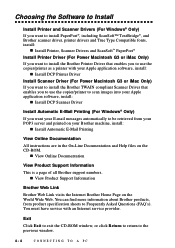
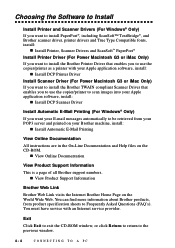
... with your Apple application software, install:
s Install DCP Printer Driver
Install Scanner Driver (For Power Macintosh G3 or iMac Only) If you want to install the Brother TWAIN compliant Scanner Driver that enables you to use the copier/printer to scan images into your Apple application software, install:
s Install DCP Scanner Driver
Install Automatic E-Mail Printing (For Windows® Only)
If...
Users Manual - English - Page 53
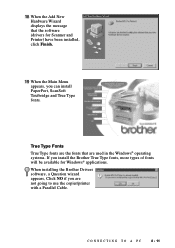
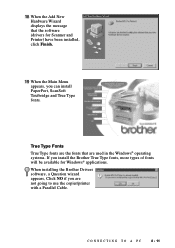
... Type fonts are the fonts that are used in the Windows® operating systems. If you install the Brother True Type fonts, more types of fonts will be available for Windows® applications. When installing the Brother Drivers software, a Question wizard appears, Click NO if you are not going to use the copier/printer with a Parallel Cable.
CONNECTING TO A PC
4 - 11
Users Manual - English - Page 54
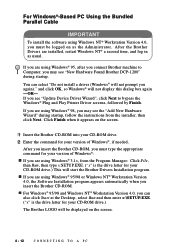
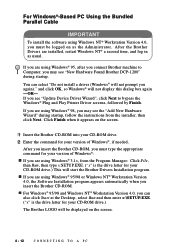
... software using Windows NT® Workstation Version 4.0, you must be logged on as the Administrator. After the Brother Drivers are installed, restart Windows NT® a second time, and log in as usual.
If you are using Windows® 95, after you connect Brother machine to Computer. you may see "New Hardware Found Brother DCP-1200" during startup.
You can select "Do not install a driver (Windows...
Users Manual - English - Page 55
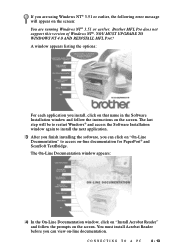
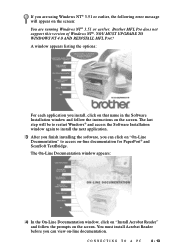
... following error message will appear on the screen:
You are running Windows NT® 3.51 or earlier. Brother MFL Pro does not support this version of Windows NT®. YOU MUST UPGRADE TO WINDOWS NT 4.0 AND REINSTALL MFL Pro!!
A window appears listing the options:
For each application you install, click on that name in the Software Installation window and follow the instructions on the...
Users Manual - English - Page 56
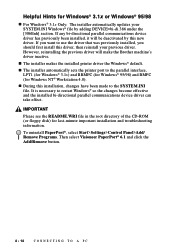
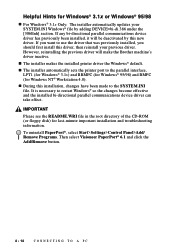
.... If you want to use the driver that was previously installed, you should first install this driver, then reinstall your previous driver. However, reinstalling the previous driver will make the Brother machine's driver inactive.
s The installer makes the installed printer driver the Windows® default.
s The installer automatically sets the printer port to the parallel interface, LPT1 (for...
Users Manual - English - Page 58
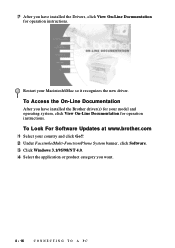
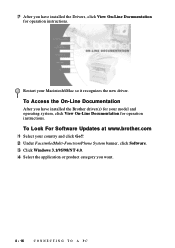
....
To Access the On-Line Documentation
After you have installed the Brother driver(s) for your model and operating system, click View On-Line Documentation for operation instructions.
To Look For Software Updates at www.brother.com 1 Select your country and click Go!! 2 Under Facsimile/Multi-Function/Phone System banner, click Software. 3 Click Windows 3.1/95/98/NT 4.0. 4 Select the application or...
Users Manual - English - Page 59
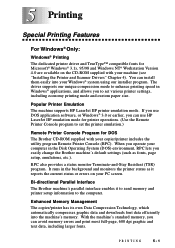
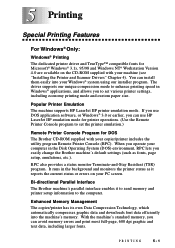
... Windows NT® Workstation Version 4.0 are available on the CD-ROM supplied with your machine (see "Installing the Printer and Scanner Drivers" Chapter 4). You can install them easily into your Windows® system using our installer program. The driver supports our unique compression mode to enhance printing speed in Windows® applications, and allows you to set various printer settings...
Users Manual - English - Page 70
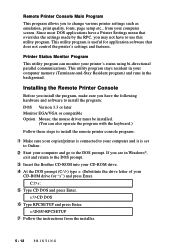
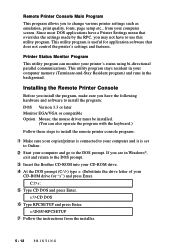
... the following hardware and software to install the program:
DOS Version 3.3 or later Monitor EGA/VGA or compatible Option Mouse; the mouse driver must be installed.
(You can also operate the program with the keyboard.)
Follow these steps to install the remote printer console program:
1 Make sure your copier/printer is connected to your computer and it is set
to Online.
2 Start...
Users Manual - English - Page 106
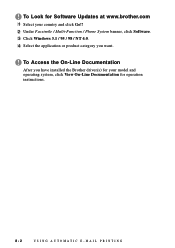
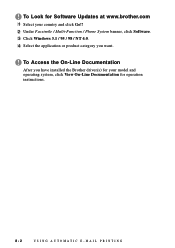
To Look for Software Updates at www.brother.com 1 Select your country and click Go!! 2 Under Facsimile / Multi-Function / Phone System banner, click Software. 3 Click Windows 3.1 / 95 / 98 / NT 4.0. 4 Select the application or product category you want.
To Access the On-Line Documentation
After you have installed the Brother driver(s) for your model and operating system, click View On-Line...
Users Manual - English - Page 119
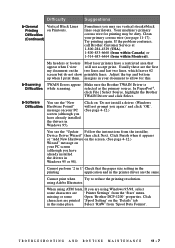
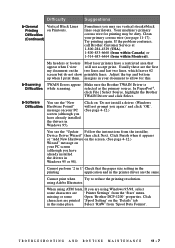
...
apprication and in the printer driver are the same.
Cannot print when
Try to reduce the printing resolution.
using Adobe Illustrator.
When using ATM fonts, If you are using Windows 95/98, select
some characters are 'Printer Settings' from the 'Start' menu.
missing or some
Open 'Brother DCP-1200' properties. Click
characters are printed 'Spool Setting' on the 'Details' tab...
Users Manual - English - Page 140


F
FCC notices 10-1~10-4
I
installing drivers and software. See Chapter 4
J
jack(s) converting wall jacks. See triplex adapter
L
labels 2-5 location for DCP, choosing 2-2
M
maintenance, routine 11-12 manual feed slot 2-5 memory, additional 9-1 memory full. See error messages on
LCD multi-purpose sheet feeder
capacity 2-6 loading paper 2-6
O
OCR 6-5 On-Line Documentation 4-13 optional accessories
...
Service Manual - Page 17
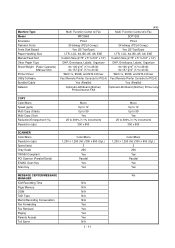
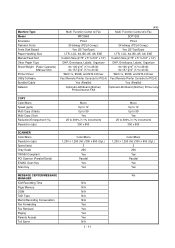
...)
Win3.1x, 95/98, and NT4.0 Driver
Win3.1x, 95/98, and NT4.0 Driver
Yes (Remote Printer Console for PCL4) Yes (Remote Printer Console for PCL4)
Yes (Parallel)
Yes (Parallel)
Optional LAN Board (Brother) Printer/Internet FAX
Optional LAN Board (Brother) Printer only
COPY Color/Mono Speed (ppm) Multi Copy (Stack) Multi Copy (Sort) Reduction/Enlargement (%) Resolution (dpi)
Mono Up to 12 Up...
Service Manual - Page 18
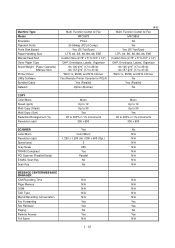
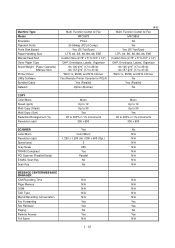
Machine Type Model Emulation Resident Fonts Fonts Disk Based Paper Handling Size Manual Feed Slot Other Paper Type Sheet Weight (Paper Cassette)
(Manual Slot) Printer Driver Utility Software Bundled Cable Network
Multi- Function Center w/ Fax MFC9870 PCL4
24 bitmap (PCL4 Comp.) Yes (35 TrueType)
LTR, A4, B5, A5, B6, A6, EXE Custom Size (2.75" x 5" to 8.5" x 14") OHP, Envelopes, Labels, Organizer...
Service Manual - Page 19
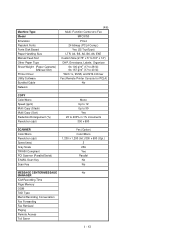
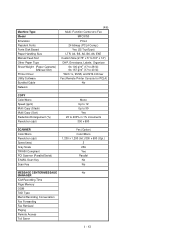
Machine Type Model Emulation Resident Fonts Fonts Disk Based Paper Handling Size Manual Feed Slot Other Paper Type Sheet Weight (Paper Cassette)
(Manual Slot) Printer Driver Utility Software Bundled Cable Network
(4/6) Multi- Function Center w/o Fax
MFC9750 PCL4
24 bitmap (PCL4 Comp.) Yes (35 TrueType)
LTR, A4, B5, A5, B6, A6, EXE Custom Size (2.75" x 5" to 8.5" x 14") OHP, Envelopes, Labels, ...
Service Manual - Page 20
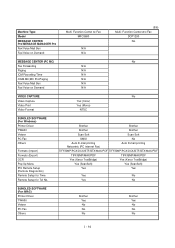
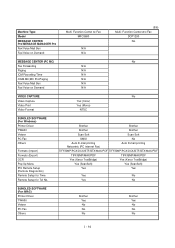
...
Yes (Mono)
Video Format
NTSC
BUNDLED SOFTWARE (For Windows) Printer Driver TWAIN Veiwer PC Fax Others
Formats (Import) Formats (Export) OCR Pop Up Menu PCI Remote Setup (Remote Diagnostics) Remote Setup for Time Remote Setup for Tel No.
Brother
Brother
Brother
Brother
Scan Soft
Scan Soft
SMSI
No
Auto E-mail printing Netcentric (PC internet Fax)
Auto E-mail printing
TIFF/BMP/PCX...
Service Manual - Page 21
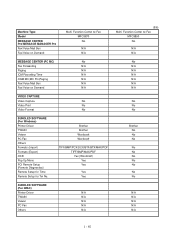
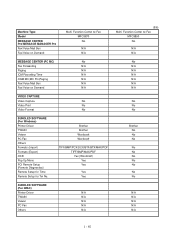
...
ICM Recording Time
N/A
OGM MC;MC Pro;Paging
N/A
Fax/Voice Mail Box
N/A
Fax/Voice on Demand
N/A
VIDEO CAPTURE
Video Capture
No
Video Print
No
Video Format
No
BUNDLED SOFTWARE (For Windows) Printer Driver TWAIN Veiwer PC Fax Others Formats (Import) Formats (Export) OCR Pop Up Menu PCI Remote Setup (Remote Diagnostics) Remote Setup for Time Remote Setup for Tel No.
Brother Brother...
Service Manual - Page 22
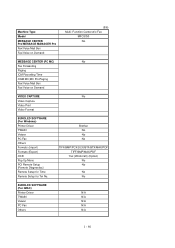
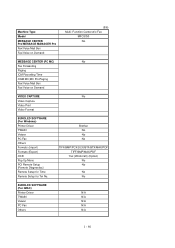
... MC)
No
Fax Forwarding
Paging
ICM Recording Time
OGM MC;MC Pro;Paging
Fax/Voice Mail Box
Fax/Voice on Demand
VIDEO CAPTURE
No
Video Capture
Video Print
Video Format
BUNDLED SOFTWARE (For Windows) Printer Driver TWAIN Veiwer PC Fax Others Formats (Import) Formats (Export) OCR Pop Up Menu PCI Remote Setup (Remote Diagnostics) Remote Setup for Time Remote Setup for Tel No.
Brother No No...
