Brother International HL-3170CDW driver and firmware
Drivers and firmware downloads for this Brother International item

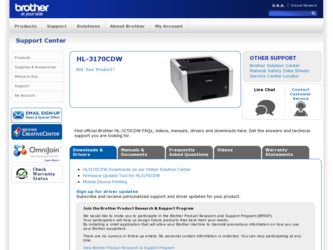
Related Brother International HL-3170CDW Manual Pages
Download the free PDF manual for Brother International HL-3170CDW and other Brother International manuals at ManualOwl.com
Quick Setup Guide - English - Page 9


... settings when using the machine or its software, a Windows® Security or antivirus software window may appear. Please allow or permit the window to continue.
Finish The installation is now complete.
NOTE
• If the Brother manuals included on the CD-ROM are in PDF format, use Adobe® Reader® to open them. If Adobe® Reader® is installed on your computer...
Quick Setup Guide - English - Page 12
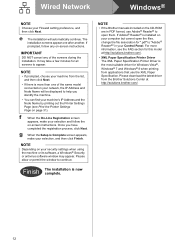
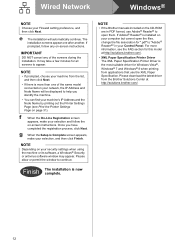
... settings when using the machine or its software, a Windows® Security or antivirus software window may appear. Please allow or permit the window to continue.
Finish The installation is now complete.
NOTE
• If the Brother manuals included on the CD-ROM are in PDF format, use Adobe® Reader® to open them. If Adobe® Reader® is installed on your computer...
Quick Setup Guide - English - Page 14
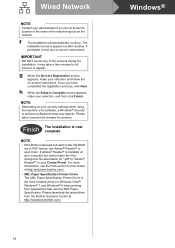
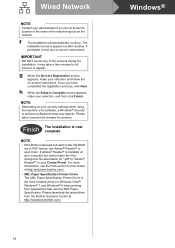
... settings when using the machine or its software, a Windows® Security or antivirus software window may appear. Please allow or permit the window to continue.
Finish The installation is now complete.
NOTE
• If the Brother manuals included on the CD-ROM are in PDF format, use Adobe® Reader® to open them. If Adobe® Reader® is installed on your computer...
Quick Setup Guide - English - Page 29


... settings when using the machine or its software, a Windows® Security or antivirus software window may appear. Please allow or permit the window to continue.
Finish The installation is now complete.
NOTE
• If the Brother manuals included on the CD-ROM are in PDF format, use Adobe® Reader® to open them. If Adobe® Reader® is installed on your computer...
Users Manual - English - Page 2
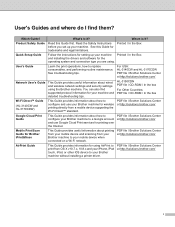
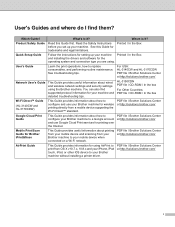
....
Quick Setup Guide
Follow the instructions for setting up your machine Printed / In the Box and installing the drivers and software for the operating system and connection type you are using.
User's Guide
Learn the print operations, how to replace consumables, and performing routine maintenance. See troubleshooting tips.
For USA: HL-3140CW and HL-3170CDW PDF file / Brother Solutions Center...
Users Manual - English - Page 4


... 2-sided printing (HL-3150CDN and HL-3170CDW 21 Manual 2-sided printing ...23
2 Driver and Software
24
Printer driver ...24 Printing a document...25 Printer driver settings...26
Windows® ...27 Accessing the printer driver settings 27 Features in the Windows® printer driver 28 Basic tab...28 Advanced tab...36 Print Profiles tab ...45 Device Settings tab...47 Support ...48 Features...
Users Manual - English - Page 20
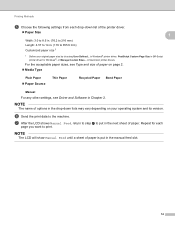
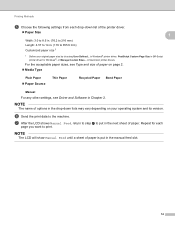
...... in Windows® printer driver, PostScript Custom Page Size in BR-Script printer driver for Windows®, or Manage Custom Sizes... in Macintosh printer drivers.
For the acceptable paper sizes, see Type and size of paper on page 2.
Media Type
Plain Paper Paper Source
Thin Paper
Recycled Paper Bond Paper
Manual
For any other settings, see Driver and Software in...
Users Manual - English - Page 24
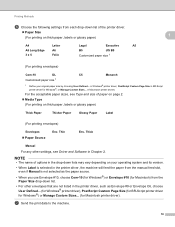
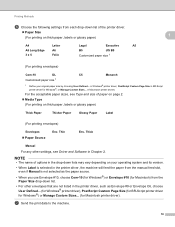
... Windows® printer driver, PostScript Custom Page Size in BR-Script printer driver for Windows®, or Manage Custom Sizes... in Macintosh printer drivers....Manual
For any other settings, see Driver and Software in Chapter 2.
NOTE
• The name of options in the drop-down lists may vary depending on your operating system and its version. • When Label is selected in the printer driver...
Users Manual - English - Page 27
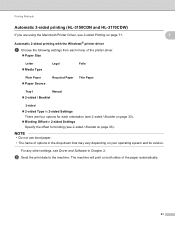
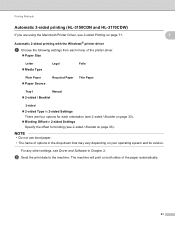
... (HL-3150CDN and HL-3170CDW)
If you are using the Macintosh Printer Driver, see 2-sided Printing on page 71.
1
1
Automatic 2-sided printing with the Windows® printer driver 1
a Choose the following settings from each menu of the printer driver.
Paper Size
Letter Media Type
Legal
Folio
Plain Paper Paper Source
Recycled Paper Thin Paper
Tray1
Manual
...
Users Manual - English - Page 28
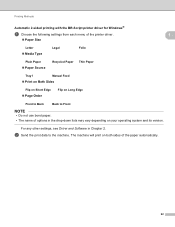
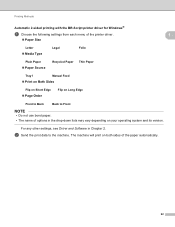
...printer driver for Windows®
a Choose the following settings from each menu of the printer driver.
Paper Size
1
1
Letter Media Type
Legal
Folio
Plain Paper Paper Source
Recycled Paper Thin Paper
Tray1
Manual... may vary depending on your operating system and its version.
For any other settings, see Driver and Software in Chapter 2.
b Send the print data to ...
Users Manual - English - Page 29
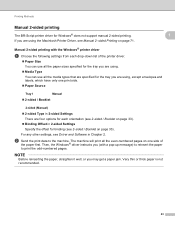
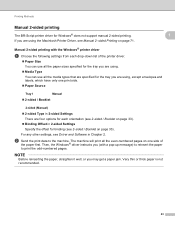
... 2-sided printing
The BR-Script printer driver for Windows® does not support manual 2-sided printing. If you are using the Macintosh Printer Driver, see Manual 2-sided Printing on page 71.
1
1
Manual 2-sided printing with the Windows® printer driver 1
a Choose the following settings from each drop-down list of the printer driver.
Paper Size You can use all the paper sizes...
Users Manual - English - Page 30
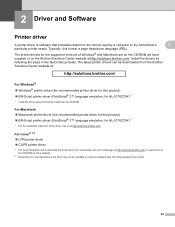
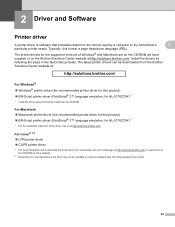
... Quick Setup Guide. The latest printer drivers can be downloaded from the Brother Solutions Center website at:
http://solutions.brother.com/
For Windows® 2 Windows® printer driver (the recommended printer driver for this product) BR-Script printer driver (PostScript® 3™ language emulation, for HL-3170CDW) 1
1 Install the driver using the Custom Install from...
Users Manual - English - Page 31
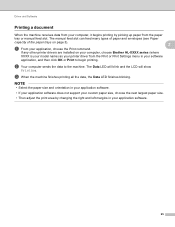
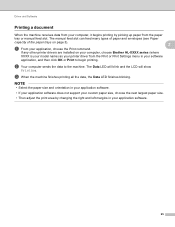
...
capacity of the paper trays on page 3).
2
a From your application, choose the Print command.
If any other printer drivers are installed on your computer, choose Brother HL-XXXX series (where
XXXX is your model name) as your printer driver from the Print or Print Settings menu in your software
application, and then click OK or Print to begin printing.
b Your...
Users Manual - English - Page 32
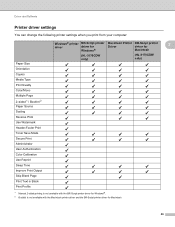
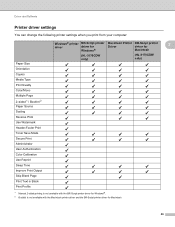
... Profile
Windows® printer BR-Script printer Macintosh Printer BR-Script printer
driver
driver for
Driver
driver for
2
Windows®
Macintosh
(HL-3170CDW only)
(HL-3170CDW only)
1 Manual 2-sided printing is not available with the BR-Script printer driver for Windows®. 2 Booklet is not available with the Macintosh printer driver and the BR-Script printer driver for Macintosh...
Users Manual - English - Page 33
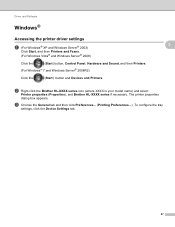
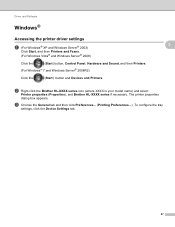
... driver settings
a (For Windows® XP and Windows Server® 2003)
Click Start, and then Printers and Faxes.
(For Windows Vista® and Windows Server® 2008)
Click the
(Start) button, Control Panel, Hardware and Sound, and then Printers.
(For Windows® 7 and Windows Server® 2008R2)
Click the
(Start) button and Devices and Printers.
2
2
2
b Right-click the Brother HL...
Users Manual - English - Page 34
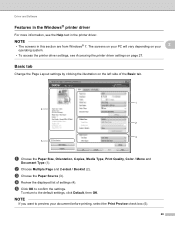
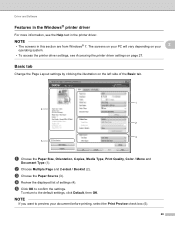
Driver and Software
Features in the Windows® printer driver 2
For more information, see the Help text in the printer driver.
NOTE
• The screens in this section are from Windows® 7. The screens on your PC will vary depending on your
2
operating system.
• To access the printer driver settings, see Accessing the printer driver settings on page 27.
Basic tab 2
Change the ...
Users Manual - English - Page 39
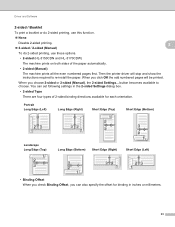
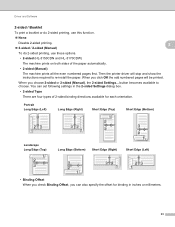
... do 2-sided printing, use these options.
• 2-sided (HL-3150CDN and HL-3170CDW)
The machine prints on both sides of the paper automatically.
• 2-sided (Manual)
The machine prints all the even numbered pages first. Then the printer driver will stop and show the instructions required to re-install the paper. When you click OK the odd numbered...
Users Manual - English - Page 64
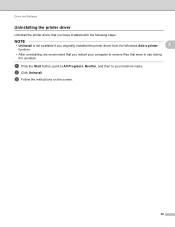
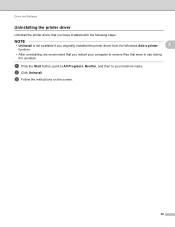
... available if you originally installed the printer driver from the Windows Add a printer
2
function.
• After uninstalling, we recommend that you restart your computer to remove files that were in use during the uninstall.
a Click the Start button, point to All Programs, Brother, and then to your machine name. b Click UnInstall. c Follow the instructions on the screen.
58
Users Manual - English - Page 65
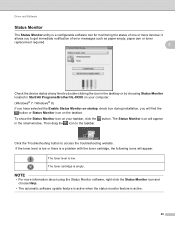
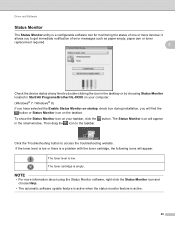
... toner
replacement required.
2
Check the device status at any time by double-clicking the icon in the tasktray or by choosing Status Monitor located in Start/All Programs/Brother/HL-XXXX on your computer.
(Windows® 7 / Windows® 8)
If you have selected the Enable Status Monitor on startup check box during installation, you will find the button...
Users Manual - English - Page 84


... the machine; it lets you see error messages such as paper empty or paper jam at pre-set update intervals and access the Web Based
Management utility. Check the device status by following these steps to Launch the Brother Status Monitor: 2
For Mac OS X v10.6.8
a Run System Preferences, select Print & Fax, then choose the machine.
b Click...
