Brother International HL1450 - HL B/W Laser Printer driver and firmware
Drivers and firmware downloads for this Brother International item

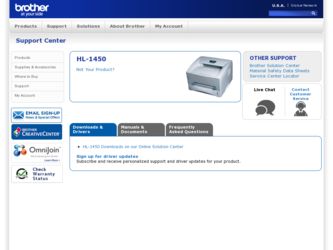
Related Brother International HL1450 Manual Pages
Download the free PDF manual for Brother International HL1450 and other Brother International manuals at ManualOwl.com
Users Manual - English - Page 40
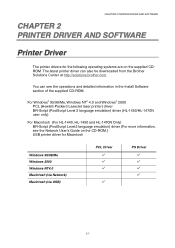
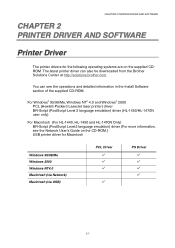
... printer driver can also be downloaded from the Brother Solutions Center at http://solutions.brother.com.
You can see the operations and detailed information in the Install Software section of the supplied CD-ROM.
For Windows® 95/98/Me, Windows NT® 4.0 and Windows® 2000 PCL (Hewlett-Packard LaserJet laser printer) driver BR-Script (PostScript Level 2 language emulation) driver (HL...
Users Manual - English - Page 41
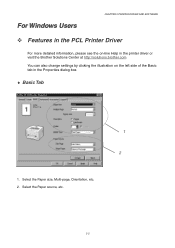
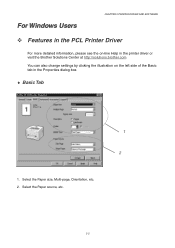
For Windows Users
CHAPTER 2 PRINTER DRIVER AND SOFTWARE
™ Features in the PCL Printer Driver
For more detailed information, please see the on-line Help in the printer driver or visit the Brother Solutions Center at http://solutions.brother.com
You can also change settings by clicking the illustration on the left side of the Basic tab in the Properties dialog box...
Users Manual - English - Page 42


♦ Advanced Tab
3 2 1
CHAPTER 2 PRINTER DRIVER AND SOFTWARE
4 5
You can change the following settings by clicking the icons. 1. Print Quality 2. Manual Duplex 3. Watermark 4. Page Setting 5. Device Options
2-3
Users Manual - English - Page 43
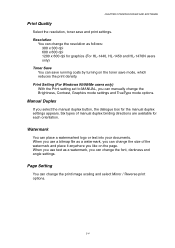
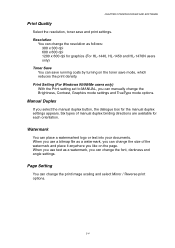
CHAPTER 2 PRINTER DRIVER AND SOFTWARE
Print Quality
Select the resolution, toner save and print settings. Resolution
You can change the resolution as follows: 300 x 300 dpi 600 x 600 dpi 1200 x 600 dpi for graphics (For HL-1440, HL-1450 and HL-1470N users only)
Toner Save You can save running costs by turning on the toner save mode, which reduces the...
Users Manual - English - Page 44
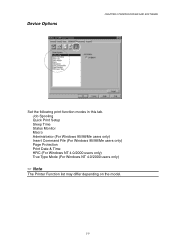
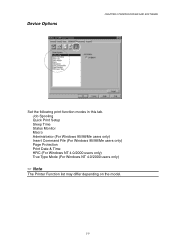
Device Options
CHAPTER 2 PRINTER DRIVER AND SOFTWARE
Set the following print function modes in this tab. Job Spooling Quick Print Setup Sleep Time Status Monitor Macro Administrator (For Windows 95/98/Me users only) Insert Command File (For Windows 95/98/Me users only) Page Protection Print Date & Time HRC (For Windows NT 4.0/2000 users only) True Type Mode (For...
Users Manual - English - Page 45


♦ Accessories Tab
CHAPTER 2 PRINTER DRIVER AND SOFTWARE
When you install options, add those options and set them in the Accessories tab as follows.
Paper Source Setting This feature recognizes the paper size in each paper tray.
2-6
Users Manual - English - Page 46


...9830; Support Tab
CHAPTER 2 PRINTER DRIVER AND SOFTWARE
• You can download the latest driver or get additional product information by accessing the Brother Solutions Center at http://solutions.brother.com.
• You can see the printer driver version. • You can check the current driver settings. • You can print the Configuration page, Font list, etc. (HL-1440/HL-1450/HL-1470N...
Users Manual - English - Page 47
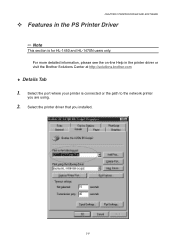
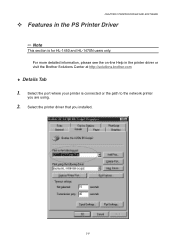
... section is for HL-1450 and HL-1470N users only.
1
For more detailed information, please see the on-line Help in the printer driver or visit the Brother Solutions Center at http://solutions.brother.com
♦ Details Tab
1. Select the port where your printer is connected or the path to the network printer
you are using.
2. Select the printer driver that you installed.
2-8
Users Manual - English - Page 48


♦ Paper Tab
CHAPTER 2 PRINTER DRIVER AND SOFTWARE
1 2
1. Select the Paper size, Multi-page, Orientation, etc. 2. Select the Paper source.
2-9
Users Manual - English - Page 49


♦ Graphics Tab
You can select the print quality settings.
CHAPTER 2 PRINTER DRIVER AND SOFTWARE
2-10
Users Manual - English - Page 50
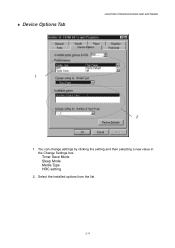
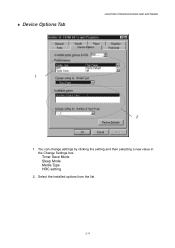
♦ Device Options Tab
CHAPTER 2 PRINTER DRIVER AND SOFTWARE
1
2
1. You can change settings by clicking the setting and then selecting a new value in the Change Settings box. Toner Save Mode Sleep Mode Media Type HRC setting
2. Select the installed options from the list.
2-11
Users Manual - English - Page 51


... AND SOFTWARE
This printer supports Macintosh® OS 8.51, 8.6, 9.0 and 9.1. For more detailed information visit the Brother Solutions Center at http://solutions.brother.com
™ For USB Users (HL-1440/1450/1470N Users Only)
Computer Requirements: Power Macintosh having a pre-installed USB port 32MB RAM (64MB recommended) Mac OS 8.51, 8.6, 9.0 and 9.1 is required.
™ For Network User (HL...
Users Manual - English - Page 52
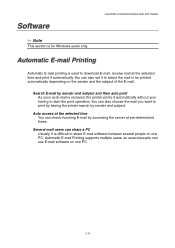
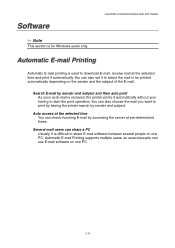
Software
CHAPTER 2 PRINTER DRIVER AND SOFTWARE
✏ Note
This section is for Windows users only.
2
Automatic E-mail Printing
Automatic E-mail printing is used to download E-mail, receive mail at the selected time and print it automatically. You can also set... E-mail software between several people on one PC. Automatic E-mail Printing supports multiple users, so several people can use E-mail...
Users Manual - English - Page 53
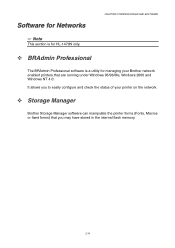
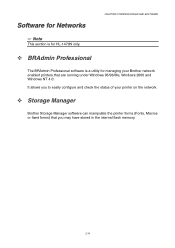
... for managing your Brother network enabled printers that are running under Windows 95/98/Me, Windows 2000 and Windows NT 4.0.
It allows you to easily configure and check the status of your printer on the network.
™ Storage Manager
Brother Storage Manager software can manipulate the printer forms (Fonts, Macros or fixed forms) that you may have stored in the internal flash memory.
2-14
Users Manual - English - Page 54
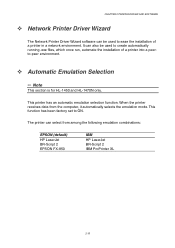
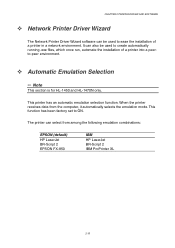
... AND SOFTWARE
™ Network Printer Driver Wizard
The Network Printer Driver Wizard software can be used to ease the installation of a printer in a network environment. It can also be used to create automatically running .exe files, which once run, automate the installation of a printer into a peerto-peer environment.
™ Automatic Emulation Selection
✏ Note
This section is for HL-1450...
Users Manual - English - Page 71


... HL-1230, HL-1440 or HL-1450 printers:
• TCP/IP, Netware, NetBIOS, Banyan VINES, LAT and DLC/LLC protocols • Superior network and printer management:
- BRAdmin Professional Windows-based Management utility. - SNMP MIB I and MIB II over IP or IPX - Remote console management via DEC NCP, TELNET or NetWare. - Embedded web server support.
• Flash memory for easy updating of firmware...
Users Manual - English - Page 88
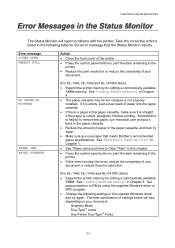
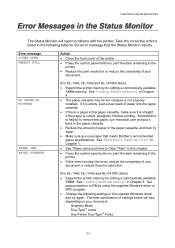
... the error, reduce the complexity of your document or reduce the print resolution.
(For HL-1440, HL-/1450 and HL-/1470N Users)
• Expand the printer memory by adding a commercially available SIMM. See "Installing Additional Memory" in Chapter 4. Set page protection to ON by using the supplied Windows driver or RPC program.
• Change the following settings in the supplied Windows driver...
Users Manual - English - Page 90


... error, reduce the complexity of your document or reduce the print resolution.
RESOLUTION ADAPTED
(The printer has printed the document at a reduced resolution)
(For HL-1440, HL-1450 and HL-1470N Users) • Expand the printer memory by adding a commercially available
SIMM. See "Installing Additional Memory" in Chapter 4. • Set page protection to ON by using the supplied Windows driver...
Users Manual - English - Page 107
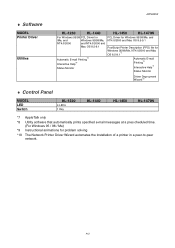
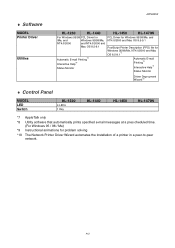
... Deproyment Wizard*10
♦ Control Panel
MODEL LED Switch
HL-1230
4 LEDs 1 Key
HL-1440
HL-1450
HL-1470N
*7 AppleTalk only
*8 Utility software that automatically prints specified e-mail messages at a pres cheduled time. (For Windows 95 / 98 / Me)
*9 Instructional animations for problem solving
*10 The Network Printer Driver Wizard automates the installation of a printer in a peer-to-peer...
Quick Setup Guide - English - Page 1
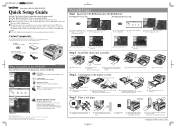
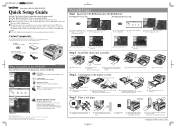
... on this CD-ROM.
Initial Setup Instruction movie for machine setup and printer driver installation.
Install Software Install the printer driver and utilities.
Maintenance Tutorial Instructional movie for printer maintenance.
Windows®
Manual View the User's Guide and Network User's Guide in PDF format. (Viewer included)
Brother Solutions Center
The Brother Solutions Center (http...
