Brother International HL 2040 - B/W Laser Printer driver and firmware
Drivers and firmware downloads for this Brother International item

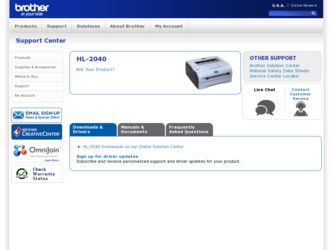
Related Brother International HL 2040 Manual Pages
Download the free PDF manual for Brother International HL 2040 and other Brother International manuals at ManualOwl.com
Users Manual - English - Page 1
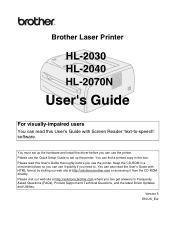
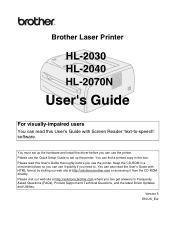
Brother Laser Printer
HL-2030 HL-2040 HL-2070N
User's Guide
For visually-impaired users
You can read this User's Guide with Screen Reader 'text-to-speech' software.
You must set up the hardware and install the driver before you can use the printer. Please use the Quick Setup Guide to set up the printer. You can find a printed copy in the box. Please read this User's Guide thoroughly before you use...
Users Manual - English - Page 5


...Paper orientation for manual duplex printing 1-19
2 Driver and software 2-1
Printer driver ...2-1 For Windows®...2-3 Features in the printer driver 2-3 For Macintosh® ...2-12 Uninstalling the printer driver...2-14 Printer driver for Windows 2-14 Brother Laser driver for Macintosh 2-15
Software ...2-16 Software for Networks ...2-16 BRAdmin Professional...2-16 Driver Deployment Wizard...
Users Manual - English - Page 27
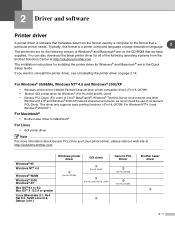
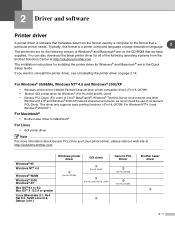
...-ROM that we have supplied. You can also download the latest printer driver for all of the following operating systems from the Brother Solutions Center at http://solutions.brother.com
The installation instructions for installing the printer driver for Windows® and Macintosh® are in the Quick Setup Guide.
If you want to uninstall the printer driver, see Uninstalling the printer driver...
Users Manual - English - Page 28
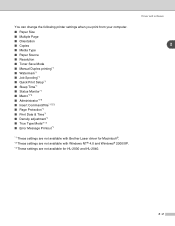
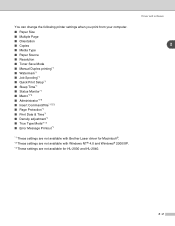
...; Page Protection*1 ■ Print Date & Time*1 ■ Density adjustment*1 ■ True Type Mode*1*3 ■ Error Message Printout*1
*1 These settings are not available with Brother Laser driver for Macintosh®. *2 These settings are not available with Windows NT® 4.0 and Windows® 2000/XP. *3 These settings are not available for HL-2030 and HL-2040.
Driver and software
2
2 - 2
Users Manual - English - Page 29
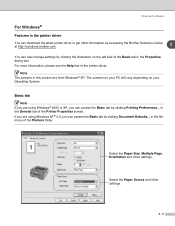
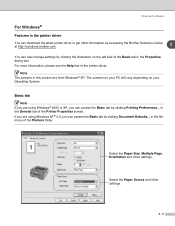
Driver and software
For Windows®
Features in the printer driver
You can download the latest printer driver or get other information by accessing the Brother Solutions Center 2
at http://solutions.brother.com You can also change settings by clicking the illustration on the left side of the Basic tab in the Properties dialog box. For more information, please see the Help...
Users Manual - English - Page 30
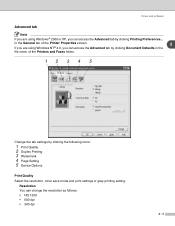
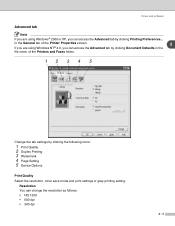
... Document Defaults in the
file menu of the Printers and Faxes folder.
12 34 5
Change the tab settings by clicking the following icons:
1 Print Quality 2 Duplex Printing 3 Watermark 4 Page Setting 5 Device Options
Print Quality Select the resolution, toner save mode and print settings or gray printing setting.
Resolution You can change the resolution as follows: • HQ 1200 • 600...
Users Manual - English - Page 31
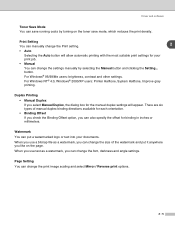
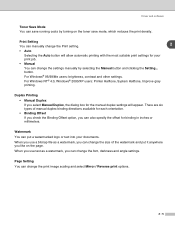
... automatic printing with the most suitable print settings for your print job.
• Manual
You can change the settings manually by selecting the Manual button and clicking the Setting... button.
For Windows® 95/98/Me users: brightness, contrast and other settings.
For Windows NT® 4.0, Windows® 2000/XP users: Printer Halftone, System Halftone, Improve gray printing.
Duplex...
Users Manual - English - Page 32
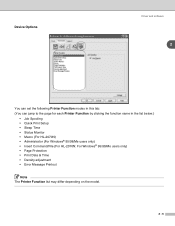
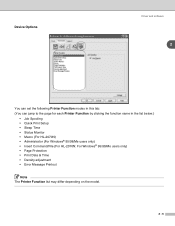
Device Options
Driver and software
2
You can set the following Printer Function modes in this tab: (You can jump to the page for each Printer Function by clicking the function name in the list below.)
• Job Spooling • Quick Print Setup • Sleep Time • Status Monitor • Macro (For HL-2070N) • Administrator (For Windows® 95/98...
Users Manual - English - Page 33
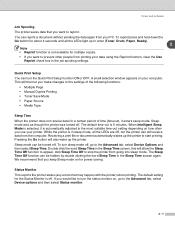
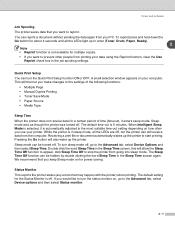
...settings.
Quick Print Setup You can turn the Quick Print Setup function ON or OFF. A small selection window appears on your computer. This will then let you make changes to the settings of the following functions:
• Multiple Page • Manual... for power saving.
Status Monitor This reports the printer status (any errors that may happen with the printer) when printing. The default setting for...
Users Manual - English - Page 34
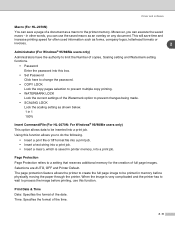
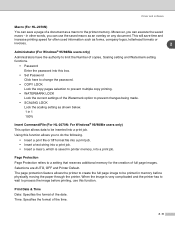
....
• Set Password Click here to change the password.
• COPY LOCK Lock the copy pages selection to prevent multiple copy printing.
• WATERMARK LOCK Lock the current settings of the Watermark option to prevent changes being made.
• SCALING LOCK Lock the scaling setting as shown below. 1 in 1 100%
Insert Command/File (For HL-2070N: For Windows® 95...
Users Manual - English - Page 35
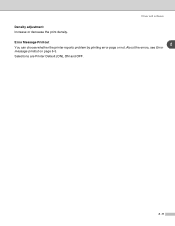
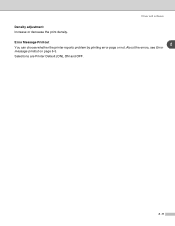
Driver and software
Density adjustment Increase or decrease the print density.
Error Message Printout
2
You can choose whether the printer reports problem by printing error page or not. About the errors, see Error
message printout on page 6-3.
Selections are Printer Default (ON), ON and OFF.
2 - 9
Users Manual - English - Page 36
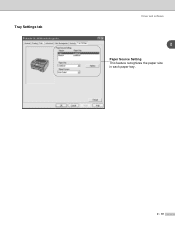
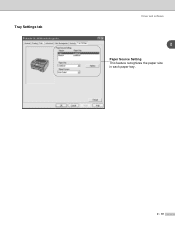
Tray Settings tab
Driver and software
2
Paper Source Setting This feature recognizes the paper size in each paper tray.
2 - 10
Users Manual - English - Page 37
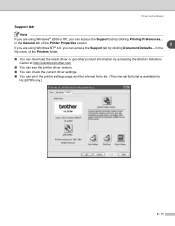
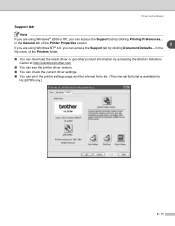
... the Printers folder.
■ You can download the latest driver or get other product information by accessing the Brother Solutions Center at http://solutions.brother.com
■ You can see the printer driver version. ■ You can check the current driver settings. ■ You can print the printer settings page and the internal fonts list. (The internal fonts list is available for
HL-2070N...
Users Manual - English - Page 38
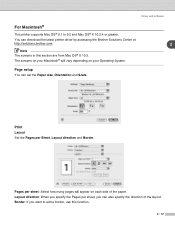
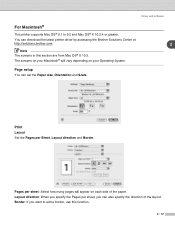
... printer supports Mac OS® 9.1 to 9.2 and Mac OS® X 10.2.4 or greater.
You can download the latest printer driver by accessing the Brother Solutions Center at
http://solutions.brother.com
2
Note The screens in this section are from Mac OS® X 10.3. The screens on your Macintosh® will vary depending on your Operating System.
Page setup
You can set the...
Users Manual - English - Page 39
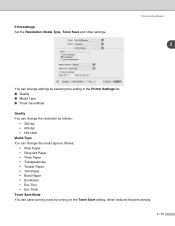
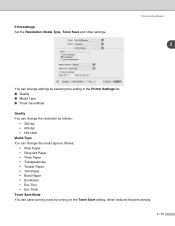
Print settings Set the Resolution, Media Type, Toner Save and other settings.
Driver and software
2
You can change settings by selecting the setting in the Printer Settings list: ■ Quality ■ Media Type ■ Toner Save Mode
Quality You can change the resolution as follows:
• 300 dpi • 600 dpi • HQ 1200 Media Type You can change the media type...
Users Manual - English - Page 40
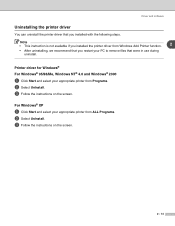
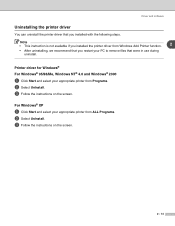
... and software
Uninstalling the printer driver
You can uninstall the printer driver that you installed with the following steps.
Note • This instruction is not available if you installed the printer driver from Windows Add Printer function.
2
• After uninstalling, we recommend that you restart your PC to remove files that were in use during uninstall.
Printer driver for Windows...
Users Manual - English - Page 41
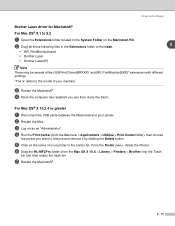
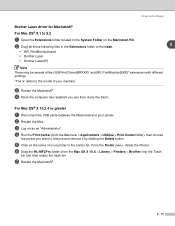
...(laser) • Brother Laser • Brother Laser(IP)
Note There may be several of the USB Print Driver(BRXXX)* and BR_PrintMonitor(BXX)* extensions with different endings.
*The 'x' refers to the model of your machine.
3 Restart the Macintosh®. 4 Once the computer has restarted you can then dump the trash.
For Mac OS® X 10.2.4 or greater
1 Disconnect the USB cable between...
Users Manual - English - Page 42
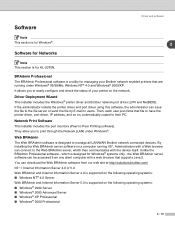
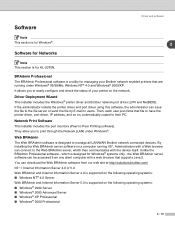
...file to have the printer driver, port driver, IP address, and so on, automatically copied to their PC.
Network Print Software
This installer includes the port monitors (Peer-to-Peer Printing software). They allow you to print through the Network (LAN) under Windows®.
Web BRAdmin
The Web BRAdmin software is designed to manage all LAN/WAN Brother network connected devices. By installing the Web...
Users Manual - English - Page 43
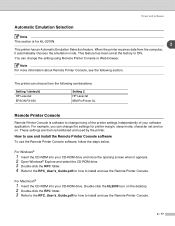
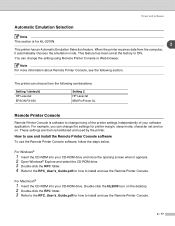
.... For example, you can change the settings for printer margin, sleep mode, character set and so on. These settings are then remembered and used by the printer.
How to use and install the Remote Printer Console software
To use the Remote Printer Console software, follow the steps below.
For Windows®
1 Insert the CD-ROM into your CD-ROM drive and close the opening screen when...
Quick Setup Guide - English - Page 8
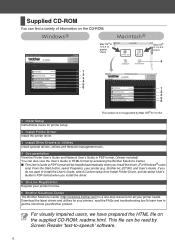
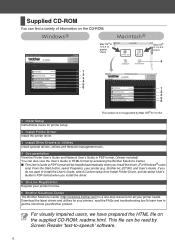
... Users
4
1 2 4 5 6
This screen is not supported by Mac OS® 9.1 to 9.2.
1 Initial Setup
Instructional movie for printer setup.
2 Install Printer Driver
Install the printer driver.
3 Install Other Drivers or Utilities
Install optional drivers, utilities and Network management tools.
4 Documentation
View the Printer User's Guide and Network User's Guide in PDF format. (Viewer included) You can...
