Canon CanoScan 9000F driver and firmware
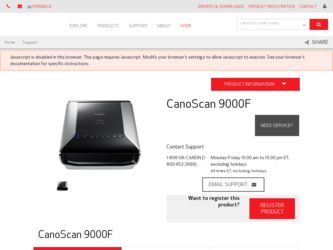
Related Canon CanoScan 9000F Manual Pages
Download the free PDF manual for Canon CanoScan 9000F and other Canon manuals at ManualOwl.com
9000F Quick Start Guide - Page 1
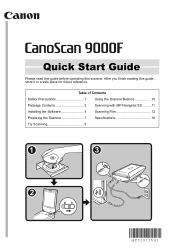
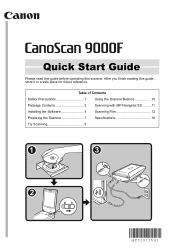
Quick Start Guide
Please read this guide before operating this scanner. After you finish reading this guide, store it in a safe place for future reference.
Table of Contents Safety Precautions 1 Using the Scanner Buttons 10 Package Contents 3 Scanning with MP Navigator EX......... 11 Installing the Software 4 Scanning Film 12 Preparing the Scanner 7 Specifications 16 Try Scanning 9
9000F Quick Start Guide - Page 2
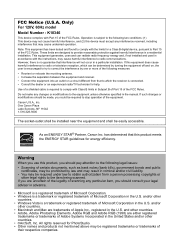
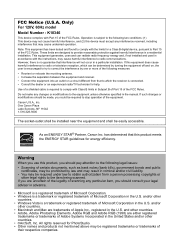
... operation.
Note: This equipment has been tested and found to comply with the limits for a Class B digital device, pursuant to Part 15 of the FCC Rules. These limits are designed to provide reasonable protection against harmful interference in a residential installation. This equipment generates, uses and can radiate radio frequency energy and, if not...
9000F Quick Start Guide - Page 5
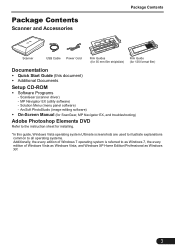
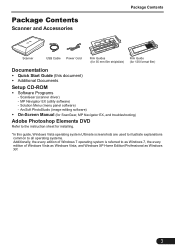
...
USB Cable Power Cord
Film Guides
Film Guide
(for 35 mm film strip/slide) (for 120 format film)
Documentation
• Quick Start Guide (this document) • Additional Documents
Setup CD-ROM
• Software Programs
- ScanGear (scanner driver) - MP Navigator EX (utility software) - Solution Menu (menu panel software) - ArcSoft PhotoStudio (image editing software)
• On-Screen Manual...
9000F Quick Start Guide - Page 6
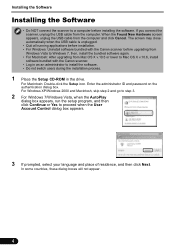
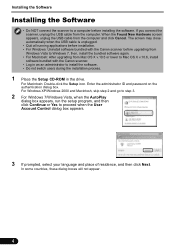
... before upgrading from
Windows Vista to Windows 7, then, install the bundled software again. • For Macintosh: After upgrading from Mac OS X v.10.5 or lower to Mac OS X v.10.6, install
software bundled with the Canon scanner. • Log in as an administrator to install the software. • Do not switch users during the installation process.
1 Place the Setup CD-ROM in the drive.
For...
9000F Quick Start Guide - Page 7
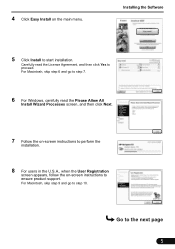
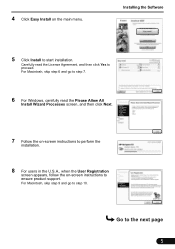
4 Click Easy Install on the main menu.
Installing the Software
5 Click Install to start installation.
Carefully read the License Agreement, and then click Yes to proceed. For Macintosh, skip step 6 and go to step 7.
6 For Windows, carefully read the Please Allow All
Install Wizard Processes screen, and then click Next.
7 Follow the on-screen instructions to perform the
installation.
8 For...
9000F Quick Start Guide - Page 8
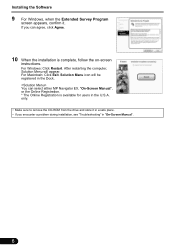
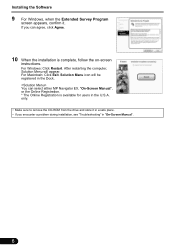
... agree, click Agree.
10 When the installation is complete, follow the on-screen
instructions.
For Windows: Click Restart. After restarting the computer, Solution Menu will appear. For Macintosh: Click Exit. Solution Menu icon will be registered in the Dock. You can select either MP Navigator EX, "On-Screen Manual", or the Online Registration. * The Online...
9000F Quick Start Guide - Page 11
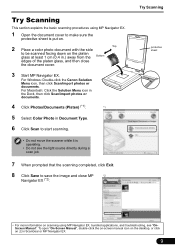
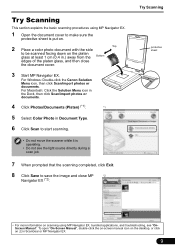
... cover.
3 Start MP Navigator EX.
For Windows: Double-click the Canon Solution Menu icon, then click Scan/import photos or documents.
For Macintosh: Click the ...Scanning
protective sheet
• For more information on scanning using MP Navigator EX, bundled applications, and troubleshooting, see "OnScreen Manual". To open "On-Screen Manual", double-click the on-screen manual icon on the desktop...
9000F Quick Start Guide - Page 12
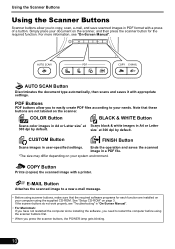
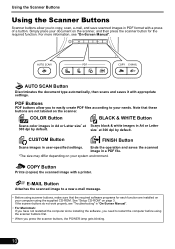
... (copies) the scanned image with a printer.
E-MAIL Button
Attaches the scanned image to a new e-mail message.
• Before using scanner buttons, make sure that the required software programs for each function are installed on your computer using the supplied CD-ROM. See "Setup CD-ROM" on page 3. If the scanner buttons do not work properly, see "Troubleshooting" in "On-Screen Manual...
9000F Quick Start Guide - Page 13


... window of MP Navigator EX is displayed.
Features of MP Navigator EX
MP Navigator EX is constituted of the following three sheets by the function.
Scan/Import Documents or Images sheet
View & Use Images on your Computer sheet
Custom Scan with One-click sheet
• For more information on MP Navigator EX, see "On-Screen Manual...
9000F Quick Start Guide - Page 18
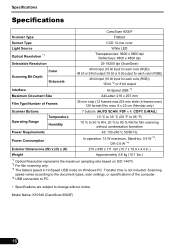
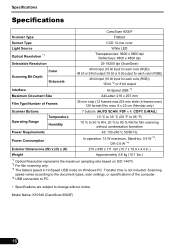
... in.)
Weight
Approximately 4.6 kg (10.1 lbs.)
*1 Optical Resolution represents the maximum sampling rate based on ISO 14473. *2 For film scanning only. *3 The fastest speed in Hi-Speed USB mode on Windows PC. Transfer time is not included. Scanning
speed varies according to the document types, scan settings, or specifications of the computer. *4 USB connection to PC.
• Specifications are...

