Canon CanoScan LiDE 600F driver and firmware
Drivers and firmware downloads for this Canon item

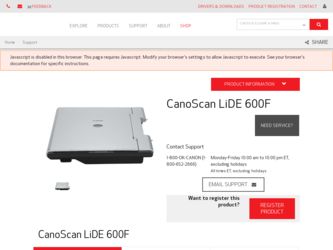
Related Canon CanoScan LiDE 600F Manual Pages
Download the free PDF manual for Canon CanoScan LiDE 600F and other Canon manuals at ManualOwl.com
Quick Start Guide Instructions - Page 2


... and Accessories
Scanner
USB Cable
Film Adapter Unit (with protective cloth)
Documentation
• Quick Start Guide (this document) • Additional Documents
CanoScan Setup Utility CD-ROM
• Software Programs
- ScanGear (scanner driver) - CanoScan Toolbox - ArcSoft PhotoStudio - Presto! PageManager (Windows only) - ScanSoft OmniPage SE (not supported for Windows 98 First Edition...
Quick Start Guide Instructions - Page 3


... the on-screen
instructions to perform the installation.
5 When the installation is complete, click [Restart] to
restart your computer.
• Make sure to remove the CD-ROM from the drive and store it in a safe place.
• If you encounter a problem during installation, see "Troubleshooting" in the Scanning Guide.
• If you later upgrade your OS to Windows XP, reinstall the software.
2
Quick Start Guide Instructions - Page 4


... cables may lead to a malfunction.
• When the scanner is connected to the USB 1.1 port on Windows XP and "HI-SPEED USB Device Plugged into non-HI-SPEED USB Hub" message appears, ignore the message. The scanner operates in this condition without problems.
• The scanner does not have a power switch. The power is activated as soon as the computer...
Quick Start Guide Instructions - Page 5


...scanner while it is operating.
8 When prompted to close ScanGear, click [OK].
9 Save the scanned image in ArcSoft PhotoStudio and
close the window.
For more information on scanning using ScanGear, bundled applications, and troubleshooting, see the on-screen
manual Scanning Guide. To open the Scanning Guide, double-click the manual icon on the desktop, or click in ScanGear or CanoScan Toolbox.
4
Quick Start Guide Instructions - Page 6


... scanner buttons, make sure that all the software programs are installed on your computer using the [Easy Install] option of the CanoScan Setup Utility program. See "Installing the Software" on page 2.
• For Mac OS X 10.3 and 10.2.8: Before using the scanner buttons, you need to set Image Capture (in [Applications] folder) to open CanoScan Toolbox automatically when a scanner button is...
Quick Start Guide Instructions - Page 8


...film guide.
Do not block the calibration slot on the film guide when scanning film. Colors will not be scanned correctly if the calibration slot is obstructed.
9 Close the film adapter ... window.
The scanned image is displayed in the preview area.
11 Check the frames you want to scan. Perform
image corrections as needed.
Guidelines Calibration Slot
Film Guide
12 Click [Scan] to start scanning....
Quick Start Guide Instructions - Page 10


... USB 2.0 Hi-Speed mode on Windows PC. Transfer time is not included. Scanning
speed varies according to the document types, scan settings, or specifications of the computer. *4 Calibration processing time is not included. *5 35 mm slides are not supported. *6 Film Adapter unit weight is included.
• Specifications are subject to change without notice.
Model Number: K10291(CanoScan LiDE 600F...
Quick Start Guide Instructions - Page 11


... Adobe Systems Incorporated in the U.S. and/or other countries. • Microsoft® and Windows® are either registered trademarks or trademarks of Microsoft Corporation in the U.S. and/or other countries. • Macintosh, Mac and the Mac logo are trademarks of Apple Computer, Inc., registered in the U.S. and other countries. • ©ArcSoft, Inc. All...
Quick Start Guide Instructions - Page 72


... operation.
Note: This equipment has been tested and found to comply with the limits for a Class B digital device, pursuant to Part 15 of the FCC Rules. These limits are designed to provide reasonable protection against harmful interference in a residential installation. This equipment generates, uses and can radiate radio frequency energy and, if not...
