Canon PowerShot SX410 IS driver and firmware
Drivers and firmware downloads for this Canon item

Related Canon PowerShot SX410 IS Manual Pages
Download the free PDF manual for Canon PowerShot SX410 IS and other Canon manuals at ManualOwl.com
User Guide - Page 12
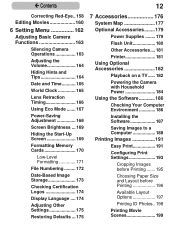
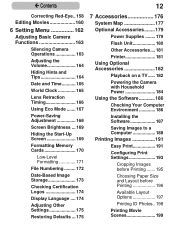
............ 179
Power Supplies......... 179 Flash Unit 180 Other Accessories..... 181 Printer 181 Using Optional Accessories 182 Playback on a TV....... 182 Powering the Camera with Household Power 184 Using the Software 186 Checking Your Computer Environment 186 Installing the Software 187 Saving Images to a Computer 188 Printing Images 191 Easy Print 191 Configuring Print Settings 193...
User Guide - Page 72
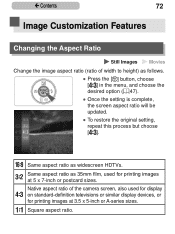
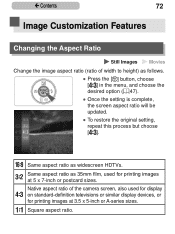
... will be updated.
●●To restore the original setting, repeat this process but choose [ ].
Same aspect ratio as widescreen HDTVs.
Same aspect ratio as 35mm film, used for printing images at 5 x 7-inch or postcard sizes.
Native aspect ratio of the camera screen, also used for display on standard-definition televisions or similar display devices, or for...
User Guide - Page 151


...] is no longer displayed.
●●Repeat this process to choose additional images.
3 Finish the setup process.
●●Press the [
] button.
A confirmation message is
displayed.
●●Press ...camera off before finishing the setup process in step 3.
●● Favorite images will have a three-star rating (
)
when transferred to computers running Windows 8 or Windows ...
User Guide - Page 166


... shooting screen (=221).
●● Adjusting the date or time while in [ ] mode (=32) will automatically update your [ Home] time and date.
Lens Retraction Timing
The lens is normally retracted for safety about one minute after you... retracted immediately after you press the [ ] button, set the retraction timing to [0 sec.].
●●Choose [Lens Retraction], and then choose [0 sec.].
User Guide - Page 170


... Cards
Before using a new memory card or a card formatted in another device, you should format the card with this camera. Formatting erases all data on a memory card. Before formatting, copy images on the memory card to a computer, or take other steps to back them up. An Eye-Fi card (=208) contains software on the card itself. Before formatting an Eye-Fi card, install the software on a computer...
User Guide - Page 186
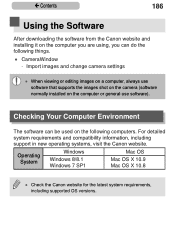
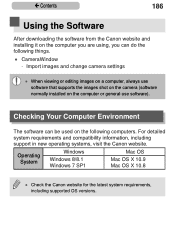
...Using the Software
After downloading the software from the Canon website and installing it on the computer you are using, you can do the following things. ●● CameraWindow
-- Import images and change camera settings
●● When viewing or editing images on a computer, always use software that supports the images shot on the camera (software normally installed on the computer or...
User Guide - Page 187


...the Software
Windows 7 and Mac OS X 10.8 are used here for the sake of illustration.
1 Download the software.
●●With a computer connected to the Internet, access http://www. canon.com/icpd/.
●●Access the site for your country or region.
●●Download the software.
2 Install the files.
●●Click [Easy Installation] and follow the on-screen instructions to...
User Guide - Page 188
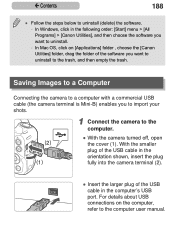
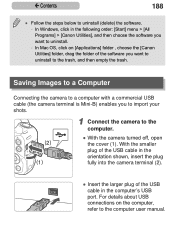
...], and then choose the software you want to uninstall. -- In Mac OS, click on [Applications] folder , choose the [Canon Utilities] folder, drag the folder of the software you want to uninstall to the trash, and then empty the trash.
Saving Images to a Computer
Connecting the camera to a computer with a commercial USB cable (the camera terminal is Mini-B) enables you to...
User Guide - Page 189


...;Press the [ ] button to turn the camera on.
●●Mac OS: CameraWindow is displayed when a connection is established between the camera and computer.
●●Windows: Follow the steps introduced below.
●●In the screen that displays, click the [ ] link to modify the program.
●●Choose [Downloads Images From Canon Camera] and then click [OK].
●●...
User Guide - Page 190
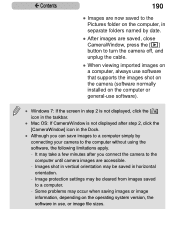
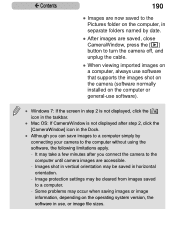
...
●●When viewing imported images on a computer, always use software that supports the images shot on the camera (software normally installed on the computer or general-use software).
●● Windows 7: If the screen in step 2 is not displayed, click the [ ] icon in the taskbar.
●● Mac OS: If CameraWindow is not displayed after step 2, click the [CameraWindow] icon in...
User Guide - Page 205
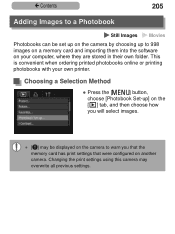
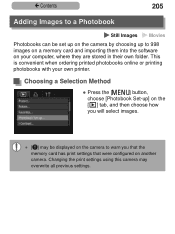
...
Still Images Movies
Photobooks can be set up on the camera by choosing up to 998 images on a memory card and importing them into the software on your computer, where they are stored in their own folder. This is convenient when ordering printed photobooks online or printing photobooks with your own printer.
Choosing a Selection Method
●●...
User Guide - Page 220
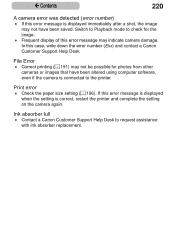
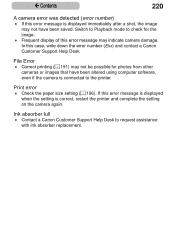
... that have been altered using computer software, even if the camera is connected to the printer.
Print error ●● Check the paper size setting (=196). If this error message is displayed
when the setting is correct, restart the printer and complete the setting on the camera again.
Ink absorber full ●● Contact a Canon Customer Support Help Desk to request assistance
with...
User Guide - Page 248
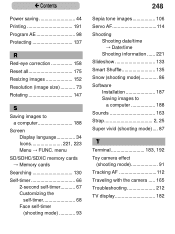
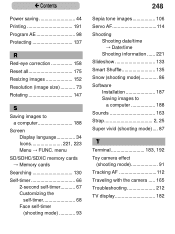
...
Shooting date/time → Date/time
Shooting information....... 221 Slideshow 133 Smart Shuffle 135 Snow (shooting mode 86 Software
Installation 187 Saving images to
a computer 188 Sounds 163 Strap 2, 25 Super vivid (shooting mode)..... 87
T Terminal 183, 192 Toy camera effect
(shooting mode 91 Tracking AF 112 Traveling with the camera...... 165 Troubleshooting 212 TV display 182
User Guide - Page 250
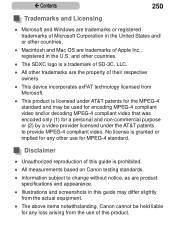
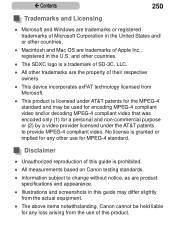
...;● Microsoft and Windows are trademarks or registered trademarks of Microsoft Corporation in the United States and/ or other countries.
●● Macintosh and Mac OS are trademarks of... standard.
Disclaimer
●● Unauthorized reproduction of this guide is prohibited. ●● All measurements based on Canon testing standards. ●● Information subject to change ...
