Canon XF300 driver and firmware
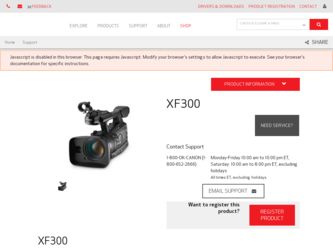
Related Canon XF300 Manual Pages
Download the free PDF manual for Canon XF300 and other Canon manuals at ManualOwl.com
Professional Products 2010 Brochure - Page 12
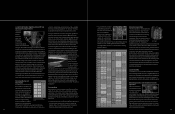
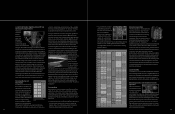
... with a DC-In terminal, allowing connection to AC power and the hot swapping of batteries, XLR audio inputs for connection to professional audio devices, USB 2.0 Hi-Speed, HDMI out, AV out, component video out, headphone jack, dedicated video 2 out and a remote connection featuring full LANC support for camera control with third-party controllers. Additionally, the XF305 adds HD-SDI, genlock and...
Professional Products 2010 Brochure - Page 15
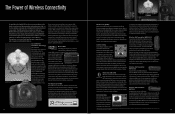
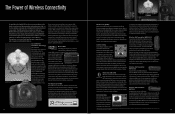
...an Internet browser, the camera's Live View image can be seen, settings can be confirmed and changed, shots can be taken and images can be recorded on the camera and computer simultaneously.
Remote Live View Shooting over the internet Wireless LAN
Wired LAN
Internet
141
Media Server (DLNA)
Many Canon WFT devices are compatible with DLNA (Digital Living Network Alliance) compliant devices. With...
Professional Products 2010 Brochure - Page 16
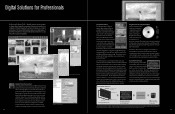
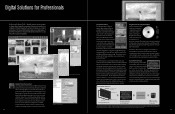
...-E3
Canon's advanced data verification hardware/ software kit consists of a USB card reader/ writer, a dedicated Original Data Security Card, and software to be installed on a Windows computer. The system can verify the originality and integrity of image data. It can also identify specific data elements (image pixels, EXIF text, GPS info, etc.) that have been altered.
A feature in this version is...
Professional Products 2010 Brochure - Page 19
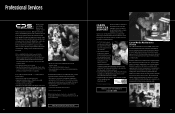
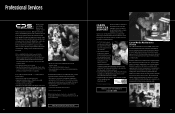
... trained, dedicated Canon Field Support Engineers and CPS Pro Representatives provide an enhanced level of on-site maintenance and support either annually or semiannually.
All camera equipment is cleaned and thoroughly examined. Minor repairs are performed on the spot, and recommendations are made for equipment in need of critical attention. Firmware is updated on all cameras, providing...
XF305 / XF300 Instruction Manual - Page 9


... 147
Audio Output 148 b Embedded Audio 148 Synchronizing the Video with the Audio being Monitored 148 Selecting the Audio Channel 149 Selecting the Output Level of the AV Terminal 149
Saving Clips to a Computer 150 System Requirements 150 Installing and Uninstalling Canon XF Utility (Windows) 151 Installing and Uninstalling Canon XF Utility (Mac OS) 154 Viewing the Software Instruction Manuals 156...
XF305 / XF300 Instruction Manual - Page 13
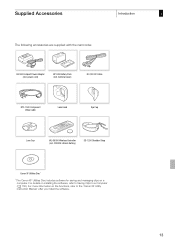
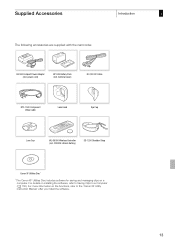
... Power Adapter (incl. power cord)
BP-955 Battery Pack (incl. terminal cover)
DC-930 DC Cable
DTC-1500 Component Video Cable
Lens Hood
Eye Cup
Lens Cap
WL-D6000 Wireless Controller (incl. CR2025 Lithium Battery)
SS-1200 Shoulder Strap
Canon XF Utilities Disc*
* The Canon XF Utilities Disc includes software for saving and managing clips on a computer. For details on installing the software...
XF305 / XF300 Instruction Manual - Page 97
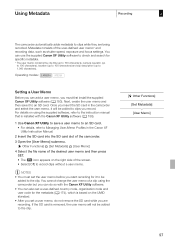
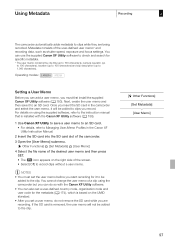
... to clips you record. For details on using the supplied software, refer to the instruction manual that is installed with the Canon XF Utility software (0 156).
1 Use Canon XF Utility to save a user memo to an SD card. • For details, refer to Managing User Memo Profiles in the Canon XF Utility Instruction Manual.
2 Insert the SD card into the SD card slot of...
XF305 / XF300 Instruction Manual - Page 150
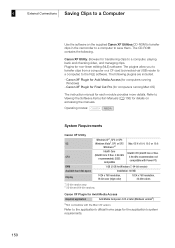
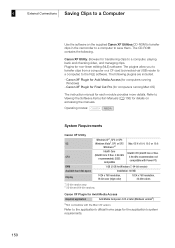
... clips from a computer or a CF card (connected via USB reader to a computer) to the NLE software. The following plugins are included.
- Canon XF Plugin for Avid Media Access (for computers running Windows)
- Canon XF Plugin for Final Cut Pro (for computers running Mac OS)
The instruction manual for each module provides more details. Refer to Viewing the Software Instruction Manuals (0 156) for...
XF305 / XF300 Instruction Manual - Page 151
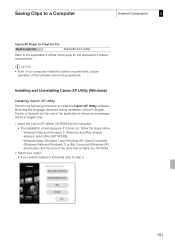
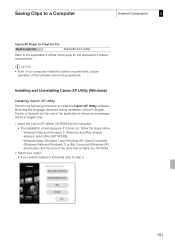
... Canon XF Utilities CD-ROM into the computer. • The installation screen appears. If it does not, follow the steps below. - Windows Vista and Windows 7: When the AutoPlay window appears, select [Run SETUP.EXE]. - Windows Vista, Windows 7 and Windows XP: Open [Computer] (Windows Vista and Windows 7) or [My Computer] (Windows XP) and double-click the icon of the drive that contains the CD-ROM...
XF305 / XF300 Instruction Manual - Page 152


6
External Connections Saving Clips to a Computer
3 Select the language to be displayed during installation.
4 Select an installation method and then click [OK]. • If you selected the [Easy Installation] installation method, skip to step 7.
5 Select the software to install and the destination folder. Then, click [Next].
152
XF305 / XF300 Instruction Manual - Page 153


... the uninstalling the software. • When the software has been uninstalled, [The software has been
successfully uninstalled] appears. 3 Click [OK].
Uninstalling Canon XF Plugin for Avid Media Access 1 In the Control Panel, open [Programs and Features] (Windows Vista/
Windows 7) or [Add or Remove Programs] (Windows XP). • A list of installed programs appears. 2 Select [Canon XF Plugin for...
XF305 / XF300 Instruction Manual - Page 156


... instruction manuals are installed with the software. For computers running Windows, Adobe® Reader® is required.
Viewing the Canon XF Utility Instruction Manual Windows: 1 From the Start menu, select [All Programs] [Canon Utilities]
[Canon XF Utility] [Canon XF Utility Instruction Manual]. 2 Select the language of the instruction manual to view.
Mac OS: 1 From [Applications], open [Canon...
Canon XF Utility (Windows) Version 1.0 Instruction Manual - Page 37


...file on a different memory card.
Canon XF MPEG2 Decoder is not installed • Reinstall the software using the Canon XF Utilities CD-ROM. For details refer to the camcorder's Instruction
Manual.
Corrupt or damaged clip. Cannot add shot marks. // Cannot complete the operation. // Cannot delete custom picture files. // Cannot save the clip properties. // Cannot set the thumbnail picture. •...
Canon XF Plugin for Avid Media Access (Windows) Version 1.0 Instructions - Page 1


... memory cards to the computer and insert the CF card into the card reader.
• Camcorder: ቢ Power the camcorder using the compact power adapter. ባ Turn on the camcorder and set in MEDIA mode. ቤ Connect the camcorder to the computer using a USB cable. Use the optional IFC-400PCU USB cable or similar mini-B USB cable.
• The editing software will automatically scan...
Canon XF Plugin for Avid Media Access (Macintosh) Version 1.0 Instructions - Page 1


... memory cards to the computer and insert the CF card into the card reader.
• Camcorder: ቢ Power the camcorder using the compact power adapter. ባ Turn on the camcorder and set in MEDIA mode. ቤ Connect the camcorder to the computer using a USB cable. Use the optional IFC-400PCU USB cable or similar mini-B USB cable.
• Avid Media Composer will automatically scan...
XF300 / XF305 Instruction Manual - Page 9


... 147
Audio Output 148 b Embedded Audio 148 Synchronizing the Video with the Audio being Monitored 148 Selecting the Audio Channel 149 Selecting the Output Level of the AV Terminal 149
Saving Clips to a Computer 150 System Requirements 150 Installing and Uninstalling Canon XF Utility (Windows) 151 Installing and Uninstalling Canon XF Utility (Mac OS) 154 Viewing the Software Instruction Manuals 156...
XF300 / XF305 Instruction Manual - Page 150
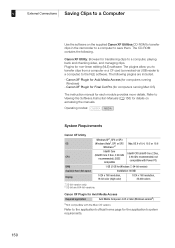
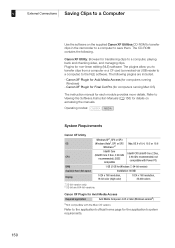
... clips from a computer or a CF card (connected via USB reader to a computer) to the NLE software. The following plugins are included.
- Canon XF Plugin for Avid Media Access (for computers running Windows)
- Canon XF Plugin for Final Cut Pro (for computers running Mac OS)
The instruction manual for each module provides more details. Refer to Viewing the Software Instruction Manuals (0 156) for...
XF300 / XF305 Instruction Manual - Page 151
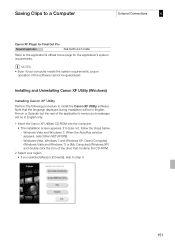
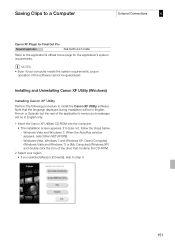
... Canon XF Utilities CD-ROM into the computer. • The installation screen appears. If it does not, follow the steps below. - Windows Vista and Windows 7: When the AutoPlay window appears, select [Run SETUP.EXE]. - Windows Vista, Windows 7 and Windows XP: Open [Computer] (Windows Vista and Windows 7) or [My Computer] (Windows XP) and double-click the icon of the drive that contains the CD-ROM...
XF300 / XF305 Instruction Manual - Page 153


... the uninstalling the software. • When the software has been uninstalled, [The software has been
successfully uninstalled] appears. 3 Click [OK].
Uninstalling Canon XF Plugin for Avid Media Access 1 In the Control Panel, open [Programs and Features] (Windows Vista/
Windows 7) or [Add or Remove Programs] (Windows XP). • A list of installed programs appears. 2 Select [Canon XF Plugin for...
XF300 / XF305 Instruction Manual - Page 156


... instruction manuals are installed with the software. For computers running Windows, Adobe® Reader® is required.
Viewing the Canon XF Utility Instruction Manual Windows: 1 From the Start menu, select [All Programs] [Canon Utilities]
[Canon XF Utility] [Canon XF Utility Instruction Manual]. 2 Select the language of the instruction manual to view.
Mac OS: 1 From [Applications], open [Canon...

