Canon i9900 driver and firmware
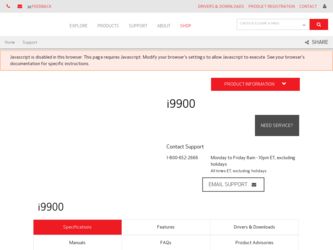
Related Canon i9900 Manual Pages
Download the free PDF manual for Canon i9900 and other Canon manuals at ManualOwl.com
i9900 Quick Start Guide - Page 2
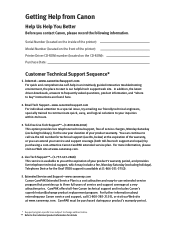
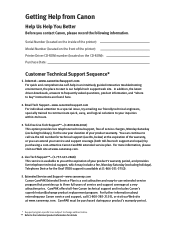
...of the printer):
Printer Driver CD-ROM number (located on the CD-ROM): Purchase Date:
Customer Technical Support Sequence*
1. Internet-www.canontechsupport.com For quick and comprehensive self-help in an intuitively guided interactive troubleshooting environment, the place to start is our helpful tech support web site. In addition, the latest driver downloads, answers to frequently asked questions...
i9900 Quick Start Guide - Page 5


... 66 Paper Does Not Feed Properly 68 Handling Error Messages 69 An Error Message Appears on the Screen 71 Cannot Print Properly from the Digital Camera 73
Appendix
Installing the Printer Driver When Using Mac OS 9.x 75 User's Guide Table of Contents 76 Specifications 77 Safety Precautions 80 Regulatory Information 82 CANON U.S.A., INC. LIMITED WARRANTY --- (USA Only 83
Index 85...
i9900 Quick Start Guide - Page 11
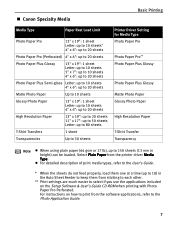
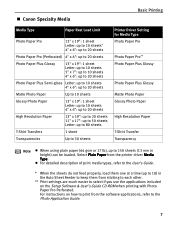
... not feed properly, load them one at a time (up to 10) in the Auto Sheet Feeder to keep them from sticking to each other.
** Print settings are much easier to select if you use the applications included on the Setup Software & User's Guide CD-ROM when printing with Photo Paper Pro Perforated. For instructions on how to...
i9900 Quick Start Guide - Page 13
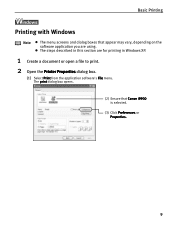
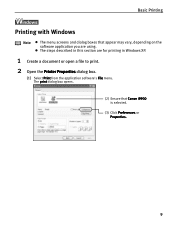
... may vary, depending on the software application you are using. The steps described in this section are for printing in Windows XP.
1 Create a document or open a file to print. 2 Open the Printer Properties dialog box.
(1) Select Print from the application software's File menu. The print dialog box opens. (2) Ensure that Canon i9900 is selected. (3) Click Preferences...
i9900 Quick Start Guide - Page 24
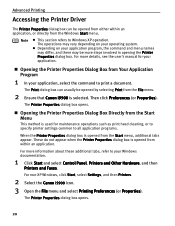
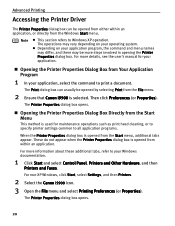
... is opened from within an application.
For more information about these additional tabs, refer to your Windows documentation.
1 Click Start and select Control Panel, Printers and Other Hardware, and then
Printers and Faxes.
For non-XP Windows, click Start, select Settings, and then Printers.
2 Select the Canon i9900 icon. 3 Open the File menu and select Printing Preferences (or Properties).
The...
i9900 Quick Start Guide - Page 25
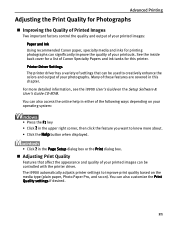
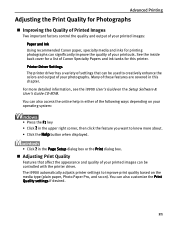
... a list of Canon Specialty Papers and ink tanks for this printer. Printer Driver Settings The printer driver has a variety of settings that can be used to creatively enhance the colors and output of your photographs. Many of these features are covered in this chapter.
For more detailed information, see the i9900 User's Guide on the Setup Software & User's Guide CD-ROM. You can also...
i9900 Quick Start Guide - Page 33


... below provide a basic introduction to many features offered by your printer driver.
Note For detailed descriptions of the printer driver functions, refer to the User's Guide included on the Setup Software & User's Guide CD-ROM.
Printing with Borderless Printing
Reducing Noise from Images Taken with Digital Camera
Smoothing the Rough Edges of Certain Images
Automatically Resizing the Image...
i9900 Quick Start Guide - Page 35
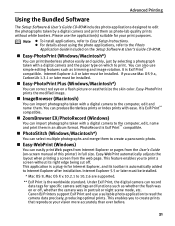
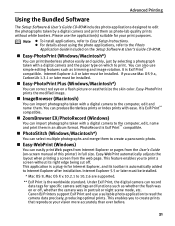
... after installation. Internet Explorer 5.5 or later must be installed.
* Mac OS 9, Mac OS X v.10.2.1 to 10.2.6 are supported.
** Exif Print is the worldwide standard. Under Exif Print, the digital camera can record data tags for specific camera settings and functions such as whether the flash was on or off, whether the camera was in portrait or night scene mode, etc. Canon BJ Printers support Exif...
i9900 Quick Start Guide - Page 36
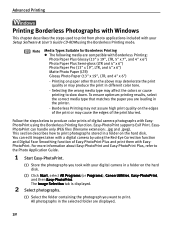
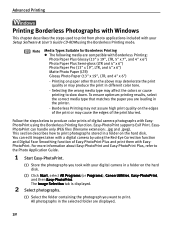
... Easy-PhotoPrint Plus, refer to the Photo Application Guide.
1 Start Easy-PhotoPrint.
(1) Store the photographs you took with your digital camera in a folder on the hard disk.
(2) Click Start, select All Programs (or Programs), Canon Utilities, Easy-PhotoPrint, and then Easy-PhotoPrint. The Image Selection tab is displayed.
2 Select photographs.
(1) Select the folder containing the photograph...
i9900 Quick Start Guide - Page 39
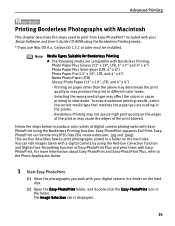
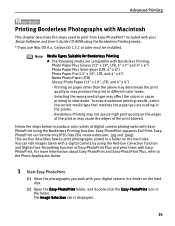
...with your Setup Software and User's Guide CD-ROM using the Borderless Printing mode.
* If you use Mac OS 9.x, CarbonLib 1.3.1 or later must be installed.
Note
Media...supports Exif Print. EasyPhotoPrint can handle only JPEG files (file name extension: .jpg and .jpeg). This section describes how to print photographs stored in a folder on the hard disk. You can edit images taken with a digital camera...
i9900 Quick Start Guide - Page 66
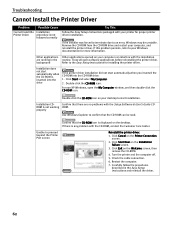
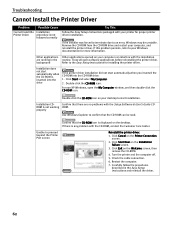
... Install the Printer Driver
Problem
Possible Cause
Cannot Install the Installation
Printer Driver
procedure is not
followed correctly
Try This Follow the Easy Setup Instructions packaged with your printer for proper printer
driver installation.
If the installer was forced to terminate due to an error, Windows may be unstable. Remove the CD-ROM from the CD-ROM drive and restart your computer...
i9900 Quick Start Guide - Page 67
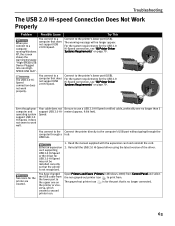
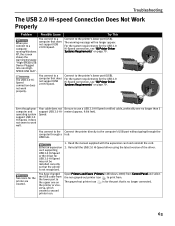
... recognized.
You have changed the USB cable from the lower port to the upper one on the printer or viceversa, which created a second printer icon.
1. Read the manual supplied with the expansion card and reinstall the card. 2. Reinstall the USB 2.0 Hi-Speed driver using the latest version of the driver.
Open Printers and Faxes (Printers in Windows 2000) from Control Panel and select the non grayed...
i9900 Quick Start Guide - Page 79
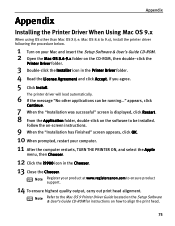
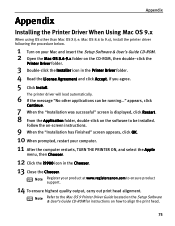
... Chooser.
12 Click the i9900 icon in the Chooser. 13 Close the Chooser.
Note Register your product at www.registercanon.com to ensure product support.
14 To ensure highest quality output, carry out print head alignment.
Note Refer to the Mac OS 9 Printer Driver Guide located on the Setup Software & User's Guide CD-ROM for instructions on how to align the...
i9900 Quick Start Guide - Page 80
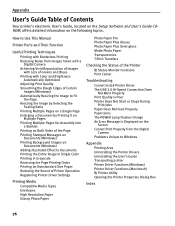
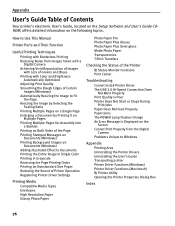
... Cannot Install Printer Driver The USB 2.0 Hi-Speed Connection Does Not Work Properly Print Quality is Poor Printer Does Not Start or Stops During Print Jobs Paper Does Not Feed Properly Paper Jams The POWER Lamp Flashes Orange An Error Message is Displayed on the Screen Cannot Print Properly from the Digital Camera Problems Unique to Windows
Appendix Printing Area Uninstalling the Printer Drivers...
i9900 Quick Start Guide - Page 83
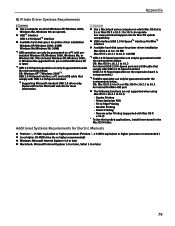
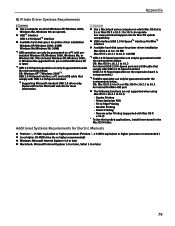
...*3 Supporting Microsoft standard USB 2.0 driver only. Please refer to the Microsoft web site for more information.
Use a Macintosh series computer on which Mac OS 8.6 to 9.x or Mac OS X v.10.2.1 to 10.3 can operate. See www.canontechsupport.com for Mac OS update compatibility. USB interface/USB 2.0 Hi-Speed*4 interface/FireWire*5 interface
Available hard-disk space for printer driver installation...
i9900 Quick Start Guide - Page 88
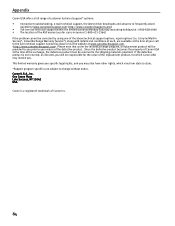
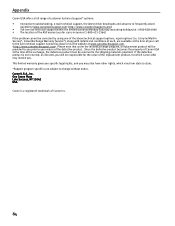
Appendix
Canon USA offers a full range of customer technical support* options: • Interactive troubleshooting, e-mail technical support, the latest driver downloads and answers to frequently asked
questions (www.canontechsupport.com ) • Toll-free live technical support within the limited warranty Monday-Saturday (excluding holidays) at 1-800-828-4040 • The location of the ASF ...
i9900 Easy Setup Instructions - Page 1
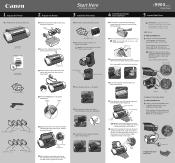
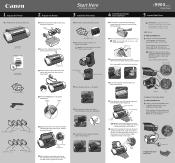
... Tray
USB Port
USB
FireWire Port (for Mac Only):
1 TURN THE PRINTER OFF.
2 Connect one end of the FireWire cable to the Macintosh, the other to the FireWire port on the printer.
If your computer and operating system support FireWire, use the Firewire port. Otherwise, use the USB port.
Front Cover
NOTE: The printer will perform a print head cleaning. Wait until the POWER lamp displays a steady...
i9900 Easy Setup Instructions - Page 2
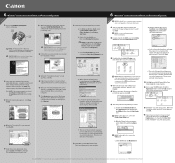
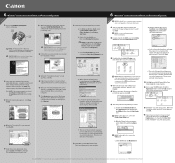
... the i9900 icon, then click Properties.
c. Click the Maintenance tab, then click on the Print Head Alignment icon.
6 Macintosh® Printer Driver Installation and Print Head Alignment
Macintosh
NOTE: For Mac OS 8.6 to 9.x printer driver instructions, refer to the "Appendix" of the Quick Start Guide.
1 Turn on your Mac and your printer and insert the "Setup Software & User's Guide" CD-ROM...
i9900_spec.pdf - Page 1


...if a non-Canon brand camera or camcorder is PictBridge-compatible please consult the manufacturer.
*** Resolution may vary based on printer driver setting. Maximum resolution of 4800 x 1200 dpi used at the bottom edge of the page. † FireWire compatible with Mac OS only. USB Interface supports both Mac and Windows® OS. Built-in USB 2.0 Hi-Speed Interface requires Windows XP (Service Pack...
i9900_spec.pdf - Page 2


..., software, document complexity, print mode and page coverage.
*** Resolution may vary based on printer driver settings. Maximum resolution of 4800 x 1200 dpi used at the bottom edge of the page.
† FireWire compatible with Mac OS only. USB Interface supports both Mac and Windows® OS. Built-in USB 2.0 Hi-Speed Interface requires Windows XP (Service Pack 1), Windows 2000 (Service Pack...

