Canon imageCLASS D660 driver and firmware

Related Canon imageCLASS D660 Manual Pages
Download the free PDF manual for Canon imageCLASS D660 and other Canon manuals at ManualOwl.com
imageCLASS D680 Printer Guide - Page 10


... and update your software on the Canon home page (http://www.usa.canon.com).
System Requirements
The printer driver for Windows 95/98/Me/NT 4.0/2000/XP can be used in the following system environments:
1
Operating System Software Microsoft Windows 95, Microsoft Windows 98, Microsoft Windows Me, Microsoft Windows NT 4.0, Microsoft Windows 2000, or Microsoft Windows XP.
Computer Any computer on...
imageCLASS D680 Printer Guide - Page 11
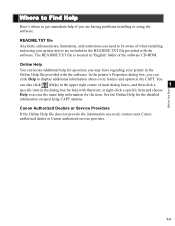
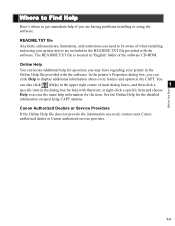
...installing and using your printer driver are included in the README.TXT file provided with the software. The README.TXT file is located in /English/ folder of the software CD-ROM.
Online Help
You can locate additional help for questions you may have regarding your printer...
Before You Start
Canon Authorized Dealers or Service Providers
If the Online Help file does not provide the information you...
imageCLASS D680 Printer Guide - Page 13
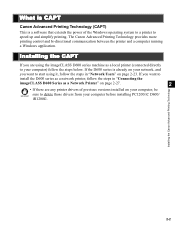
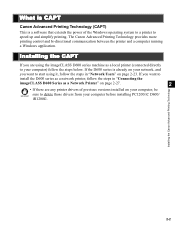
... Technology (CAPT)
This is a software that extends the power of the Windows operating system to a printer to speed up and simplify printing. The Canon Advanced Printing Technology provides more printing control and bi-directional communication between the printer and a computer running a Windows application.
Installing the CAPT
If you are using the imageCLASS D600 series machine as a local...
imageCLASS D680 Printer Guide - Page 14


.../Me
For installation instructions using the CD-ROM menu, please refer to the Quick Start Guide.
USB Users
I Windows 98/Me Plug and Play
Following is the installation procedure of plug and play for "Using USB Port" under Windows 98.
Before you install the software, make sure you do the following:
• Connect the machine to your computer ( Quick Start Guide). • Turn on...
imageCLASS D680 Printer Guide - Page 15


... Wizard and click Next >.
2
3 Select Specify a location and click Browse... to select the driver in the language that you want to install. For example, if your CD-ROM drive is drive D:, browse to D:\English\Win9x, then click Next >.
Click Next > on Windows driver files search for the device. 4 Enter the name you wish to use, then click Finish.
2-4
imageCLASS D680 Printer Guide - Page 16
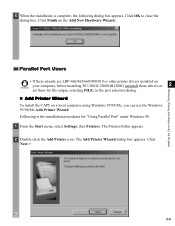
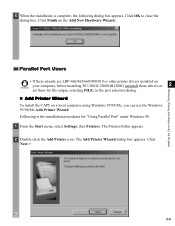
.../465/660/800/810 or other printer drivers installed on your computer, before installing PC1200/iC D600/iR1200G uninstall those drivers or
2
IMPORTANT set them for file output, selecting FILE: in the port selection dialog.
I Add Printer Wizard
To install the CAPT on a local computer using Windows 95/98/Me, you can use the Windows 95/98/Me Add Printer Wizard.
Following is the...
imageCLASS D680 Printer Guide - Page 20


...computer must be equipped with a USB port and it is necessary that its operation is approved by the manufacturer.
• Windows NT 4.0 is not available for USB. .
1 Plug and Play is being carried out and the USB class driver, "USB Printing Support" is automatically detected and installed.
Installing the Canon Advanced Printing Technology
2 Log on as member of Administrators. The full control...
imageCLASS D680 Printer Guide - Page 22


... uninstall those drivers or
IMPORTANT set them for file output, selecting FILE: in the port selection dialog.
I Windows 2000/XP Plug and Play
Following is the installation procedure of plug and play for "Using Parallel Port" under Windows 2000. Before you install the software, make sure you do the following: • Connect the machine to your computer ( Quick Start Guide). •...
imageCLASS D680 Printer Guide - Page 34
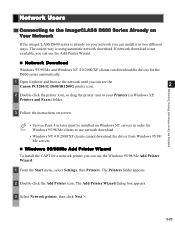
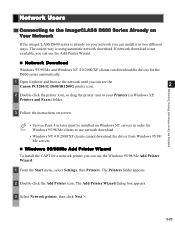
...or drag the printer icon to your Printers (in Windows XP, Printers and Faxes) folder.
Installing the Canon Advanced Printing Technology
3 Follow the instructions on screen.
• Service Pack 4 or later must be installed on Windows NT servers in order for NOTE Windows 95/98/Me clients to use network download.
• Windows NT 4.0/2000/XP clients cannot download the driver from Windows 95/98...
imageCLASS D680 Printer Guide - Page 35
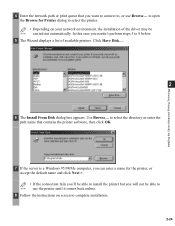
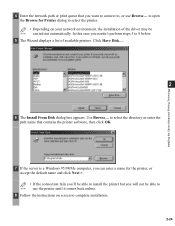
...; Depending on your network environment, the installation of the driver may be NOTE carried out automatically. In this case you needn't perform steps 5 to 8 below.
5 The Wizard displays a list of available printers. Click Have Disk....
2
6 The Install From Disk dialog box appears. Use Browse... to select the directory or enter the path name that contains the printer software, then click...
imageCLASS D680 Printer Guide - Page 36
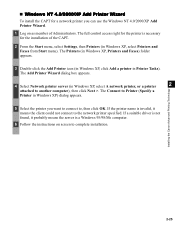
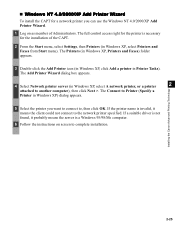
... a
Printer in Windows XP) dialog appears.
5 Select the printer you want to connect to, then click OK. If the printer name is invalid, it means the client could not connect to the network printer specified. If a suitable driver is not found, it probably means the server is a Windows 95/98/Me computer.
6 Follow the instructions on screen to complete installation.
Installing the Canon...
imageCLASS D680 Printer Guide - Page 49
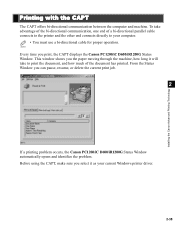
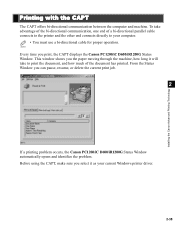
...-directional communication, one end of a bi-directional parallel cable connects to the printer and the other end connects directly to your computer.
• You must use a bi-directional cable for proper operation.
NOTE
Every time you print, the CAPT displays the Canon PC1200/iC D600/iR1200G Status Window. This window shows you the paper moving through the machine...
imageCLASS D680 Printer Guide - Page 67
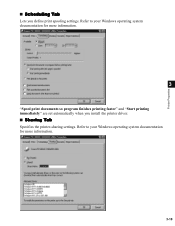
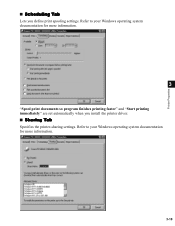
...
Lets you define print spooling settings. Refer to your Windows operating system documentation for more information.
3
"Spool print documents so program finishes printing faster" and "Start printing immediately" are set automatically when you install the printer driver.
I Sharing Tab
Specifies the printer-sharing settings. Refer to your Windows operating system documentation for more information...
imageCLASS D680 Printer Guide - Page 94


.../ iR1200G) is not selected as the default printer driver for imageCLASS D600 series.
Specify the CAPT (Canon PC1200/iC D600/iR1200G) as the default driver for the imageCLASS D600 series.
The software might not Refer to "Using the Trouble Shooter" on be installed properly. page 5-8.
Troubleshooting
To check if the CAPT is installed
correctly, try printing a page from an application...
imageCLASS D680 Printer Guide - Page 95


... CDROM" error when starting the CD-ROM Menu.
The program is loaded from the hard disk drive.
Remove the CDMENU.EXE file from your hard disk drive and restart the CDROM Menu program from the compact disc labeled "User Software".
Cannot install CAPT
USB class driver is not Perform the following steps.
using USB port.
properly installed.
1) Make sure the printer is connected to
(Windows 98...
imageCLASS D680 Printer Guide - Page 98
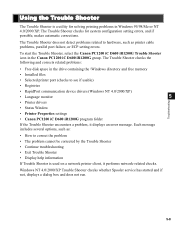
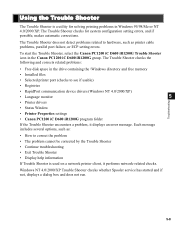
... Shooter icon in the Canon PC1200 iC D600 iR1200G group. The Trouble Shooter checks the following and corrects related problems:
• Free disk space in the drive containing the \Windows directory and free memory
• Installed files
• Selected printer port (checks to see if usable)
• Registries
• RapidPort communication device drivers (Windows NT 4.0/2000/XP)
•...
imageCLASS D680 Printer Guide - Page 100
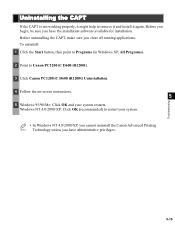
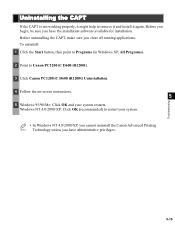
... sure you have the installation software available for installation. Before uninstalling the CAPT, make sure you close all running applications. To uninstall: 1 Click the Start button, then point to Programs (in Windows XP, All Programs). 2 Point to Canon PC1200 iC D600 iR1200G. 3 Click Canon PC1200 iC D600 iR1200G Uninstallation. 4 Follow the on-screen instructions.
5
5 Windows 95/98/Me...
imageCLASS D680 Printer Guide - Page 102
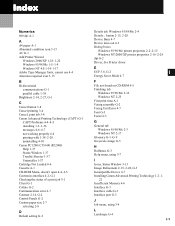
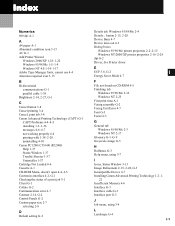
... Trouble Shooter 1-37 Uninstaller 1-37 Cartridge Not Loaded 4-6 Cassette A-1 CD-ROM Menu, doesn't open 4-4, 4-5 Centronics interface 4-2, G-1 Checking the status of a print job 3-1 Client G-1 Collate G-2 Communication error 4-7 Contrast 2-14, G-2 Control Panels G-2 Custom paper size 2-7 selecting 2-8
D Default setting G-2
Details tab, Windows 95/98/Me 2-4 Details... button 2-15, 2-28 Device Busy...
imageCLASS D680 Printer Guide - Page 106
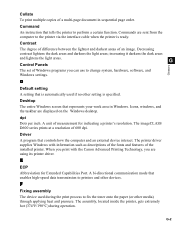
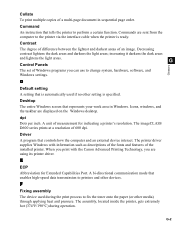
... other setting is specified.
Desktop
The entire Windows screen that represents your work area in Windows. Icons, windows, and the taskbar are displayed on the Windows desktop.
dpi
Dots per inch. A unit of measurement for indicating a printer's resolution. The imageCLASS D600 series prints at a resolution of 600 dpi.
Driver
A program that controls how the computer and an external device interact...
imageCLASS D680 Printer Guide - Page 110
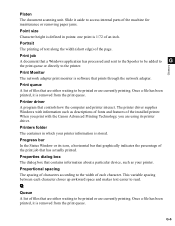
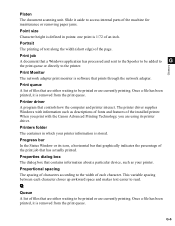
....
Print Monitor The network adapter print monitor is software that prints through the network adapter.
Print queue A list of files that are either waiting to be printed or are currently printing. Once a file has been printed, it is removed from the print queue.
Printer driver A program that controls how the computer and printer interact. The printer driver supplies Windows with information such as...

