Canon imagePROGRAF iPF840 driver and firmware
Drivers and firmware downloads for this Canon item

Related Canon imagePROGRAF iPF840 Manual Pages
Download the free PDF manual for Canon imagePROGRAF iPF840 and other Canon manuals at ManualOwl.com
Setup Guide - Page 1
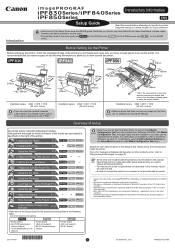
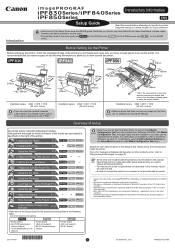
... Take-up Unit (P.5)
* Set Up the Output Stacker
(P.5)
Prepare to Turn the Power On (P.5)
Install the Ink Tanks
(P.7)
Install the Printhead
(P.9)
Load Paper to Adjust the Printhead (P.10)
Install the Software
(P.11)
* Attach the Stacker
(P.17)
Store Accessories in the Pockets (P.17)
How to Display the Electronic Manuals
(P.18)
* Refer also to the Setup Guide for the accessories and...
Setup Guide - Page 11


...screen instructions during installation of the printer driver. If you connect the USB cable before installing the printer driver, the printer driver may not be installed correctly.
1 After making sure the printer is not connected to the computer, turn the computer on. Insert the provided User Software CD-ROM for your operating system in the CD-ROM drive.
2 In the Setup Menu window, click Install...
Setup Guide - Page 14
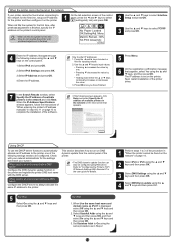
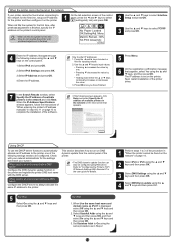
... to always allocate the same IP address to the printer.
This section describes how to turn on DNS dynamic update from the control panel of the printer.
• The DNS dynamic update function can MEMO also be configured using Remote UI.
Refer to "Configuring the Printer's TCP/ IP Network Settings With RemoteUI" in the user guide for details.
1
Perform steps 1 to...
Setup Guide - Page 18
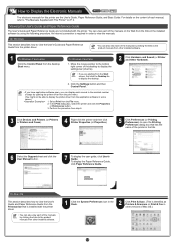
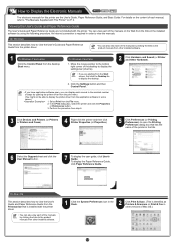
... Paper Reference Guide from the printer driver.
• You can also view each of the manuals by clicking the links to the MEMO product manuals from other installed software.
1
On Windows 7 and earlier
Click the Control Panel from the desktop Start menu.
On Windows 8 and later
1. Move the mouse pointer to the bottom right corner of the desktop to display the settings bar (charms...
User Guide - Page 2


... and Sheets ...16 Turning the Printer On and Off ...17 Loading and Printing on Rolls ...18 Loading and Printing on Sheets ...21 Printing in Windows ...22 Printing from Mac OS ...22
Canceling print jobs
24
Canceling Print Jobs from the Control Panel ...24 Canceling Print Jobs from Windows ...25 Canceling Print Jobs from Mac OS ...25
Pausing Printing...
User Guide - Page 16
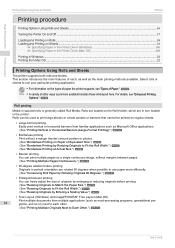
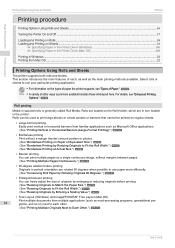
...iPF840
Printing Options Using Rolls and Sheets ...16 Turning the Printer On and Off ...17 Loading and Printing on Rolls ...18 Loading and Printing on Sheets ...21
➔ Specifying Paper in the Printer Driver (Windows 160 ➔ Specifying Paper in the Printer Driver (Mac OS 269 Printing in Windows ...22 Printing from Mac... Free Layout (Windows) and imagePROGRAF Free Layout (Mac OS)
16
...
User Guide - Page 56
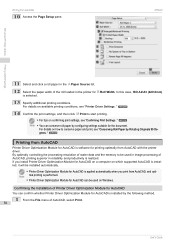
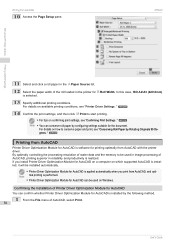
... for AutoCAD is software for printing optimally from AutoCAD with the printer driver. By optimally controlling the processing resolution of raster data and the memory to be used in image processing of AutoCAD, printing superior in reliability and productivity is realized. If you install Printer Driver Optimization Module for AutoCAD on a computer on which supported AutoCAD is installed, it will be...
User Guide - Page 57
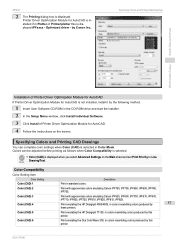
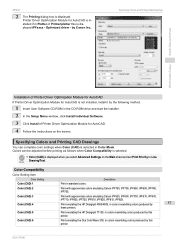
... it by the following method.
1 Insert User Software CD-ROM in the CD-ROM drive and start the installer. 2 In the Setup Menu window, click Install Individual Software. 3 Click Install of Printer Driver Optimization Module for AutoCAD. 4 Follow the instructions on the screen.
Specifying Colors and Printing CAD Drawings
You can complete color settings when Color (CAD) is selected in Color Mode...
User Guide - Page 61
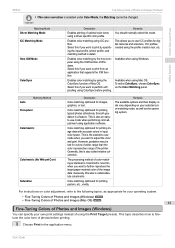
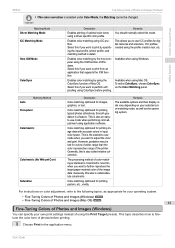
... before printing.
Remarks You should normally select this mode. This allows you to use ICC profiles for digital cameras and scanners, ICC profiles created using the profile creation tool, etc.
Available when using Windows.
Available when using Mac OS. To select ColorSync, choose ColorSync on the Color Matching panel.
Auto
Matching Method
Perceptual
Colorimetric...
User Guide - Page 146
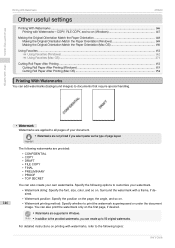
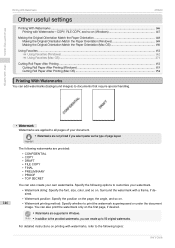
...iPF840
Other useful settings
Printing With Watermarks ...146 Printing with Watermarks-COPY, FILE COPY, and so on (Windows 147
Making the Original Orientation Match the Paper Orientation 148 Making the Original Orientation Match the Paper Orientation (Windows 149 Making the Original Orientation Match the Paper Orientation (Mac...are supported in Windows. Note • In addition to the...
User Guide - Page 338
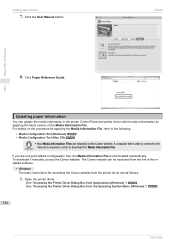
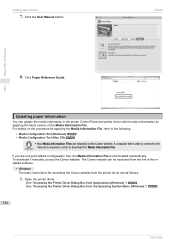
.... A computer that is able to connect to the
Important Internet is required in order to download the Media Information File. If you are using the Media Configuration Tool, the Media Information File is downloaded automatically. To download it manually, access the Canon website. The Canon website can be accessed from the link in the installed software.
• Windows The basic instructions for...
User Guide - Page 378
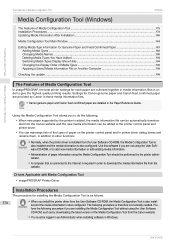
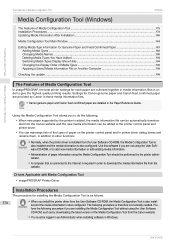
...• A computer that is connected to the Internet is required in order to download the media information file from the
website.
Drivers Applicable with Media Configuration Tool • imagePROGRAF Printer Driver
Installation Procedures
The procedure for installing the Media Configuration Tool is as follows.
378
• When you install the printer driver from the User Software CD-ROM, the...
User Guide - Page 380


... media information in the printer control panel and printer driver.
• You do not need to perform this procedure if you installed the printer driver using the User Software CD-ROM. Important • Do not attempt to print or turn the printer off while the program is communicating with the printer.
1 From the start menu, select All Programs > imagePROGRAF Media Configuration Tool...
User Guide - Page 381
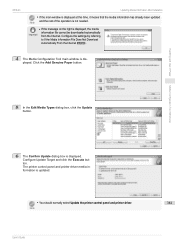
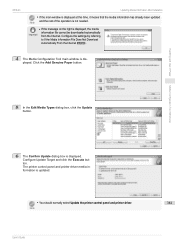
iPF840
Updating Media Information After Installation
• If the main window is displayed at this time, it means that the media information has already been updated
Note and the rest of the operation is not needed.
• If the message on the right is displayed, the media
Important
information file cannot be downloaded automatically from the Internet. Configure the settings by...
User Guide - Page 385


... to Support Information button You can check information such as the latest information for the product and software version upgrade information.
• Link to User Manual Button Displays the printer user's manual
Editing Media Type Information for Genuine Paper and Feed Confirmed Paper
When adding genuine paper and feed confirmed paper to the printer control panel and printer driver and when...
User Guide - Page 400
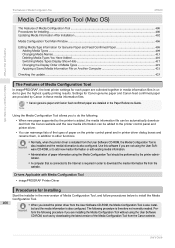
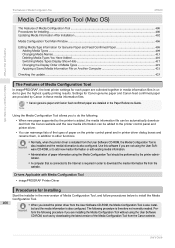
... order to download the media information file from the
website.
Drivers Applicable with Media Configuration Tool • imagePROGRAF Printer Driver
Procedures for Installing
Start the installer in the new version of Media Configuration Tool, and follow procedures below to install the Media
Configuration Tool.
400
• When you install the printer driver from the User Software CD-ROM, the...
User Guide - Page 402
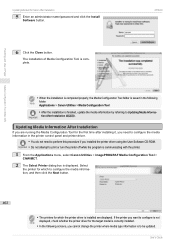
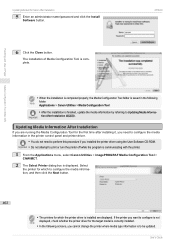
...the media information in the printer control panel and printer driver.
• You do not need to perform this procedure if you installed the printer driver using the User Software CD-ROM. Important • Do not attempt to print or turn the printer off while the program is communicating with the printer.
1 From the Applications menu, select Canon Utilities > imagePROGRAF Media Configuration Tool...
User Guide - Page 407
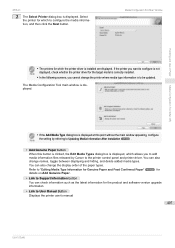
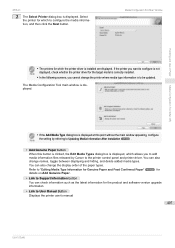
... point without the main window appearing, configure
Note the setting by referring to Updating Media Information After Installation ➔P.402 .
• Add Genuine Paper button When this button is clicked, the Edit Media Types dialog box is displayed, which allows you to add media information files released by Canon to the printer control panel and printer driver. You can also...
User Guide - Page 411
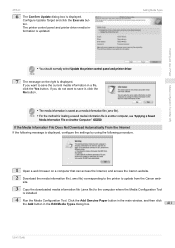
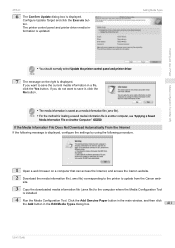
... displayed, configure the settings by using the following procedure.
1 Open a web browser on a computer that can access the Internet, and access the Canon website.
2 Download the media information file (.amx file) corresponding to the printer to update from the Canon website.
3 Copy the downloaded media information file (.amx file) to the computer where the Media Configuration Tool is installed...
User Guide - Page 446
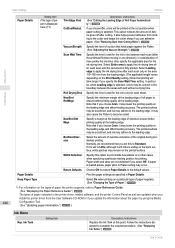
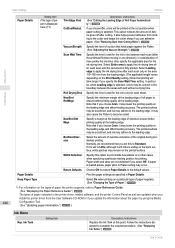
...For information on the types of paper the printer supports, refer to Paper Reference Guide.
(See "Displaying the Paper Reference Guide.") ➔P.335
The types of paper indicated in the printer driver, related software, and the printer Control Panel as well are updated when you
install the printer driver from the User Software CD-ROM or if you update the information about the paper by using...
