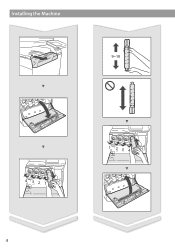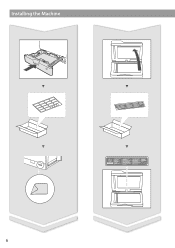Canon Color imageCLASS MF810Cdn driver and firmware
Drivers and firmware downloads for this Canon item

Related Canon Color imageCLASS MF810Cdn Manual Pages
Download the free PDF manual for Canon Color imageCLASS MF810Cdn and other Canon manuals at ManualOwl.com
Getting Started Guide - Page 2
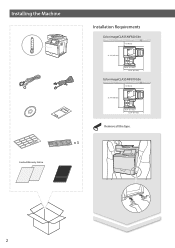
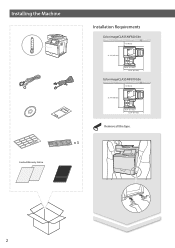
Installing the Machine
x 3
Installation Requirements
Color imageCLASS MF820Cdn
4" (100 mm)
33 1/2" (851 mm)
20 1/8" (511 mm) 32 1/8" (815 mm)
Color imageCLASS MF810Cdn
4" (100 mm)
32 7/8" (836 mm)
20 1/8" (511 mm) 32 1/8" (815 mm)
Remove all the tape.
Limited Warranty Notice
2
Getting Started Guide - Page 10
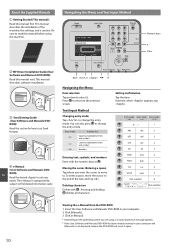
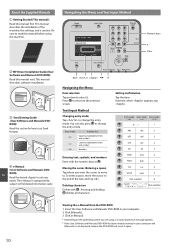
... and Text Input Method
Numeric keys
# Clear
MF Driver Installation Guide (User Software and Manuals DVD-ROM): Read this manual next. This manual describes software installation.
Send Setting Guide (User Software and Manuals DVDROM): Read this section for how to set Send features.
d e-Manual (User Software and Manuals DVDEn ROM): Read the desired chapter to suit your needs. The...
Getting Started Guide - Page 11


..., you can start the color correction at your convenience. Please refer the "Correcting the Gradation" in the e-manual.
Are the computer and the router (or hub) properly connected using a LAN cable?
For more information, see the instruction manual for the
network device you are using, or contact the networking
device manufacturer.
Have the network settings on the computer been
completed?
En...
Getting Started Guide - Page 12
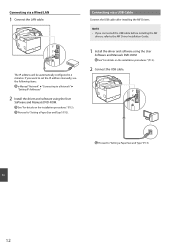
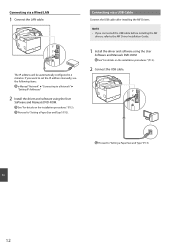
...to set the IP address manually, see the following items.
e-Manual "Network" ▶ "Connecting to a Network" ▶ "Setting IP Addresses"
2 Install the driver and software using the User Software and Manuals DVD-ROM. See "For details on the installation procedures:" (P.13). Proceed to "Setting a Paper Size and Type" (P.13).
Connecting via a USB Cable
Connect the USB cable after installing the...
Getting Started Guide - Page 13
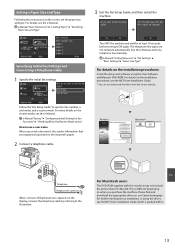
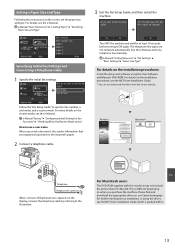
....
e-Manual "Setting Menu List" ▶ "Fax Settings" ▶ "Basic Settings" ▶ "Select Line Type"
For details on the installation procedures:
Install the driver and software using the User Software and Manuals DVD-ROM. For details on the installation procedures, see the MF Driver Installation Guide.
You can also download the driver from the Canon website.
Follow the "Fax Setup Guide" to...
Getting Started Guide - Page 14
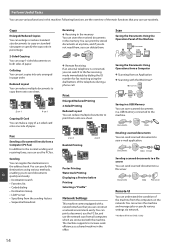
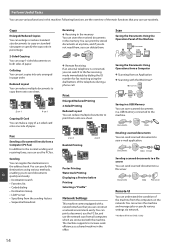
...the PC fax, and use the network scan from all computers which are connected with the machine. The machine supports to increase work efficiency as a shared machine in the office.
Saving the Documents Using Operations from a Computer
●● Scanning from an Application ●● Scanning with the WIA Driver*
1 Documents
2
3
Data
Saving in a USB Memory
You can save scanned documents...
Getting Started Guide - Page 17


... pay attention to these instructions and operational requirements. Please note that you are responsible for all damages caused by failure to follow the directions provided herein, using the device for any purpose for which it was not intended, or repairs or alterations made by anyone other than a Canon-approved technician.
Installation
WARNING • Do...
Getting Started Guide - Page 19


...) Users in the U.S.A.
Color imageCLASS MF820Cdn: F165901 Color imageCLASS MF810Cdn: F165901
This device complies with Part 15 of the FCC Rules...Canon U.S.A., Inc. One Canon Park, Melville, NY 11747, U.S.A. TEL No. 1-800-OK-CANON
Users in the U.S.A.
Pre-Installation Requirements for Canon Facsimile Equipment
A. Location Supply a suitable table, cabinet, or desk for the machine. See the e-Manual...
Getting Started Guide - Page 20


...completely resolved. Users should contact Canon Authorized Service Facilities for servicing of equipment, Information regarding Authorized Service Facility locations can be obtained by calling Canon Customer Care Center (1-800-OK-CANON).
Rights of the Telephone Company If this equipment (Color imageCLASS MF820Cdn/MF810Cdn) causes harm to the telephone network, the telephone company may temporarily...