D-Link DIR-880L driver and firmware
Related D-Link DIR-880L Manual Pages
Download the free PDF manual for D-Link DIR-880L and other D-Link manuals at ManualOwl.com
Quick Install Guide - Page 2
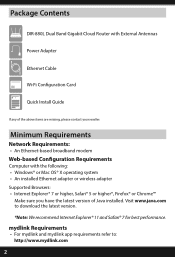
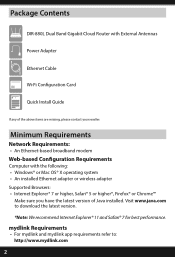
... Contents
DIR-880L Dual Band Gigabit Cloud Router with External Antennas
Power Adapter
Ethernet Cable
Wi-Fi Configuration Card
Quick Install Guide
If any of the above items are missing, please contact your reseller.
Minimum Requirements
Network Requirements:
• An Ethernet-based broadband modem
Web-based Configuration Requirements
Computer with the following: • Windows® or Mac OS...
Quick Install Guide - Page 9


... your iPhone, iPad, or Android device.
iOS
Android
QRS Mobile App
2 Once your app is installed, you may now configure your router. Connect to the router wirelessly by going to your wireless utility on your device. Scan for the wireless network name as listed on the supplied Wi-Fi Configuration card/sticker. Select the network and then enter the Wi-Fi Password.
Wi-Fi Name(SSID) 2.4Ghz...
Quick Install Guide - Page 12
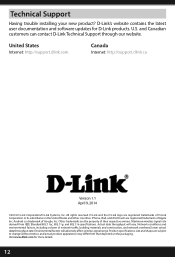
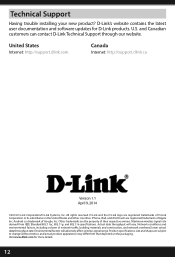
... Support
Having trouble installing your new product? D-Link's website contains the latest user documentation and software updates for D-Link products. U.S. and Canadian customers can contact D-Link Technical Support through our website.
United States
Internet: http://support.dlink.com
Canada
Internet: http://support.dlink.ca
Version 1.1 April 9, 2014
©2014 D-Link Corporation/D-Link...
User Manual - Page 3
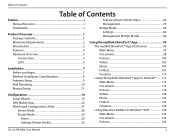
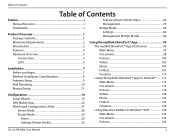
... Documents 98 Pictures 100 Videos 102 Music 104 Folders 107 Favorites 110 Using the mydlink SharePort™ app for Android 111 Main Menu 115 Documents 116 Pictures 118 Videos 120 Music 122 Folders 125 Favorites 129 Using SharePort Mobile for Windows® 8/RT 130 Main Menu 132 Documents 133 Pictures 134
D-Link DIR-880L User Manual
ii
User Manual - Page 6
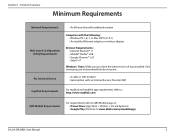
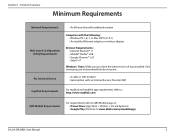
Section 1 - Product Overview
Minimum Requirements
Network Requirements
• An Ethernet-based broadband modem
Web-based Configuration Utility Requirements
Computer with the following: • Windows®8.1, 8, 7, or Mac OS®X (v10.7) • An installed Ethernet adapter or wireless adapter
Browser Requirements: • Internet Explorer® 11 • Mozilla® Firefox® ...
User Manual - Page 11
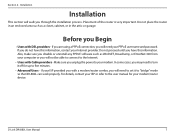
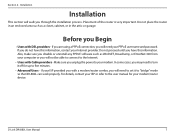
... some cases, you may need to turn it off for up to five minutes. • Advanced Users - If your ISP provided you with a modem/router combo, you will need to set it to "bridge" mode so the DIR-880L can work properly. For details, contact your ISP or refer to the user manual for your modem/router device.
D-Link DIR-880L User Manual
7
User Manual - Page 26
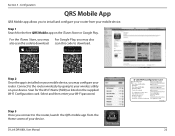
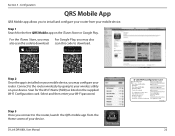
... your router. Connect to the router wirelessly by going to your wireless utility on your device. Scan for the Wi-Fi Name (SSID) as listed on the supplied Wi-Fi Configuration card. Select and then enter your Wi-Fi password.
Step 3 Once you connect to the router, launch the QRS mobile app from the Home screen of your device.
D-Link DIR-880L User Manual
Wi...
User Manual - Page 29
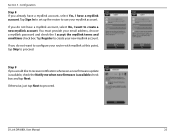
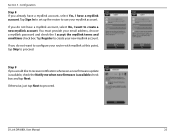
....
If you do not want to configure your router with mydlink at this point, tap Skip to proceed.
Step 9 If you would like to receive notification whenever a new firmware update is available, check the Notify me when new firmware is available check box and tap Next.
Otherwise, just tap Next to proceed.
D-Link DIR-880L User Manual
25
User Manual - Page 84
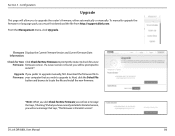
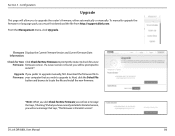
... to upgrade to. Next, click the Select File
button and browse to locate the file and install the new firmware.
*Note: When you click Check for New Firmware you will see a message that says, "Checking". If what you have currently installed is the latest version, you will see a message that says, "This firmware is the latest version".
D-Link DIR-880L User Manual...
User Manual - Page 95
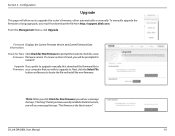
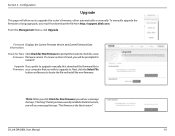
... to upgrade to. Next, click the Select File
button and browse to locate the file and install the new firmware.
*Note: When you click Check for New Firmware you will see a message that says, "Checking". If what you have currently installed is the latest version, you will see a message that says, "This firmware is the latest version".
D-Link DIR-880L User Manual...
User Manual - Page 102
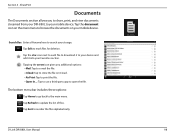
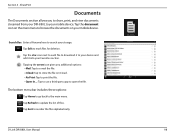
..., and view documents streamed from your DIR-880L to your mobile device. Tap the document icon on the main menu to browse the documents on your mobile device.
Search Bar: Enter a filename here to search your storage. Tap Edit to mark files for ...Tap Home to go back to the main menu. Tap Refresh to update the list of files. Tap Sort to reorder the files alphabetically.
D-Link DIR-880L User Manual
98
User Manual - Page 104
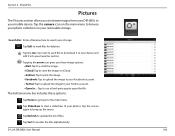
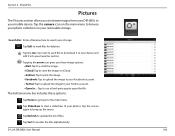
...you to stream images from your DIR-880L to your mobile device. Tap the camera icon on the main menu to browse your photo collection on your removable storage.
Search Bar: Enter a filename here to search your storage.
Tap Edit to mark files ...the screen again to bring up the menu.
Tap Refresh to update the list of files.
Tap Sort to reorder the files alphabetically.
D-Link DIR-880L User Manual
100
User Manual - Page 106
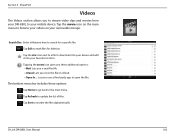
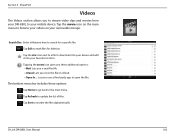
...Videos section allows you to stream video clips and movies from your DIR-880L to your mobile device. Tap the movie icon on the main menu to browse your videos on your removable storage.
Search Bar: Enter a filename here to search for a specific ... Home to go back to the main menu. Tap Refresh to update the list of files. Tap Sort to reorder the files alphabetically.
D-Link DIR-880L User Manual
102
User Manual - Page 108
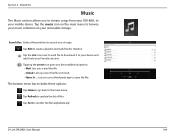
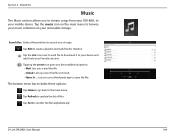
... you to stream songs from your DIR-880L to your mobile device. Tap the music icon on the main menu to browse your music collection on your removable storage.
Search Bar: Enter a filename here to search your storage. Tap Edit to create a playlist...Home to go back to the main menu. Tap Refresh to update the list of files. Tap Sort to reorder the files alphabetically.
D-Link DIR-880L User Manual
104
User Manual - Page 111
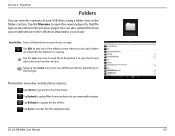
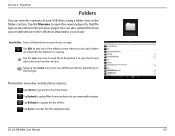
.../player for that file type as described in the previous pages. You can also upload files from your mobile device to the USB drive attached to your router.
Search Bar: Enter a filename here to search your storage.... Upload to upload files from your device to your removable storage. Tap Refresh to update the list of files. Tap Sort to reorder the files alphabetically.
D-Link DIR-880L User Manual
107
User Manual - Page 120
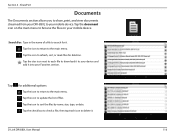
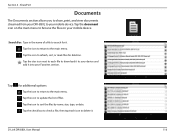
...you to share, print, and view documents streamed from your DIR-880L to your mobile device. Tap the document icon on the main menu to browse the files on your mobile device.
Search Bar: Type in the name of a file ... update the list of files. Tap the icon to sort the files by name, size, type, or date. Tap the check box to check a file, then tap trash icon to delete it.
D-Link DIR-880L User Manual
...
User Manual - Page 162
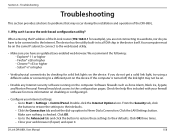
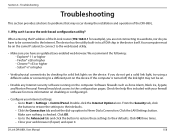
... the installation and operation of the DIR-880L.
1. Why can't I access the web-based configuration utility?
When entering the IP address of the D-Link router (192.168.0.1 for example), you are not connecting to a website, nor do you have to be connected to the Internet. The device has the utility built-in to a ROM chip in the device itself. Your computer...
User Manual - Page 171
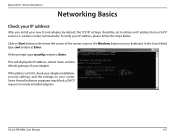
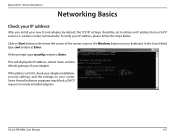
... field, type cmd and press Enter.
At the prompt, type ipconfig and press Enter.
This will display the IP address, subnet mask, and the default gateway of your adapter.
If the address is 0.0.0.0, check your adapter installation, security settings, and the settings on your router. Some firewall software programs may block a DHCP request on newly installed adapters.
D-Link DIR-880L User Manual
167
User Manual - Page 191
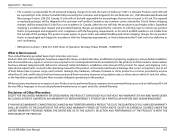
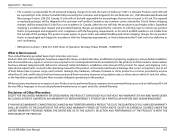
... installation, installation and removal of the product for repair, and shipping costs; Operational adjustments covered in the operating manual for the product, and normal maintenance; Damage that occurs in shipment, due to act of God, failures due to power surge, and cosmetic damage; Any hardware, software, firmware or other products or services provided by anyone other than D-Link...
Datasheet - Page 2
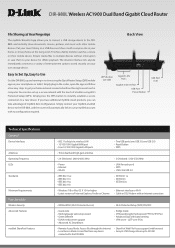
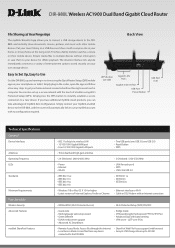
... mydlink-enabled device to the DIR-880L and the router will automatically link it to your mydlink account with no configuration required.
Back View
WPS Button (on side)
Gigabit LAN Ports
Gigabit Internet Port
USB Port Power Button
USB Port (3.0)
Technical Specifications General
Device Interfaces
Antennas Operating Frequency LEDs
Standards
Minimum Requirements
Functionality
Wireless Security...

