D-Link DNS-327L driver and firmware
Related D-Link DNS-327L Manual Pages
Download the free PDF manual for D-Link DNS-327L and other D-Link manuals at ManualOwl.com
Quick Install Guide - Page 1
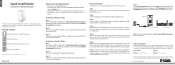
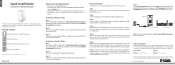
... Setup Wizard. Follow the on-screen instructions to configure your device.
DNS-327L
Router
1
2 LAN 3
4
RESET
INTERNET
USB
5V - - - 3A
Modem
LAN
Note: Refer to the manual available at http://www.mydlink.com/support for more information.
Technical Support
Having trouble installing your new product? D-Link's website contains the latest user documentation and software updates for D-Link...
User Manual - Page 2
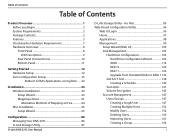
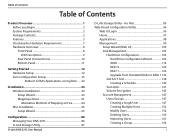
... Mac Installation 65 Setup Wizard 65
Configuration 86 Managing Your DNS-327L 86 D-Link Storage Utility 87
D-Link DNS-327L User Manual
D-Link Storage Utility - For Mac 89 Web-Based Configuration Utility 96
Web UI Login 96 Home 97 Applications 98 Management 99
Setup Wizard (Web UI 100 Disk Management 105
Hard Drive Configuration 105 Hard Drive Configuration Wizard 106 JBOD 114 RAID...
User Manual - Page 3
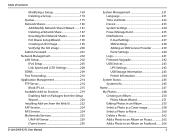
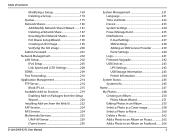
...iTunes Server 230
D-Link DNS-327L User Manual
System Management 231 Language 231 Time and Date 232 Device 233 System Settings 234 Power Management 235 Notifications 237 E-mail Settings 237 SMS Settings 238 Adding an SMS Service Provider 239 Event Settings 240 Logs 241 Firmware Upgrade 242 USB Devices 243 UPS Settings 243 USB Storage Information 243 Printer Information 244
System...
User Manual - Page 6
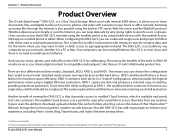
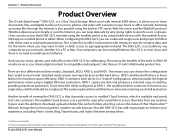
... ShareCenter™ Network Storage device from anywhere, anytime via web browser. Also,the DNS-327L has add-on packages to enhance your experience, including Photo Center, Blog, Transmission, and Audio Streamer among others.
1 Hard Drive(s) not included. 2 D-Link cannot guarantee full compatibility or proper playback with all codecs. Playback capability depends on the codec support of the UPnP...
User Manual - Page 7
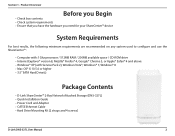
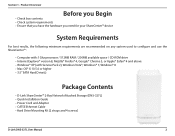
...2), Windows Vista®, Windows® 7, Windows® 8 • Mac OS® X 10.5.6 or higher • 3.5" SATA Hard Drive(s)
Package Contents
• D-Link ShareCenter™ 2-Bay Network Attached Storage (DNS-327L) • Quick Installation Guide • Power Cord and Adapter • CAT5E Ethernet Cable • Hard Drive Mounting Kit (2 straps and 4 screws)
D-Link DNS-327L User Manual...
User Manual - Page 8
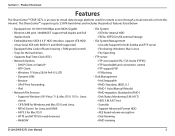
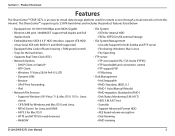
...
Features
The ShareCenter™ DNS-327L is an easy-to-install data storage platform used for remote access through a local network or from the Internet. This ShareCenter™ supports up to 2 SATA hard drives and includes the product features listed below:
• Equipped one 10/100/1000 Mbps auto-MDIX Gigabit • Ethernet LAN port, 1000BASE-T support Half duplex and Full
duplex...
User Manual - Page 9
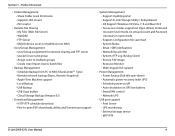
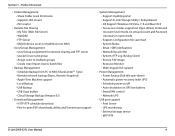
...-lingual GUI support
• Power Management • Power Saving (Disk idle spin-down) • Automatic power recovery (with UPS) • Schedule power on/off • Auto-shutdown on UPS low battery • Smart FAN control • Network UPS
• USB port support • Print Server • UPS monitoring • External storage device • MTP/PTP
D-Link DNS-327L User Manual
4
User Manual - Page 28
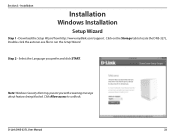
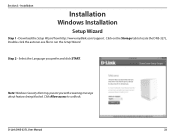
... http://www.mydlink.com/support. Click on the Storage tab to locate the DNS-327L. Double-click the autorun.exe file to run the Setup Wizard.
Step 2 - Select the Language you prefer and click START.
Note: Windows Security Alert may present you with a warning message about features being blocked. Click Allow access to unblock.
D-Link DNS-327L User Manual
23
User Manual - Page 70
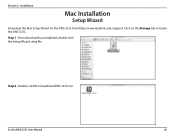
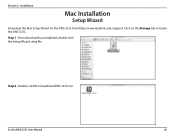
Section 3 - Installation
Mac Installation
Setup Wizard
Download the Mac Setup Wizard for the DNS-327L from http://www.mydlink.com/support. Click on the Storage tab to locate the DNS-327L.
Step 1 - Once download has completed, double-click the Setup Wizard .dmg file.
Step 2 - Double-click the SetupWizardDNS-327L icon.
D-Link DNS-327L User Manual
65
User Manual - Page 91
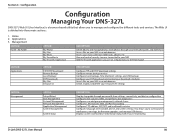
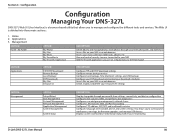
..., network shares Configures LAN, Dynamic DNS, and Port Forwarding Configures FTP, add-ons, AFP, NFS, and multimedia services Configures language, time and date, device, and system settings. Also allows you to control power, notifications, view logs, do firmware upgrades, and manage USB devices. Displays system and hard drive information along with resource monitoring
D-Link DNS-327L User Manual...
User Manual - Page 94
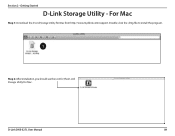
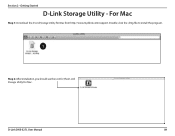
Section 2 - Getting Started
D-Link Storage Utility - For Mac
Step 1: Download the D-Link Storage Utility for Mac from http://www.mydlink.com/support. Double-click the .dmg file to install the program.
1
Step 2: After installation, you should see the icon for the D-Link Storage Utility for Mac.
D-Link DNS-327L User Manual
89
User Manual - Page 247
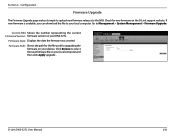
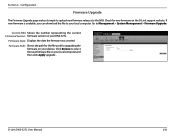
... Upgrade.
Current NAS Shows the number representing the current Firmware Version: firmware version on your DNS-327L.
Firmware Date: Displays the date the firmware was created.
Firmware Path: Shows the path for the file used for upgrading the firmware on your device. Click Browse to select the new firmware file on your local computer and then click Apply upgrade .
D-Link DNS-327L User Manual...
User Manual - Page 330
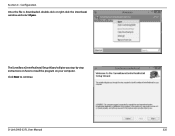
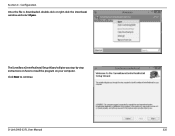
Section 4 - Configuration
Once the file is downloaded, double-click or right-click the Downloads window and select Open.
The SurveillanceCenterRealInstall Setup Wizard will give you step-by-step instructions on how to install the program on your computer.
Click Next to continue.
D-Link DNS-327L User Manual
325
User Manual - Page 332
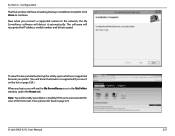
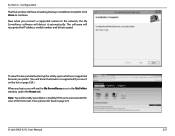
... 4 - Configuration
The final window will have a heading that says, Installation Complete. Click Close to continue.
Now when you connect a supported camera to the network, the My Surveillance software will detect it automatically. The software will recognize the IP address, model number and bit rate speed.
To view the live camera feed using this utility, open whichever supported browser you prefer...
User Manual - Page 424
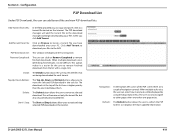
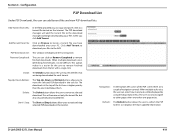
... exist, the user can select how many tasks will be displayed by using the drop-down menu. The user can also navigate to other pages when more than one page exists.
Refresh: The Refresh button allows the user to refresh the P2P task list so it displays the most updated information.
D-Link DNS-327L User Manual
419
User Manual - Page 461
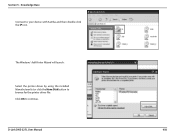
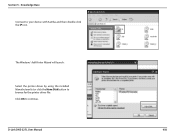
Section 5 - Knowledge Base
Connect to your device with Samba and then double-click the lP icon.
The Windows® Add Printer Wizard will launch:
Select the printer driver by using the installed Manufacturer list or click the Have Disk button to browse for the printer driver file. Click OK to continue.
D-Link DNS-327L User Manual
456
User Manual - Page 464
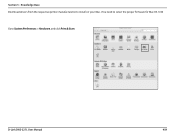
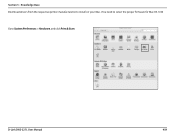
Section 5 - Knowledge Base Download drivers from the respective printer manufacturer(s) to install on your Mac. (You need to select the proper firmware for Mac OS 10.8)
Go to System Preferences > Hardware, and click Print & Scan.
D-Link DNS-327L User Manual
459
User Manual - Page 467
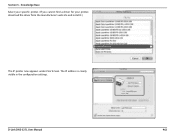
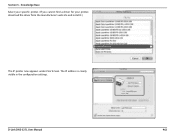
Section 5 - Knowledge Base
Select your specific printer. (If you cannot find a driver for your printer, download the driver from the manufacturer's web site and install it.)
The IP printer now appears under Print & Scan. The IP address is clearly visible in the configuration settings.
D-Link DNS-327L User Manual
462
Datasheet - Page 2


...
Package Contents
• ShareCenter® Network Attached Storage (DNS-327L) • Ethernet Cable • Power Adapter • Hard Drive Mounting Kit • Quick Install Guide
Minimum System Requirements
Computer with: • 1 GHz Processor • 512MB RAM • 200MB Hard Disk Space • Windows® 76, Windows Vista® 6, or Windows® XP SP26;
Mac OS® X (10.5 or...
Datasheet - Page 4
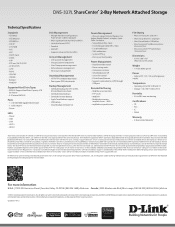
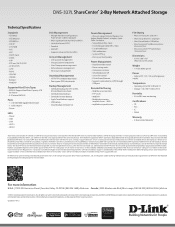
...8226; SATA I/II: Support Hard Drive Capacity 4TB (or Above)
• 3.5" Internal SATA I/II
Ports
• 1 x 10/100/1000 Gigabit Ethernet port • 1 x USB 3.0 port • Power
LEDs
• Power • USB • LAN • HDD 1 • HDD 2
Disk Management
• Multiple hard drive configurations: RAID 0, RAID 1, JBOD, Standard
• RAID migration from Non-RAID to RAID 1 •...

