Dell 964 driver and firmware
Drivers and firmware downloads for this Dell item


Related Dell 964 Manual Pages
Download the free PDF manual for Dell 964 and other Dell manuals at ManualOwl.com
Owner's Manual - Page 2
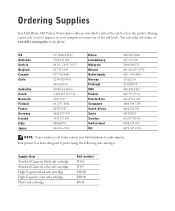
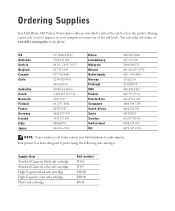
Ordering Supplies
Your Dell Photo AIO Printer 964 includes software installed to detect the ink levels in the printer. During a print job, a screen appears on your computer to warn you of low ink levels. You can order ink online at www.dell.com/supplies or by phone.
US Australia Austria Belgium Canada Chile
Colombia Czech Denmark Finland France Germany Ireland...
Owner's Manual - Page 47
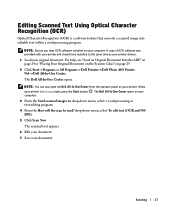
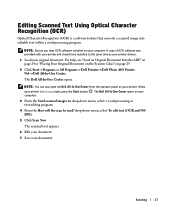
Editing Scanned Text Using Optical Character Recognition (OCR)
Optical Character Recognition (OCR) is a software feature that converts a scanned image into editable text within a word-processing program.
NOTE: Ensure you have OCR software installed on your computer. A copy of OCR software was provided with your printer and should have installed at the same time as your printer drivers.
1 Load your...
Owner's Manual - Page 79
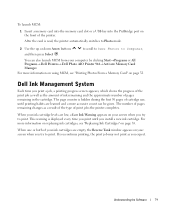
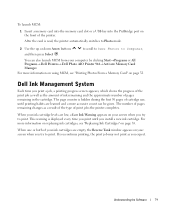
To launch MCM:
1 Insert a memory card into the memory card slot or a USB key into the PictBridge port on the front of the printer.
After the card is read, the printer automatically switches to Photo mode.
2 Use the up or down Arrow buttons
to scroll to Save Photos to Computer,
and then press Select .
You can also launch MCM from your...
Owner's Manual - Page 81


... the Drivers and Utilities CD, and then follow the instructions on the computer
screen to install the software. If the installation screen does not appear: a In Windows XP, click Start→ My Computer.
In Windows 2000, double-click My Computer from your desktop. b Double-click the CD-ROM drive icon. If necessary, double-click setup.exe.
c When the printer software installation screen appears...
Owner's Manual - Page 89
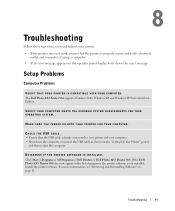
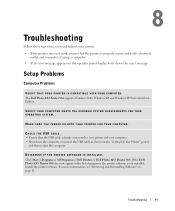
...
outlet and computer, if using a computer. • If an error message appears on the operator panel display, write down the exact message.
Setup Problems
Computer Problems
VER IF Y T H AT YOU R P RI N T ER I S C OM P AT I B L E W IT H Y OU R CO MP U T ER. The Dell Photo AIO Printer 964 supports Windows 2000, Windows XP, and Windows XP Professional x64 Edition.
VERIFY YOUR COMPUTER MEETS THE...
Owner's Manual - Page 90


www.dell.com | support.dell.com
IF THE SOFTWARE INSTALLATION SCREEN DOES NOT APPEAR AUT OMATICALLY, INSTALL THE S OFTWARE MANUALLY. 1 Insert the Drivers and Utilities CD. 2 In Windows XP, click Start→ My Computer.
In Windows 2000, double-click My Computer from your desktop. 3 Double-click the CD-ROM drive icon. If necessary, double-click setup.exe. 4 When the printer software screen appears...
Owner's Manual - Page 92


... of your Dell printer installed on your computer. To check for multiple entries of the printer: 1 In Windows XP, click Start→ Control Panel→ Printers and Other Hardware→ Printers and Faxes.
In Windows 2000, click Start→ Settings→ Printers. 2 Check for multiple printer objects for your Dell printer, which might be shown as Dell 964, Dell 964
(Copy 1), Dell 964 (Copy...
Owner's Manual - Page 96


... THE NETWORK After installing your Dell 964 All-in-One Printer and Dell Wireless Printer Adapter 3300 on your computer with Microsoft® Windows® XP Service Pack 2 installed, the Downloading Application List fails to work properly because the Windows firewall is not configured correctly. To properly configure the Windows firewall: 1 Click Start→ Control Panel→ Windows Firewall...
Owner's Manual - Page 129


... only one product at a time. If you have multiple licenses for the Software, you may use as many copies at any time as you have licenses. "Use" means loading the Software in temporary memory or permanent storage on the product. Installation on a network server solely for distribution to other products is not "use" if (but only if) you...
User's Guide2 - Page 2


... printer My User's Guide
Drivers and Utilities CD
How to set up my printer
If you purchased your Dell computer and printer at the same time, documentation and drivers for your printer are already installed on your computer. You can use the CD to uninstall/reinstall drivers or access your documentation.
Readme files may be included on your CD to provide last-minute updates...
User's Guide2 - Page 3


Express Service Code.
Latest drivers for my printer Answers to technical service and support questions Documentation for my printer
Dell Support Website
The Dell Support website provides several online tools, including:
Solutions - Troubleshooting hints and tips, articles from technicians, and online courses Upgrades - Upgrade information for components, such as memory Customer Care - Contact ...
User's Guide2 - Page 53
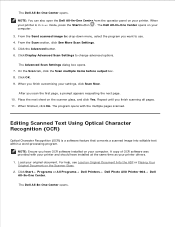
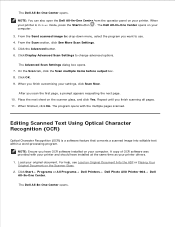
... Text Using Optical Character Recognition (OCR)
Optical Character Recognition (OCR) is a software feature that converts a scanned image into editable text within a word-processing program.
NOTE: Ensure you have OCR software installed on your computer. A copy of OCR software was provided with your printer and should have installed at the same time as your printer drivers.
1. Load your original...
User's Guide2 - Page 82
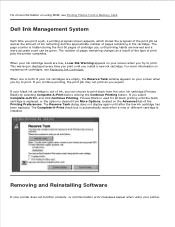
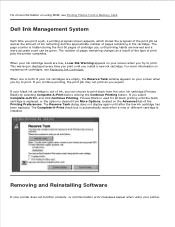
... more information on using MCM, see Printing Photos From a Memory Card.
Dell Ink Management System
Each time you print a job, a ...display again until after the low ink cartridge has been replaced. The Complete-A-Print check box is automatically reset when a new or different cartridge is installed.
Removing and Reinstalling Software
If your printer does not function properly, or communication error...
User's Guide2 - Page 83
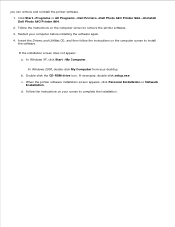
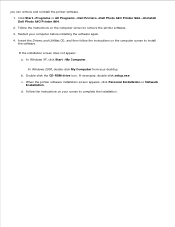
... Insert the Drivers and Utilities CD, and then follow the instructions on the computer screen to install the software.
If the installation screen does not appear: a. In Windows XP, click Start My Computer.
In Windows 2000, double-click My Computer from your desktop. b. Double-click the CD-ROM drive icon. If necessary, double-click setup.exe. c. When the printer software installation screen appears...
User's Guide2 - Page 90


... on the "Setting Up Your Printer" poster, and then restart the computer. If the software installation screen does not appear automatically, install the software manually. 1. Insert the Drivers and Utilities CD. 2. In Windows XP, click Start My Computer.
In Windows 2000, double-click My Computer from your desktop. 3. Double-click the CD-ROM drive icon. If necessary, double-click setup.exe. 4. When...
User's Guide2 - Page 91
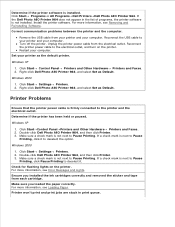
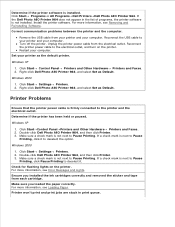
...USB cable to your printer and your computer. Turn off the printer. Unplug the printer power cable from the electrical outlet. Reconnect the printer power cable to the electrical outlet, and turn on the printer. Restart your computer. Set your printer as the default printer.
Windows XP
1. Click Start Control Panel Printers and Other Hardware Printers and Faxes. 2. Right-click Dell Photo AIO Printer...
User's Guide2 - Page 92
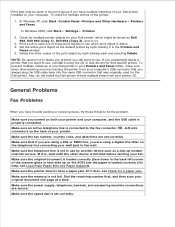
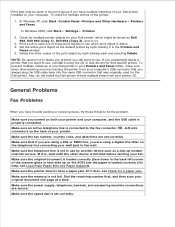
... multiple instances of your Dell printer installed on your computer. To check for multiple entries of the printer:
1. In Windows XP, click Start Control Panel Printers and Other Hardware Printers and Faxes.
In Windows 2000, click Start Settings Printers.
2. Check for multiple printer objects for your Dell printer, which might be shown as Dell 964, Dell 964 (Copy 1), Dell 964 (Copy 2), and so on...
User's Guide2 - Page 95
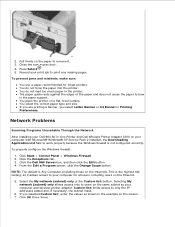
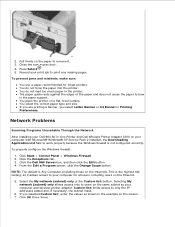
...Scanning Programs Unavailable Through the Network After installing your Dell 964 All-in-One Printer and Dell Wireless Printer Adapter 3300 on your computer with Microsoft® Windows® XP Service Pack 2 installed, the Downloading Application List fails to work properly because the Windows firewall is not configured correctly. To properly configure the Windows firewall:
1. Click Start Control...
User's Guide2 - Page 96
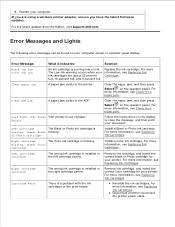
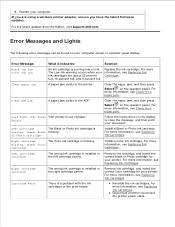
6. 7. 8. Restart your computer.
If you are using a wireless printer adapter, ensure you have the latest firmware updates.
For the latest updates and information, visit support.dell.com.
Error Messages and Lights
The following error messages can be found on your computer screen or operator panel display.
Error Message:
What it indicates:
Solution:
Black Ink Low Color Ink Low
An ink cartridge...
User's Guide2 - Page 126
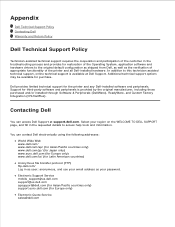
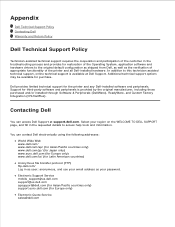
...the Operating System, application software and hardware drivers to the original default configuration as shipped from Dell, as well as the verification of appropriate functionality of the printer and all Dell-installed hardware. In addition to this technician assisted technical support, online technical support is available at Dell Support. Additional technical support options may be available for...
