Dell Brocade 6505 driver and firmware
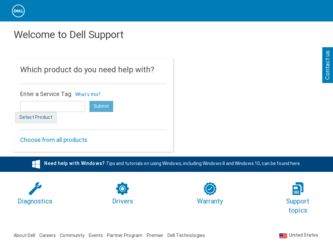
Related Dell Brocade 6505 Manual Pages
Download the free PDF manual for Dell Brocade 6505 and other Dell manuals at ManualOwl.com
Access Gateway Administrator's Guide 7.1.0 - Page 82
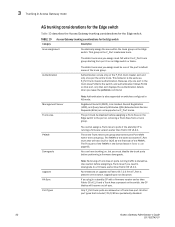
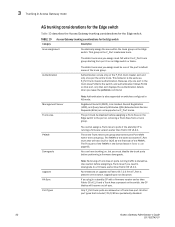
... Incident Record Registration (LIRR), and Query Security Attributes (QSA) Extended Link Service Requests (ELSs) are not supported on F_Port trunks.
The port must be disabled before assigning a Trunk Area on the Edge switch to the port or removing a Trunk Area from a trunk group.
You cannot assign a Trunk Area to ports if the standby CP is running a firmware version...
Access Gateway Administrator's Guide 7.1.0 - Page 86
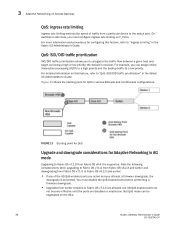
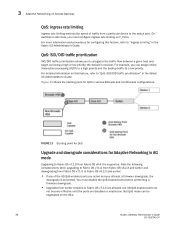
..." in the Fabric OS Administrator's Guide. Figure 13 shows the starting point for QoS in various Brocade and non-Brocade configurations.
FIGURE 13 Starting point for QoS
Upgrade and downgrade considerations for Adaptive Networking in AG mode
Upgrading to Fabric OS v7.1.0 from Fabric OS v6.4.0 is supported. Note the following considerations when upgrading to Fabric OS v7.1.0 from...
Access Gateway Administrator's Guide v7.1.0 - Page 82
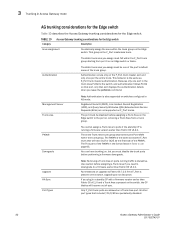
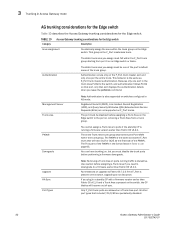
... Incident Record Registration (LIRR), and Query Security Attributes (QSA) Extended Link Service Requests (ELSs) are not supported on F_Port trunks.
The port must be disabled before assigning a Trunk Area on the Edge switch to the port or removing a Trunk Area from a trunk group.
You cannot assign a Trunk Area to ports if the standby CP is running a firmware version...
Access Gateway Administrator's Guide v7.1.0 - Page 86
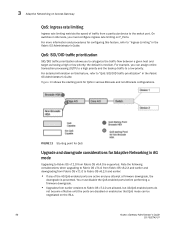
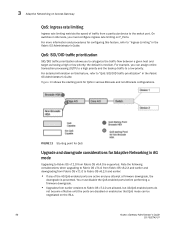
..." in the Fabric OS Administrator's Guide. Figure 13 shows the starting point for QoS in various Brocade and non-Brocade configurations.
FIGURE 13 Starting point for QoS
Upgrade and downgrade considerations for Adaptive Networking in AG mode
Upgrading to Fabric OS v7.1.0 from Fabric OS v6.4.0 is supported. Note the following considerations when upgrading to Fabric OS v7.1.0 from...
Brocade Fabric OS v7.1.0a Release Notes v1.0 - Page 41
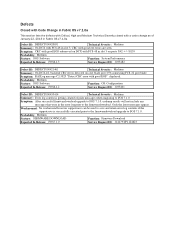
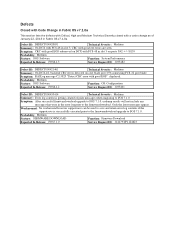
... to the firmwaredownload. Only the latest messages appear.
Workaround: No workaround however supportsave can be used to save and retain error log contents if the
supportsave is successfully executed prior to the firmwaredownload upgrade to FOS 7.1.0.
Probability: Medium
Feature: FIRMWARE DOWNLOAD
Function: Firmware Download
Reported In Release: FOS7.1.0
Service Request ID: 1124793/P1124623
Converged Enhanced Ethernet Command Reference - Page 13


... this release of the CEE Administrator's Guide:
• Brocade 8000
The following blades are supported by this release of the CEE Administrator's Guide:
• Brocade FCOE10-24 blade
Within this manual, any appearance of the term "Brocade FCoE hardware" is referring to:
• Brocade 8000 • Brocade FCOE10-24 port blade
Converged Enhanced Ethernet Command Reference
xiii
53-1002508-01
Fabric OS Command Reference v7.1.0 - Page 19
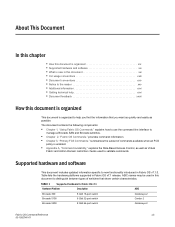
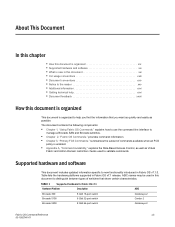
...-Based Access Control, as well as Virtual
Fabric and Admin Domain restriction checks used to validate commands.
Supported hardware and software
This document includes updated information specific ...TABLE 1 Supported hardware for Fabric OS v7.1
Hardware Platform
Description
ASIC
Brocade 300 Brocade 5100 Brocade 5300
8 Gbit 16-port switch 8 Gbit 32-port switch 8 Gbit 64-port switch
Goldeneye ...
Fabric OS Command Reference v7.1.0 - Page 407
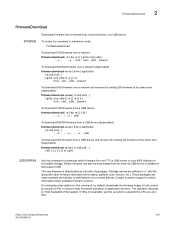
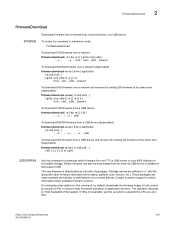
... defects. Contact customer support to obtain information about available firmware versions.
On enterprise-class platforms, this command, by default, downloads the firmware image to both control processors (CPs) in rollover mode to prevent disruption to application services. This operation depends on High Availability (HA) support. If HAis not available, use the -s option to upgrade the CPs one at...
Fabric OS Command Reference v7.1.0 - Page 408
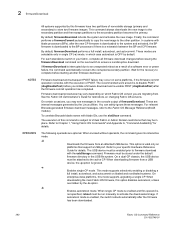
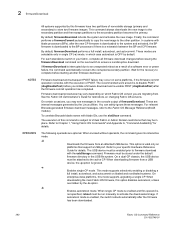
... interrupted due to an unexpected reboot as a result of a software error or power failure, the command automatically recovers the corrupted secondary partition. Wait for the recovery to complete before starting another firmware download.
Firmware download and subsequent POST failure may occur on some platforms, if the firmware commit operation coincides with the execution of POST. The recommended...
Fabric OS Command Reference v7.1.0 - Page 410


...on a single-CP switch with USB support. Output may vary depending on platform.):
switch:admin> firmwaredownload -U v7.0.0
Checking system settings for firmwaredownload... Protocol selected: USB Trying address-->AF_INET IP: 127.1.1.8, flags : 2 System settings check passed.
Checking version compatibility... Version compatibility check passed.
This command will upgrade the firmware on both CP blades...
Fabric OS Command Reference v7.1.0 - Page 414
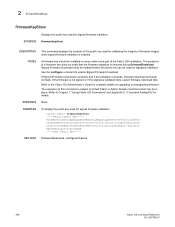
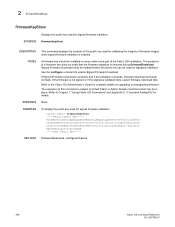
..., signed firmware download fails.
Refer to the Fabric OS Administrator's Guide for complete details on upgrading or downgrading firmware.
The execution of this command is subject to Virtual Fabric or Admin Domain restrictions that may be in place. Refer to Chapter 1, "Using Fabric OS Commands" and Appendix A, "Command Availability" for details.
None
To display the public...
Fabric OS Documentation Updates - Page 19
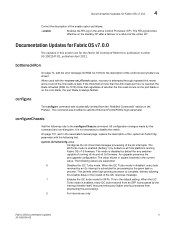
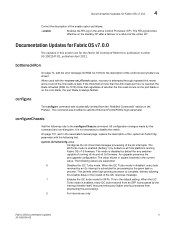
... value Configures the i2c driver that manages processing of the i2c interrupts. The I2CTurbo mode is enabled (Setting 1) by default on all 16G platforms running Fabric OS v7.0 firmware. The mode is disabled by default for any switches capable of running v6.4x and v6.3x firmware. An upgrade preserves the pre-upgrade configuration. The value...
Fabric OS Message Reference v7.1.0 - Page 847
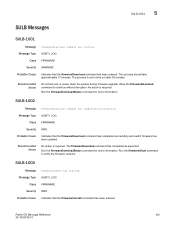
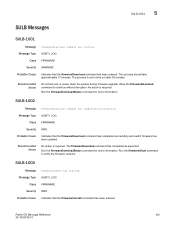
...The process is set to time out after 30 minutes.
Recommended Action
Do not fail over or power down the system during firmware upgrade. Allow the ...firmware has been updated.
Recommended Action
No action is required. The firmwareDownload command has completed as expected.
Run the firmwareDownloadStatus command for more information. Run the firmwareShow command to verify the firmware versions...
Fabric OS Message Reference v7.1.0 - Page 850
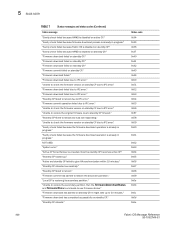
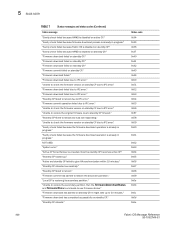
...standby CP." "Firmware download failed on standby CP." "Firmware download failed on standby CP." "Firmware download failed on standby CP." "Firmware commit failed on standby CP." "Firmware download failed." "Firmware download failed due to IPC error." "Unable to check the firmware version on standby CP due to IPC error." "Firmware download failed due to IPC error." "Firmware download failed due to...
Fabric OS Message Reference v7.1.0 - Page 852


... reason for firmware download failure.
TABLE 8 Error messages and error codes
Error message
Error code
"Image is up-to-date. No need to download the same version of firmware."
0xF
"Upgrade is inconsistent."
0x10
"OSRootPartition is inconsistent. For example: swap OSRootPartitions and reboot." 0x11
"Unable to access the required package list file. Check whether the switch is supported by...
Fabric OS Message Reference v7.1.0 - Page 853
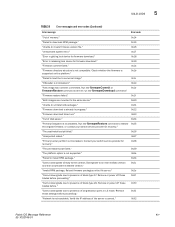
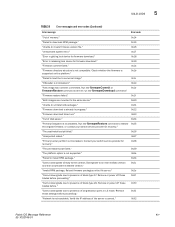
... is inconsistent. Contact your switch service provider for recovery."
0x28
"The pre-install script failed."
0x29
"The platform option is not supported."
0x2a
"Failed to install RPM package."
0x2b
"Cannot downgrade directly to this version. Downgrade to an intermediate version and then download the desired version."
0x2c
"Invalid RPM package. Reload firmware packages on the file server...
Fabric OS Message Reference v7.1.0 - Page 854
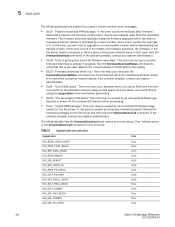
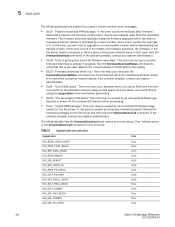
...older than the requested firmware. The firmware download operation supports firmware upgrades within two feature releases (a feature release is indicated by a major number and a minor number; for example, X.Y). In this case, you will need to upgrade to an intermediate version before downloading the desired version. If this error occurs in the middle of a firmware download, the firmware in the file...
Fabric OS Message Reference v7.1.0 - Page 862
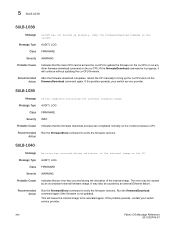
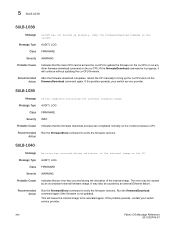
... switch service provider.
SULB-1039
Message CP has completed relocating the internal firmware image.
Message Type AUDIT | LOG
Class FIRMWARE
Severity INFO
Probable Cause Indicates that the firmware download process has completed normally on the control processor (CP).
Recommended Action
Run the firmwareShow command to verify the firmware versions.
SULB-1040
Message An error has occurred...
Fabric OS Troubleshooting and Diagnostics Guide v7.1.0 - Page 74
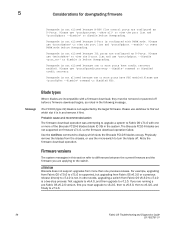
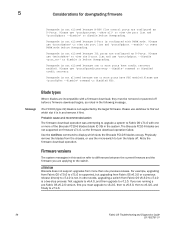
... to display which slots the Brocade FC10-6 blades occupy. Physically remove the blades from the chassis, or use the micro-switch to turn the blade off. Retry the firmware download operation.
Firmware versions
The system messages in this section refer to differences between the current firmware and the firmware you are applying to the switch.
ATTENTION Brocade does not support upgrades...
Web Tools Administrator's Guide v7.1.0 - Page 118
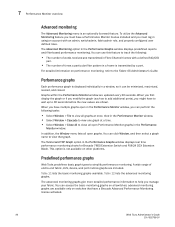
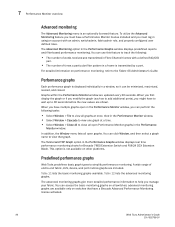
... a frame is transmitted by a port.
For detailed information on performance monitoring, refer to the Fabric OS Administrator's Guide.
Performance graphs
Each performance graph is displayed individually in a window, so it can be minimized, maximized, resized, and closed.
Graphs within the Performance Monitor window are updated every 30 seconds. When you first display the graph or if you...

