Dell Dimension 2300 driver and firmware
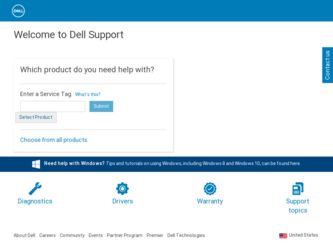
Related Dell Dimension 2300 Manual Pages
Download the free PDF manual for Dell Dimension 2300 and other Dell manuals at ManualOwl.com
Dell Dimension 2300 Owner's Manual - Page 4


... to a CD-RW drive 34 DVD drive problems 35 Hard drive problems 35 E-Mail, Modem, and Internet Problems 35 Error Messages 37 General Problems 38 The computer stops responding 38 A program stops responding 38 A program crashes repeatedly 39 A program is designed for an earlier Windows operating system 39 A solid blue screen appears 39 Other software problems 39 Other technical...
Dell Dimension 2300 Owner's Manual - Page 5


... Restore 55
Drivers 56 What Is a Driver 56 Identifying Drivers 56 Reinstalling drivers 57
Resolving Software and Hardware Incompatibilities 58 Reinstalling Windows® XP 59
Before You Reinstall 59
4 Adding Parts
Front and Back View of the Computer 64 Front View 64 Back View 66
Removing the Computer Cover 67 Looking Inside Your Computer 69
System Board 70 Adding Cards 71...
Dell Dimension 2300 Owner's Manual - Page 6


...Drive 74 Adding Memory 80 Replacing the Computer Cover 82
5 Appendix
Specifications 84 Standard Settings 87
Viewing Settings 88 System Setup Program Screens 88 Clearing Forgotten Passwords 89 Replacing the Battery 90 Dell Technical Support Policy (U.S. Only 92 Definition of "Dell-Installed" Software...® and Celeron® Processors Only (U.S. and Canada Only 123
Index 125
6 Contents
Dell Dimension 2300 Owner's Manual - Page 14
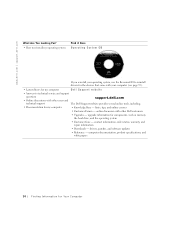
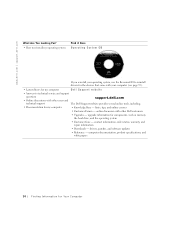
... Forum - online discussion with other Dell customers
• Upgrades - upgrade information for components, such as memory, the hard drive, and the operating system
• Customer Care - contact information, order status, warranty, and repair information
• Downloads - drivers, patches, and software updates
• Reference - computer documentation, product specifications, and white...
Dell Dimension 2300 Owner's Manual - Page 18


www.dell.com | support.dell.com
Setting Up a Printer
NOTICE: Complete the operating system setup before you connect a printer to the computer. See the documentation that came with the printer for setup information, including how to: • Obtain and install updated drivers • Connect the printer to the computer • Load paper and install the toner or ink cartridge • Contact the ...
Dell Dimension 2300 Owner's Manual - Page 19
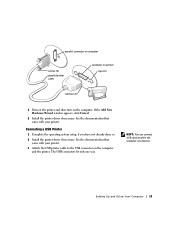
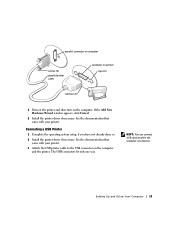
... printer.
Connecting a USB Printer
1 Complete the operating system setup, if you have not already done so.
2 Install the printer driver if necessary. See the documentation that came with your printer.
3 Attach the USB printer cable to the USB connector on the computer and the printer. The USB connectors fit only one way.
HINT: You can connect USB devices while the computer is turned on.
Setting...
Dell Dimension 2300 Owner's Manual - Page 25


... a steady stream of data to properly record. Direct Internet downloads, floppy drives, and Zip drives may not be able to provide a steady data stream to your CD-RW drive.
• Music MP3 files can be played only on MP3 players or on computers that have MP3 software installed.
• Ensure that you set the sampling rate to at least 128 Kbps...
Dell Dimension 2300 Owner's Manual - Page 39


....
Other software problems
CHECK THE SOFTWARE DOCUMENTATION OR CONTACT THE SOFTWARE
MANUFACTURER FOR TROUBLESHOOTING INFORMATION
B A C K U P Y O U R F I L E S I M M E D I A T E L Y - If your computer has a CD-RW drive or a zip drive installed, see the drive's documentation for instructions.
HINT: Software usually includes installation instructions in its documentation or on a floppy disk or CD...
Dell Dimension 2300 Owner's Manual - Page 53


3
SECTION 3
Advanced Troubleshooting
Using System Restore Drivers Resolving Software and Hardware Incompatibilities Reinstalling Windows® XP
Dell Dimension 2300 Owner's Manual - Page 54


.... System Restore does not monitor your data files or recover them.
Creating a Restore Point
1 Click the Start button. 2 Click Help and Support. 3 Click System Restore. 4 Follow the instructions on the screen.
Restoring the Computer to an Earlier Operating State
If problems occur after installing a device driver, first try using Device Driver Rollback (see page 57). If that is unsuccessful...
Dell Dimension 2300 Owner's Manual - Page 56


www.dell.com | support.dell.com
Drivers
What Is a Driver?
A driver is a program that controls a device such as a printer, mouse, or keyboard. All devices require a driver program. A driver acts like a translator between the device and the programs that use the device. Each device has its own set of specialized commands that only its driver recognizes. Many drivers such as the keyboard driver come...
Dell Dimension 2300 Owner's Manual - Page 57


... Dell Dimension ResourceCD provide approved drivers for Dell™ computers. If you install drivers obtained from other sources, your computer might not work correctly.
Using Windows XP Device Driver Rollback If a problem occurs on your computer after you install or update a driver, use Windows XP Device Driver Rollback to replace the driver with the previously installed version.
To use Device...
Dell Dimension 2300 Owner's Manual - Page 58


..., then that driver is not required by your operating system.
Resolving Software and Hardware Incompatibilities
Microsoft® Windows® XP IRQ conflicts occur if a device either is not detected during the operating system setup or is detected but incorrectly configured.
To check for conflicts on a computer running Windows XP:
1 Click the Start button, and then click Control Panel...
Dell Dimension 2300 Owner's Manual - Page 59


... resolve a hardware
conflict on my computer, and then click Next.
Reinstalling Windows® XP
Before You Reinstall
If you are reinstalling the Windows XP operating system to correct a problem with a newly installed driver, use Windows XP Device Driver Rollback (see page 57) to replace the device driver with the previously installed version.
If Device Driver Rollback does not resolve the problem...
Dell Dimension 2300 Owner's Manual - Page 60


... and possibly affect programs installed on your hard drive. Therefore, do not reinstall Windows XP unless instructed to do so by a Dell technical support representative. NOTICE: To prevent conflicts with Windows XP, disable any virus protection software installed on your computer before you reinstall Windows XP. See the documentation that came with the software for instructions.
Preparing to Boot...
Dell Dimension 2300 Owner's Manual - Page 61


... the one provided) and a password, and then click Next.
If your computer has a modem installed, the Modem Dialing Information screen appears.
4 Enter the requested information and click Next.
5 Enter the date, time, and time zone in the Date and Time Settings window and click Next.
6 If your computer has a network adapter, click Typical in the Networking Settings screen and click Next.
If...
Dell Dimension 2300 Owner's Manual - Page 62


...will use this computer? screen appears, you can enter
up to five users. 5 Click Next. 6 Click Finish to complete the setup, and remove the CD from the
drive. Reinstalling Drivers and Software
1 Reinstall the appropriate drivers (see page 57). 2 Reinstall your virus protection software. See the documentation that
came with the software for instructions. 3 Reinstall your other software programs. See...
Dell Dimension 2300 Owner's Manual - Page 74


... installing and using the drive software.
Adding a Second CD or DVD Drive
CAUTION: Before you begin any of the procedures in this section, follow the safety instructions on page 7.
CAUTION: To guard against electrical shock, always unplug your computer from the electrical outlet before opening the cover.
1 Shut down the computer (see page 27).
NOTICE: To disconnect a network cable...
Dell Dimension 2300 Owner's Manual - Page 92


... the computer during the manufacturing process (Microsoft Office, Norton Antivirus, and so on).
Dell-installed peripherals include any internal expansion cards, or Dellbranded module bay or PC Card accessories. In addition, any Dell-branded monitors, keyboards, mice, speakers, microphones for telephonic modems, docking stations/port replicators, networking products, and all associated cabling are...
Dell Dimension 2300 Owner's Manual - Page 126
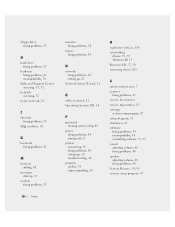
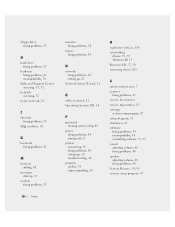
...CD, 14
P
password clearing system setup, 89
power fixing problems, 44 turning off, 27
printer connecting, 18 fixing problems, 46 setting up, 18 troubleshooting, 46
program crashes, 39 stops responding, 38
R
regulatory notices, 109 reinstalling
drivers, 57, 59 Windows XP, 13 ResourceCD, 57, 59 returning items, 109
S
safety instructions, 7 scanner
fixing problems, 47 screen. See monitor service tag...

