Dell Inspiron XPS Gen 2 driver and firmware
Drivers and firmware downloads for this Dell item

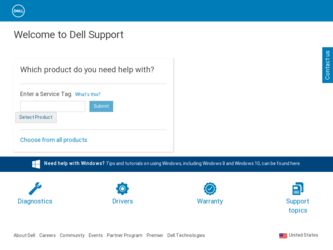
Related Dell Inspiron XPS Gen 2 Manual Pages
Download the free PDF manual for Dell Inspiron XPS Gen 2 and other Dell manuals at ManualOwl.com
Dell Inspiron Help - Page 2
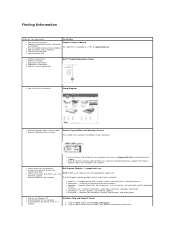
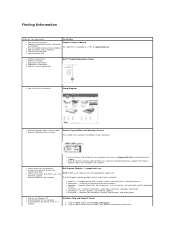
... as memory, the hard drive, and the operating
system l Customer Care - Contact information, order status, warranty, and repair information l Downloads - Drivers, patches, and software updates l Reference - Computer documentation, product specifications, and white papers
l How to use Windows XP l Documentation for my computer l Documentation for devices (such as a
modem)
Windows Help and Support...
Dell Inspiron Help - Page 4


... to copy CDs, see the CD software that came with your computer.
NOTE: Ensure that you follow all copyright laws when you create CDs. NOTE: For information on creating CDs, see the Owner's Manual for your Dell computer. A CD player includes the following basic functions. In addition to accessing these functions through the CD player, you can control some...
Dell Inspiron Help - Page 11
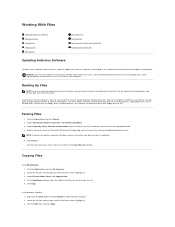
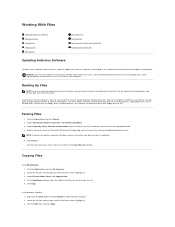
... documentation and load updates immediately.
NOTICE: Scan for viruses before installing any software from unlicensed sources, either downloaded from the Internet or from floppy disks. Make regular backups of your data in case a virus infects your computer.
Backing Up Files
NOTE: In case of warranty replacement of your hard drive, you will receive a blank, formatted drive from Dell. You will...
Dell Inspiron Help - Page 15


... containing capacitors. driver - Software that allows the operating system to control a device such as a printer. Many devices do not work properly if the correct driver is not installed in the computer. DSL - Digital Subscriber Line - A technology that provides a constant, high-speed Internet connection through an analog telephone line. dual display mode - A display setting that allows you...
Dell Inspiron Help - Page 17


...speed of the processor. serial connector - An I/O port often used to connect devices such as a handheld digital device or digital camera to your computer. Service Tag - A bar code label on your computer that identifies your computer when you access Dell Support at support.dell.com or when you call Dell for customer service or technical support. setup program - A program that is used to install and...
Dell Inspiron Help - Page 18


... of colors and resolution that a program displays depends on the capabilities of the monitor, the video controller and its drivers, and the amount of video memory installed in the computer. S-video TV-out - A connector used to attach a TV or digital audio device to the computer. SXGA - super-extended graphics array - A video standard for video cards and controllers that supports resolutions up to...
Dell Inspiron Help - Page 24
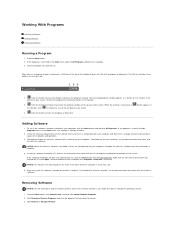
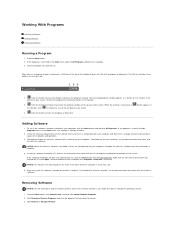
... the instructions that came with the CD to help you respond to the prompts on the screen.
If the software installation CD does not automatically run, click the Start button and click My Computer. Right-click the icon for the drive where you inserted the CD, click Open, and then browse for the installation file (setup.exe, install...
Dell Inspiron Help - Page 29


...Limited - You can change only your own personal settings, such as your password. You cannot install programs or use the Internet.
NOTE: Additional options may be available, depending on whether you are using Windows XP Home Edition or Windows XP Professional. Also, options available in Windows XP Professional vary depending on whether your computer is connected to a domain.
6. Click Create Account...
Dell Inspiron Help - Page 30
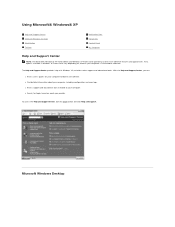
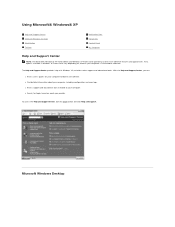
... a domain.
The Help and Support Center provides help with Windows XP and offers other support and educational tools. With the Help and Support Center, you can: l Access user's guides for your computer hardware and software. l Find detailed information about your computer, including configuration and error logs. l Access support and educational tools installed on your computer. l Search for topics...
Owner's Manual - Page 6


... Problems 67 The computer does not start up 68 The computer stops responding 68 A program stops responding 68 A program crashes repeatedly 68 A program is designed for an earlier Windows operating system . . . . . 68 A solid blue screen appears 69 Other software problems 69
Memory Problems 69
Network Problems 70
PC Card Problems 70
Power Problems 71
Printer Problems 72
Scanner Problems...
Owner's Manual - Page 11


...inch USB floppy drives, Intel® Pentium® M processors, optical drives, and USB devices. NSS is necessary for correct operation of your Dell computer. The software automatically detects your computer and operating system and installs the updates appropriate for your configuration.
To download Notebook System Software:
1 Go to support.dell.com and click Downloads.
2 Enter your Service Tag...
Owner's Manual - Page 27
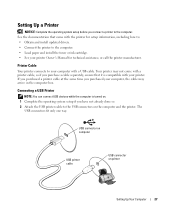
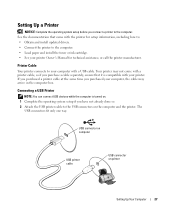
... with the printer for setup information, including how to: • Obtain and install updated drivers. • Connect the printer to the computer. • Load paper and install the toner or ink cartridge. • See your printer Owner's Manual for technical assistance, or call the printer manufacturer.
Printer Cable
Your printer connects to your computer with a USB cable. Your printer may not...
Owner's Manual - Page 28
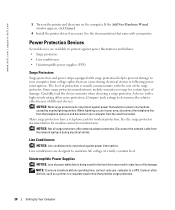
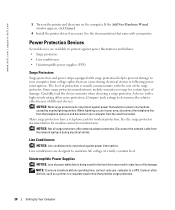
www.dell.com | support.dell.com
3 Turn on the printer and then turn on the computer. If the Add New Hardware Wizard window appears, click Cancel.
4 Install the printer driver if necessary. See the documentation that came with your printer.
Power Protection Devices
Several devices are available to protect against power fluctuations and failures: • Surge protectors • Line conditioners ...
Owner's Manual - Page 36


... played only on MP3 players or on computers that have MP3 software installed.
• Do not burn a blank CD-R or CD-RW to its maximum capacity; for example, do not copy a 650-MB file to a 650-MB blank CD. The CD-RW drive needs 1 or 2 MB of the blank CD to finalize the recording.
• Use a blank...
Owner's Manual - Page 57


...174; Windows® XP
Your wireless network card requires specific software and drivers in order to connect to a network. The software is already installed. If the software is removed or corrupted, follow the instructions included in the user's guide for your wireless network card. The user's guide is available on the Dell Support website at support.dell.com. When you turn on your computer, a pop...
Owner's Manual - Page 69
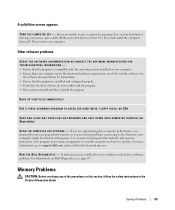
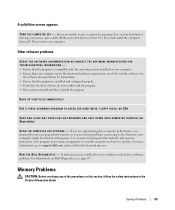
... protection (your program may require an upgrade) to scan the computer and remove spyware. For more information, go to support.dell.com and search for the keyword spyware.
R U N T H E D E L L D I A G N O S T I C S - If all tests run successfully, the error condition is related to a software problem. For information on Dell Diagnostics, see page 59.
Memory Problems
CAUTION: Before you begin any...
Owner's Manual - Page 77


...
Drivers
What Is a Driver?
A driver is a program that controls a device such as a printer, mouse, or keyboard. All devices require a driver program. A driver acts like a translator between the device and any other programs that use the device. Each device has its own set of specialized commands that only its driver recognizes. Dell ships your computer to you with required drivers already installed...
Owner's Manual - Page 78


...in the following ways: • Use Windows XP Device Driver Rollback. • Reinstall drivers manually.
Using Windows XP Device Driver Rollback If a problem occurs on your computer after you install or update a driver, use Windows XP Device Driver Rollback to replace the driver with the previously installed version.
1 Click the Start button and click Control Panel. 2 Under Pick a Category, click...
Owner's Manual - Page 79
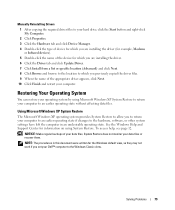
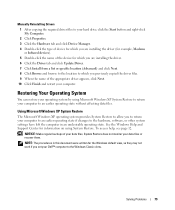
Manually Reinstalling Drivers 1 After copying the required driver files to your hard drive, click the Start button and right-click My Computer. 2 Click Properties. 3 Click the Hardware tab and click Device Manager. 4 Double-click the type of device for which you are installing the driver (for example, Modems or Infrared devices). 5 Double-click the name of the device for which you are installing ...
Owner's Manual - Page 111


... computer during the manufacturing process (Microsoft® Office, Norton Antivirus, and so on).
Dell-installed peripherals include any internal expansion cards, or Dell-branded module bay or PC Card accessories. In addition, any Dell-branded monitors, keyboards, mice, speakers, microphones for telephonic modems, docking stations/port replicators, networking products, and all associated cabling...
