Dell Inspiron 15 M5010 driver and firmware
Related Dell Inspiron 15 M5010 Manual Pages
Download the free PDF manual for Dell Inspiron 15 M5010 and other Dell manuals at ManualOwl.com
Service Manual - Page 4
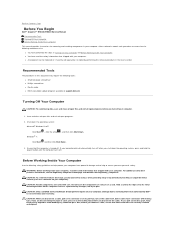
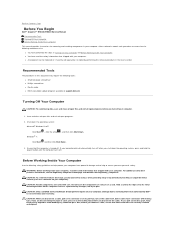
Back to Contents Page
Before You Begin
Dell™ Inspiron™ N5010/M5010 Service Manual
Recommended Tools Turning Off Your Computer Before Working Inside Your Computer
This manual provides instructions for removing and installing components in your computer. Unless otherwise noted, each procedure assumes that the following conditions exist:
l You have performed the steps in Turning Off Your ...
Service Manual - Page 6


... Page
Flashing the BIOS
Dell™ Inspiron™ N5010/M5010 Service Manual
1. Turn on the computer. 2. Go to support.dell.com/support/downloads. 3. Locate the BIOS update file for your computer:
NOTE: The Service Tag for your computer is located on a label at the bottom of the computer. If you have your computer's Service Tag:
a. Click Enter a Service Tag. b. Enter your computer's Service Tag...
Service Manual - Page 32
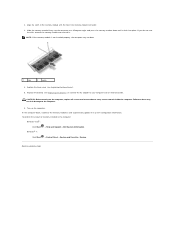
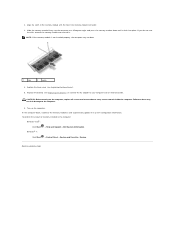
... may result in damage to the computer.
6. Turn on the computer. As the computer boots, it detects the memory module(s) and automatically updates the system configuration information. To confirm the amount of memory installed in the computer:
Windows Vista®:
Click Start Windows® 7:
® Help and Support® Dell System Information.
Click Start ® Control Panel® System and...
Inspiron 15 M5010 Setup Guide - Page 11


...: For optimal performance of your computer, it is recommended that you download and install the latest BIOS and drivers for your computer available at support.dell.com. NOTE: For more information on the operating system and features, see support.dell.com/MyNewDell.
Set Up Ubuntu
To set up Ubuntu® for the first time, follow the instructions on the screen. See the Ubuntu...
Inspiron 15 M5010 Setup Guide - Page 12


... the hardware, software, drivers, or other system settings have left the computer in an undesirable operating state. You will require the following to create the system recovery media: • Dell DataSafe Local Backup • USB key with a minimum capacity of 8 GB or DVD-R/DVD+R/Blu-ray Disc™ NOTE: Dell DataSafe Local Backup does not support rewritable discs.
10
Inspiron 15 M5010 Setup Guide - Page 19


... a Bluetooth device. To restore the wireless display, reconnect to the wireless display after the Bluetooth device is paired.
NOTE: To download and install the latest driver for "Intel Wireless Display Connection Manager," go to support.dell.com/support/downloads.
NOTE: For more information about wireless display, see the wireless display adapter documentation.
Setting Up Your Inspiron Laptop
17
Inspiron 15 M5010 Setup Guide - Page 24
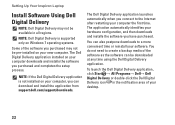
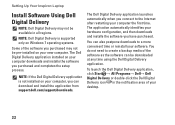
Setting Up Your Inspiron Laptop
Install Software Using Dell Digital Delivery
NOTE: Dell Digital Delivery may not be available in all regions.
NOTE: Dell Digital Delivery is supported only on Windows 7 operating systems.
Some of the software you purchased may not be pre-installed on your new computer. The Dell Digital Delivery application installed on your computer downloads and installs the ...
Inspiron 15 M5010 Setup Guide - Page 25


... cases, the software download is completed in a few minutes. The duration of the download varies depending on the number of applications you purchased.
After the software installation is complete, the Dell Digital Delivery application notifies and prompts you to close the application window. The newly installed software can be accessed through the Start menu.
Setting Up Your Inspiron Laptop
23
Inspiron 15 M5010 Setup Guide - Page 46


Using Your Inspiron Laptop
Software Features
NOTE: For more information about the features described in this section, see the Dell Technology Guide on your hard drive or at support.dell.com/manuals.
FastAccess Facial Recognition
Your computer may have the FastAccess facial recognition feature. This feature helps keep your Dell computer secure by learning the unique appearance of your face and ...
Inspiron 15 M5010 Setup Guide - Page 54


... the shortcut is not available, you can download and install the software you purchased using the Dell Digital Delivery application. For more information, see "Install Software Using Dell Digital Delivery" on page 22.
If you have other software problems - • Back up your files immediately. • Use a virus-scanning program to check the hard drive or CDs. • Save and close any...
Inspiron 15 M5010 Setup Guide - Page 56


... performance.
For more information about Dell Support Center and to download and install the available support tools, go to DellSupportCenter.com.
My Dell Downloads
NOTE: My Dell Downloads may not be available in all regions.
Some of the drivers and software pre-installed on your new computer do not include a backup CD or DVD. This software is available at My Dell Downloads. From this website you...
Inspiron 15 M5010 Setup Guide - Page 60
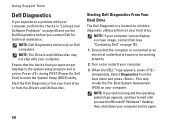
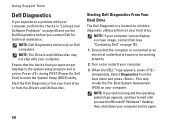
... ship with your computer.
Ensure that the device that you want to test displays in the system setup program and is active. Press during POST (Power On Self Test) to enter the System Setup (BIOS) utility.
Start the Dell Diagnostics from your hard drive or from the Drivers and Utilities disc.
Starting Dell Diagnostics From Your Hard Drive
The Dell Diagnostics is located...
Inspiron 15 M5010 Setup Guide - Page 64
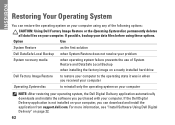
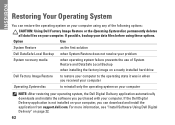
...
NOTE: After restoring your operating system, the Dell Digital Delivery application automatically downloads and installs the software you purchased with your computer. If the Dell Digital Delivery application is not installed on your computer, you can download and install the application from support.dell.com. For more information, see "Install Software Using Dell Digital Delivery" on page 22.
62
Inspiron 15 M5010 Setup Guide - Page 67


... at support.dell.com.
Upgrading to Dell DataSafe Local Backup Professional
NOTE: Dell DataSafe Local Backup Professional may be installed on your computer, if you ordered it at the time of purchase.
Dell DataSafe Local Backup Professional provides additional features that allow you to:
• Backup and restore your computer based on file types
• Backup files to a local storage device...
Inspiron 15 M5010 Setup Guide - Page 69


... Restore permanently deletes all data on the hard drive and removes any programs or drivers installed after you received your computer. If possible, back up the data before using this option. Use Dell Factory Image Restore only if System Restore did not resolve your operating system problem.
NOTE: Dell Factory Image Restore may not be available...
Inspiron 15 M5010 Setup Guide - Page 70


... Operating System
3. Select Repair Your Computer. The System Recovery Options window appears.
4. Select a keyboard layout and click Next.
5. To access the recovery options, log on as a local user. To access the command prompt, type administrator in the User name field, then click OK.
6. Click Dell Factory Image Restore. The Dell Factory Image Restore welcome screen appears...
Inspiron 15 M5010 Setup Guide - Page 80
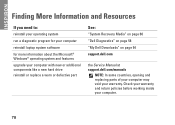
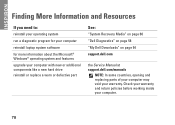
... system software
for more information about the Microsoft® Windows® operating system and features
upgrade your computer with new or additional components like a new hard drive reinstall or replace a worn or defective part
See:
"System Recovery Media" on page 66
"Dell Diagnostics" on page 58
"My Dell Downloads" on page 54
support.dell.com
the Service Manual at support.dell.com/manuals...
Inspiron 15 M5010 Setup Guide - Page 81


... All Programs→ Dell→ Dell Support Center→ Launch Dell Support Center.
find drivers and downloads; readme files
support.dell.com
access technical support and product help check on your order status for new purchases
find solutions and answers to common questions
locate information for last-minute updates about technical changes to your computer or advanced technical-reference...
Inspiron 15 M5010 Setup Guide - Page 82
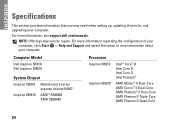
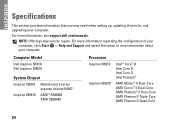
... setting up, updating drivers for, and upgrading your computer.
For more information, see support.dell.com/manuals.
NOTE: Offerings may vary by region. For more information regarding the configuration of your computer, click Start → Help and Support and select the option to view information about your computer.
Computer Model
Dell Inspiron N5010 Dell Inspiron M5010
System Chipset
Inspiron...
Inspiron 15 M5010 Setup Guide - Page 91


... 44 computer, setting up 5 connect(ing)
to the Internet 18 Contacting Dell online 76 customer service 70
D
DataSafe Local Backup 64 DellConnect 70 Dell Diagnostics 58 Dell Digital Delivery
install software 22 Dell Factory Image Restore 67 Dell Support Center 53 Diagnostic Checklist 75 drivers and downloads 79 DVDs, playing and creating 45
E
email addresses for technical support 71
89
INSPIRON

