Dell Precision M50 driver and firmware
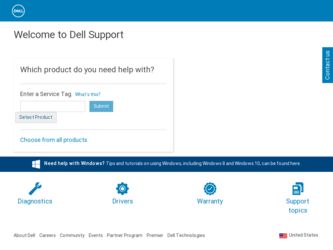
Related Dell Precision M50 Manual Pages
Download the free PDF manual for Dell Precision M50 and other Dell manuals at ManualOwl.com
Information Guide - Page 4
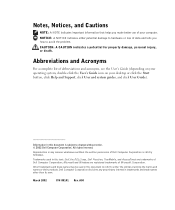
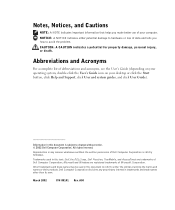
... Help and Support, click User and system guides, and click User Guide).
Information in this document is subject to change without notice. © 2002 Dell Computer Corporation. All rights reserved.
Reproduction in any manner whatsoever without the written permission of Dell Computer Corporation is strictly forbidden.
Trademarks used in this text: Dell, the DELL logo, Dell Precision, TrueMobile...
Information Guide - Page 5


...Mobile Workstation Computers 5
Caution: Safety Instructions 5 EMC Instructions 9 When Using Your Computer 10 Ergonomic Computing Habits 11 Protecting Against Electrostatic Discharge 13 Finding Information and Assistance 14 Setting Up Your Computer 17 About Your Computer 18 Front View 18 Left Side View 20 Right Side View 20 Back View 21 Bottom View 23 Removing a Battery 23 Installing...
Information Guide - Page 7
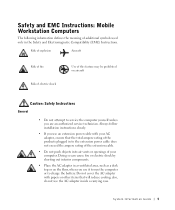
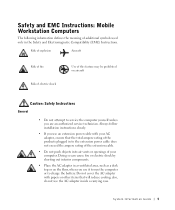
... shock
Use of this feature may be prohibited on aircraft
Caution: Safety Instructions
General
• Do not attempt to service the computer yourself unless you are an authorized service technician. Always follow installation instructions closely.
• If you use an extension power cable with your AC adapter, ensure that the total ampere rating of the products plugged in to...
Information Guide - Page 12


... as cloth or paper. If you have the drive checked by hand, be ready to install the drive in the computer. You can put the hard drive through an X-ray security machine, but never put the drive through a metal detector.
• When traveling, do not place the computer in overhead storage compartments where it could slide around. Do...
Information Guide - Page 13
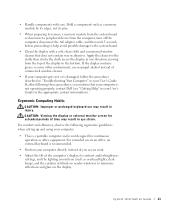
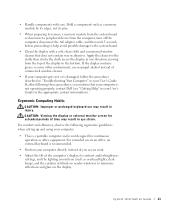
... pins.
• When preparing to remove a memory module from the system board or disconnect a peripheral device from the computer, turn off the computer, disconnect the AC adapter cable, and then wait 5 seconds before proceeding to help avoid possible damage to the system board.
• Clean the display with a soft, clean cloth and commercial window cleaner that does not contain wax...
Information Guide - Page 15
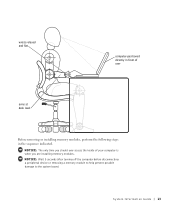
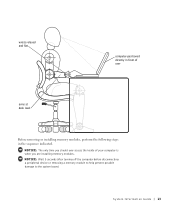
... installing memory modules, perform the following steps in the sequence indicated.
NOTICE: The only time you should ever access the inside of your computer is when you are installing memory modules. NOTICE: Wait 5 seconds after turning off the computer before disconnecting a peripheral device or removing a memory module to help prevent possible damage to the system board.
System Infor mation Guide...
Information Guide - Page 16


...dell.com | support.dell.com
1 Turn off your computer and any attached peripherals. 2 Disconnect your computer and peripherals from electrical outlets to
reduce the potential for personal injury or shock. Also, disconnect any telephone or telecommunication lines from the computer...antistatic packing material until you are ready to install the component. Just before unwrapping the antistatic ...
Information Guide - Page 17


... system, double-click the User's Guides icon on your desktop, or click the Start button and then select Help and Support to access the documentation stored on your hard drive.
Obtain information on the following: • Using your computer • Configuring system settings • Removing and installing parts • Installing and configuring software • Diagnosing a problem •...
Information Guide - Page 18


... operating system, use the Drivers and Utilities CD to reinstall drivers for the devices shipped with your computer.
For more information about installing your operating system, see the Dell-installed Microsoft® Windows® Setup Guide that came with your computer.
Dell-installed Windows Setup Guide
See the Setup Guide for information on installing and configuring your operating system...
Information Guide - Page 19


... service tags
• System configuration detail
Setting Up Your Computer
1 Unpack the accessories box.
2 Set aside the contents of the accessories box, which you will need to complete the setup of your computer.
The accessories box also contains user documentation and any software or additional hardware (such as PC Cards, drives, or batteries) you have ordered.
3 Connect the AC adapter...
Information Guide - Page 26


www.dell.com | support.dell.com
Removing a Battery
NOTICE: If you choose to replace the battery with the computer in standby mode, you have only about 1 minute to complete the battery replacement before the computer shuts down and loses any unsaved data. Before removing the battery, ensure that the computer is turned off, suspended in a power management mode...
Information Guide - Page 27


... on the computer with the Driver and Utilities CD in the CD, CD-RW, or DVD drive.
5 Press
to enter the system setup program as soon as the Dell logo
screen appears, and before the Microsoft Windows logo screen
appears.
6 Select the Boot Order page of the system setup program. Make a note of the device currently set as the...
Information Guide - Page 28


... include but are not limited to AM/FM commercial broadcast, television, cellular services, radar, air-traffic control, pager, and Personal Communication Services (PCS). These licensed services, along with unintentional radiators such as digital devices, including computers, contribute to the electromagnetic environment.
Electromagnetic Compatibility (EMC) is the ability of items of electronic...

