Dell Wireless Adapter 3300 driver and firmware
Drivers and firmware downloads for this Dell item

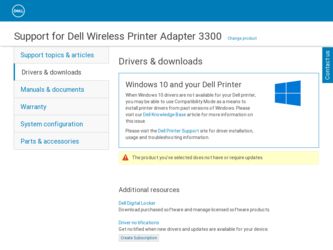
Related Dell Wireless Adapter 3300 Manual Pages
Download the free PDF manual for Dell Wireless Adapter 3300 and other Dell manuals at ManualOwl.com
User Guide - Page 1
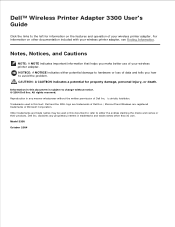
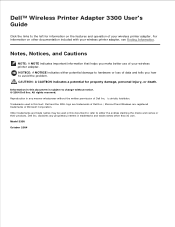
Dell™ Wireless Printer Adapter 3300 User's Guide
Click the links to the left for information on the features and operation of your wireless printer adapter. For information on other documentation included with your wireless printer adapter, see Finding Information.
Notes, Notices, and Cautions
NOTE: A NOTE indicates important information that helps you make better use of your wireless ...
User Guide - Page 2
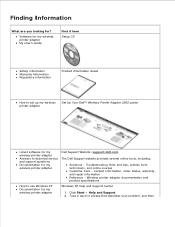
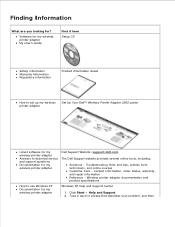
... Setup CD
Safety information Warranty information Regulatory information
Product Information Guide
How to set up my wireless printer adapter
Set Up Your Dell™ Wireless Printer Adapter 3300 poster
Latest software for my wireless printer adapter Answers to technical service and support questions Documentation for my wireless printer adapter
Dell Support Website: support.dell.com
The Dell...
User Guide - Page 7
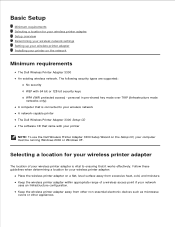
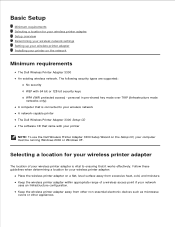
... a location for your wireless printer adapter Setup overview Determining your wireless network settings Setting up your wireless printer adapter Installing your printer on the network
Minimum requirements
The Dell Wireless Printer Adapter 3300 An existing wireless network. The following security types are supported:
No security WEP with 64 bit or 128 bit security keys WPA (WiFi protected access...
User Guide - Page 8
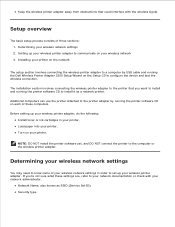
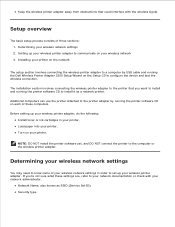
...wireless network settings 2. Setting up your wireless printer adapter to communicate on your wireless network 3. Installing your printer on the network
The setup section involves connecting the wireless printer adapter to a computer by USB cable and running the Dell Wireless Printer Adapter 3300 Setup Wizard on the Setup CD to configure the device and test the wireless connection.
The installation...
User Guide - Page 9
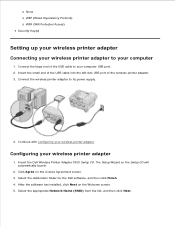
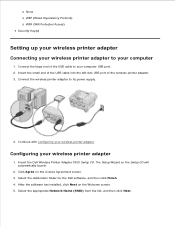
... end of the USB cable to your computer USB port. 2. Insert the small end of the USB cable into the left side USB port of the wireless printer adapter. 3. Connect the wireless printer adapter to its power supply.
4. Continue with Configuring your wireless printer adapter.
Configuring your wireless printer adapter
1. Insert the Dell Wireless Printer Adapter 3300 Setup CD. The Setup Wizard on the...
User Guide - Page 13
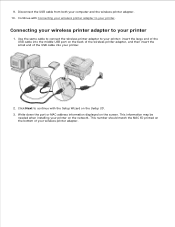
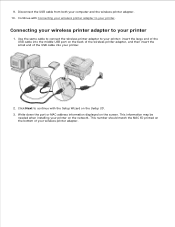
... USB cable into the middle USB port on the back of the wireless printer adapter, and then insert the small end of the USB cable into your printer.
2. Click Next to continue with the Setup Wizard on the Setup CD. 3. Write down the port or MAC address information displayed on the screen. This information may be
needed when installing your printer on the network. This number should match the MAC...
User Guide - Page 14


...Wizard on the Setup CD. 5. Remove the Setup CD from your computer, and insert your printer software CD. 6. Continue with Installing your printer on the network.
Installing your printer on the network
Once the wireless printer adapter has been configured, use the printer software CD that came with your printer to install your network printer on the computers attached to your network.
Make sure that...
User Guide - Page 15


... printer adapter Setup overview Determining your wireless network settings Setting up your wireless printer adapter Installing your printer on the network Changing your wireless printer adapter settings
Minimum requirements
The Dell Wireless Printer Adapter 3300 An existing wireless network. The following security types are supported:
No security WEP with 64 bit or 128 bit security keys WPA (WiFi...
User Guide - Page 16
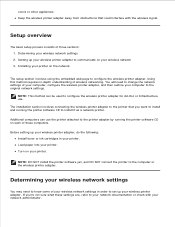
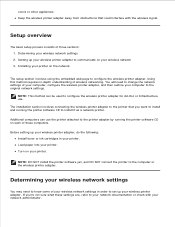
... toner or ink cartridges in your printer. Load paper into your printer. Turn on your printer.
NOTE: DO NOT install the printer software yet, and DO NOT connect the printer to the computer or the wireless printer adapter.
Determining your wireless network settings
You may need to know some of your wireless network settings in order to set up your wireless printer adapter. If you're not sure what...
User Guide - Page 20
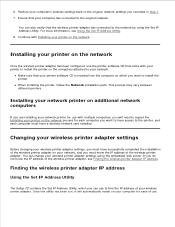
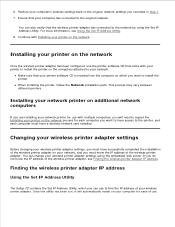
... printer, and each computer must have a wireless network card installed.
Changing your wireless printer adapter settings
Before changing your wireless printer adapter settings, you must have successfully completed the installation of the wireless printer adapter on your network, and you must know the IP address of the wireless printer adapter. You can change your wireless printer adapter settings...
User Guide - Page 21
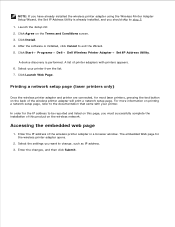
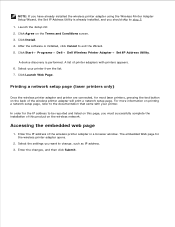
...4. After the software is installed, click Cancel to exit the Wizard. 5. Click Start Programs Dell Dell Wireless Printer Adapter Set IP Address Utility.
A device discovery is performed. A list of printer adapters with printers appears. 6. Select your printer from the list. 7. Click Launch Web Page.
Printing a network setup page (laser printers only)
Once the wireless printer adapter and printer are...
User Guide - Page 22
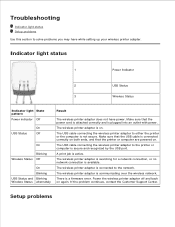
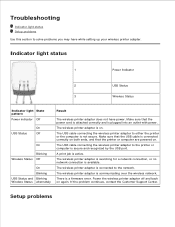
...wireless printer adapter to the printer or computer is secure and recognized by the USB port. A print job is active. The wireless printer adapter is searching for a network connection, or no network connection is available. The wireless printer adapter is connected to the network. The wireless printer adapter is communicating over the wireless network. There is a firmware error. Power the wireless...
User Guide - Page 23


...launch -
1. Close all open software programs. 2. Restart your computer. 3. Reinsert the Setup CD. If the Dell Wireless Printer Adapter 3300 Welcome screen
appears, continue your setup instructions.
If the Dell Wireless Printer Adapter 3300 Welcome screen does not appear, do the following:
a. From your desktop, double-click My Computer.
b. Double-click the CD-ROM drive icon. c. If necessary, double...
User Guide - Page 24
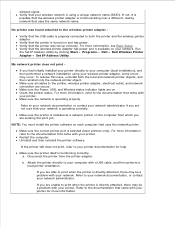
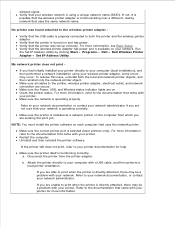
... see Basic Setup. Verify that the wireless printer adapter has power and is available on your network. Run the Set IP Address Utility by clicking Start Programs Dell Dell Wireless Printer Adapter Set IP Address Utility.
My network printer does not print -
If you had initially installed your printer directly to your computer (local installation), and then performed a network installation using your...
User Guide - Page 26
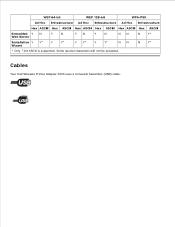
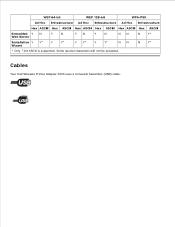
... Infrastructure Ad Hoc Infrastructure Ad Hoc Infrastructure
Hex ASCII Hex ASCII Hex ASCII Hex ASCII Hex ASCII Hex ASCII
Embedded Y N Web Server
Y
N
YN
Y
N
NN
N
Y*
Installation Y Y*
Y
Y*
Wizard
Y Y*
Y
Y*
NN
N
Y*
* Only 7-bit ASCII is supported. Some special characters will not be accepted.
Cables
Your Dell Wireless Printer Adapter 3300 uses a Universal Serial Bus (USB) cable.
User Guide - Page 28
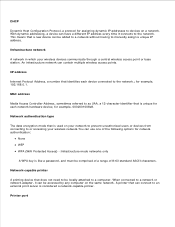
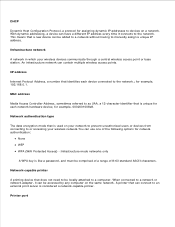
... is like a password, and must be comprised of a range of 8-63 standard ASCII characters.
Network-capable printer
A printing device that does not need to be locally attached to a computer. When connected to a network or network adapter, it can be accessed by any computer on the same network. A printer that can connect to an external print server is considered a network-capable printer.
Printer port
User Guide - Page 29
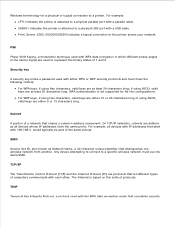
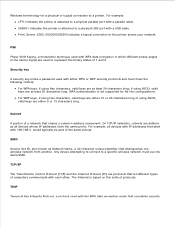
... devices with IP addresses that start with 192.168.0. would typically be part of the same subnet.
SSID
Service Set ID, also known as Network Name, a 32-character unique identifier that distinguishes one wireless network from another. Any device attempting to connect to a specific wireless network must use the same SSID.
TCP/IP
The Transmission Control Protocol (TCP) and the Internet Protocol...
User Guide - Page 44
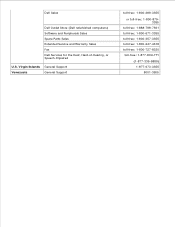
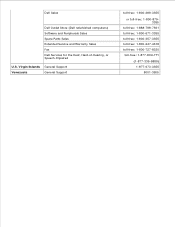
Dell Sales
Dell Outlet Store (Dell refurbished computers) Software and Peripherals Sales Spare Parts Sales Extended Service and Warranty Sales Fax Dell Services for the Deaf, Hard-of-Hearing, or Speech-Impaired
U.S. Virgin Islands Venezuela
General Support General Support
toll-free: 1-800-289-3355
or toll-free: 1-800-8793355
toll-free: 1-888-798-7561 toll-free: 1-800-671-3355 toll-free: 1-800...
User Guide - Page 45
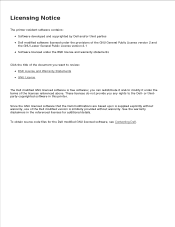
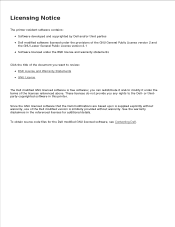
... licenses referenced above. These licenses do not provide you any rights to the Dell- or thirdparty-copyrighted software in this printer.
Since the GNU licensed software that the Dell modifications are based upon is supplied explicitly without warranty, use of the Dell modified version is similarly provided without warranty. See the warranty disclaimers in the referenced licenses...
