Epson C831 driver and firmware
Related Epson C831 Manual Pages
Download the free PDF manual for Epson C831 and other Epson manuals at ManualOwl.com
Users Manual - Page 2


... 21 Loading Special Paper 23 Labels 23 Using the Micro Adjust Function 24 Adjusting the tear-off position 24 Adjusting the top-of-form position 25
Chapter 4 Printer Software About Your Printer Software 27 Using the Printer Driver 27
Accessing the printer driver from Windows applications 28 Accessing the printer driver from the Start menu 28 Changing the printer driver settings 29...
Users Manual - Page 3


... Service 39 Replacing a USB-connected printer 40 BI Parallel Port Driver 40 EpsonNet Config 41 Installing EpsonNet Config 42 EPSON Printer Setting 43 Setting Up Your Printer on a Network 43 Sharing the printer 43 Setting up your printer as a shared printer 44 Setting the clients 47 Canceling Printing 49 Using the printer button 49 Using Windows 49 Uninstalling the Printer Software...
Users Manual - Page 7


GP-C830/GP-M830/GP-C831/GP-M831/GP-C832/GP-M832 User's Guide
Chapter 1
Getting to Know Your Printer
Features
® Your EPSON GP-C830/GP-M830/GP-C831/GP-M831/GP-C832/GP-M832 is an ink jet printer
with a tractor feeder. Your printer provides high-quality printing and superior performance in a compact design. The printer has the following features: ❏ The ability to handle a wide range of ...
Users Manual - Page 27
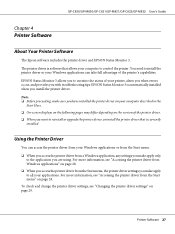
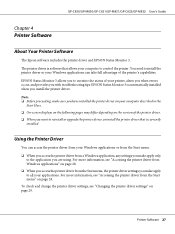
GP-C830/GP-M830/GP-C831/GP-M831/GP-C832/GP-M832 User's Guide
Chapter 4
Printer Software
About Your Printer Software
The Epson software includes the printer driver and EPSON Status Monitor 3. The printer driver is software that allows your computer to control the printer. You need to install the printer driver so your Windows applications can take full advantage of the printer's capabilities. EPSON...
Users Manual - Page 28
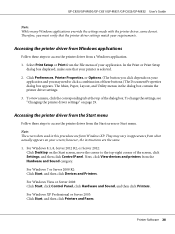
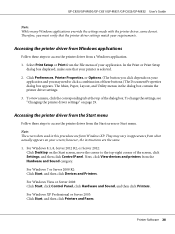
...-C830/GP-M830/GP-C831/GP-M831/GP-C832/GP-M832 User's Guide
Note: While many Windows applications override the settings made with the printer driver, some do not. Therefore, you must verify that the printer driver settings match your requirements.
Accessing the printer driver from Windows applications
Follow these steps to access the printer driver from a Windows application.
1. Select Print Setup...
Users Manual - Page 29
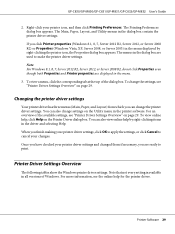
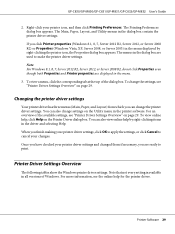
GP-C830/GP-M830/GP-C831/GP-M831/GP-C832/GP-M832 User's Guide
2. Right-click your printer icon, and then click Printing Preferences. The Printing Preferences dialog box appears. The Main, Paper, Layout, and Utility menus in the dialog box contain the printer driver settings. If you click Printer properties (Windows 8.1, 8, 7, Server 2012 R2, Server 2012, or Server 2008 R2) or Properties (Windows ...
Users Manual - Page 30
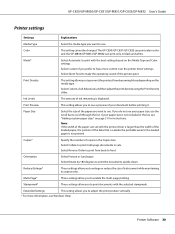
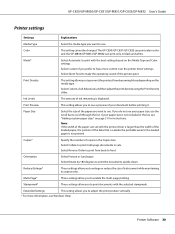
... be changed. The GP-C830/GP-C831/GP-C832 can print only in color and the GP-M830/GP-M831/GP-M832 can print only in black and white.
Mode*
Select Automatic to print with the best settings based on the Media Type and Color settings.
Select Custom if you prefer to have more control over the printer driver settings.
Select Silent Feed...
Users Manual - Page 31
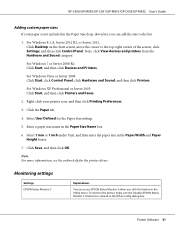
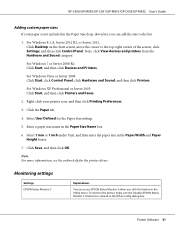
..., or Server 2012: Click Desktop on the Start screen, move the cursor to the top-right corner of the screen, click Settings, and then click Control Panel. Next, click View devices and printers from the Hardware and Sound category.
For Windows 7 or Server 2008 R2: Click Start, and then click Devices and Printers.
For Windows Vista or Server 2008...
Users Manual - Page 32
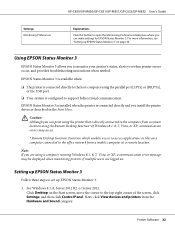
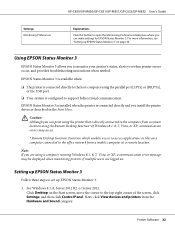
... errors may occur.
* Remote Desktop function: Function which enables a user to access applications or files on a computer connected to the office network from a mobile computer at a remote location.
Note: If you are using a computer running Windows 8.1, 8, 7, Vista, or XP, a communication error message may be displayed when monitoring printers if multiple users are logged on.
Setting up EPSON...
Users Manual - Page 35


...GP-M830/GP-C831/GP-M831/GP-C832/GP-M832 User's Guide
You can check the printer status in this window.
Note: It might not be possible to retrieve the printer status during printing. In this situation, click the EPSON Status Monitor 3 button in the Utility tab, and use the printer with the status window left open.
Printing barcodes or 2D symbols
The printer driver...
QR Code
Printer Software 35
Users Manual - Page 39
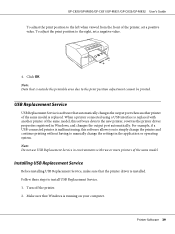
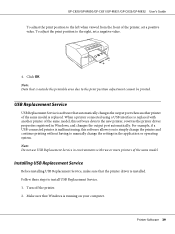
...the new printer, rewrites the printer driver properties registered in Windows, and changes the output port automatically. For example, if a USB-connected printer is malfunctioning, this software allows you to simply change the printer and continue printing without having to manually change the settings in the application or operating system. Note: Do not use USB Replacement Service in environments...
Users Manual - Page 40
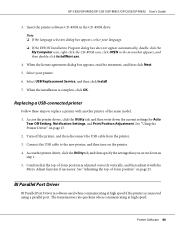
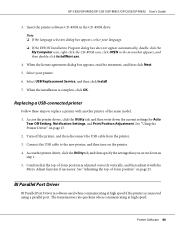
GP-C830/GP-M830/GP-C831/GP-M831/GP-C832/GP-M832 User's Guide
3. Insert the printer software CD-ROM in the CD-ROM drive. Note: ❏ If the language selection dialog box appears, select your language. ❏ If the EPSON Installation Program dialog box does not appear automatically, double-click the My Computer icon, right-click the CD-ROM icon, click OPEN in the menu that appears...
Users Manual - Page 41
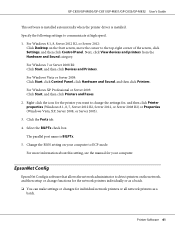
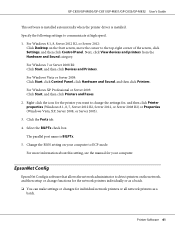
GP-C830/GP-M830/GP-C831/GP-M831/GP-C832/GP-M832 User's Guide
This software is installed automatically when the printer driver is installed. Specify the following settings to communicate at high speed. 1. For Windows 8.1, 8, Server 2012 R2, or Server 2012:
Click Desktop on the Start screen, move the cursor to the top-right corner of the screen, click Settings, and then click Control Panel. Next, ...
Users Manual - Page 42
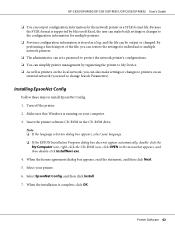
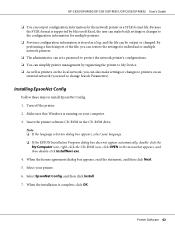
... printer to My Device. ❏ As well as printers on the local network, you can also make settings or changes to printers on an
external network (you need to change Search Parameters).
Installing EpsonNet Config
Follow these steps to install EpsonNet Config. 1. Turn off the printer. 2. Make sure that Windows is running on your computer. 3. Insert the printer software CD-ROM in the CD-ROM drive...
Users Manual - Page 43
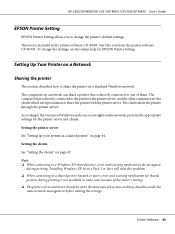
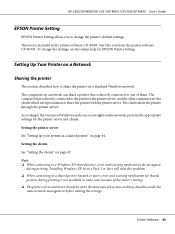
GP-C830/GP-M830/GP-C831/GP-M831/GP-C832/GP-M832 User's Guide
EPSON Printer Setting
EPSON Printer Setting allows you to change the printer's default settings. This tool is included in the printer software CD-ROM. Start the tool from the printer software CD-ROM. To change the settings, see the online help for EPSON Printer Setting.
Setting Up Your Printer on a Network
Sharing the printer
This ...
Users Manual - Page 47
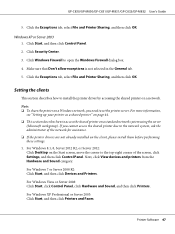
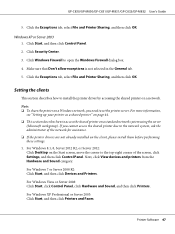
... the network for assistance. ❏ If the printer drivers are not already installed on the client, please install them before performing these settings. 1. For Windows 8.1, 8, Server 2012 R2, or Server 2012: Click Desktop on the Start screen, move the cursor to the top-right corner of the screen, click Settings, and then click Control Panel. Next, click View devices and printers from...
Users Manual - Page 50


... the Printer Software
When you want to reinstall or upgrade the printer driver, uninstall the printer driver that is currently installed.
Uninstalling the printer driver and utilities
1. Quit all applications. 2. For Windows 8.1, 8, Server 2012 R2, or Server 2012:
Click Desktop on the Start screen, move the cursor to the top-right corner of the screen, click Settings, and then click Control Panel...
Users Manual - Page 64
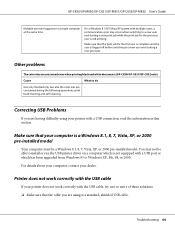
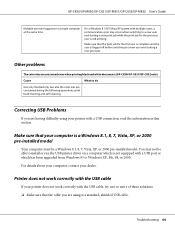
... this section.
Make sure that your computer is a Windows 8.1, 8, 7, Vista, XP, or 2000 pre-installed model
Your computer must be a Windows 8.1, 8, 7, Vista, XP, or 2000 pre-installed model. You may not be able to install or run the USB printer driver on a computer which is not equipped with a USB port or which has been upgraded from Windows 95 to Windows XP, Me, 98, or 2000. For...
Users Manual - Page 68


GP-C830/GP-M830/GP-C831/GP-M831/GP-C832/GP-M832 User's Guide
❏ Your computer operating system name and version ❏ Names and versions of the software applications you normally use with your product
Help for Users in Australia
Epson Australia wishes to provide you with a high level of customer service. In addition to your product documentation, we provide the following sources for...
Product Specifications - Page 2
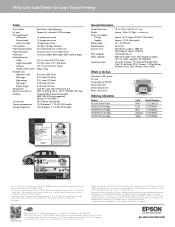
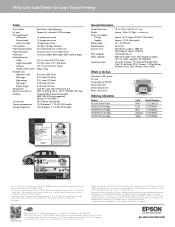
...-E, POSTNET, QR Code Hi-Speed USB, Bi-directional parallel (IEEE-1284 ECP mode supported), Ethernet 10/100 BASE-T ESC/P Raster ...Windows 7 32-bit/64-big, Windows Server 2003, Windows Server 2008
What's in the box
ColorWorks C831 printer
AC cord
Ink cartridge set (CMYK)
Quick setup sheet
18.3"
Utilities/manuals CD
8.8"
Power switch cover
Ordering information
Product GP-C831 Inkjet Printer...

