Epson LX-810 - Impact Printer driver and firmware

Related Epson LX-810 Manual Pages
Download the free PDF manual for Epson LX-810 and other Epson manuals at ManualOwl.com
Technical Brief (Impact Printers) - Page 4


...51/4.0, Windows 95 and Windows 98 drivers guarantees ease of use right out of the box.
L
For optional connectivity, most EPSON impact printers offer EPSON Type B interface slots that allow you to add:
Interface card
32KB Serial Serial Coax Twinax Multiprotocol Series 2 & 100/ 10Base-TX Ethernet Print Server LocalTalk Interface board
Description
RS-232C serial port Standard serial port IBM®...
Technical Brief (Impact Printers) - Page 5


Technical Brief-Multimedia projectors
Page 5
Versatility-Computer-based set-up
EPSON Remote! Utility
EPSON Remote! is the DOS-based printer setup utility that allows you to easily change the printer's default settings.
Simplifies setup when installing multiple printers-just make the necessary changes in the software utility, and download the settings to each printer
L
EPSON Remote! Start UP ...
Product Information Guide - Page 2
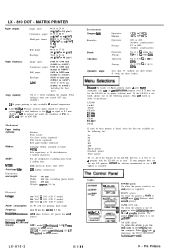
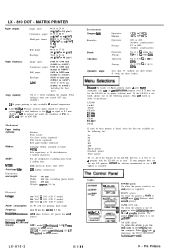
... RX MX Epson printer Standard printer Draft printer
To "se all of the features of the LX-810, however, it is best to "se .I program with the LX-810 on its men". If your program does not list any LX printers, contact the software manufacturer to see if in update is available.
-1
Lights
0 ON LINE
C O N - c., OENSE0.a.. J J
m) LOAD/EJECT
POWER (green) On when the power switch...
Product Information Guide - Page 7
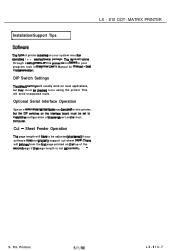
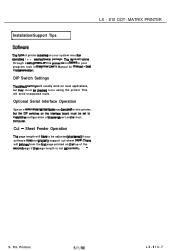
Installation/Support Tips
LX - 810 DOT- MATRIX PRINTER
The typs of printer installad on your system must bo idmtifhd f o r mch saft+uuo packago. Thii ir dually dona through a sotup menu. lf this printar ir not listod in your program. look in the prlnhr Usor's Manual for the next-best modal sohotlon.
DIP Switch Settings
The dofault sottingr will usually...
Product Support Bulletin(s) - Page 2
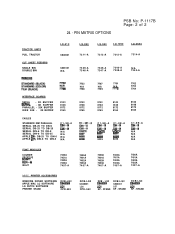
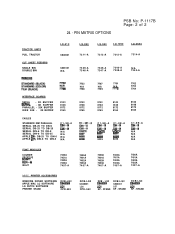
...BOARDS
SERIAL - 0K BUFFER - 8K BUFFER
PARALLEL - 32K BUFFER IEEE 488 - 8K BUFFER
8143 8148 8172 8165
CABLES
STANDARD IBM PARALLEL SERIAL DB-25 TO DB-9 SERIAL DB-25 TO DB-25 SERIAL DIN-6 TO DB-9 SERIAL...7402A 7403A 7407-A
7400A 7401A 7402A 7403A 7407-A
MISC. PRINTER ACCESSORIES
WINDOWS DRIVER SOFTWARE APPLE MAC LQ SOFTWARE LQ PATCH SOFTWARE PRINTER STAND
DCB-LQ2
El= CPD-552
DCB-LQ2 C842001 LQ1...
User Manual - Page 8


... for the Printer 1-4 Assembling the Printer 1-7
Installing the platen knob 1-7 Installing the ribbon cartridge 1-8 Attaching the paper guide 1-13 Testing the Printer 1-15 Plugging in the printer 1-15 Running the self test 1-17 Printing problems and solutions 1-24 Connecting the Printer to Your Computer 1-26 The parallel interface 1-26 Setting Up Your Application Software 1-29 Choosing...
User Manual - Page 36
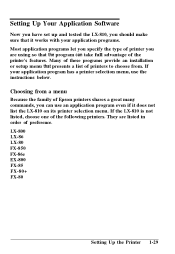
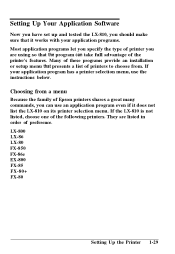
... Application Software
Now you have set up and tested the LX-810, you should make sure that it works with your application programs. Most application programs let you specify the type of printer you are using so that the program can take full advantage of the printer's features. Many of these programs provide an installation or setup menu...
User Manual - Page 37
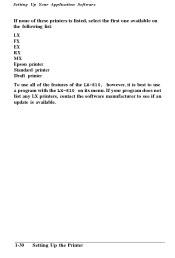
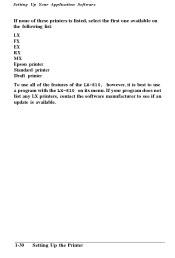
... available on the following list: LX FX EX RX MX Epson printer Standard printer Draft printer To use all of the features of the LX-810, however, it is best to use a program with the LX-810 on its menu. If your program does not list any LX printers, contact the software manufacturer to see if an update is available.
1-30 Setting Up the...
User Manual - Page 99
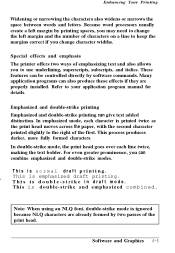
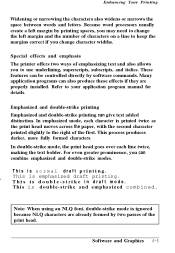
...between words and letters. Because word processors usually create a left margin by ...printer offers two ways of emphasizing text and also allows you to use underlining, superscripts, subscripts, and italics. These features can be controlled directly by software commands. Many application programs can also produce these effects if they are properly installed. Refer to your application program manual...
User Manual - Page 115
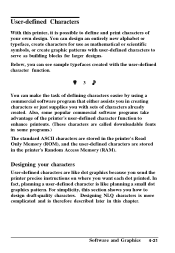
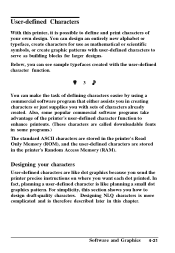
... characters or just supplies you with sets of characters already created. Also, some popular commercial software programs take advantage of the printer's user-defined character function to enhance printouts. (These characters are called downloadable fonts in some programs.) The standard ASCII characters are stored in the printer's Read Only Memory (ROM), and the user-defined characters are...
User Manual - Page 190
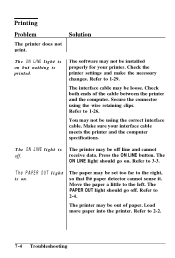
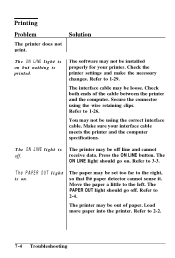
... ON LINE light is
on but nothing is printed.
The software may not be installed properly for your printer. Check the printer settings and make the necessary changes. Refer to 1-29.
The interface cable may be loose. Check both ends of the cable between the printer and the computer. Secure the connector using the wire retaining clips. Refer to...
User Manual - Page 192


...damaged. Stop printing and contact your Epson dealer to have the print head ...printer, and reinstall the ribbon cartridge. Refer to l-8.
Printed characters are not what you expected.
The typestyle or characters that are set by the software cannot be printed.
The software may not be correctly installed for your printer. Use the program's setup (or install) procedure to check the printer settings...
User Manual - Page 195
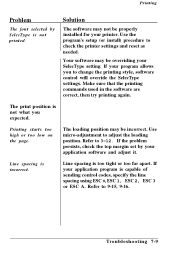
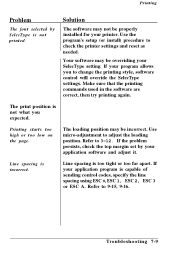
... SelecType is not printed.
Solution
The software may not be properly installed for your printer. Use the program's setup (or install) procedure to check the printer settings and reset as needed.
Your software may be overriding your SelecType setting. If your program allows you to change the printing style, software control will override the SelecType settings. Make sure that the printing commands...
User Manual - Page 285
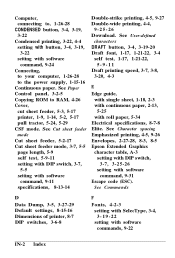
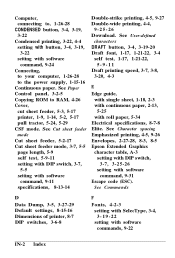
... to, 1-26-28
CONDENSED button, 3-4, 3-19, 3-22
Condensed printing, 3-22, 4-4 setting with button, 3-4, 3-19, 3-22 setting with software command, 9-24
Connecting, to your computer, 1-26-28 to the power supply, 1-15-16
Continuous paper. See Paper Control panel, 3-2-5 Copying ROM to RAM, 4-26 Cover,
cut sheet feeder, 5-3, 5-17 printer, 1-9, 1-14, 5-2, 5-17 pull tractor, 5-24, 5-29 CSF mode. See Cut...
User Manual - Page 286
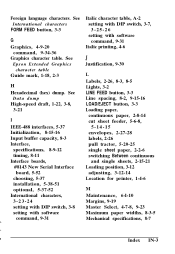
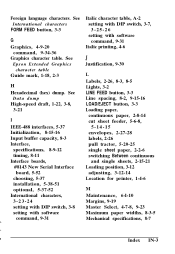
...boards, #8143 New Serial Interface
board, 5-52 choosing, 5-37 installation, 5-38-51 optional, 5-37-52 International characters, 3-23-24 setting with DIP switch, 3-8 setting with software
command, 9-31
Italic character table, A-2 setting with DIP switch, 3-7, 3-25-26 setting with software... 2-15-21 Loading position, 3-12
adjusting, 3-12-14 Location for printer, 1-4-6
M Maintenance, 6-l-10 Margins,...
User Manual - Page 287
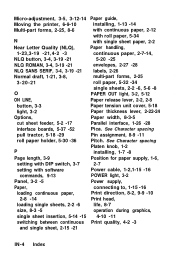
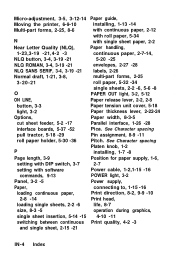
Micro-adjustment, 3-5, 3-12-14 Paper guide,
Moving the printer, 6-9-10
installing, 1-13 -14
Multi-part forms, 2-25, 8-6
...P
installing, 1-7 -8
Page length, 3-9
Position for paper supply, 1-6,
setting with DIP switch, 3-7
2-7
setting with software
Power cable, 1-2,1-15 -16
commands, 9-13
POWER light, 3-2
Panel, 3-2 -5
Power supply,
Paper,
connecting to, 1-15 -16
loading continuous...
User Manual - Page 288
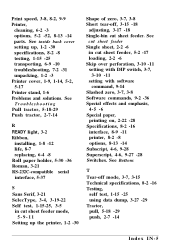
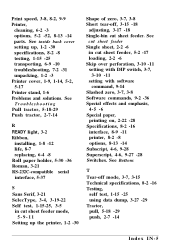
... sheet, 2-2 -6
in cut sheet feeder, 5-2 -17 loading, 2-2 -6 Skip over perforation, 3-10 -11 setting with DIP switch, 3-7,
3-10 -11 setting with software
command, 9-14 Slashed zero, 3-7, 3-8 Software commands, 9-2 -36 Special effects and emphasis,
4-5 -6 Special paper,
printing on, 2-22 -28 Specifications, 8-2 -16
interface, 8-9 -11 printer, 8-2 -8 options, 8-13 -14 Subscript, 4-6, 9-28 Superscript...
User Manual - PC - Page 14


... 1-2 Choosing a Place for the Printer 1-3 Assembling the Printer 1-5
Installing the platen knob 1-5 Installing the ribbon cartridge 1-6 Attaching the paper guide 1-9 Testing the Printer 1-10 Plugging in the printer 1-10 Running the self test 1-10 Connecting the Printer to Your Computer 1-13 The parallel interface 1-13 Setting Up Your Application Software 1-14 Choosing from a menu...
User Manual - PC - Page 27


... list: LX, FX, EX, RX, MX, Epson printer, Standard printer, Draft printer. To use all of the features of the printer, however, it is best to choose a program with one of the LX printers on its menu. If your program does not list one of these printers, contact the software manufacturer to see if an update is available.
1-14 Setting Up the Printer
User Manual - PC - Page 83
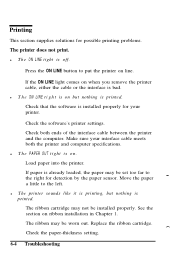
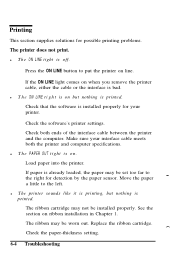
... printed. Check that the software is installed properly for your printer.
Check the software's printer settings. Check both ends of the interface cable between the printer and the computer. Make sure your interface cable meets both the printer and computer specifications. l The PAPER OUT tight is on. Load paper into the printer. If paper is already loaded, the paper may be set too far to the...

