Epson LQ-2550 - Impact Printer driver and firmware

Related Epson LQ-2550 Manual Pages
Download the free PDF manual for Epson LQ-2550 and other Epson manuals at ManualOwl.com
Technical Brief (Impact Printers) - Page 4


...51/4.0, Windows 95 and Windows 98 drivers guarantees ease of use right out of the box.
L
For optional connectivity, most EPSON impact printers offer EPSON Type B interface slots that allow you to add:
Interface card
32KB Serial Serial Coax Twinax Multiprotocol Series 2 & 100/ 10Base-TX Ethernet Print Server LocalTalk Interface board
Description
RS-232C serial port Standard serial port IBM®...
Technical Brief (Impact Printers) - Page 5


... to easily change the printer's default settings.
Simplifies setup when installing multiple printers-just make the necessary changes in the software utility, and download the settings to each printer
L
EPSON Remote! Start UP Utility Ver. 1.22
Copyright (C) SEIKO EPSON CORP. 1992
Printer: FX-2180
Mode: ESC/P
Port: LPT1
Font
: Roman
Pitch
: 10CPI
Print Quality
: LQ
Character Table : PC...
Product Information Guide - Page 3


...printer is equipped with both a parallel and a serial interface. For specifications for optional interfaces, see the manuals ...LQ-2550 on its menu. If your program does not list this printer, contact the software manufacturer to see if an update is available. For further information on using software, see Chapter 4.
WARNING: When you print on envelopes, be sure that your application program settings...
Product Information Guide - Page 6


LQ-2550 IVORY DOT-MATRIX PRINTER
Cable cover
Paper guide
Ribbon cartridge
Power cable
Platen knob
& Cross-head scre~u driver
5
Optional connector lock nuts
Printer Specifications
Printing Print method: print speed:
Quality Draft
LO
24-pin impact dot matrix See table below.
CPI
Characters/second/line
10
333
12
4cO
10
111
12
133
--~
Paper feed methods: Paper width:
Paper length...
Product Information Guide - Page 8
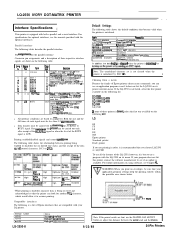
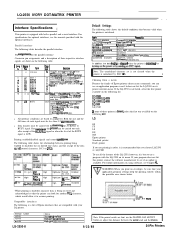
... best to use a program with the LQ-2550 on its menu. If your program does not list this printer. contact the software manufacturer to see if an update is available. For further information on using software, see Chapter 4.
I
WARNING When you print on envelopes, be sure that your application program settings keep the printing entirely within the...
Product Support Bulletin(s) - Page 1


... driver for the LQ-860, LQ-2500, and LQ-2550 for the Microsoft Windows 3.0 and 3.1 environments. This driver is primarily intended to provide Device Independent Bitmap (DIB) support for Windows based application software. The most popular of these is Paintbrush which is included with Windows 3.0 and 3.1.
When upgrading to Microsoft Windows version 3.1, it is recommended to use the Epson driver...
Product Support Bulletin(s) - Page 2


...in Program Manager.
The Control Panel window appears.
2) Choose the Printers icon. The Printers dialogue box appears.
3) Choose the Add Printer button. The dialogue box expands to display a list of printer-driver files.
4 Select 'Unlisted Printer" at the end of the display. 5) Choose Install. 6) Select the correct drive and path to find the Windows driver.
7) Select the 'EPSON LQ COLOR" and choose...
Product Support Bulletin(s) - Page 3


PSB No: P-0087 Page: 3 of 3
8) Define the new driver as ACTIVE to begin using it immediately. Refer to the MS Windows User's Manual for further information about printer-driver installation.
NOTES The LQ-2500 is only supported with tractor paper. This is because in single sheet mode or CSF mode the printer has a large top and bottom non-printable area...
Product Support Bulletin(s) - Page 14
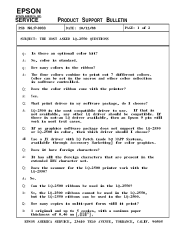
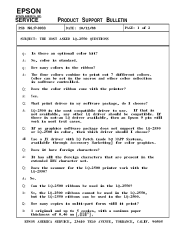
... ASKED LQ-2550 QUESTIONS
Q: Is there an optional color kit? A: No, color is standard.
Q: How many colors in the ribbon? A: The four colors combine to print out 7 different colors.
Color can be set in the macros and other color selection is software controlled.
Q: Does the color ribbon come with the printer?
A: Yes.
Q: What print driver in my software package...
Product Support Bulletin(s) - Page 20


...-A
WA W-A
INTERFACE BOARD8
SERIAL - OKBUFFER - 8K BUFFER
PARALLEL - 32K BUFFER IEEE 488 - 8K BUFFER
8143 8148 8172 8165
CABLES
STANDARD IBM PARALLEL SERJAL DB-25 TO DB-9 SERIAL 08-25 TO 08-25...
74m4 7401A 74aA 740s 7407-A
7400A 74OlA 7402A 74wA 7407-A
MISC. PRINTER ACCESSORIES
WNDWVS DRIVER SOFTWARE APPLE MAC LO -ARE LQ PATCH SOFWARE PRJNTER STAND
DCB-LO2
El= CPD-552
DCB-LO2 C842001 LO1...
User Manual - Page 3


... not leave cables connected to unused interfaces.
IMPORTANT NOTICE Seiko Epson Corporation and its affiliates ("Epson") specifically disclaims all liability for problems and all damages which may result from the combination or use of Epson printers with software, hardware product options, such as interface boards, or other items not supplied by Epson or otherwise designated by Epson to be...
User Manual - Page 7


...). With suitable graphics software, you can mix colors within a line or even print screen dumps in color. Compatibility with the Epson ESC/P commands used by the LQ-1500, LQ-800, LQ-1000, LQ-2500, LQ-850, LQ-1050 and LQ500 printers.
Options
A variety of printer options is available for use with your LQ-2550 printer. For detailed information on the installation and use of...
User Manual - Page 8


...Manager version 2.0 and Windows/386 Presentation Manager. It lets you use your Epson LQ printer to print pages created under the Microsoft Windows operating environment. Optional Interface Boards A number of optional interface boards can be used to supplement the LQ-2550's built-in parallel and serial interfaces. Guidelines for choosing the right interface and instructions on installing the boards...
User Manual - Page 10


... for the Printer
1-6
Assembling the Printer 1-7 Installing the platen knob 1-7 Installing the ribbon cartridge 1-9 Attaching the paper guide 1-12
Testing the Printer 1-15 Connecting to a power supply 1-15 Running the self test 1-16
Connecting the Printer to Your Computer 1-22 The parallel interface l-22 The serial interface 1-24
Setting Up Your Application Software 1-27 Choosing...
User Manual - Page 36


5. Attach the cable cover.
Note: The cable cover should always be attached when you use the printer.
Setting Up Your Application Software
Now that you have set up and tested the LQ-2550, you should make sure that it works with the application programs you want to use. Most application programs let you specify the type of printer you are...
User Manual - Page 37


... that you choose LQ-2550 or LQ-2500. To use all the features of the LQ-2550, however, it is best to use a program with the LQ-2550 on its menu. If your program does not list this printer, contact the software manufacturer to see if an update is available. For further information on using software, see Chapter 4.
1-28
Setting Up the...
User Manual - Page 104


... italic character table. If you select the Epson Extended Graphics character set, you might need to choose a different printer from your program's printer installation routine (see Chapter 4). Your first choice should still be the LQ-2550 and your second choice the LQ-2500. Your third choice should be the LQ-800/1000 printer equipped with the ESC/P identity module. The...
User Manual - Page 107


... list the LQ-2550, contact the software manufacturer to see if an update is available.
A quick test After setting up your application program, print a sample document to make sure the program and the LQ-2550 are communicating properly. If the document doesn't print correctly, recheck the program's printer selection and installation procedure. If you're still having trouble printing, consult...
User Manual - Page 128


...you with sets of characters already created. Also, some popular commercial software programs take advantage of the printer's user-defined character function to enhance printouts. (These characters are called download characters in some programs.) Standard characters are stored in the printer's Read Only Memory (ROM), and user-defined characters are stored in the printer's Random Access Memory (RAM...
User Manual - Page 152


l The paper guide may not be installed properly. See Chapter 2. l The paper supply may be too far from the printer or not aligned
with the tractor. See Chapter 2 for instructions. l Be sure that the cable cover is properly installed. See Chapter 2.
Cut sheet feeder does not load paper correctly l Be sure PAPER SELECT is set to CSF. l The cut...

