Epson NX110 - Stylus Color Inkjet driver and firmware

Related Epson NX110 Manual Pages
Download the free PDF manual for Epson NX110 and other Epson manuals at ManualOwl.com
Notices - Page 3
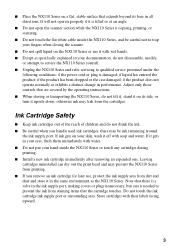
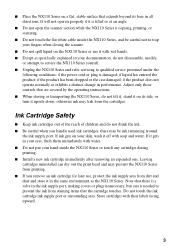
... operate properly if it is tilted or at an angle.
■ Do not open the scanner section while the NX110 Series is copying, printing, or scanning.
■ Do not touch the flat white cable inside the NX110 Series, and be careful not to trap your fingers when closing the scanner.
■ Do not spill liquid...
Notices - Page 4
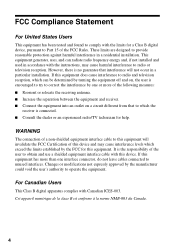
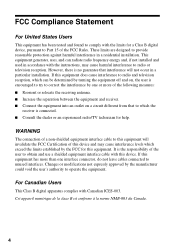
... a Class B digital device, pursuant to Part 15 of the FCC Rules. These limits are designed to provide reasonable protection against harmful interference in a residential installation. This equipment generates, uses, and can radiate radio frequency energy and, if not installed and used in accordance with the instructions, may cause harmful interference to radio or television reception. However...
Notices - Page 6


... ribbons, ink cartridges or third party parts, components, or peripheral devices added to the Epson product after its shipment from Epson, e.g., dealer or user-added boards or components. Epson is not responsible for warranty service should the Epson label or logo or the rating label or serial number be removed or should the product fail to be properly...
Start Here - Page 1
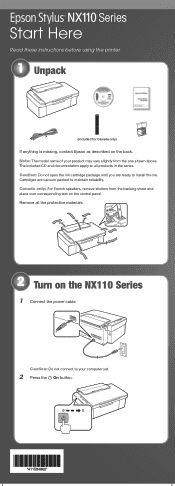
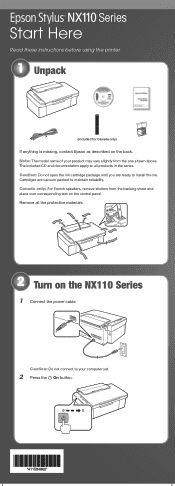
... are ready to install the ink. Cartridges are vacuum packed to maintain reliability. Canada only: For French speakers, remove stickers from the backing sheet and place over corresponding text on the control panel. Remove all the protective materials.
2 Turn on the NX110 Series
1 Connect the power cable.
Caution: Do not connect to your computer yet.
2 Press...
Start Here - Page 2
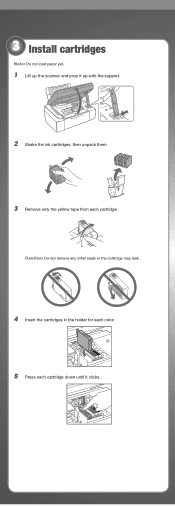
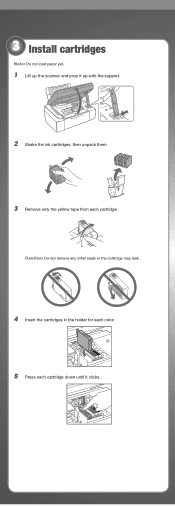
3 Install cartridges
Note: Do not load paper yet.
1 Lift up the scanner and prop it up with the support.
2 Shake the ink cartridges, then unpack them.
3 Remove only the yellow tape from each cartridge.
Caution: Do not remove any other seals or the cartridge may leak.
4 Insert the cartridges in the holder for each color. 5 Press each cartridge down until it clicks.
Start Here - Page 5
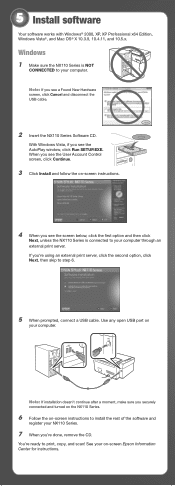
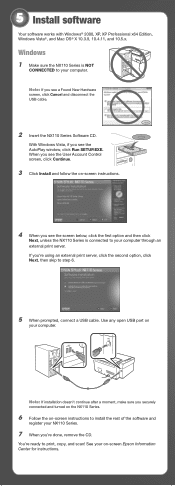
... NOT
CONNECTED to your computer.
Note: If you see a Found New Hardware screen, click Cancel and disconnect the USB cable.
2 Insert the NX110 Series Software CD.
With Windows Vista, if you see the AutoPlay window, click Run SETUP.EXE. When you see the User Account Control screen, click Continue.
3 Click Install and follow the on-screen instructions.
4 When you see the...
Start Here - Page 6
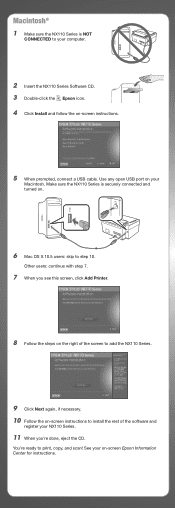
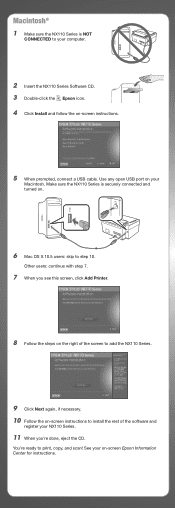
Macintosh®
1 Make sure the NX110 Series is NOT
CONNECTED to your computer.
2 Insert the NX110 Series Software CD. 3 Double-click the Epson icon. 4 Click Install and follow the on-screen instructions.
5 When prompted, connect a USB cable. Use any open USB port on your
Macintosh. Make sure the NX110 Series is securely connected and turned on.
6 Mac OS X 10.5 users: skip to step 10...
Start Here - Page 8


... to the NX110 Series user's guide, FAQs, online troubleshooting advice, and software downloads. You can also purchase paper and ink.
On-screen help with your software Select Help or ? when you're using your software.
Epson Technical Support Internet Support: Visit Epson's support website at epson.com/support and select your product for solutions to common problems. You can download drivers and...
Product Brochure - Page 1


...-in-One
Epson Stylus® NX110
Print | Copy | Scan
Smart. Simple. Amazing.
Features and Benefits
• Easy to use for everyday projects - quick setup and user-friendly features like one-touch copying and scanning
• Unsurpassed print quality - get sharp documents and photos with precision detail and more accurate color
• Quickly scan and archive - use included software to scan...
Product Brochure - Page 2
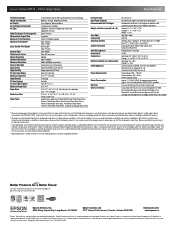
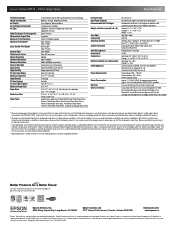
... Rated frequency: 50 - 60 Hz Rated current: 0.6 Amp
Approx. 11.7 W ISO 10561 (Standalone copy printing) Approx. 3.8 W (Standby Mode), Energy Star® qualified
One-year limited warranty in the U.S. and Canada
Epson Stylus NX110 all-in-one, instruction booklet, CD-ROM containing printer drivers and software for Windows and Macintosh®, one 88 Black ink cartridge, one 88 Cyan ink cartridge...

