Epson Artisan 730 driver and firmware

Related Epson Artisan 730 Manual Pages
Download the free PDF manual for Epson Artisan 730 and other Epson manuals at ManualOwl.com
Product Brochure - Page 2
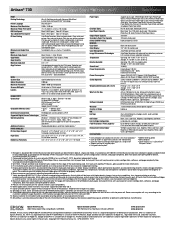
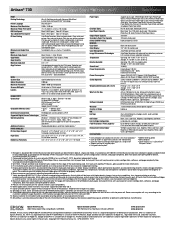
... Box
Artisan 730 inkjet all-in-one, Setup and instruction manuals, CD-ROM with drivers, Power cord, Free sample paper pack. 6 Claria Hi-Definition Ink cartridges: one 98 High-capacity Black ink cartridge, five 99 Standard-capacity color ink cartridges: Cyan, Magenta, Yellow, Light Cyan, Light Magenta
Software Included
Epson printer driver, Epson Print CD, Web to Page, Epson Scan, Epson scanner...
Quick Guide - Page 9
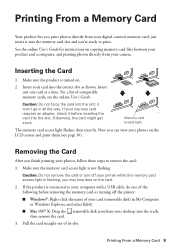
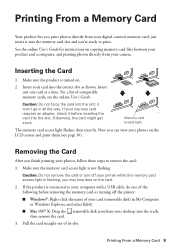
... your printer while the memory card access light is flashing; you may lose data on the card.
2. If the product is connected to your computer with a USB cable, do one of the following before removing the memory card or turning off the printer: ■ Windows®: Right-click the name of your card (removable disk) in My Computer or Windows Explorer, and select Eject. ■ Mac OS...
Quick Guide - Page 11
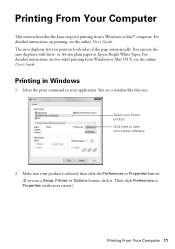
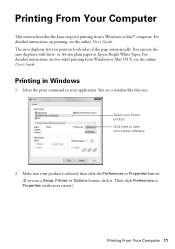
... detailed instructions on two-sided printing from Windows or Mac OS X, see the online User's Guide.
Printing in Windows
1. Select the print command in your application. You see a window like this one:
Select your Epson product Click here to open your printer software
2. Make sure your product is selected, then click the Preferences or Properties button. (If you see a Setup, Printer...
Quick Guide - Page 13
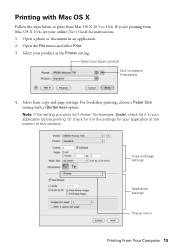
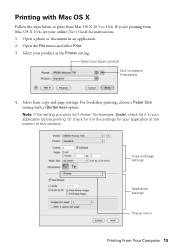
... 10.6. If you're printing from Mac OS X 10.4, see your online User's Guide for instructions. 1. Open a photo or document in an application. 2. Open the File menu and select Print. 3. Select your product as the Printer setting.
Select your Epson product Click to expand, if necessary
4. Select basic copy and page settings. For borderless printing, choose a Paper Size...
Quick Guide - Page 14


...
Select the correct Type (Windows) or Media Type (Mac OS X) setting in your printer software. This tells your product what kind of paper you're using, so the ink coverage can be adjusted accordingly.
For this paper
Plain paper Epson Bright White Paper Epson Presentation Paper Matte Epson Iron-on Cool Peel Transfer paper Epson Photo Quality Self-adhesive...
Quick Guide - Page 15


... or photos and save them on your computer. The Scan function lets you scan quickly using preselected settings, or you can use the Epson Scan software to access more advanced features. For example, you can use Epson Scan to restore faded colors in old photos. Note: For detailed scanning instructions, see the online User's Guide.
Quick Scanning with the Touch Panel
Use the...
Quick Guide - Page 16
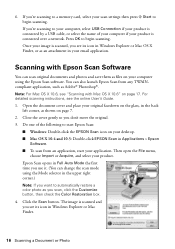
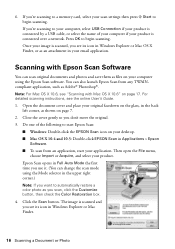
...'re scanning to a memory card, select your scan settings then press x Start to begin scanning. If you're scanning to your computer, select USB Connection if your product is connected by a USB cable, or select the name of your computer if your product is connected over a network. Press OK to begin scanning. Once your image is scanned, you see its icon in Windows Explorer or Mac OS...
Quick Guide - Page 20
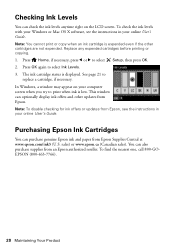
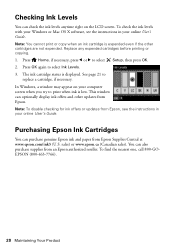
...
You can check the ink levels anytime right on the LCD screen. To check the ink levels with your Windows or Mac OS X software, see the instructions in your online User's Guide. Note: You cannot print or copy when an ink cartridge is expended even if the other cartridges are not expended. Replace any expended cartridges...
Quick Guide - Page 21
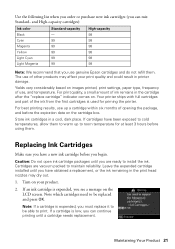
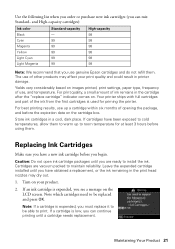
...Epson cartridges and do not refill them. The use of other products may affect your print quality and could result in printer damage.
Yields vary considerably based on images printed, print settings... ink cartridge packages until you are ready to install the ink. Cartridges are vacuum packed to maintain reliability. Leave the expended cartridge installed until you have obtained a replacement, or the...
Quick Guide - Page 24


... (such as MAC address filtering) set on
the wireless router. If access restrictions are set, register the product's MAC address on the router. To obtain the MAC address, print a Network Status Sheet (see page 26). Then see your router's manual for instructions. ■ If your wireless router or access point doesn't broadcast its network name (SSID), manually enter your wireless network name. If...
Quick Guide - Page 25
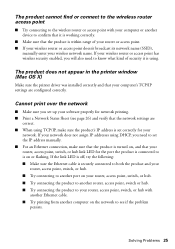
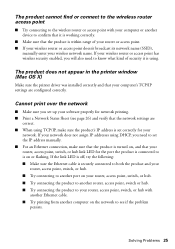
... wireless router or access point has wireless security enabled, you will also need to know what kind of security it is using.
The product does not appear in the printer window (Mac OS X)
Make sure the printer driver was installed correctly and that your computer's TCP/IP settings are configured correctly.
Cannot print over the network
■ Make sure you set up your software...
Quick Guide - Page 26
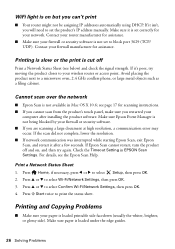
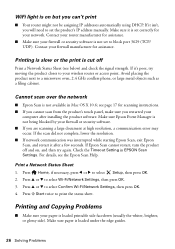
... wireless router or access point. Avoid placing the product next to a microwave oven, 2.4 GHz cordless phone, or large metal objects such as a filing cabinet.
Cannot scan over the network
■ Epson Scan is not available in Mac OS X 10.6; see page 17 for scanning instructions. ■ If you cannot scan from the product's touch panel, make sure you restarted your
computer after installing...
Quick Guide - Page 27


... type of paper you loaded matches the paper size and paper type settings on the touch panel when copying (see page 7) or when printing with your printer software (see page 11).
■ When scanning, position your original in...on the Start Here sheet. Make sure paper is loaded under the edge guides.
■ Do not load too many sheets at once. You can load up to 100 sheets of letter- or A4size plain...
Quick Guide - Page 28
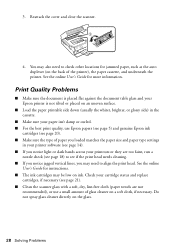
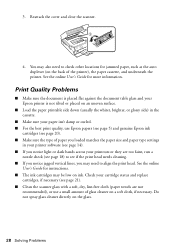
..., use Epson papers (see page 5) and genuine Epson ink
cartridges (see page 20). ■ Make sure the type of paper you loaded matches the paper size and paper type settings
in your printer software (see page...jagged vertical lines, you may need to align the print head. See the online
User's Guide for instructions. ■ The ink cartridges may be low on ink. Check your cartridge status and replace...
Quick Guide - Page 29
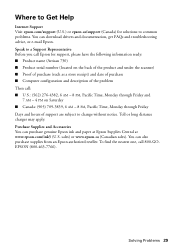
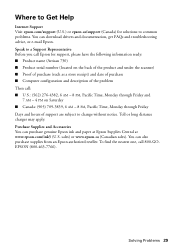
... to Get Help
Internet Support Visit epson.com/support (U.S.) or epson.ca/support (Canada) for solutions to common problems. You can download drivers and documentation, get FAQs and troubleshooting advice, or e-mail Epson. Speak to a Support Representative Before you call Epson for support, please have the following information ready: ■ Product name (Artisan 730) ■ Product serial number...
Quick Guide - Page 32
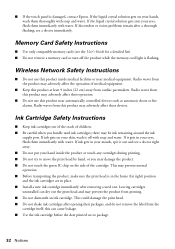
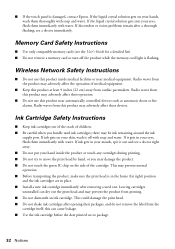
... or vision problems remain after a thorough flushing, see a doctor immediately.
Memory Card Safety Instructions
■ Use only compatible memory cards (see the User's Guide for a detailed list). ■ Do not remove a memory card or turn off the product while the memory card light is flashing.
Wireless Network Safety Instructions
■ Do not use this product inside medical facilities or near...
Quick Guide - Page 34
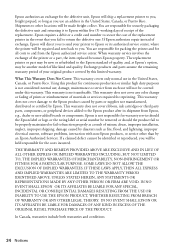
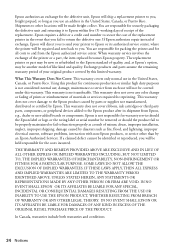
... ribbons, ink cartridges or third party parts, components, or peripheral devices added to the Epson product after its shipment from Epson, e.g., dealer or user-added boards or components. Epson is not responsible for warranty service should the Epson label or logo or the rating label or serial number be removed or should the product fail to be properly...
Start Here - Page 2
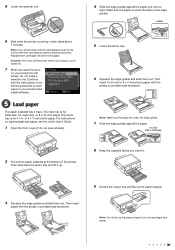
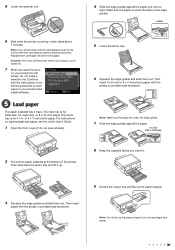
...printer while it is priming or you'll waste ink.
7 When you see this menu
on your product's LCD screen, do not make a selection yet. Continue with the instructions in the following sections to load paper in your product and install software.
5 Load...the edge guides.
7 Slide the edge guides against the paper.
4 6 in (102 152 mm)
2 Pull out the paper cassette at the bottom of the printer.
Then ...
Start Here - Page 3
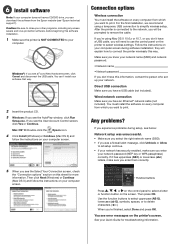
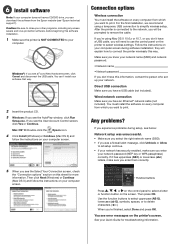
... Mac OS X 10.6.x or 10.7, or you don't have a USB cable, you will need to use the control panel on the printer to select wireless settings. Follow the instructions on your computer screen during software installation; they will explain how to connect the printer wirelessly this way.
Make sure you know your network name (SSID) and network password:
• Network name • Network password...
Start Here - Page 4
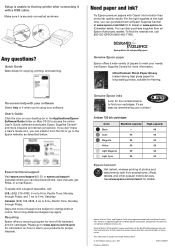
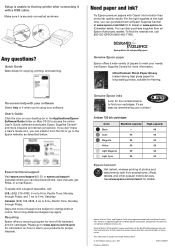
...folder on Mac OS X) to access the online User's Guide, software downloads, Epson Supplies Central®, and more (requires an Internet connection). If you don't have a User's Guide icon, you can install it from the CD or go to the Epson website, as described below.
Epson technical support Visit epson.com/support (U.S.) or epson.ca/support (Canada) where you can download drivers, view manuals, get...

